-
Posts
216 -
Joined
-
Last visited
-
Days Won
20
Posts posted by GoTeamScotch
-
-
It depends on what you're looking to accomplish. Using a modchip is basically a means of using a custom BIOS on your Xbox. This is something all modchips perform (TSOP-flashing also accomplishes this without the need for a modchip). Your DuoX2 will work just fine for loading and using a custom BIOS. If you want extra, more "fancy" features, then consider the benefits of an OpenXenium to see if it's worth it for you. The Xenium modchips have a menu that you can boot up into that lets you do common tasks like building new hard drives, adjusting your EEPROM, copying files through an FTP server, and more-- all without loading up into a dashboard (which is great for if you accidentally break something). They also let you have more BIOSes installed at once and you can choose between them during bootup. More info: https://github.com/Ryzee119/OpenXenium#supported-features
But yeah, if you're just looking to run a custom BIOS, install your existing DuoX2 chip.
P.s. I tend to avoid Aladdin chips. They're okay but they're limited. If you're going to spend money and take the time to install a chip, spend the extra 10 or 15 bucks to get an OpenXenium.
-
Was asked for more photos. Copying them in this thread too.


Even more:
- https://i.imgur.com/M6inpSY.jpg
- https://i.imgur.com/nF12YVI.jpg
- https://i.imgur.com/q0ZlwqU.jpg
- https://i.imgur.com/JQJXdU8.jpg
- https://i.imgur.com/8QoMLBR.jpg
- https://i.imgur.com/ioe7lhP.jpg
- https://i.imgur.com/oaeh3VV.jpg
Album: https://imgur.com/a/8DP5Fzx
-
2 hours ago, bolofski said:
its installed on a 1.0 board with fan on GPU, im not a big fan of that board so was thinking of uninstalling and re-installing on a 1.4, worth the hassle?
If you have the spare motherboard to swap-in and have a preference, then sure. Go for it. If it were me, I would probably just leave the 1.0. If your fan GPU fan is noisy, then that might be a good enough reason to swap boards. You would of course need to make sure your HDD is either unlocked or locked using the correct password when switching motherboards.
2 hours ago, bolofski said:the chip is sticky-padded onto the cage, best way to remove?
A knife could work, but it might be better to use something plastic instead. Perhaps a guitar pick or something like a credit card or old gift card. That way you don't risk scratching and damaging something important.
2 hours ago, bolofski said:the lcd display, all ive managed to get out of it so far is 2 lines of text, ive seen people running temperature displays etc, how is this done?
Correct, the application that is running affects what info you see on the LCD screen. The X3 chip will usually push out a message to the LCD during startup that stays there until something else comes along to replace it. So, XBMC, for example, has LCD screen support and will push messages to the LCD screen through the LPC (X3 modchip), such as temperatures and other info. In XBMC, you would go to Settings > System > LCD Display and enable the option. Other apps also push messages to the LCD too. You can customize what the LCD shows by editing the file "XBMC\UserData\LCD.xml". Details here: https://www.xbmc4xbox.org.uk/wiki/UserData/LCD.xml
2 hours ago, bolofski said:I have a 500gb xbox running a nice build of xbmc4gamers but console is soft modded so what dashboard files need to change for the dash to boot on a hard modded console, ie the EVOXDASH.XBE etc
If memory serves, it's going to look for E:\evoxdash.xbe by default, but you can change where it looks by going into the X3 Config Live menu. While powering on the Xbox, hold the white button on your Xbox controller. You should then be greeted by the X3 Config Live menu. From there, you can configure it to boot to whatever dashboard you want.
There's a guide for using the config live menu somewhere but I can't seem to find it. Perhaps others can chime in and give more specific instructions on using the config live menu.
P.s. Instead of changing your boot path settings, you could just make a shortcut XBE. In other words, you could use the PC app XBEShortcutMaker, that will give you an XBE file that you could put on your Xbox's hard drive (E:\evoxdash.xbe) and that shortcut just points to wherever your preferred dashboard actually is on your hard drive. Rocky5 also has an app called Dashloader that works in a similar way.
-
 1
1
-
-
2 hours ago, OGXbox Admin said:
If you don't list some sort of price, you can't also say "no low ball offers" as people have no idea what you think is a low-ball. You're setting yourself up for failure with that.
Low ball- under $200
1 hour ago, ShinGoutetsu said:You could check on ebay to see how much they usually sell for and base your price around your findings
eBay tends to go for $300-$500 depending on what's on it / where it came from. Sometimes cheaper if they're broken.
-
I have a Dev Kit and a Debug Kit, and I've decided that I don't really need both so I'm selling my Debug Kit. I plan on listing it on eBay, but wanted to give folks here a chance at it first in hopes it goes to a collector here that is looking for one.
The labels on the bottom are punctured (by me during repair), but I can provide a replica label set for a small fee (labels will show console's actual serial number). When I acquired it, it was fragging. The HDD ended up being the culprit, so I replaced it with one from a stock Xbox and installed the XDK Dashboard. It currently boots up and runs just fine. I will include the original HDD that came with it in case you want to try to get it working. If you can fix the HDD, it may still have interesting stuff on it. On the HDD that is in it, I have it modded so that it will run retail games and apps (in addition to debug games).
Aside from fixing it, I also cleaned the Xbox inside and out thoroughly. I used to repair game consoles for a living for a company for a few years, so rest assured it was well taken care of. The clock cap was leaking when I got it. I removed it, cleaned the residue and there don't seem to be any trace-rot symptoms. I can also install a new clock-cap if asked.
The case is in great condition overall. There is a small crack on the back right next to the case screw (the top is the same as Halo/EU units and could be swapped if someone really wanted to). Can provide more photos if needed.
I do not know which studio this Xbox came from. I purchased it from its original owner (according to the seller). When asked, here's what he said about the unit:
QuoteThe unit has been in storage since probably around 2005 and hadn't been touched until I found it a few months ago. Other than that, it's the same as I received from Microsoft back in 2001.
The seller didn't respond to my questions later after I bought it. I recently reached back out to him to ask for more details. Will update this thread if he replies.
I can provide seller references if needed. I also have a 100% reputation eBay seller account (same username) since 2009. You can find me in various og Xbox forums going back to xbox-scene.
I have an idea of what I think this is worth but am looking for offers. Please no low-ball offers. I'm not looking to rip anyone off, but don't plan on undervaluing it either. If no reasonable offers come through, I'll be putting it up on eBay. Will be shipped via FedEx (unless otherwise arranged). Shipping from Arizona (USA) w/ tracking, insurance, and signature-required delivery. Will be packaged safely for transit. Payments through PayPal.
Thanks!
-
Soldering in general is much easier when you have the right tools. If you're stuck using a cheap soldering iron, it can be quite a bit more difficult so I don't blame you. An alternative to soldering the TSOP points is to use a conductive-ink pen. It's basically a pen with ink that conducts electricity. Instead of soldering, you would just "write" a bit of ink across the two sets of points and then flash your BIOS. It won't last forever, but it will last long enough to flash a new BIOS. You can get these pens for like $10-$20 online. Here's an example: https://www.ebay.com/itm/284097041261
As others have said, you don't need to burn a disc with Hexen on it. Hexen is basically just a collection of useful apps. Burning a disc works, but alternatively you can just copy the one app you need over to your Xbox (the bios flasher app). I personally use XBlast to flash my Xboxes (click here to download). EvolutionX also works (though I've had minor issues with it in the past).
P.s. Xboxes can be kind of picky with what kinds of burned discs they will read depending on which DVD drive you have. Just something to be aware of. Here's a table showing which kinds of discs can be read by which Xbox DVD drives: https://i.imgur.com/1wq8yzP.png
-
I usually have XBMC as my dashboard and I keep UnleashX as an app for cases when I need to do certain things XBMC can't do. UnleashX offers better FTP speeds/features, can lock/unlock drives, among a few other features. XBMC is a polished app and good for daily use. UnleashX is good for the uncommon moments when you need to do something more technical.
Xbmc4gamers is a good choice. I personally prefer regular XBMC.
-
Welcome to the forums
What you have is an Xbox that has an "X3 Control Panel" (aka "x3cp") and an XCM aftermarket case. It might have other mods done to it too (can't tell from photos). The "X3" part of "X3CP" refers to the Xecuter 3 modchip that is installed inside the system that the X3CP is designed to work with. XCM cases are one thing and the X3 Control Panels are another. You can add either or both to an Xbox (yours has both). Yours has an XCM case top (and bottom?), XCM DVD bezel, and an X3CP. X3 Control Panels are very rare and highly sought after by collectors. They came in several colors with the standard black color being the most common, which means your "crystal" version is a little more rare. The LCD screen on the right shows system status info and connects to the X3 modchip. The USB ports allow for connecting keyboard/mice/flash drives/etc. The iR receiver window on the left allows for an internal iR remote receiver mod.
15 hours ago, RunningRiot said:what is the value and rarity of this style in this condition?
Regular black Xboxes with X3 control panels can go for over $300+ these days. Yours being a crystal, it may fetch more. You could get up to $450 or $500, but it just depends on how many people happen to be interested and how much spare cash they have that day. Personally, I would be surprised if it got up to $500. My guess- closer to $350. But it's hard to say. It also depends on what else has been done to the Xbox and its overall condition. If it has a big hard drive and comes pre-loaded with games, that generally increases the value quite a bit too.
15 hours ago, RunningRiot said:I could only find one picture on the internet of an XCM shell with these buttons and the LCD display. which makes me curious of the value since people are talking about ~500$ for one without the display.
In the link you shared, someone mentioned $500 for a new XCM, but I strongly disagree with that. Someone else said $300 and another person disagreed too.
The best indicator of value is looking at past sales. Since you can't look up what an item sold for on ebay after the auction has ended, you're often times left looking at buy-it-now listings on ebay, and most of the time people are asking way too much for their modded Xboxes. These things don't have set price points or an MSRP, so it's all just based on what people are willing to pay. And each Xbox comes with different accessories and might have different mods done to them, which greatly affects its value. Don't put much weight into listings you see on ebay. What people ask for and what people actually pay are often two very different things. The market for rare Xboxes or custom/modded Xboxes can sometimes get "confused" in my opinion. It's not always clear why a particular modded Xbox is valued highly, and sometimes other people with similar (but less-valuable) units will then list theirs for high price tags too, even though they're worth much less.
The ebay listing you linked to has a red XCM top case on an (official Microsoft-made) crystal Xbox. Crystal Xboxes by themselves generally go for ~$140 USD up to ~$200, sometimes more depending on its condition, what it comes with, etc. XCM cases or any aftermarket case (GhostCase is another) generally have a smaller market than people buying/selling limited edition Xboxes made by Microsoft themselves. They're valuable to modders, but collectors will sometimes pass on them because they're made by a 3rd party company and not part of the whole Xbox "history" or "lineage" that an official Xbox case has. But this smaller market is also often times willing to pay a decent amount for XCM cases just because they look cool, so the value for those cases is generally still pretty decent.
Personally as a collector, I don't care about XCM or GhostCase units at all and I don't think I've ever tried to actively seek out and buy one. They're usually inferior quality (cheaper plastic) compared to official 1st-party limited edition Xboxes. Sometimes the screw threads strip easier, the case cracks easier, it can't be taken apart/put back together as many times, and so on. And like I said, it's from a 3rd-party so it lacks the lineage of an official Xbox case (which some people care about, myself included). The X3CP on your Xbox is the star of the show. The XCM part of it is garnishing on the plate that helps it all match and look nice. Other collectors may have different opinions.
If you're going to sell it, just list it as an auction with a low starting bid.
15 hours ago, RunningRiot said:Also what exactly are the buttons for on the left? From what i gather they have something to do witht the bios memory banks?
Correct. The buttons on the front left determine which BIOS the Xbox boots up into. This allows a person to have multiple BIOSes installed and switch between them depending on their needs. One BIOS could be for running Linux, another could be for the stock Xbox BIOS, and others could be custom BIOSes to experiment and play around with. You could have one BIOS that shows a fancy custom startup animation and another BIOS could boot the Xbox into a different dashboard application.
-
7 hours ago, Miki248 said:
I am using the LAN cable connected from console to the WiFi modem
Is your computer connected to your WiFi modem wirelessly? If so, try connecting using an ethernet cable instead. Also, what speeds specifically are you seeing in your FTP program on your computer? 8-10MB/s (60-88mbps) is considered good.
8 hours ago, Miki248 said:in my case Filezilla cannot connect
That's odd. FileZilla should work. That's what I use. The fact that it doesn't connect makes me wonder if there's something odd about your home network or your computer's firewall settings. Are you sure your PC doesn't have firewall rules blocking FTP?
A few tips to keep in mind:
- The dashboard/FTP app you're using on the Xbox matters. Some are slower than others. XBMC is particularly slow. I use UnleashX. Test multiple dashboards and find out if they are all slow or not.
- FTP settings: Set your FTP client to "passive" with a max number of connections of 2. Setting it to 1 is okay as well. 2 helps a little with transferring tons of small files (like the files in an Xbox game folder). I personally use FileZille.
-
It shouldn't matter, but try using DHCP on your Xbox instead of static IP. I'm not sure how to change this in EvoX. You may just be able to highlight "static" and press A to change it to DHCP.
- Like Dave said, you don't have to cover up your Xbox's IP address. (Mine is 192.168.1.121)
- Try a different ethernet cable or even a different physical port on your WiFi modem.
- Use wired connections for both your PC and your Xbox. If using wireless, be aware of what wifi speed you're using and wifi signal strength.
49 minutes ago, SS_Dave said:At best you will get 10mbit connection from the Xbox and most only get a 8mbit transfer speed.
I think you mean MB/s? I get 8-10 megabytes per sec (MB/s), or ~60-88 mbits per sec (mbps).
54 minutes ago, SS_Dave said:remove the hard drive and connect it to the PC and use FATXplorer
I agree with Dave, but only if you're building a new hard drive and copying lots of files all at once. Otherwise, it's much easier (especially for inexperienced people) to use FTP and not take apart the Xbox.
-
3 hours ago, neakmenter said:
This is lovely! Obviously, you'll also be designing an external PSU case too?

The PicoPSU just uses an adapter brick (like a laptop charger).
-
3 hours ago, BlackIvan said:
Since it is the original controller no drivers would be needed
It's not quite that simple. The Xbox would see the USB bluetooth receiver, not the Xbox controller that is wirelessly connected to it. The Xbox would then need a driver for the exact bluetooth adapter you're using, which is a very difficult task. The same obstacle exists if keyboard/mice dongles are used instead. What you're talking about is possible, but would require a considerable amount of background knowledge in order to build.
As Dave said, an ogx360 kit is the best way to accomplish using a wireless controller. Aside from buying a retail 3rd-party wireless controller from back in the day (logitech, madcatz, etc.). The ogx360 presents itself to the Xbox as a standard Xbox controller and translates button presses from a controller (wired or wireless) that is plugged into it. To give you an idea of the scale of this task, the person who made the project is an electrical engineer (by no means a noob) and it involved designing custom circuitry and firmware to get the whole thing running.
More info: https://github.com/Ryzee119/ogx360
Purchase links:
- TEK Nemesis https://www.facebook.com/groups/TheMODShopByTEK/
- Chimeric Systems https://www.chimericsystems.com/shop/
-
On 10/29/2020 at 11:07 AM, Blobby85 said:
It is possible to use classic controllers directly in the original Xbox. I myself got a modded snes Controller from n64freak, which is working perfectly. I don't know what he exactly Changes to get it working on the Xbox, but I think there is a topic somewhere about it. Maybe @N64 freak can shed some light.
N64 Freak's design is a custom PCB that uses components from a real Xbox controller. The Xbox itself just sees a regular S-style controller, so there's no added latency or compatibility issues. I recently got one from him and have been loving it.
I applaud nerdbombing's work here. Re-wiring controllers like this can be quite tedious. I did something similar for a case-swap project a few years back (see attached photo) to get the front-panel buttons working. It was a pain.

-
On 11/14/2020 at 10:48 AM, Rocky5 said:
 the prebuilt version on github is v1.3.001 you shouldn’t need to update anything after.
the prebuilt version on github is v1.3.001 you shouldn’t need to update anything after.
I just downloaded the prebuilt again, unzipped it and FTP'd it to my Xbox. The skin I see in xbmc4gamers on screen is different from before, so I suspect this is not the same version as I was using. I see you updated the link in github, so maybe that was it? Anyways, all set.
I love this version of XBMC and there's plenty of useful tools it has over the regular version. I'm surprised I don't see any media options though. I get it's a version for gamers, but that's quite a bit of working features to remove. I don't watch movies/listen to music much on my Xbox but still do from time to time. I can load up regular XBMC for those occasions though.
Anyways, thank you!
-
On 9/23/2020 at 5:18 PM, Shabazz18 said:
I need to FTP to (from) a Development Kit
Easiest way is to use Yelo Neighborhood. It's a newer replacement for the old connection software included in the official SDK that lets you connect to your Xbox (dev kit/debug kit) from a Windows PC. Works on Windows 10 too. Just connect your console to your home network and run this on your PC to see your Xbox's files.
http://www.remnantmods.com/forums/viewtopic.php?f=5&t=1771
You can then load up Hack-devkit-GueuX-V2 to gain access to your entire E drive and also run retail games/apps (such as proper FTP apps).
-
 1
1
-
-
That's good that you got it working. I would add that pushing down on the chip while the solder is molten is a really risky idea. If the pressure causes solder to move, you get bridged joints, which can only be fixed (usually) by reballing. If you just squirt flux under the chip and blast it with heat, that should be enough to reflow the solder.
Also, when doing bga rework it's good practice to heat the area surrounding the chip so that the difference between the hot area and room-temp area of the board isn't as drastic of a drop off. It's not always critical to do, but it's good practice. That's part of why bga rework stations will have preheater elements under the board in addition to the top air/iR heater. When doing so, it's good to use thermal (kapton) tape to cover components that are more sensitive to heat.
Anyways, glad to hear yours is working again.

-
Damn. ~$2k more than I'd be willing to spend on an alpha in good condition.
-
I was just looking at 60mm Noctua fans but didn't want to get one if it didn't fit. Anyone willing to print me one (or more)? I'll pay for it of course.
-
Hi @Rocky5. I just downloaded xbmc4gamers for the 1st time and am trying it out. Downloaded the pre-built zip from github and set it up. That part worked fine. I then tried to run the updater to get up to v3.0.0 and the update process failed. It's now stuck in safe mode, waiting for a FTP connection.
Log shows libcurl.dll failed to load, then a 0-byte zip file was downloaded to XBMC4Gamers/updater/Update Files/. The updater app appears on screen and tries to work, but fails quickly and shows a warning message about autoexec.py failing. I deleted the xbmc4gamers folder and re-uploaded a fresh copy via FTP and the same outcome occurred the 2nd time too.
Not sure why my update zip is 0 bytes though. Perhaps to avoid this being something that breaks the current installation, 'updater/System/Scripts/autoexec.py' could be updated to check for corrupt zips before proceeding.
"if os.path.isfile(zip_file)" becomes "if (os.path.isfile(zip_file) && os.path.getsize(zip_file) > 0)"
(or whatever the python syntax is) -
I usually go for Seagate 2TB drives. Model ST2000DM001 (the last digit might be different).
To reduce boot time, use an IDE-SATA adapter that doesn't add extra lag. Some do, some don't. I can recommend some good ones I use if needed.
Also, use an 80-wire cable. ChimericSystems has some custom made ones for Xbox that are the right length and orientation. https://www.chimericsystems.com/product/custom-xbox-ide-cable/
-
The goal of TSOP flashing and using a modchip is to be able to use a custom BIOS. Both methods achieve this. A modchip, however, typically has more advanced features. A lot of them have multiple BIOS banks, letting you switch between different BIOSes. Many modchips also have menus on them that make certain tasks easier, like HDD upgrades, EEPROM backing up, and FTP access.
If you just want to hardmod your console and be done, then TSOP flashing is fine. If you want to tinker with your Xbox more, consider a modchip.
-
Very cool design! Following this thread to watch how it progresses.
-
 1
1
-
-
The drive belt is the likely cause of your issue. It operates the drive mechanism that causes the sled to move up and down and the tray to eject. If the belt is too loose (from being too old), it can't grip the pulley enough to drive the whole mechanism.
Clean the belt. Clean the tray. Lubricate the tray (if possible). If that doesn't help, replace the belt.
I've had mixed results with putting belts in boiling water. Replacing it is a more permanent fix.
-
Looks like the D0 wire fell off. The person who installed it probably used the "alternate" D0 point that's on the underside of the motherboard and it fell off over time. The D0 wire has to be hooked up for the Xbox to know that it has to boot to the modchip, hence why it's no longer lighting up.
The other two wires are for internet and hard drive activity lights.
To fix it, solder that grey wire back up to the D0 point. See attached pictures.
-
 1
1
-
-
I usually use UnleashX to see basic SMART info about a drive. I'll also look to see how many times it has been powered on in its life to get an idea of how old it is. If you're using a stock hard drive, just remember that some of them are coming up on 20 years old and hard drives don't live forever. If the drive works, then great. But backup important data you wouldn't want to lose to a PC.
Board Life Status
Board startup date: April 23, 2017 12:45:48










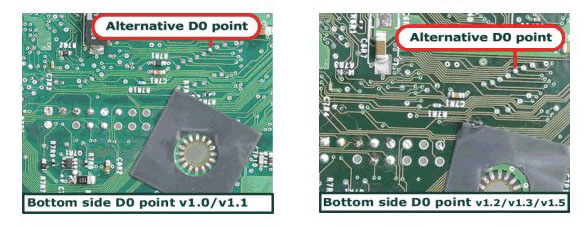
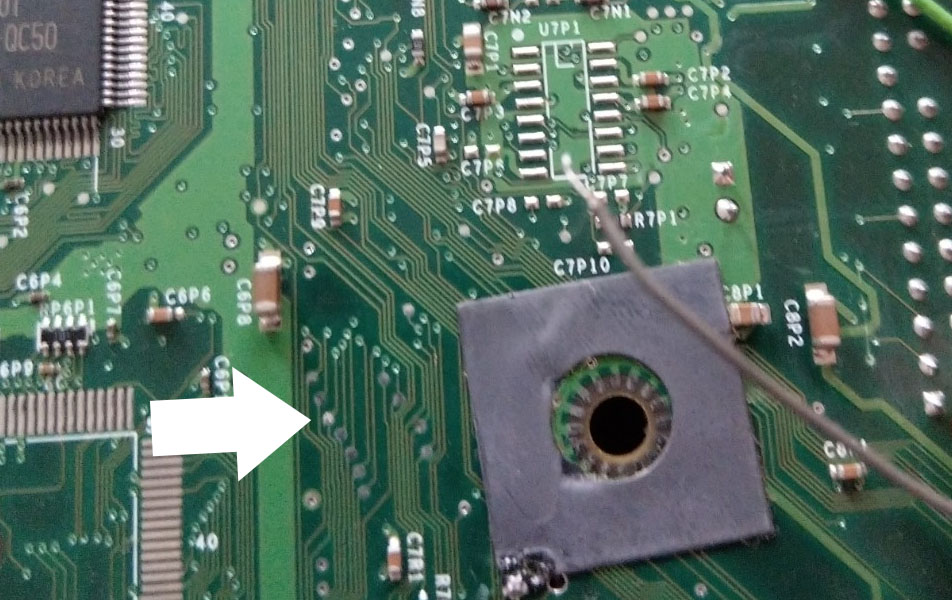
[USA] Xbox Debug Kit
in For Sale
Posted
SOLD!