
Nf Given XD
-
Posts
50 -
Joined
-
Last visited
Content Type
Profiles
Forums
Calendar
Store
Posts posted by Nf Given XD
-
-
Thanks for that but I've been meaning to buy a programmer for it just haven't yet guess this will be the kick I need lol thank you again
-
I'll look into it...just hope it doesn't fry the chip XD
-
is prometheOS an app or a bios?as i cant flash bios
-
Or maybe i locked it in my inexperienced days?
Anywhoo im curious as to if there is a way to unlock said drive without the eeprom..i still have the board but no power supply for it as i abandoned it and went to work on my 1.6 but i do still have the mobo and associated sister boards. Is my only hope resurrecting the 1.4 board or can i pull the eeprom without power to it? I have an Aladdin chip if i need to go that route...any help would be appreciated.
-
Check the DVD tray power connector.i had the same issue on my 1.2 and it was very slightly loose and would spin up but wouldn't send data over the ide.if you unplug your hdd and still get this error...its the drive.
"because when I unplugged the data cable it did not switch to an error code 8."
Sorry disregard you have tried this sorry missed this statement.
Can you boot the hexen disk from coldboot?
-
3 hours ago, KaosEngineer said:
Yes, once it is unlocked, if in fact it is locked. I don't know why it would give an error with one hard drive and work with others.
It has to be the fatxplorer app not liking the adapter as I used a dummy drive I prepped and it did the same thing..
-
Just now, Nf Given XD said:
If I unlock the drive.....because my xbox is chipped....and I have a few hdds to run it with....will that allow me to format it ?
Cause if thats the case ill prep it with fatxplorer specifically to avoid issues in the future...as the app sees my 4tb just fine with the same "usb adapter" (mybook pro external taken apart to use as adapter)
It just seems that this 1tb just ain't having it
Also to note I have a recovery disk(hexen2022) so if I could just full format the drive eeprom and all there I feel like that may be more ideal for what I'm planning to attempt
-
5 hours ago, KaosEngineer said:
SmartmonTools ?
I believe FATXplorer 3.0 Beta uses a patched version of smartmontools.org's smartctl.exe application to unlock the hard drive.
This application is also used by XboxHDM23USB Beta 2 and 3. Not all USB-to-HDD Interface adapters are directly compatible with it.
It is a command-line tool that you run from a Windows Run as Administrator started cmd.exe window.
smartctl.exe -g security /dev/sd? where the ? is a letter for the drive to be accessed. You can figure out which letter should be used based on the PHYSICALDRIVEN.
wmic diskdrive get model,name
The output of this command looks like the following:
Model Name SanDisk SDSSDH3 1T02 \\.\PHYSICALDRIVE0 WDC WD80EB-28CGH2 \\.\PHYSICALDRIVE1
each Numbered Physical Drive name has to be translated to the Linux style drive name to access it with smartmontools' smartct.exe program.
- N = 0, ? = a
- N = 1, ? = b
- N = 2, ? = c
- etc.
So it fhe Xbox hard drive is at \\.\PHYSICALDRIVE1, the device name to access it with smartctl.exe is /dev/sdb
smartctl.exe -g security /dev/sdb will return the current lock status of the hard drive:
smartctl 6.2 2013-07-26 r3841 [x86_64-w64-mingw32-win8] (local build) Copyright (C) 2002-13, Bruce Allen, Christian Franke, www.smartmontools.org ATA Security is: Disabled, frozen [SEC2]Some adapters however require an additional option on the command line for it to find the adapter.
-d sat, -d usbjmicron, or one of a few others available.
You need to find the USB adapter's idVendor and idProduct values to determine if and which option it requires.
usbview.exe (mediafire.com download or attached below) is a standalone Windows application that can run to find those values.
usbview.exe 82.82 kB · 22 downloads
Go to smartmontools.org's Supported USB devices web page to find your adapter based on the values found and find what additional command-line option to use.
If I unlock the drive.....because my xbox is chipped....and I have a few hdds to run it with....will that allow me to format it ?
Cause if thats the case ill prep it with fatxplorer specifically to avoid issues in the future...as the app sees my 4tb just fine with the same "usb adapter" (mybook pro external taken apart to use as adapter)
It just seems that this 1tb just ain't having it
-
16 hours ago, KaosEngineer said:
Does the hard drive already work in the Xbox? It has been locked.
If so, for FATXplorer 3.0 Beta to be able to access the hard drive, you must have the eeprom.bin backup and use FATXplorer to unlock the hard drive before it can format it.
See thats the thing it works in the Xbox all works fine...it is locked to the eeprom...the problem is fatxplorer shoots a something montools error code 2 when I try to check the security sector to unlock it
-
On 8/23/2022 at 2:22 AM, Nf Given XD said:
Ty for that info ill stick with XBPartitioner and then dump the eeprom to unlock the hdd after and then load it...again thank you
 highly appreciate it and you.
highly appreciate it and you.
so update on this.I have the hdd formatted with all space on F and it shows it and all....However....FatXplorer wont see the drive correctly and error code 2...but the drive can be seen in explorer++ on windows 10...could this be caused by a partition size limit imposed on fatxplorer?
update:Tried the suggested partition setup and still have the same results error code 2.
-
On 8/4/2022 at 8:16 PM, KaosEngineer said:
What about pins 3, 4, 18, 19, 20, 21 and 30?
18-21 may not be connected anywhere - left open. They are unused pins when using the SST49LF020A in LPC mode.
could i use this to reflash my chip?
-
12 hours ago, KaosEngineer said:
I not quite sure about that. I've only used it to format a 2TB hard drive. It splits the free space after the stock partitions - 1 thru 5 (E, C, X, Y, and Z respectively) - equally between the 2 extended partition, 6 and 7 (F and G drives), each 927.78 GBs in size. It also writes a partition table to the first sector of the hard drive like XBPartitioner v1.3 which with a BIOS patched to support LBA48 v2 or later overrides the BIOS's default LBA48 setting.
Ty for that info ill stick with XBPartitioner and then dump the eeprom to unlock the hdd after and then load it...again thank you
 highly appreciate it and you.
highly appreciate it and you.
-
14 minutes ago, KaosEngineer said:
You can change the setting on your PC and save a new dot bin BIOS file; however, the problem is you cannot flash the updated BIOS to the modchip.
Also...to that same post...would fatxplorer be able to format it correctly for a preload or no?
-
2 minutes ago, KaosEngineer said:
At least, I believe the M8plus or M8 BIOS on these unflashable Aladdin modchips is set to use partitions 6 and 7. Use Evoxdash to create a backup set of information files for your Xbox. In the Backup folder you will find a bios.bin file. Download it and load it into EVTool v1.0.9. Which LBA48 setting is shown:
Can I use that to change it?or is that the part thats RO?
-
3 hours ago, KaosEngineer said:
With the BIOS currently on the modchip, you will only only be able to setup the hard drive with the following extended partition sizes:
F = ~123GBs and G the rest of the available space on a 1TB drive. When formatted by UnleashX, it will not properly format the G drive - extended partition 7. It will have to be reformatted by XBPartitioner v1.3 to use 64KB instead of 16KB clusters.
If it was a 2TB hard drive, you will not be able to use all the free space since the maximum size a partition can be is 1TB using 64KB clusters.
Okay thank you so much @KaosEngineeras always a huge help and very informative XBPartitioner 64kb cluster for max space it is again thank you

-
I've walked through it with kaos engineer down to running a pinnout of the flash cart. See linked to catch up to this point lol:
-
I have a 1.6 with a alladin xt +2 non flashable modchip...if I put a 1tb sata in it with starlink sata adapter and use hexen 2022 can I build a hdd in the 1tb?
-
17 hours ago, KaosEngineer said:
If the hard drive was locked using Configmagic on the Xbox, you can use an ATA SecureErase app to wipe the drive's content to reuse it for another purpose. All data will be lost which you say you don't want so all good there. The SecureErase application will ask you for a MASTER password before it can wipe the drive/reformat it. With ConfigMagic the MASTER password is TEAMASSEMBLY. If that password doesn't work, it may be XBOXSCENE as other Xbox hard drive locking applications used it as a MAStER password.
If those fail and you don't have the motherboard to read the data from the configuration EEPROM or a backup eeprom.bin file for the Xbox the hard drive was installed in, it may be impossible to reuse the hard drive.
Another possibility, was the HDDKey NULL'd? If so, you can create an eeprom.bin file with enough data to use XboxHDM23USB's unlock option to unlock the hard drive.
I suggest to first try to unlock the drive using a NULL'd HDDKey eeprom.bin file. If doing so unlocks the hard drive, you can recover the data stored on it.
Thank you for the reply...however I did connect it to my pc....and I think its dead
 0mb of 0mb cant repartition cant format...hell even fatxplorer says its unlocked
0mb of 0mb cant repartition cant format...hell even fatxplorer says its unlocked
-
So I have a question....and it may sound dumb but ill explain and hopefully one of you wonderful lads and gents will have the answer I need....
I had two 1tb 3.5 hdds one got locked to a burned out mobo on a 1.2 xbox...
1.can I format that drive without the hdd key?
2.I don't want the data off of it just want to wipe it.
3.Its a WD Blue series hdd.
Hopefully someone can relay some info on this...
[Mods feel free to put this in the right forum topic as I wasn't sure where this should go]
-
11 minutes ago, KaosEngineer said:
What about pins 3, 4, 18, 19, 20, 21 and 30?
18-21 may not be connected anywhere - left open. They are unused pins when using the SST49LF020A in LPC mode.
3,4,30 yes 18-21 no
-
14 minutes ago, KaosEngineer said:
Ok, are WP# ( pin 7 ) and TBL# ( pin 8 ) [ Damn emoji autoconversion 8+) =
 ] connected to the LPC debug port's 3.3 Vdc voltage supply pin - pin #9?
] connected to the LPC debug port's 3.3 Vdc voltage supply pin - pin #9?
ogXbox LPC Debug Port Pin Layout Name Pin Pin Name SERIRQ (v1.0) 16 15 3.3V SDA 14 13 SCL GND 12 11 LAD0 LAD1 10 9 3.3V LAD2 8 7 LAD3 5V 6 5 LRESET# PWR (v1.6) 4 3 LFRAME# GND 2 1 LCLK Pin 1 has the silkscreened arrowhead pointing to it and the printed circuit board pad is square.
Pin Layout Source: https://xboxdevwiki.net/LPC_Debug_Port
5-12 are connected to the 3.3 more may be i stopped at 12 as 13 was not connected to the 3.3
-
9 minutes ago, KaosEngineer said:
Which application were you using when you tried to flash a new BIOS to the modchip: Evoxdash?
Yes and one sec let me test that
-
1 hour ago, KaosEngineer said:
Manufacturer ID: 09 Device ID: 00 is not what I expected with this modchip. Others that have Aladdin XT plus 2 clones that were not flashable saw Manfacturer ID: BF Device ID: 57 - SST49LF002A's device ID, not that of the flash memory chip as labeled in the modchip's socket which is an SST49LF020A whose JEDEC ID code is BF 52.
The SST49LF002A flash memory chip is a Firmware Hub (FWH) programmable device, not an low-pin count (LPC) programmable device. The algorithm used to reprogram the content of the chip (flash it) is different for a FWH and LPC device.
09 00 are the first two bytes of the BIOS stored on the modchip. Which leads me to believe that there may be a couple of pins on the flash memory chip connected to ground that should not be - WP# and/or TBL#. When grounded these pins write-protect the content of two different sections of the flash memory chip. Or, there's a problem with the coding that the manufacturer used to program the Lattice LC4032V CPLD (Complex Programmable Logic Device) chip on the modchip.
SST49LF020 and SST49LF020A Pinout
So VSS NC(ce#) and MODE are all grounded nothing else
16 28 29*
-
9 minutes ago, KaosEngineer said:
Manufacturer ID: 09 Device ID: 00 is not what I expected with this modchip. Others that have Aladdin XT plus 2 clones that were not flashable saw Manfacturer ID: BF Device ID: 57 - SST49LF002A's device ID, not that of the flash memory chip as labeled in the modchip's socket which is an SST49LF020A whose JEDEC ID code is BF 52.
The SST49LF002A flash memory chip is a Firmware Hub (FWH) programmable device, not an low-pin count (LPC) flash programmable device. The algorithm used to reprogram the content of the chip (flash it) is different for a FWH and LPC device.
09 00 are the first two bytes of the BIOS stored on the modchip. Which leads me to believe that there may be a couple of pins on the flash memory chip connected to ground that should not be - WP# and/or TBL#. When grounded these pins write-protect the content of two different sections of the flash memory chip. Or, there's a problem with the coding that the manufacturer used to program the Lattice LC4032V CPLD (Complex Programmable Logic Device) chip on the modchip.
I'll prod the chip when I get back and post findings
Board Life Status
Board startup date: April 23, 2017 12:45:48
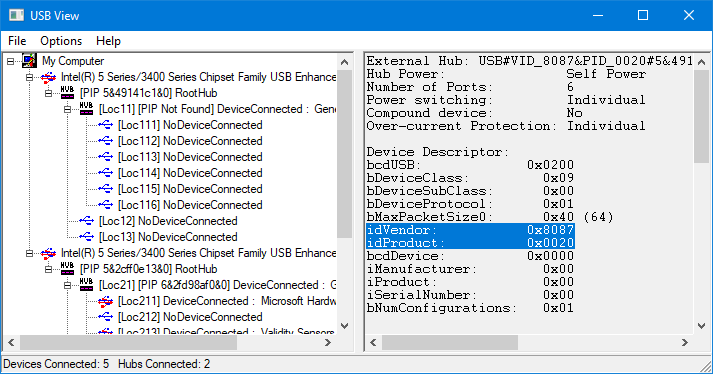
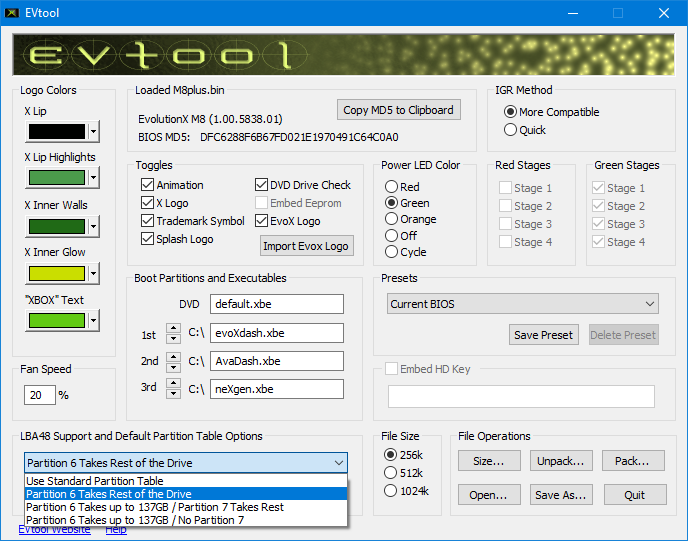
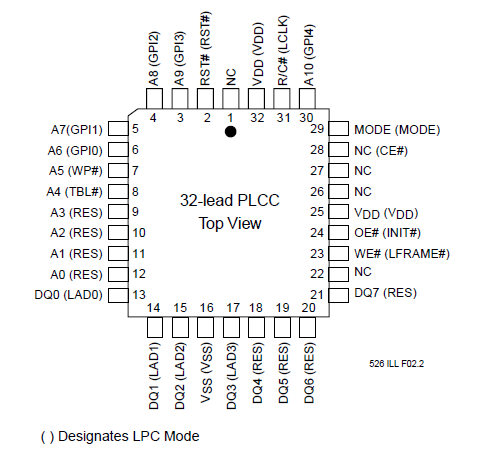
I have a wd hard drive that locked itself to a 1.4 boards eeprom.
in Repair
Posted
So I did a bit of digging....and the reviews say this is an ORIGINAL Aladdin mod chip.i want to make sure before I get it...
XT-4032 Machine Readable Original Mod Chip Suitable for XBOX1