-
Posts
4,261 -
Joined
-
Last visited
-
Days Won
110
Content Type
Profiles
Forums
Calendar
Store
Posts posted by Bowlsnapper
-
-
5 hours ago, Unmutual said:
Work in games and have every generation of XDK. However the original is one I know very little about. I think I messed with it like a decade ago and got the Neighborhood set-up but don't remember anything beyond that. Does anyone have an idiot-proof guide to getting this thing running retail games? I picked a bunch of JP titles up recently and really want to try them out. Apologies for the stupid questions but it's REALLY hard to find any information these days. The SEO on old Xbox stuff is terrible. Any help would be sincerely appreciated!
Hope this helps you:
-
 1
1
-
-
3 hours ago, MadMartigan said:
Are you currently offering black only and did you have the same issue with the adapter cable being too wide for the opening? Thought maybe it could be an easy adjustment, but I’ve never touched a 3D printer before.
I have black filament mainly, but also have white. Are you asking if there is clear? I can print clear cases with my resin printer. I think they are also nicer when resin printed. I can also get clear PLA filament. I can probably get a rainbow assortment of colors for not too much if you have another color in mind.
I'll have to mount one and see what you are referring to. It's ridiculous but I haven't actually tried one out yet. So let me do that and I'll get back to you on the dimension issue.

-

10 bucks shipped.
-


Everything you see up top for 40 shipped. 2X7 pin header, though... not 2X6.

-
7 hours ago, GoTeamScotch said:
Version 0.2b:
-
Added initial support for starting playback partway through a video. When playing a video that was already in progress, XBMC now starts playback at the correct time. This doesn't seem to affect all videos, further testing is needed to determine why and target those codecs/containers/etc.
- XBMC now displays the correct length of the currently playing video.
- XBMC can now fast-forward/rewind in currently playing videos.
- Transcoded videos are delivered over TS streams (instead of MKV).
- Changed profile identification. New builds of XBMC in the future (beyond 3.5.3) should now work with this profile.
- Beginning to add support for Photos. Doesn't work yet.
To-do:
- Fix thumbnails for media in XBMC. Not sure if thumbnails being sent by server are too large or what. Profile has a spot for "MaxAlbumArtWidth" and I tried setting this to 192 (the size XBMC uses for its own thumbnails), but I'm pretty sure this only affects music. I don't see an overall thumbnail size setting.
-
Figure out why DLNA folder browsing doesn't work. Jellyfin handles "special" libraries in a certain way that XBMC doesn't like, including Movies, Shows, Music. Browsing Photos directories (and other basic library types) works.
- Settings RequiresPlainFolders and RequiresPlainVideoItems to true doesn't seem to help.
- A lot of testing is still needed. There is a huge variety of content that JF supports. Need to dial in exactly what XBMC supports and ensure transcoding or direct-play happens properly. Need to test: HDR, high framerate videos, high bit depth videos, Atmos, and many others.
- Create versions of profile targetting 1.4ghz / 128mb upgraded motherboards.
Testers needed!
For profiles targeting 1.4GHZ systems, does that mean they are more resource intensive but the upgrades can handle it?
-
Added initial support for starting playback partway through a video. When playing a video that was already in progress, XBMC now starts playback at the correct time. This doesn't seem to affect all videos, further testing is needed to determine why and target those codecs/containers/etc.
-
17 minutes ago, SoftMachine said:
It's all good I didn't take it that way, I dug out an old n64 usb controller I had forgotten about, i'm not sure if they'd all behave similarly though. I have that, switch pro/wired, and psclassic controllers working so I'm gonna post an update this weekend. My ps3 controller gets here friday so with some luck I'll figure that out quickly and it can be included.
I am so Instastoked. The N64 controller would work great with the XBE version of SM64! And other N64 games on Surreal, of course.

-
1 hour ago, Incursion64 said:
dragon is at least configured and has a boat load of content. The dashboard looks nice but it's very slow and clunky, not the fault of ToniHC for that, but i can't deal with the UI. The origins dump is a hacked up version of Joshes old 2016 build and has all hdd ready foldered games, many of which need to be replaced. If you are downloading an image for content, i'd go with either the dragon DL or better yet grab Hazeno's CCI set and build your own XBMC4gamers setup. You'll learn a lot in the process and it's a supported dashboard with some cool themes and all the artwork stuff you'll need to get it running.
What I'd like to do is a mix of the Origins setup and CCI image set. Have foldered games for 720P XBEs and what not (any desirable mods) and ISOs for the rest. Obviously C would be redone because it's a nightmare, especially with no MS Dash on it.
-
50 minutes ago, SoftMachine said:
Hey thanks and thank you for making it possible with your work. That does sound like a better idea, I have a 3rd party ps3 controller that uses xbox 360 pid/vids for whatever reason and a wireless adapter that seems to change ids and report structure based on what it's plugged into, so issues are already cropping up from using those. I'll have to go back and see what can be done for ps/switch controllers.
I hope my emulator controller talk didn't make it seem like I did not appreciate. I DO! I wanna try all my controllers with it now! Nice work, dude!
-
3 hours ago, MadMartigan said:
I'm going to order some from PCBWay since they do have the initial deal of 10 for $5. Shipping originally looked like it was $20, but I can reduce that dramatically without express shipping from China. I only need to very top mask so I'm also going to check into splitting that order into black and white colors. @Bowlsnapper you need just the mask in black correct?
Yes sir.
-
16 minutes ago, Gigamaximus80 said:
I can confirm that I have success with the modified ATX supply:
Currently backing up everything via FTP as the hard drive has a lot of hours on it too.
I will be putting together a guide as promised for the next guy, the power supply is from a mini-itx case that was going to the dump, I'm going to transfer the guts to that.
Thank you for all your input, stay tuned for a guide.
DUDE YOU DID IT! Right the fuck on! I would love to see you internalize this somehow or make the connections modular some how. Maybe you can make room for the internals by eliminating the DVD-ROM drive?
-
1 hour ago, coppermine said:
I've also been looking at these and comparing prices from various PCB fabs. The most recognizable one, PCBway, was about $25 shipped for the minimum quantity (5), and this was just for one of the two top layers. Other fabs were as low as maybe 15 dollars? This website was helpful:
https://pcbshopper.com/
I was hoping to get the decorative, top layer in matte black but for some reason this seems to more expensive and less available.Does anyone have experience with these PCB fabs? It would be nice to have an idea of who to go with before gambling ~$50.
JLC is cheaper than PCBWay, but sometimes JLC can be a bit retarded and I give up and go with Way just so I don't have to answer dumb emails. lol.
@KaosEngineer NICE work, dude. That information is awesome and I'm manually saving it on my HDD.
-
4 hours ago, zzattack said:
Another clone. Credit to original sickmods design, this is electrically 1:1 with the addition of pins for the programming header on the right side.
Contrary to all the other clones this one actually publishes kicad schematic + board layout, instead of a PNG of the .sch and gerber output, since I really do not care if someone wants to modify this or put their name on it.
You came out of the woodwork, ZZ! I'm gonna build one for my X3! Thank you!
-
1 hour ago, lopenator said:
What are my options of bios I can flash on this chip? I know PrometheOS cant be. Anything that wil fit on flash I presume right. I picked up a box with this chip installed poorly. Im thinking about reusing it.. or is it not worth reusing?
I have an Xecuter 2.0 Pro that was also installed poorly. There are 3 switches on the back, one I think is for D0, the rest, I have no idea. There are also HDD and LAN leads hooked up to the LEDs pictured. LOTS of hot glue everywhere.


The glued in LEDs look totally fine on the outside, but WOW is this thing trashed.
-
10 hours ago, dmuney said:
I appreciate this, I figured there may be some type of option in terms of rigging something up. Unfortunately I do not have any of the cables other than for the front switch, so if I go this route I’ll need to get the cables made. I’m going to try the install disk rout for now, but will keep this in my back pocket
@KaosEngineer Has a simple answer! I have male 2-pin molexes that should fit the socket on the X3. I can mail you one in an envelope and will pay the shipping, since it's only an envelope. Just plug the molex into the socket and then twist the wires coming out of it.
 Or just solder a pair of wires like Kaos, said.
Or just solder a pair of wires like Kaos, said.
-
10 minutes ago, KaosEngineer said:
It has 2 512KB sized banks. You can flash any 256KB or 512KB modified Xbox BIOS to it.
PrometheOS, SmartXXOS, XeniumOS, etc. are modchip control firmware which won't work.
The latest BIOS is CerBIOS. It is a 256KB modifed Xbox BIOS.
Edit: Which modified Xbox BIOS to flash to the modchip depends on which Xbox version you have. Not all modified Xbox BIOSes work on v1.6 consoles.
Kaos, when it comes to these chips OS firmwares, what exactly makes them unable to run? As far as I know the Xenium (for example) does not have an eeprom like the X3 did, so why will they not boot and run just like they would on any other 256k bank?
-
2 hours ago, MadMartigan said:
Figured I’d reply to myself since I didn’t get one response here. My only assumption is that nobody else had a suggestion. So, I return bearing gifts(sort of). I finally found some decent, silent fans to match my design. I try to keep a steady theme throughout, if I’m going to put my time and money into them. So here are two grey Noctua 80mm fans and a black/bluish purple 60mm fan. I will never buy one of those hideous Noctua fans as I can’t bring myself to putting a two toned brown fan in a gorgeous Skeleton xbox. Links can be provided if there’s interest. Pics can do for now.

Nice! I'd like to see that one running!
-
50 minutes ago, FrostyMaGee said:
Just to interject…could you not just take another old psu and recap it? Many of us have done that and the parts that really wear out are readily available from good resources and inexpensive. The atx adapter is definitely cool but it’s basically made of similar components. If we are looking at it that way it’s all really replaceable even if you stick to the og Xbox form factor per se. Not trying to be antagonistic mind you. Just playing devil’s advocate. If you figure out the atx replacement I’d definitely be interested in the process as it’s always nice to have those options!

I was going to suggest this.
If the parts that you are worried about dying are replaced now, (Like caps, diodes, etc) then you should have a pretty decent PSU for a while.
-
 1
1
-
-
1 hour ago, KaosEngineer said:
The bottom PCB is what is needed to have the switchboard. There is no replacement for the plastic sticker that was placed on top of the original PCB with all of the labeling on it. Maybe you can have one custom made.
The developer of the replacement chunky unit made it out of three thin stacked PCBs. Only one, the bottom PCB, has electronic components installed on it.
Any idea how something like that IS made? I've been wondering this for a while now. I have a switch bank that needs a cover.
-
 1
1
-
-
43 minutes ago, peterpop said:
It IS a lot to take in. But when you're not in a hurry and can take your time reading up on stuff it's a lot of fun. I'm learning all sorts of new stuff. E.g. I didn't know that ATA drives had built in security. I thought it was MS specific to the XBox.
Finding the right ressources is quite the adventure.
If I go to the XBlast-only links the first one links to an NTSC version. I never really said that I'm on a PAL system, sorry
 . And the second one (from Dark Destiny) has two dead links.
. And the second one (from Dark Destiny) has two dead links.
So I used the 1fichier one and downloaded OGXBox XBlastOS MC TSOP Flasher v2.1.0 8MB BASIC (07.12.2023).rar, extracted until I reached "OGXBox XBlastOS MC TSOP Flasher v2.1.0 8MB BASIC\Flasher\21585554\000000000000\XBlast\XBlastE\XBlast". Ftped that folder over and started default.xbe from there.
I just need to be sure that that is the correct version. On my screen I see this:
The web form (when started of course) asks for the bios file, but also for a name. What is the name used for? Can I write anything there?
The "Name" is what shows up at the bottom of the screen when selecting the bios manually in xblastOS, I am not sure where this name is stored, but I think it will show up in XBlast if ever run as an XBE on your system. So just type in "Cerbios" for the name.
0.56 is the one that is on the kit and that is plenty sufficient. You should not have an issue. Go ahead and flash. Once you do, make sure that the Cerbios HDD files/folders are on C so that you can have your ini and boot animations.
Did you select an appropriate UDMA mode as outlined in the Cerbios thread OP?
-
21 minutes ago, HarryRobinson said:
What resolutions do these output? Is it just the original resolution, just over HDMI rather than component, e.g. 480p output becomes 480p over HDMI, or is there some kind of scaling built in? What about 480i, does this deinterlace, or does it just transmit a digital 480i signal over HDMI?
I’m thinking of buying one of these since it seems like a great deal, but I’d like to know this since it might influence the screen I hook it up to.
I have one and it works perfecty. Especially with a 720P CRT I have with HDMI in.
-
1 hour ago, peterpop said:
Ok, so now I've made the TSOP writeable. I checked with the XBOX Bios Checker 5.0 which says the chip type is ST yadayada (TSOP?). But now I don't really know how to best proceed. According to https://consolemods.org/wiki/Xbox:TSOP_Flashing#Flashing_with_XBlast_OS_.28recommended.29 the recommended way to flash is with something called XBlast OS. It instructs me to use the XBlast OS application XBE. I have no idea where to find that. I could also go the utility disc way, but there's a big fat warning to not use the DVD drive. I also used the bios checker by copying it just like NokSueCow wrote in the post above about the extras disc. So I wan't to be a good citizen and do what's recommended, but I find the instructions a bit lacking.
When I figure that out (that is, when someone tells me how
 ) the next thing is the bios. How on earth am I supposed to pick a bios? https://consolemods.org/wiki/Xbox:BIOS_Features lists a lot, but I have no clue what to choose. Some are for modchips I guess. Those are not applicable to me right now since I'm going to TSOP flash it, right? The page links to a chart on archive.org from 2016. Even for Xbox modding I think that's a bit old. So are there any general guidelines I can take when choosing a bios? Or maybe a newer up-to-date comparison chart? Or maybe I am so lucky that there's only one obvious choice that everyone is using nowadays?
) the next thing is the bios. How on earth am I supposed to pick a bios? https://consolemods.org/wiki/Xbox:BIOS_Features lists a lot, but I have no clue what to choose. Some are for modchips I guess. Those are not applicable to me right now since I'm going to TSOP flash it, right? The page links to a chart on archive.org from 2016. Even for Xbox modding I think that's a bit old. So are there any general guidelines I can take when choosing a bios? Or maybe a newer up-to-date comparison chart? Or maybe I am so lucky that there's only one obvious choice that everyone is using nowadays?
Use the TSOP flashing tool. In the OP I explain how I use the tool to flash the latest version of Cerbios.
Edit: You can use the "Xblast Only" version near the bottom which will make this MUCH simpler for you. Just run the exploit and it will immediately run XBlast. Then you can net flash Cerbios from your PC over the network.
As for the latest version of Cerbios:
That is the one we're all using these days.
-
 2
2
-
 1
1
-
-
7 hours ago, nikeymikey said:
X3IR.
Don't bother tracking one down as it requires an actual fully functioning XP system to setup. I have one here that I cannot use.
Just use a Xerc2 instead and put the receiver behind the window.
Okay. I have some Xerc2's, actually so I may do that.
-
Speak of the Devil.
Integrated Elpis HD and Xblast Aladdin/Jafar Support... as well as efficient HDD unlocking. I want to try buying some HDD lots and seeing if I can find any gold.
Open-source is proving to be quite competitive for not making anybody any money.

"Life... Will find a way..."
-----------------------------------------------------------------------------------------------------
PrometheOS, the trailblazing custom operating system for Xenium/OpenXenium and Aladdin Chips, has just unveiled its latest version, V1.2.0. This release heralds a significant expansion in compatibility and features, setting a new benchmark in the modding community's capabilities.
What's New in V1.2.0:
-
Expanded Modchip Support: Now includes support for XBlast Aladdin/Jaffar-based modchips, specifically targeting 1MB 49LF080(A) flash chips.
-
Crucial Fixes for Xenium Chips: Addressed and resolved an issue where PrometheOS was not working on some genuine Xenium chips.
-
VSC Unlocking Feature: Introduces the ability to unlock any OEM OG Xbox drive, even without a known HDD key or if it's not paired with the console. This is a significant breakthrough especially when it comes to DLC Preservation of orphaned drives. It can take up to 20+ seconds to complete.
-
HDD Lock/Unlock Efficiency: Improvements in the speed of HDD locking and unlocking.
-
Custom Fan Speed Control: Users can now set custom fan speeds directly within PrometheOS.
-
Additional Audio Options: Adds volume control for background music and sound effects, giving users more customization over their theme.
-
Integration of Elpis HD: For those with Cerbios HD-enabled BIOS, Elpis HD is now integrated into PrometheOS.
-
UI and Navigation Improvements: Upgrades to the default UI colors for both the skin and Web UI, along with enhanced menu navigation that remembers your last position, make for a more streamlined interface.
Community and Collaboration:
-
Welcoming Phantom: The team is excited to introduce Phantom, the newest member of the PrometheOS team. Their fresh perspectives and contributions are eagerly anticipated.
-
Acknowledgment to the Xbox Preservation / XCAT Team: A heartfelt shoutout is extended to these dedicated individuals for their commitment to preserving Xbox DLC. Their efforts are invaluable, and the community is encouraged to support these endeavors using the Xbox Content Archival Tool.
-
Special Thanks to Skye: For her insightful discussions on VSC commands. Her forthcoming write-up on unlocking drives using a PC is highly anticipated.
Looking Forward:
PrometheOS V1.2.0 heralds a significant milestone in Xbox modding, introducing expanded chip support and innovative features within an open-source framework that broadens the community's modding capabilities. This dedication to pioneering open-source development, combined with the continued support and contributions from the community, paves the way for a bright future in Xbox preservation and customization.
Join us in celebrating this major milestone and contribute to the ever-growing legacy of PrometheOS.
_____ _____ ( ___ ) ( ___ ) | |~~~~~~~~~~~~~~~~~~~~~~~~~~~~~~~~~~~~~~~~~~~~~~~~~~~~~~~~~~~~~~~~~~| | | | ____ ____ __ _ _ ____ ____ _ _ ____ __ ____ | | | | ( _ \( _ \ / \ ( \/ )( __)(_ _)/ )( \( __) / \ / ___) | | | | ) __/ ) /( O )/ \/ \ ) _) )( ) __ ( ) _) ( O )\___ \ | | | | (__) (__\_) \__/ \_)(_/(____) (__) \_)(_/(____) \__/ (____/ | | |___|~~~~~~~~~~~~~~~~~~~~~~~~~~~~~~~~~~~~~~~~~~~~~~~~~~~~~~~~~~~~~~~~~~|___| (_____) (_____) ****************************************************************************** * * * .:Release V1.2.0 (Xbox V1.0 - 1.6) Xenium & Aladdin Modchips Only:. * * * ****************************************************************************** ****************************************************************************** * Version :............V1.2.0 * Size :.....................2048 KB * * Date :.............25/02/24 * Type :..................Modchip OS * * Groups :..Team Resurgent & Cerbios * Platform :..........Microsoft Xbox * ****************************************************************************** * Discord :........https://discord.gg/VcdSfajQGK * * Patreon :........https://www.patreon.com/teamresurgent * * Ko-fi :..........https://ko-fi.com/teamresurgent * * Github :.........https://github.com/Team-Resurgent * ****************************************************************************** ****************************************************************************** *....:Changes/Additions:.....................................................* ****************************************************************************** * * * --A new custom OS for Xenium/OpenXenium, Aladdin Chips.-- * * * * Release: V1.2.0 * * * * Added: Support For XBlast Aladdin/Jaffar Based Modchips, 1MB 49LF080(A) * * Flash Chips Only External Programmer Currently Required * * Fixed: Prometheos Not Working On Some Genuine Xenium Chips * * Added: VSC Unlocking Support, Can Now Unlock Any OEM OG Xbox Drive Even * * If HDD Key Is Unknown Or Not Paired To That Console. VSC Unlocking May * * Take Up To 20+ Seconds. * * Improved: HDD Locking/Unlocking Times * * Added: Ability To Set Custom Fan Speed While In Prometheos Only * * Added: Volume Control For Background Music & Sound Effects * * Added: Integrated Elpis HD Into Prometheos For Cerbios HD Enabled Bios * * Improved: Default UI Colors For Skin & Web UI * * Fixed: Prometheos Now Boots Again On Xenium Build Of Xemu * * Improved: Menu Navigation, Now Remembers Which Item Your Were On * * General Optimizations & Bug Fixes * * * * We Are Thrilled To Welcome Phantom, The Newest Member Of Our Team. We * * Eagerly Anticipate The Contributions And Fresh Perspectives Phantom * * Will Bring As We Look Toward A Promising Future. * * * * A Special Shoutout Goes To The Xbox Preservation / XCAT Team For Their * * Dedication And Years Of Commitment To Preserving Xbox DLC. Their * * Tireless Efforts In Their Spare Time Have Been Invaluable To The * * Community. We Encourage Everyone To Use The Xbox Content Archival Tool * * On Their HDDs To Assist In Finding And Preserving Any Missing Content. * * Your Support Can Make A Significant Difference In Our Collective * * Preservation Endeavor. * * * * Special Mention: We Extend Our Heartfelt Thanks To Skye For Her * * Insightful Discussions And Deep Knowledge Regarding VSC Commands. We * * Look Forward To Her Write-Up On How To Unlock Drives Using A PC. * * * * Note: Source Code Will Be Updated And Released Once We Finish Support * * For Additional Chips Shortly And Code Cleanup. * * * * We Are Looking Forward To All Community Contributions And Collaboration * * Please Submit All Push Requests To Our Github Page * * * * #PLEASE REPORT YOUR TEST RESULTS OR ANY BUGS REPORTS IN OUR ROOM ON * * DISCORD THANKS * * * * *-
 2
2
-
-
26 minutes ago, SoftMachine said:
Ah okay, I dont have any but I'd imagine they're just generic HID...
That's true!
Yeah, the mappings would have to be specified, for sure, but would that would be very, very cool to try to implement! Just pop it in and use your favorite controller!

Board Life Status
Board startup date: April 23, 2017 12:45:48







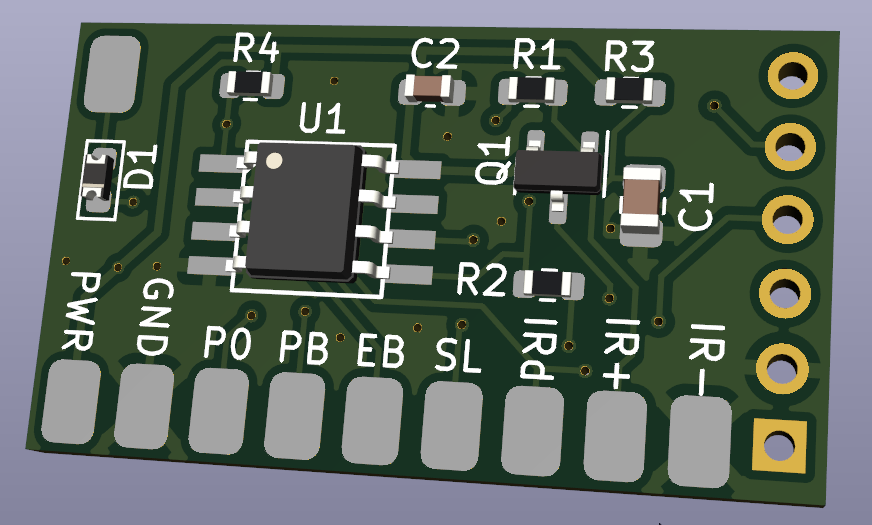





Xecuter 3 Replacement Bank Select Buttons
in For Sale
Posted
They fall off, and it's heartbreaking. Don't worry, they can be replaced. I honestly think they look better than the regular translucent white ones. You get what is pictured here in the top photo. 25 shipped.