
Johny white
-
Posts
52 -
Joined
-
Last visited
Content Type
Profiles
Forums
Calendar
Store
Posts posted by Johny white
-
-
-
3 hours ago, JackedLynx said:
Could you show us your points on the board?
Just posted some pics
-
8 hours ago, sweetdarkdestiny said:
And check the size of the bios in C:\bios. Is it 256kb or 0kb?
I doubt its the bios file, cause the same thing is happening when trying to flash the Net
-
9 hours ago, SS_Dave said:
Might be a good idea to post some pics of the 2 links on the board
Cheers
SS Dave
Soft modding is like masturbating, It gets the job done but it's nothing like the real thing.Here are some pics of the points, I'm sure its not the points. I redid them at least twice and also tested with multimeter between all the points and there's continuity.
-
Anyone been able to use the app for the diymore Lattice USB Download Programmer on Windows 10 and are there drivers for x64? The only file pack I found and downloaded, is unable to install the drivers, If I try to update manually through device manager it says drivers found but they maybe currept and unable to install.
-
XBOX 1.4 board, ST bios chip. Bridged the usual two points. HDD was dead, so installed Jafar chip and tried to lock another HDD but failed. So booted IND bios from Jafar, run Hexen 2021 and tried to flash onboard bios. It seemed to work but when rebooted the console it still had the stock bios.
Tried another HDD which managed to lock to the board using Xblast by booting from Jafar, booted Hexen disc from the soft modded HDD and tried to flash bios but gets stuck trying to erase the bios and nothing happens. Rebooted, then ran xblast OS from the hexen disc and tried Net Flash but again gets stuck.
Redid the two boints on the board and re-checked, they're defenitly bridged. At this point I'm at a loss to why it won't flash the bios. Board has some signs of corresion.
-
2 hours ago, sweetdarkdestiny said:
No it's just an EvoX to get a first bios to your TSOP. But you could extract the iND 5003 XISO from TruHeXEn using XDVDMulleter Beta 10.2.
E: But you need to rename it to "bios.bin" to flash an Winbond TSOP with it.
Resolved, the issue some how lays with the HDD. It won't allow me to copy any files onto C drive or c:\BIOS, no matter what I tried, even through FTP. It just creates the file with zero bytes. This is why the flashing through disc won't work, so I resorted to flashing through Net by booting XBlast OS. Probably could've done the same through Jafar as it boots into XBlast by default.
After Net flash with IND 5003.67 it successfully boots into that each time with Jafar chip not connected, now I can proceed with Ram upgrade. Thanks for your help with this.
-
5 hours ago, sweetdarkdestiny said:
Do you have enough free space on C? If there are softmod files there is very little space. (You can delete the XBlast folder on C if there is one, that folder isn't needed to flash a bios)
So here : https://1fichier.com/?z0zzg39aqghrpswkqgo8 are EvoX bios'es as Yes and noDVD. There is also XBlastOS in this pack.
Copy XBlastOS to E:/Apps (if not already there) and then copy the bios of your choice to C:\bios and launch xblastos,
Thanks, I'll give it a try. Does the pack include IND 5003 bios? This is the one I want to flash as I intend to upgrade the ram on the board and want to use the IND bios. Also woud it matter if I flash 256k rather than 1mb file to it?
-
13 minutes ago, sweetdarkdestiny said:
Sounds strange. Which TSOP you have? Winbond, Sharp, ST .....?
Have you checked if there is a bios file in the bios folder on C?
Its a 1.2 board with Winbond. I checked and there was a bios.bin file with size zero. I deleted it but still Hexen 2021 gets stuck copying files
-
44 minutes ago, sweetdarkdestiny said:
You can't boot from your Jafar Modchip and then flash your TSOP. Once you bootet from the LPC the TSOP is disabled.
How ever, to flash your TSOP you could softmod or use a bios flasher which uses the softmod save game exploid.
And finaly, DO NOT flash a bios from an old HeXEn/TruHeXEn disk. If you use the 2021 version it should be ok.
One more thing, if you go with the softmod, lock your HDD first.

After I locked the spare HDD I choose to boot from the onbaord bios before I attempted the flash. But even when I unplugged the jafar chip, booted from the stock bios with the new HDD locked, it won't flash the tsop.
Update: So it looks like I was using a very old copy of Hexen and now I got Hexen 2021 but when I choose to flash winbond then choose IND 5003, it starts to copy the files but get stuck @ copying , please wait ... From E:\Delete Me\Xblast\xblast.cfg To:
-
Bought of ebay with error 7 (faulty HDD). Installed Jafar modchip, connected unlocked HDD and locked to it, boots into xdash from previous install with soft mod. Soldered both points on board and even tested with multimeter which confirmed bridged, load up hexen and choose tstop winbond, loads Gentoox and selected HDD flash, soon I hit flash bios console turns off and reboot! Any idea to what's wrong here?
-
Figured it out, had to unlock the HDD onto the original motherboard it came from before locking to the other one so I know how it works now. After I got it flashed, I unlocked so the HDD is unlocked ready to use on any other board.
Thanks again for the great tip.
-
On 7/3/2022 at 9:08 PM, SS_Dave said:
The programmer probably can not supply enough current to power the eeprom and it also need to power up 50% or more of the board.
When I have the a board with a dead HDD I fit a Xblast modchip and used that to lock a spare HDD to that board that can then boot from the stock bios in order to re-flash it.
Once it's been re-flashed I unlock the HDD ready for the next time.
Cheers
SS Dave
Soft modding is like masturbating, It gets the job done but it's nothing like the real thing.Just to be clear, I need to get a spare xbox HDD, unlock that on its original motherboard then use it with the other motherboard that has the faulty HDD and lock the drive to it?
-
I've got a USB lpc flasher which you kindly linked me to before off ebay and that is working well with most of the ST chips I've come across. Can you recommend or link to any JTAG programmers that can do the job of writing svf files or reading of IC?
Thanks
-
So I received this in the post today, to me it looks like a re-design of the Aladding XT. 1mb chip with X2 512k bios, xblas & IND 256k bios each. I've seen several posts and links here before to other forums about re-programming the IC on Aladding XT but no exact step by step guide. And recently someone else did it on discord and I reaced out to them but they never shared how they did it.
I got a faulty Aladding XT which was working fine and had the chip on it flashed with Xblast bios for testing while doing ram upgrades until one day it went bad after an attempt and since then it just frags whenever its installed on any board. I know its not the ST chip as I re-programmed it and tried different ones but it just does the same which could only mean the IC gone bad or curruept on it.
I've got several devices that could program the xsv files format like NAND-X, Glitch360 Spi & Matrix NAND programmer. anyone used or has idea how any of these can be used to program the IC on Aladdin XT or read the IC on this new Jafar chip?
-
On 7/3/2022 at 9:08 PM, SS_Dave said:
The programmer probably can not supply enough current to power the eeprom and it also need to power up 50% or more of the board.
When I have the a board with a dead HDD I fit a Xblast modchip and used that to lock a spare HDD to that board that can then boot from the stock bios in order to re-flash it.
Once it's been re-flashed I unlock the HDD ready for the next time.
Cheers
SS Dave
Soft modding is like masturbating, It gets the job done but it's nothing like the real thing.Nice one Dave, this is certainely an easier fix than trying to dump the eeprom. I'll give that a go
-
-
On 6/8/2022 at 11:46 PM, KaosEngineer said:
Was the Xbox powered on when you tried to read the data from its configuration EEPROM?
Which version Xbox?
No I didn't power the XBOX but the programmer supplies 3.3 by default or 5v using an add on adapter.
-
So had 4 xbox's sat in my room off ebay that I wanted to do ram upgrade on, booted one which greeted me with blue xbox logo and xecutor 2 at the bottom of the screen before loading what seemed be original dash. Opened it up and found a SST49LF002A chip hard wired onto the LPC port using enamled/magnet wire.
-
I tried with CH341A USB programmer to read the SPI using 8 pin clip but i just couldn't get it to detect or read the eeprom. I've got another 2 try still
-
12 hours ago, big F said:
You can go old school and grab an eprom reader pull the code from a known machine then drop the code on to the unknown one.
I used to do this all the time in the old days, it takes seconds.
Once you have access you can null the eprom and all aftermarket bios’s dont care about HD locks
I've got couple of eprom programmers/readers. You got more details or guide on this?
-
Thanks, I'll try that the next time. Gone through like 8 hard drives and gave up. Then going through more stuff to throw out found another HDD, tried it and it booted to dash. Just done the soft mod and its a 1.1, doing a ram upgrade on.
-
 1
1
-
-
Was doing a clear out and find an board under my desk that still boots but I'm missing the original HDD. I tried all the HDD's I got but they all gave error code 6 which I understands the board was unable to unlock the HDD. I've Aladding XT and Open xenium chips, can I install either to get around the HDD and flash the tsop or its never gonna happen without the orignal HDD?
-
Update: @KaosEngineerusing the copy /b crcwell.bin+crcwell.bin+crcwell.bin+crcwell.bin crcwell1MB.bin you suggested has worked. I wrote the new 1MB bios to the SST49LF080A and the xbox booted XBlast OS.
I'm also able to program the SST49LF002A with any 256kb bios and boot this successfully. This NANO USB Programmer is really handy thing and nice to have. @Donnie-Burgeryou should give it a try.
-
 2
2
-
Board Life Status
Board startup date: April 23, 2017 12:45:48


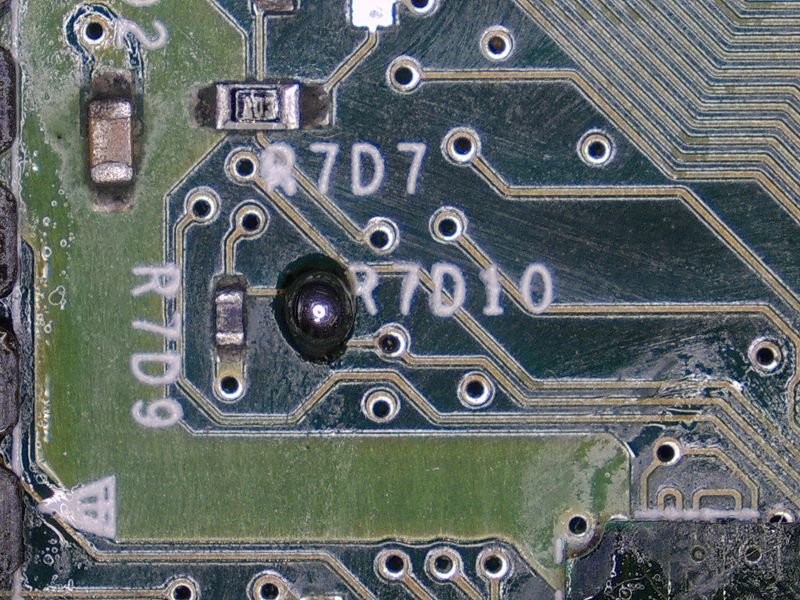
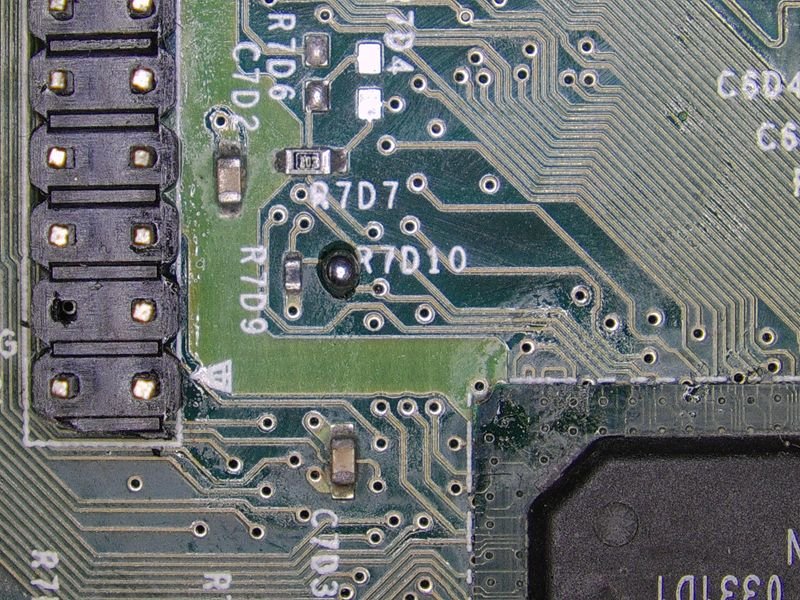
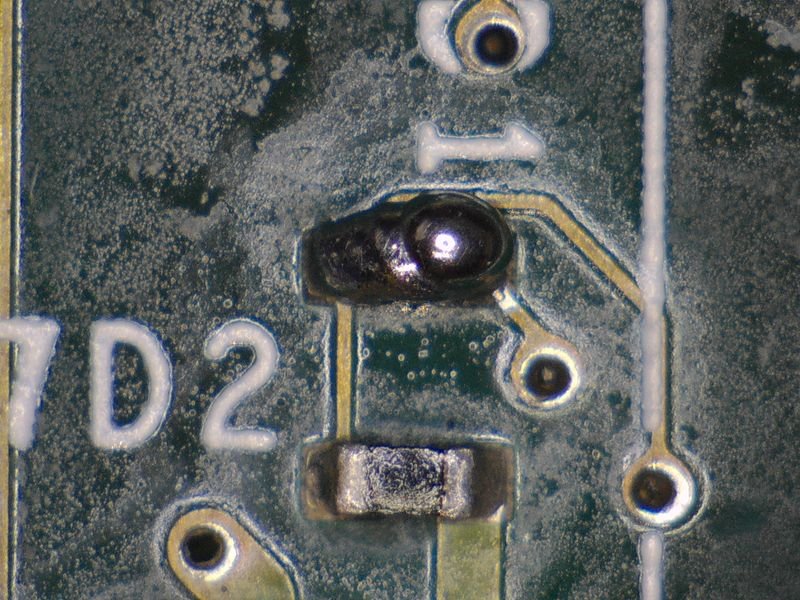
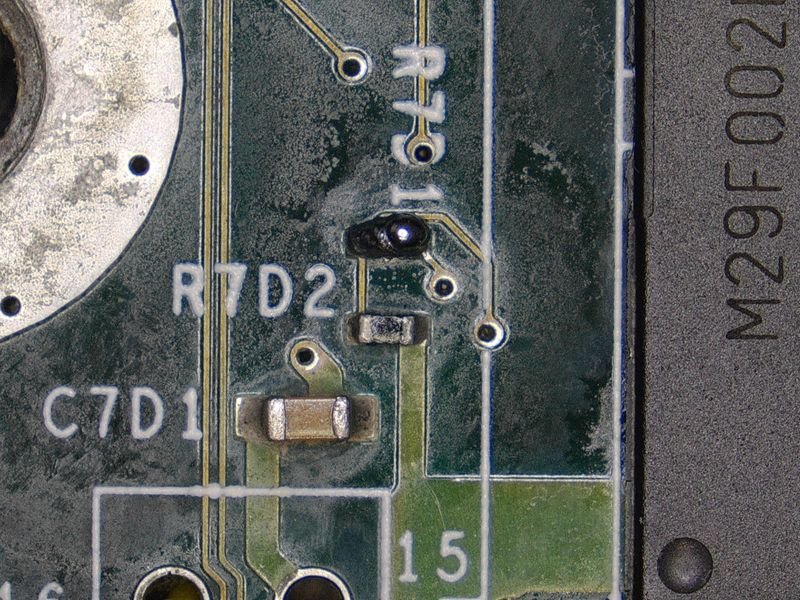

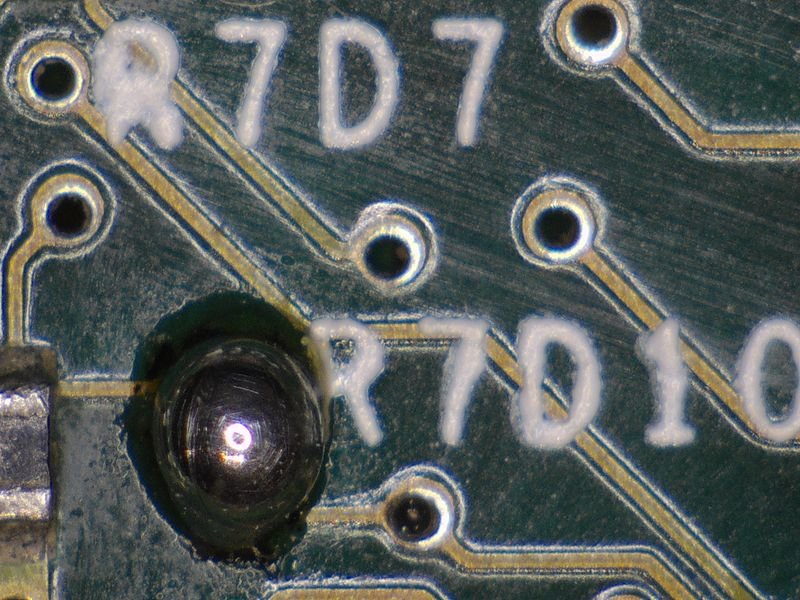

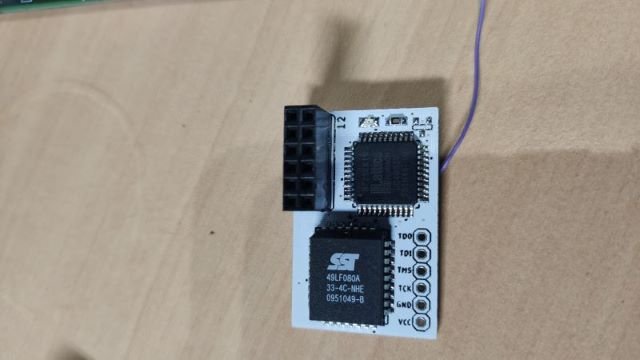
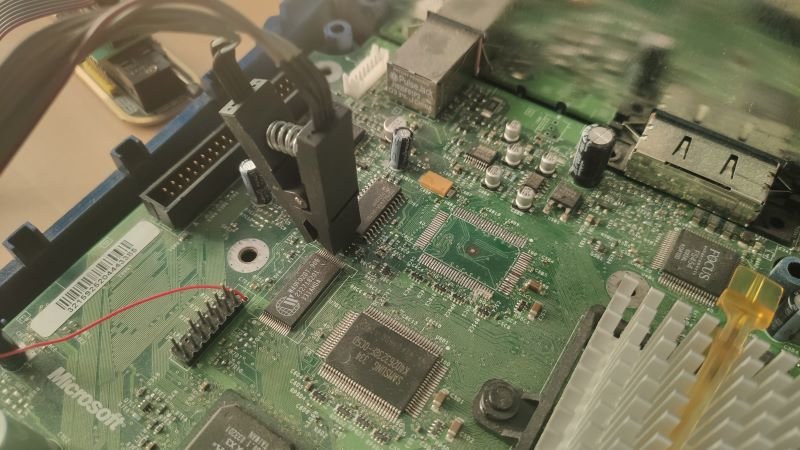



Recapping 1.2 motherboard
in Repair
Posted · Edited by Johny white
Thanks for that, can you reference with a picture of the other 2 caps by the PSU that need replacing? The board I got has only 1 capacitor next to the power connector, this one is 10v 3300uf. There's another space for another capactior next to it but this is blank (nothing was fitted).