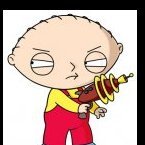Search the Community
Showing results for tags 'tsop'.
-
Can someone please confirm that only the Pads at R7D3 (on the top of the board) and the Pads at R7R3 (on the bottom of the board) need to be soldered and there is no jumper wire or other modifications needed if the TSOP is a Winbond TSOP and not a Sharp TSOP.
-
Just interested in which bios you flashed? I've used the Hexen 2017 disc and followed a tutorial on YT which suggested the M8 Evo x What are your suggestions and recommendations... and also why? i.e. what benefit, features etc... Thanks
-
Flashing a Sharp TSOP - Everything you need to know to flash a Sharp TSOP Xbox. There are a bunch of tutorials out there explaining how to flash TSOP, but not much info on flashing a *Sharp* TSOP. Because of this I feel it is my duty to write down my experience flashing my Sharp TSOP Xbox. The Sharp TSOP is not easy. It requires more soldering, more software, and more steps. Hopefully, this tutorial will make it a bit easier for you. THIS TUTORIAL ONLY COVERS SHARP TSOP! If your chip says 'ST', that does NOT mean "Sharp Technologies". If your chip does not have the SHARP logo on it, don't follow this tutorial. OK. BEFORE YOU CONTINUE, MAKE SURE YOU HAVE ALREADY SOFTMODDED YOUR XBOX! The Xbox is easy enough to softmod. Softmodding is not covered here. You should also be familiar with FTPing files to and from the Xbox, burning Xbox DVDs. These topics are not covered here. Step 1 - Figure out what version Xbox you have. ------------------------------------------------------------------------------- I found my serial number on the bottom of the case and looked it up online. It appeared to be a v1.1. This was good news since the v1.6 cannot be TSOPed. If you have a 1.6, stop now. Step 2 - Open it up and see what TSOP chip you have. ------------------------------------------------------------------------------- I opened up my Xbox and discovered I had a 1MB TSOP chip. Good news again, I think. 1MB sounds better than 256KB, right? But it was also a Sharp LH28F008SCT-L85 chip. Sharp TSOPs are the most difficult chips to flash. That's not good news. But it can be flashed. Step 3 - Start downloading your software. ------------------------------------------------------------------------------- Download the following Xbox tools: Hacky Rehash EurAsia Hexen Shambles Edit 2017 Step 4 - Take your motherboard out. ------------------------------------------------------------------------------- Carefully disconnect all the cables and remove the eleven screws holding the mobo down. The power connector was the hardest one for me. Apparently, you need three hands to do it. I used a Starbucks card to shove down into the molex connector to free the clips. Even then, it was a pain to remove. Step 5 - Soldering. ------------------------------------------------------------------------------- I am not gonna lie. The soldering is not easy at all. It's not for the faint of heart. It's the tiniest soldering I have ever done. I've soldered on old Atari 2600's, TI99-4/A computers, and modchipped Gamecubes. The Gamecube was by far the smallest soldering I had ever done, and prepared me for this task. Get yourself comfortable doing small soldering before proceeding. I am no pro, but I have some experience and I have accumulated some gear that I would consider essential in getting this soldering done. You will need the following: A magnifier. Mine is a visor type magnifier that I got on Ebay for around $15. 30 AWG jumper wire, and a suitable wire stripper. A small 1" scrap of stranded wire. The finest tip you can buy for your soldering iron. It will also be helpful to have some electrical tape, some flux, some small tweezers, very small cutters, very small needle nose pliers, a small vice or helping hands, some experience doing small soldering, and a very steady hand. 1. Solder the jumper wire on the bottom side of the mobo. Add some solder to the via and the pad. Don't hold the iron too long on the pad or it will come off. For the wire, I used 30 AWG jumper wire. Cut it to length, tin it, and tape it to the mobo in position. Use tweezers to hold it while you solder it down. 2. For the solder bridge, pull out a single strand from a stranded wire, get about an inch. Add solder to the pads. Tin the wire. Hold it with tweezers and heat it while you press it down into the melted solder. Once it's dry, snip off the excess wire. 3. Solder about 8" length of jumper wire to the pads on the top side of the mobo, but don't connect them. This is so that you can put the Xbox back together and join the wires after it boots. NOTE - If you boot up your Xbox with the wires connected (or jumped), it will just give you a black screen. You must boot up with the wires disconnected, then connect them after the Xbox has booted. It might be helpful to solder jumper pins on the ends so you can just place a jumper instead of twisting the wires together. 4. Inspect your soldering closely. Gently tug on the wires. Take high res photos of it and inspect the photos on the computer. Tape the wire to the mobo so it doesn't come loose. Once you are happy, put your Xbox back together. Just use one screw for the mobo. Don't plug power all the way in, just make it snug without clipping it down. Leave the two wires hanging out of the case. Leave the top lid off too. You won't need it until you are done. Step 6 - The software tools. ------------------------------------------------------------------------------- To flash your TSOP, you will need a bios file, and a tool to flash that bios file. 1. Bios file - It was recommended to me that I use the x2.5035.137.bin. This is a 1MB bios file that supports large hdds. I found this bios file (and a bunch of others) on the Hacky Rehash bios flashing disc. You can browse the disc on the Xbox or launch the disc and select "Copy BIOSes to E drive" and then FTP the bios file to your PC. Hexen also has some BIOS files. 2. Flash tool - For Sharp, it erases using a "Winbond" method which is block erase. That also suggests it will be using Raincoat to do the actual flashing. Raincoat is the tool that is used on EurAsia, and Hacky has the EurAsia tool on it. NOTE - It is not enough to just get the Hacky disc. You'll also want to get the EurAsia disc so you can make your bios disc. 3. Make the bios disc. In the EurAsia zip file, there is a folder called bios_disc. Copy that folder and name it something like My_Sharp_bios_disc. Next, copy your bios file (for me, it was x2.5035.137.bin) into the folder, then rename it to bios.bin. Next, you will want to edit the bios.txt file in that directory. I made mine say this: EurAsia TSOP bios disc This flash disc is for a Sharp TSOP. The bios.bin file is: x2.5035.137.bin Now, burn those files to a DVD using the ISO 9660 standard. Now you have your bios disc. NOTE - There is a README file in the EurAsia zip. You should read it too. It was gobbledeegook the first time I read it, but after a few failures, it all made sense. Step 7 - Time to do some flashing. ------------------------------------------------------------------------------- Power on your Xbox using the small button. Let it boot up, then connect the wires (or attach the jumper). Put the Hacky disc in, then launch the disc. In the Hacky's menu, select "Winbond" (not "1mb flash"). It will tell you to have your bios disc ready. At this point, just follow the directions. Don't lose power during the flashing or you will probably be bricked. Flashing will take approximately two minutes. Not more than five. It should first erase, then program, then verify. When it is done, it will eject the disc tray. Remove the disc and left it shutdown. EurAsia gets launched. I burned the bios disc improperly the first time and Eurasia rejected it. But Eurasia waited for me. It just kept looking for a disc and then ejecting the tray while I was busy burning a new bios disc. When I had a good bios disc burned, I waited for the tray to eject and then placed the disc in there and waited again for it to close. You can see the text from my bios.txt file here: Erasing, Programming, Verifying... When it boots back up, you should see the new boot animation. Congrats! You are now TSOP'ed! Xecuter logo in place of the Microsoft logo confirms it is booting your modded bios.
-
This guide and pictures taken from: http://www.biline.ca/xbox_solder.htm TSOP Flashing Unlock points if you are unsure which Xbox version you have click Here TSOP unlock points for version 1.0/1.1 Xbox This is the top of the motherboard Connect the two solder pads at R7D3 as in photo above. This is the bottom side of motherboard Connect the two solder pads at R7R3 as in photo above. All Ver 1.0/1.1 Xbox's with a 'SHARP' TSOP chip must also connect the additional red wire as in the photo above. All other TSOP's DO NOT require this step. TSOP Unlock points for all Versions 1.2/1.3/1.4/1.5/ Xbox's This is the top side of the motherboard These Xbox's have both points located on the top of the motherboard, for the first point connect the two solder pads at R7D10 as in photo above. For the second point locate the junction between R7D2 and R7D1 and connect the two solder pads as in the photo above. After the solder points are completed you should re-assemble your xbox (but leave the top cover off) when the power button is pressed it should boot normally as it did before you started. Note if you get the message TSOP write protected while attempting to Flash the TSOP you might need to check and resolder the points to ensure a good connection was m while attempting to Flash the TSOP you might need to check and resolder the points to ensure a good connection was made. To split Split a 1MB TSOP (v1.0, v1.1) into 4 banks of 256k, the following picture explains how to accomplish this: Note: If you have a 1.6/1.6b Xbox, it has no TSOP and therefore you cannot flash it. You will have to install a modchip or softmod.
-
HeXEn_v0_99B11-22b Heimdall's Xbox Engineering Disc ____________________________________________________________________ This disc is an ALL-IN-ONE solution for modded original Xbox consoles. It is compatible with all types of mod setups like Mod Chips, TSOP mods and Softmods. This disc will also allow you to Flash your TSOP or Mod Chip with a new BIOS, upgrade your HDD on chipped or TSOP'd Xbox, back up EEPROM, restore or upgrade softmod and TSOP/chipped system files, setup DUAL-BOOT softmods, switch NTSC/PAL video modes and install all the important homebrew Xbox programs all on one disc. Also contains stock MSdash files, Ndure toolset and exploited games saves to softmod your non-modded system. ____________________________________ How to Use 1. Click Download link Below 2. Extract .RAR file using WinRAR or 7ZIP 3. a) Burn .ISO file to either DVD or CD using PowerISO or another similar program AT THE LOWEST SPEED POSSIBLE!! 3. b) Extract contents of .ISO with PowerISO and use FileZilla to FTP the contents to your Apps folder. ________________________________________________________ VIDEO: ___________________________________________________________________________________ Download http://www.mediafire.com/file/byw2dubylc6cl4e/HeXEn_v0_99B11-22.rar No virus scan required as there are no executable files contained within the download. THANK YOU!
Board Life Status
Board startup date: April 23, 2017 12:45:48