-
Posts
121 -
Joined
-
Last visited
-
Days Won
1
Posts posted by hastings298
-
-
-
I tried to replace those exact 2 caps on the weekend as they were leaking, took 2 non leaking ones from another Xbox. Worked for a few hours, came back today and the Xbox is fragging.
I've had such a bad time replacing caps on old Xboxes i went out and bought this KATSU Tools 140W Desoldering Rework Station https://amzn.eu/d/3s2vfJS
I find half the time caps come out smooth as butter, and the other half they get stuck in like concrete or I can't get one of the legs through.
Will this help do you think?
Ps I'm pretty sure i just botched the 2nd one, couldn't get the leg of the original cap out so soldered the replacement jankily on top of it. I'm dumb I know but hope i can rescue this.
-
11 minutes ago, zatchbot said:
Yeah, I have calipers already and only really need the dementions of the post holes and can then remix on of the free files already out there. I'm not trying to reinvent the wheel lol.
Yes to the adapter on the molex. Technically this kit is designed to relocate yours HDD over the mobo to allow fans to be installed over the PSU. Thats cool and all, but 32tb of storage is cooler. (It may, in fact, be hotter once im done
 )
)
If you run the entire unique library of around 1045 games as full ~7gb as full ISO you need a 8-10tb HDD just to hold the OX library. I personally have another 1.2tb of retro roms and emulators in my build. I plan to use the rest of the space as onsite backup for my media server. All my important stuff has a cloud backup, but I can't justify payimg to stire ~5tb of movies and music. I haven't been able to justify purchasing another large storage solution recently and this will be a great option. I have seen others share ffmpeg downscaling solutions that they claim have worked but haven't tried any myself yet.
Thanks for reminding me, that was the approach I stumbled upon; ffmpeg downscaling worked extremely well. Excellent picture quality on the OG.
-
Question is: what can you even do with 32tb or storage on an OG? Much beyond 4tb is incredibly hard to fill. Not knocking it though, nature abhors a vacuum and hopefully people will find ways of utilising the storage.
Hopefully it kicks off a renaissance in using the OG as a media player; I managed to watch a few downscaled blu-rays after carefully tweaking their encoding but it was kind of a headache. Great picture and sound quality though. If someone could make the process of encoding stuff easier, I could see more people using this kind of storage.
-
 2
2
-
-
Looks like that fixed it, thank you.
-
-
-
5 hours ago, nikeymikey said:
I will dig out my X3 box and see what skins I have saved on there. I think last time i used it i had a Win XP skin for X3CL.
That is wild! I've just been digging through my old skins folders and found 424mb of avalaunch, evolutionx, evolutionxgorillaz (not even sure what that is?) and unleashX skins. Maybe some of these could be adapted for X3? You mention a Win XP skin, well there are Windows Vista (XD) and Windows XP Professional skins in here lol. Some wild stuff.
-
Usually they have a blank icon and the name looks like e.g. PGR2 [!] (i.e Project Gotham Racing 2) and when I go to the install folder and launch the .xbe manually it launches correctly, the issue also extends to identifying the artwork, as the games with this problem all have .xbns etc and seemingly the correct artwork.
If I try to launch these 'blank' games from the Games menu the screen just goes blank for a minute and loads back into Xbmc.
Any idea what's causing this? Thought I had a number of bad rips but turns out the shortcuts just aren't working for some reason
-
-
I had a similar issue once, the little wheel on the X3 chip was just pushed too hard one way, just tweaking it back and forth until the screen lit back up fixed it. Hope you fixed it in the mean time if not.
-
1 hour ago, Rocky5 said:
Timesplitters 2 is another that will fail on specific files. I never got to the bottom of it
 just used my normal drive and it worked first time.
just used my normal drive and it worked first time.
(also using the PC drive sounded like my Xbox was going to take off )
)
YES I naively assumed that the PC drive being as loud as a jet engine would read discs more effectively... and it does, sort of, sometimes, I mean loading times when playing off the disc are faster (i think?). So I take it this is just a quirk of using a PC drive, then? Some games have issues ripping? I guess i'll have to fall back on FTP when this happens then.
-
15 hours ago, HDShadow said:
Name length of those files, perhaps? Have you tried copying them direct from the original disc using either the XBMC or UnleashX file manger? If they still won't copy then I suspect it was something like that.
What I can confirm is that (PAL) Halo 2 Classic version (original disc) installed, without any problem as far as I can remember, on my chipped Xbox which uses a Hitachi DVD drive. There's no specific ACL patch for it either AFAIK.
Are you using an original disc or 'backup' ones? If the latter I'd think the original download might be at fault. There's a good chance that if you tried using 'different' download sources that they were actually all originally from the same archive so the fault would repeat for all of them.
EDIT
I'm currently retrying the install with DVD2Xbox on the same machine and just as I started posting this the 03b_newmombasa.map copied without issue and................just now the 07a_highcharity.map finished copying too. So it is not an unsupported character or path length matter.
Finished copying: 14 mins 37secs and no files failed to copy.
Just read your last reply and it is an odd problem but if you have them installed now OK that's the most important thing.
I cannot see any reason why those particular maps wouldn't copy using DVD2Xbox, they're large map files but not the largest ones and the names do not include any unusual characters. Using a particular disc drive should not cause a problem with those two but not with other maps.
BTW meant to ask about Halo 2 maps but having uninstalled the game and Halo as well to save space on the 160GB HDD I was using I've never got around to them. Thanks to your problem I now have Halo 2 installed again on a 1TB HDD so I wondered how they are used. I assume they're just multiplayer but I don't recall there being a multiplayer option in the main menu.
Enlighten me.

So those specific maps are actually part of the Halo 2 campaign rather than being multiplayer maps. I do have the multiplayer map pack that was released as part of the Halo Triple Pack but I'm not really sure how installing those to the HDD would work exactly (do they overwrite part of Halo 2? do I have to run it from the disc? honestly never even thought about it).
Re: Multiple Halo 2 discs refusing to rip those 2 map files via DVD2Xbox, I may drag out my Xbox 360 and try ripping a Halo 2 disc or two to that machine and see if its DVD drive manages to read them correctly. Not sure what the weak link is here; far as I can tell the drive functions fine for the most part, most games rip fine to the HDD, just seems like a weird failure. A similar issue happened with GTA San Andreas but I only have 1 copy of that unfortunately.-
 1
1
-
-
On 10/28/2022 at 6:30 AM, Bowlsnapper said:
Hey guys. I have a few questions that I hope can be answered:
1. How are people already registering their consoles? I just today got the email from them talking about the 15th and that they'll notfy me when my code is ready. Are some pople already getting their codes? If so, that's cool. I can wait. Just want to make sure.
2 If I disable "disable XBL login" in X3 ConfigLive, will the X3 bios allow the connection to be made, or do I have to get another bios for online use?
3. I know that the initial setup needs to be done on the MS dash, no problem there. But I know that EvolutionX and UnleashX don't have the ability to set up the DNS properly. I guess XBMC does. How does XBL work with XBMC, though? IS the dash even important, other than for configuring the DNS settings properly? How are networksetting in XBMC even going to be retained once I run a game? Also, I think the game itself handles all XBL negotiations and should work as long as XBL settings are present in the proper place on the HDD, correct?
This is awesome! I love the idea of new skins for X3CL. It's an amazing piece of software - it's kind of sad that the "download skins" section or w/e it's called has been offline for years, who knows what cool skins were stored in that online repository! Looking forward to seeing the Special Edition!!
-
8 hours ago, Bowlsnapper said:
You can use the X3 BIOS. Me and another guy just got it working at the same time. Just disable "Disable auto XBL login" in X3 ConfigLive and it'll communicate with the insignia servers.
Unless you're set on CerBIOS.

Thanks Bowlsnapper, I'm really liking Cerbios because of how insanely fast boot up is and I have a feeling my SSD likes UDMA5 mode that only Cerbios offers, so I'll leave X3 1024kb on the 1234 bank and stick with Cerbios 256kb in bank 8
 X3 definitely has some unique options I like to check out from time to time but the speed is unbeatable on Cerbios.
X3 definitely has some unique options I like to check out from time to time but the speed is unbeatable on Cerbios.
Only slightly odd thing to add, is that although I saw "Disable auto XBL login" in my X3 ConfigLive, IIRC it was actually disabled already (or not enabled, however you want to put it) so AFAIK it shouldn't have been blocking XBL in theory but I guess it must have been.
So great to see 4 green lights after all these years!
-
I ended up searching for the precise map files which I found https://haloce3.com/xmf/ then copying them over via FTP. Works flawlessly and I was able to continue my Halo 2 campaign
 I really can't explain it. I'm using XBMC4Gamers and I tried 'manually' copy/pasting those exact two map files over from the disk to the drive and XBMC threw the exact same (equivalent) error saying that they just can't be read/copied whatever. I can only think this is maybe something very obscure related to the flashed DVD drive i'm using (which as far as I can tell has had no issues running any other Xbox game I've thrown at it). I did try adding a few more via DVD2Xbox and some completed flawlessly (Cold Fear) and others (Lord of the Rings) threw similar errors where 1-2 files couldn't be copied over.
I really can't explain it. I'm using XBMC4Gamers and I tried 'manually' copy/pasting those exact two map files over from the disk to the drive and XBMC threw the exact same (equivalent) error saying that they just can't be read/copied whatever. I can only think this is maybe something very obscure related to the flashed DVD drive i'm using (which as far as I can tell has had no issues running any other Xbox game I've thrown at it). I did try adding a few more via DVD2Xbox and some completed flawlessly (Cold Fear) and others (Lord of the Rings) threw similar errors where 1-2 files couldn't be copied over.
I thought the disks were just scratched or old but they're all in pretty great condition. So I don't know what causes random very specific files to not read.
PS these are all 100% official discs that I own and am trying to rip, not burned discs.
-
Ok I tried 4 different copies (I know, it's weird to have that many copies of Halo 2) and DVD2Xbox fails to read the exact same 2 files every time. Only thing that's unusual about my Xbox DVD drive is that it's a HL-DT-ST DVD-ROM GDR8164b made by LG that was flashed to be able to read xbox discs.
-
Hi all!
I've got a hold of an OSSC and put the scanlines on, everything looks great. So I was playing Halo 2 direct from the disc, everything works great. Decided I'd like to rip it to the HDD using DVD2Xbox. 2 Files failed to copy... ok weird, DVD is pretty much pristine but w/e.
Get a second copy of Halo 2, same files fail to copy a second time. From a completely different disc. They seemed to be the map files for New Mombasa and High Charity.
This is very strange, anyone encountered this error before? I thought my disc was damaged but after trying a second copy I'm stumped.
-
After flashing EvoX M8 and initially getting a black screen, I realised I wasn't using the LBA 48 compatible version of EvoX M8, after flashing that to a bank on my X3 I managed to successfully boot up, run the Insignia XBL setup successfully (without it warning about my BIOS blocking XBL). Then I set my bank BIOS back to Cerbios and now I boot up into XBMC4Gamers as normal and get the "Connected to Xbox Live" green light when I launch the MS Dashboard and perform a connection test! Looks like everything is working now. Woohooo!!!
Thanks again
-
 1
1
-
-
Making some progress here. Downloaded the V2 MS dashboard via xbmc4gamers, launched it in 480p, set the DNS to Insignia.
Realised that on re-entering xbmc4gamers, that it was rewriting over the DNS settings. I changed it from Automatic to Dashboard, which seems to have resolved this issue and it is now storing the correct settings stored in the MS Dashboard.
The only remaining issue is that Insignia's troubleshooting section says my BIOS is blocking XBL, so that may be the reason why I'm unable to complete the Insignia registration process when i'm in MS Dashboard.
Will have to figure that out somehow, progress though! Thank you
-
Hello all!
I've been tinkering around with my X3 OG Xbox to get it ready for Insignia, and the main issue I'm having is that every time I try to access the original MS Dashboard - I can hear the astronaut/space background sound, so I know it's *there*, but it's a black screen.
I believe this has SOMETHING to do with the resolution my xbox is running in: I am using an XOSVP/component cable and the xbox is set to 480p/720p+1080i disabled.
IIRC the MS Dashboard is... 480i? Could that be why I only get a black screen when trying to access the Xbox Live account settings?
I managed to get it to appear after messing around with a bunch of settings and hauling a scart TV out and connecting it via a scart connector, but as this is a huge hassle, is there some way to access this dashboard without screwing up all my resolution settings?
I see a "Modded Microsoft Dashboard 5960" available for download via XBMC4GAMERS but I'm afraid to download that in case it screws up xbmc4gamers.
Anyone able to help please?
-
13 hours ago, Bowlsnapper said:
Hey guys. I have a few questions that I hope can be answered:
1. How are people already registering their consoles? I just today got the email from them talking about the 15th and that they'll notfy me when my code is ready. Are some pople already getting their codes? If so, that's cool. I can wait. Just want to make sure.
2 If I disable "disable XBL login" in X3 ConfigLive, will the X3 bios allow the connection to be made, or do I have to get another bios for online use?
3. I know that the initial setup needs to be done on the MS dash, no problem there. But I know that EvolutionX and UnleashX don't have the ability to set up the DNS properly. I guess XBMC does. How does XBL work with XBMC, though? IS the dash even important, other than for configuring the DNS settings properly? How are networksetting in XBMC even going to be retained once I run a game? Also, I think the game itself handles all XBL negotiations and should work as long as XBL settings are present in the proper place on the HDD, correct?
I'm in the same position with my x3 and having the same issue please lmk if you solve this

-
DSL (Damn Small Linux) is fully functional, I was able to browse Reddit on the xbox
 even managed to use a mouse and keyboard
even managed to use a mouse and keyboard
-
I've got 2 xboxes, one X3 with the inbuilt menu and one slim no-dvd xbox. I'm getting deja vu that I've had this problem before and managed to solve it.
In the X3:
- It powers on, I was able to get into the X3 menu by holding the white controller button, no issues.
- But I wasn't able to get into my dashboard (i know it works, I used it a few months back - and I can see the game titles / menu titles on the LCD screen)
- I remembered the issue was something to do with the region/video mode not matching, so I think I switched the region to PAL 480i initially directly via the X3 menu and managed to get into the dashboard. All my games etc everything is working fine, but only in 480i now.
- So I go to enigmah X and switch back to NTSC thinking this would allow me to go back to 720p, no dice, now the X3 menu won't show up (again, I can see it loading correctly via the LCD screen, there's just no video out)
- I tried switching to a SCART cable to try "force" PAL mode again, and I can see via OSSC's readout that i'm getting 480i but again there's no video out.
What can I do here? I vaguely recall that using a composite cable somehow hardware-forced it back to default 480i and fixed this issue.
The slim:
- Powers on, loads up, works fine, OSSC says 720p out, can't see anything obviously wrong with it
- The picture is blurry. Literally just very blurry. I've tried switching back and forth between 480/720p and it's still extremely blurry, I really can't explain why. Last time I used it the picture was crystal clear.
Please help you guys!

Board Life Status
Board startup date: April 23, 2017 12:45:48







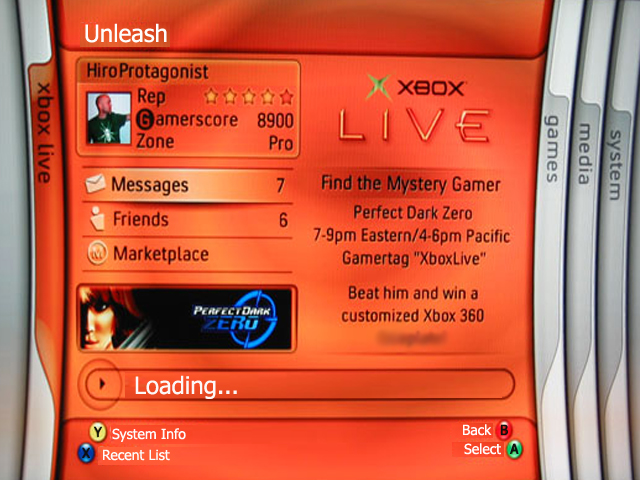

Anyone know why my video output looks like this?
in Repair
Posted
Thanks man, you're a genius. Sometimes it's the simplest things!!! I was losing my mind; I tried 4 different xboxes, even got some out of the loft, and thought somehow I had carefully and neatly stored away a bunch of junk lol. Thanks again!