-
Posts
383 -
Joined
-
Last visited
-
Days Won
65
Posts posted by Rocky5
-
-
6 hours ago, GaelicOverlord said:
Does this require any discs
The quick upgrade.zip no it’s a folder you FTP to E and run the default.xbe inside
but you need to know 100% you’re already softmodded because if you’re hardmodded it will crash on boot.
after that you can run the extras disc from the hdd without needing to burn anything.
-
Without know how there C partitions looks I wouldn't transfer anything to it.
Also use the “quick upgrade.zip” version as disc drive are not what they used to be so less risk. Then run the ISO off the hdd.
-
 2
2
-
-
Folder fanart can now be theme specific, put your images inside a folder called default and they will show.
-
How much space is on E?
How many folders are in the UDATA and TDATA folders?
Having no space left on E will make app & games (if they don’t already have a save) reboot the Xbox/dash.
Also there was supposedly an issues with having over a specific amount of saves would cause stuff to stop loading. (We proved it was bogus at a software level, but folk swore along time ago it was a thing, so you never know & could be caused from something else.)
-
 1
1
-
-
3 hours ago, Amigaz said:
How come the issue dissapeared after i switched to the default theme then?

That’s a first for me too
 themes shouldn’t effect anything regarding the downloader.
themes shouldn’t effect anything regarding the downloader.
-
As above, use the force update in the lower left of the updates tab.
if it’s still failing reinstall as there is nothing wrong with the downloader currently. There are 3 locations the update can be pulled from and all 3 ain’t down at the same time

But also make sure your DNS is set correctly. (it is as as you’re getting a client error)
-
13 hours ago, takataka1980 said:
Hi, I use a modded XBOX and xbmcrgames. This is a wonderful software.
I want to use a Japanese font. When I used original xbmc, I changed arial.tff to arial universal font.
which font files does xbmc4gamers use?
Each font is theme specific, so if you want to use a new font just replace the one in the Skins\Profile\fonts folder.
if on an older version of gamers.
Skins\Profile skin\fonts -
3 hours ago, simbin said:
Just a quick note to confirm that debugging was OFF on my current setup, so we can rule that out.
It’s not the old debug, by default gamer and all Xbmc will write to the log. I added this specific one in v2. That’s why I told you to select no logging

-
 1
1
-
-
13 hours ago, simbin said:
I will definitely conduct further testing and post my results as time allows. However, one thing is clear: rebuilding the drive from scratch temporarily resolves the problem, sometimes for weeks at a time. This suggests that the issue is unlikely to be related to the SATA adapter or disc drive. If the problem were intermittent, it would make more sense.
If anyone is interested in comparison testing, I recommend using a 4TB Samsung EVO 850/860 with nikeymikey's XBOX FULL SET CCI. I also have a small amount of homebrew installed, altogether I'm only utilizing 51% of the drive.
I also updated to the latest version of Cerbios the other day, hoping it might resolve the issue, but it did not.
If running the latest version of gamers head to settings > XBMC4Gamers Options > Debug & set the debug mode to no logging.
That will disable all writes bar the initial boot of the dash & you changing a setting. (Toggling fanart, views etc…) to disc.
So the dash will be read only, unless you toggle something. (then it would write setting to disc)
-
 2
2
-
-
Filling the SSD will only affect write speeds, read speeds won’t change.
So increasing the provisioning space isn’t going to change your issues here, other than maybe make the SSD last a little longer.
What you’re experiencing isn’t normal and the fact you have tried multiple SSD on the same system and all exhibit this behaviour. It’s leading me to believe its Xbox/sata hardware rather than the SSD’s.
I run a 480GB SSD with zero issues & just purchased a 2TB one to use in the Xbox also.
A lot more folks now a days are using SSDs and you’re the first I have seen with an issue with them.
Also note cerbios has slower boot when not using a disc drive, am sure it’s fixed now or the current beta fixed it.
But if your dvd is trying to open (system thinks so) that will increase boot times as the system is waiting for the ready state.
It’s the same issue you will face in XBMC (or variants) if you don’t have a drive connected and you enter the file manager it’s waiting for the OK but won’t get it because there is no drive or it’s not being told everything ok there is no disc.
-
-
1 hour ago, nikeymikey said:
Will fix, didn’t realise that
-
 1
1
-
-
4 hours ago, Dark_wizard32 said:
Okay so if I did it right it did not work. After I read this I went to your github, and then to the prebuilt versions, and then to the google drive and redownloaded the extras disc files and iso and ftp'd it over to the xbox and the same thing happened. The MS dash doesn't install to apps, and there's no factory reset option so I think its still loading as the hardmod menu. I deleted it off the console again after it didn't work. Sorry this is proving to be difficult, thank you for trying to help. What should I do now?
It's fixed now, I didnt put the D:\softmod\ as all files are stored un the softmod folder on the disc.
As for why its not loading the correct menu I haven't a clue I added the MD5Hashes for the bios you sent me. -
6 hours ago, Dark_wizard32 said:
Okay uploaded it. It said unknown bios detected and then this was in the e/backups/BIOS
Attached pics and the unknown bios file below
Added and updated all the files, just redownload the ISO and let me know if it works for you.
-
55 minutes ago, Dark_wizard32 said:
Not sure if I did this completely right but here's what I did.
Okay so I installed the link you sent me by placing it in the root of e and then I ran it. The menu said backing up and then checking bios. Then, I went to e/backups and saw bios so I clicked it and it's an empty folder. Pics are attached
I'm kinda confused abt your edit, is there another thing you want me to upload?
Redownload it you grabbed the version before I fixed and updated it.
-
https://drive.google.com/file/d/1UCz59PpZGg-9uF3Hj8bv4K7_Lo6QcXTd/view?usp=drivesdk
Install that, just put it in the root of E and manually load it via the file manager as am not sure what I named the xbe title (was August 2022 last I touched it)
(was August 2022 last I touched it)it will dump your bios, am sure it’s under E:\Backups\
Updated it to backup known and unknown bios to E:\Backups\Bios\ -
Ok thank you, yeah that a retail kernel I will get you to dump the bios for me so I can check the md5hash of it as I have it in the md5hash file so.
Can you hold start + y when you see the Microsoft logo appear on the Xlogo screen. (Take disc out)
this will load a recovery menu if you’re running my softmod. Fix the softmod and then get back to me. From there we can sort the MSDash etc…
also why is your serial and hdd key blank? Those should be populated.
-
If it says hard of then it’s not detected a retail kernel. (That’s required for a softmod)
press Y when the disc loads up and the menu loads, look through the menu that pops up and look for kernel. Or take a couple pics and post them here.
Did you burn the IOS or did you download the source from GitHub and run the bat file to build the IOS?
-
Have you configured the controls?
bring up the scummvm overlay when in game and under setting (options) you can set buttons/keyboard keys.
if you can’t there then you can change the config for each game when in the main menu. Highlight the game and edit the settings for it.
if none of that works then, not sure what to say it maybe just not compatible with the ancient version the Xbox uses.
-
 1
1
-
 1
1
-
-
19 hours ago, RMM said:
I was aware you could use dashloader but that seems like one additional step that would increase boot time having to load dashloader to unmount the iso then load xbmc4gamers verses loading xbmc4gamers and unmounting the iso. If xbmc4gamers had that ability you could remove the step of needing to use dashloader. Im thinking ultimately the best way to auto unmount might be through the BIOS.
it's quicker than doing a full reboot, as you're going to have still load an xbe.
I just added native support to dashloader to unmount VDrives, as before it loaded an xbe to do it. So now it dismounts and just loads your dash.
No released yet, just fixing cerbios and M8+/Ind support.
We are just over a second extra boot time (as I wait a second to check for button presses)
Its live, update the softmod if you want it or download the hardmod version of dashloader.
Dashloader for Hardmods-
 3
3
-
 1
1
-
-
2 hours ago, nikeymikey said:
I have seen this as an option somewhere…. I think It was either in Cerbios Tool OR XBMC4Gamers settings.
Dashloader customizer as it’s part of dashloader.
-
Enable the additional check toggle and it will give you a batter chance of a match if the theme ids doesn’t match etc…
-
 1
1
-
-
edit xml\includes\_Default.xml
because if you refresh the skin (L3) your edits will be overwritten.
so edit that file & the press L3 to build the new includes and reload the skin.
-
 1
1
-
-
Make sure the xpr is protected, open it in a hex editor and offset 4 should be 00, if its 01 its protected. Just change it to 00.
Board Life Status
Board startup date: April 23, 2017 12:45:48


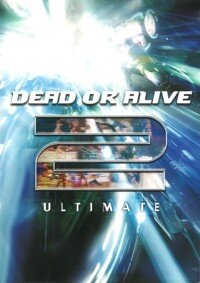
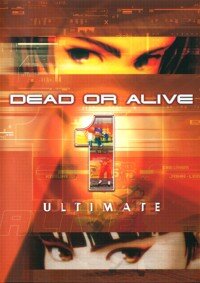
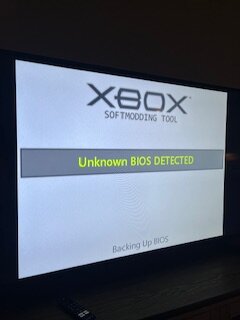
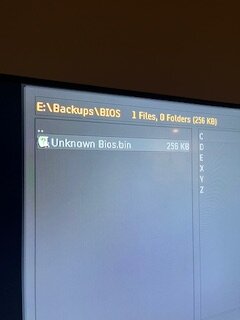
Full set retail game XBMC Wide Icons pack!
in Dashboards
Posted
Keep the source ones if you compress them more. As once you change them there is no going back.