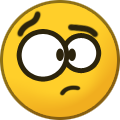Mittyoz
Members-
Posts
27 -
Joined
-
Last visited
Content Type
Profiles
Forums
Calendar
Store
Everything posted by Mittyoz
-
Little update post. Yep that's what I went with. Was able to route that cable under the DVD caddy (used tape to make sure it didn't foul anything on the motherboard, and route up through one of the holes in the HDD caddy. At the moment my 2.5" 320gb laptop drive using the Startech Adapter is reversed to the normal drive orientation, and working fine. I might upgrade to a bigger drive later on. Also purchased one of these from Ebay https://www.ebay.com.au/itm/335166995200?mkcid=16&mkevt=1&mkrid=705-154756-20017-0&ssspo=gMavJ63SSze&sssrc=2047675&ssuid=&widget_ver=artemis&media=COPY Works great, doesn't need a separate USB Power Supply. Might not be the best but it's far better than the composite cable I was using previously! Now I just need to get the HDD setup the correct way with dashes etc, and choose which one I want to use. I'm thinking it'll be XBMCforGamers but not 100% sold on that yet.
-
Hm haven't ordered this yet. Which length of the three do people think is correct... 50cm, 65, or 95? Looks like with the 95 if you route it underneath the caddies and up through the front into the HDD Caddy, which kind of makes sense for this kind of cable, long as it doesn't foul anything underneath.
-
duh. why didn't I think of that. Here's one: Replace Data Cable for Microsoft Xbox Classic 3 Port Ultra ATA UDMA 100/133 40P 80-Wire 3.5 IDE HDD DVD-Rom 2-Drive 50/65/95cm - AliExpress
-
Oh and it works with the original IDE cable (I just tried it for shits and giggles). I assume speeds won't be as good though but I haven't really tested it. The 80 wire cable I got also works fine but isn't long enough. But for the moment everything is fine. Now I need to get a HDMI cable/adapter as I only have an RF/Composite cable at the moment. Any recommendations? As much as I'd love to do the proper HDMI upgrade I think that really is beyond my abilities/budget. I'm using a 2.5" laptop drive, I wonder if I can mount this under the DVD drive somehow, if there's room? Seems like the only way the cable I have would fit. Will do a bit of experimenting. Thanks for all the advice/assistance (and yes Bowlsnapper I should have just got the startech to begin with... at least I found one for a reasonable price from a local PC supplies store, ebay is daylight robbery!)
-
Little update: Got hold of a Startech today. Worked first go. I've put in an old 320GB laptop drive I had lying around for the moment. Now it's just a matter of getting it setup the way I want. Startech cost me $34 AUD.
-
Cool, I'll see if I can find one somewhere. worth a try! Otherwise I'll be ditching this (albeit free) adapter and just grabbing a startech.
-
^Melbourne It's the same as this on Amazon: NFHK SATA Disk to IDE/PATA 40Pin Motherboard Converter Adapter PCBA for Desktop & 2.5 3.5" Hard Disk Drive : Amazon.com.au: Computers Like I have to use my phone to look at it, it's that tiny. Basically how I soldered the pinheader onto the xbox was I mounted my phone on a gimble I have, and carefully aimed/zoomed in on the spot so that I could see what I was doing. Even with my glasses on I can barely see what I'm doing Even if I had the right resistor, I think my soldering iron is a bit big for the job.
-
R4 - Imgur The R4 spot. It's just so bloody tiny. I've got this controller board from an old dead hard drive I just chucked out. I wonder if there's a resistor on there.
-
Just checked my adapter. It has the same R4 spot (why didn't they just solder one on there? WHY??? LOL). That might be a bit beyond my soldering skills. BUT. I wonder. What if you just bridged those two points? BTW with this current adapter, when booting with any variant of Cerbios (no matter what UDMA setting) I eventually get error 9, and it just keeps rebooting into Safe mode. Seems for others it works, but it's just slow, but I'm not even getting that.
-
Yeah sadly because I'm in Australia the cost of shipping those ebay cables is more than double the cost of the actual cable (which seems ridiculous but anyway). If I need to I'll try and source a local one. The one I have does work (with the stock drives) just not the adapter I have. When I said stock dash, it's running from the stock drive. I haven't been able to get a SATA drive to boot via the adapter, though as I said I can see files via the XeniumOS interface. I'm pretty sure I'm just gonna bite the bullet and order a startech, just trying to find the cheapest local one. Sadly the free cheapo adapter is probably the issue here. Will try juggling cables etc a bit more to see if it changes anything.
-
^I hadn't yet tried OGXbox Installer. I had initially downloaded Hexen, and even Slayers Autoinstaller which would boot okay as long as it was done via ejecting/reinserting via the stock dash. I'll download a copy of that now, though I think I might need to source a DVD-R and try that instead. It's a Thomson Drive. SATA IDE adapter - Imgur This is a picture of the cheapo Sata/IDE adapter. I'm still happy to source a Startech which I can get on Amazon for $40 AUD, but I'll try and get this working first, considering they guy included it with the modchip and I didn't even ask! If there's any combination of Cerbios Settings that I can try to get this adapter up and running I'll give them a go. EDIT also, the included IDE cable (also free!) was too short, I it does work if I hang the drives out of the xbox while working on it. My plan would be that when I get a bigger drive up and running I'll probably just disconnect the DVD drive and only sit it in place and use with the lid off if needed.
-
^Yeah I felt happy that it worked. Love the OpenXenium and the flexibility it offers. Still having issues though. Dumb question, but if the drive plugged into the cheap SATA/IDE adapter is accessibly via Xenium FTP, should it also work via a particular BIOS? The one I have has a master/slave jumper, I've set it as slave though it was still accessible on the Xenium when the jumper was removed. I've tried Cerbios v2.31. as Bowlsnapper suggested, tried multiple different UDMA settings, but so far no dice. I think my DVD drive might be on it's last legs, or the DVD-RW I'm using isn't the best. It won't boot directly from a disc straight away (should it?) The only time it will boot off a disc, is if I boot into stock dash. I first get a message saying the disc is dirty, but if I then eject it and put it back in, it will then boot. But this won't work if I have a blank drive plugged into the SATA/IDE adapter. I have a couple of 128GB SSD's I can try, and I also have a 320GB spinning SATA disk. I've tried setting these up with XBoxHDM however the 320GB never finishes the process, appears it might be too big. The other 128GB SSD seemed to work and I could see files and partitions in the FTP server, but the box still won't boot from it through multiple bios's (bioi? :D) Sorry for the noob questions. Have searched for various answers and others having similar issues. Will keep fiddling with it today. Pouring with rain here this weekend so not much else to do!!!
-
So chip arrived, here it is installed. My soldering angst was all for nought as it worked first go. Installed OpenXenium - Imgur so my other xecuter definitely had some issue. Wonder if there's a way to rescue it. Even though I didn't order it, this OpenXenium came with a cheapo IDE/Sata Adapter and an 80 wire IDE cable! So I used XBoxHDM to create a drive using an old 128GB SSD I have laying around. Via the Xenium FTP server, I can see files on the drive, and copy files to it no problems when plugged in with the adapter I have. So it does appear to be working, at least to some degree. However no matter what Bios I try, it won't boot to the dash, and I also can't even boot from a burnt DVD, at least not this way. What does work is that I used Sweet's kindly provided files to rebuild the C/E partitions on the Stock Drive (and blow away the soft mod), which now boots again. Once in the dashboard I can boot into a burnt disc. Fully prepared that this cheap IDE/Sata adapter might be the issue. I also have some other drives I can try, so might give a couple of those a go. Definitely in a better place than I was the other day
-
This isn't correct. What happened was: I softmodded using Rocky5's Softmod tool (possibly an old version) using AUF. I have a Controller/USB adapter cable and was able to copy the AUF save game and Mod tool to the HDD. Ran soft mod, which installed, box rebooted, booted into Softmod Dash (is it unleashX? Not even sure). I bridged my TSOP solder points. Up until this my box would boot and go until the default Softmod Dash and was working as expected, albeit on the stock 8gb drive of this v1.0 box. I then FTP'd a copy of EVOX to a folder in the apps directory, and ran it from file explorer. This offered the ability to flash an M7 BIOS to TSOP. And I did (stupidly). This seemed to proceed as though it was working. Box reboots. I get standard Flubber, and then black screen and Orange light. And this is where I'm stuck now. Box will still run games from disc, but attempts to re/softmod fail and box simply reboots. So something is screwy. Just to reiterate, the Softmod didn't break my box, me attempting to flash an M7 Bios from Evox (which is probably installed in the wrong place) is what broke it, though the Flash didn't seem to succeed as I still get a standard Microsoft Xbox Splash screen before the black screen.
-
Once the Xenium arrives hopefully in the next few days I'll post some pix. In the meantime I used my Multimeter to triple check soldering/connections for the LPC and D0 to various points on the motherboard using this marvellous post: It would seem although my soldering is a tad dodgy looking, everything is correct, so I just need to wait for a chip that hopefully actually works and plug it in (and connect D0). Of course there is the chance that the chip isn't faulty and there's some other issue, though I've also cleaned up the board a bit, it was very dusty, removed heatsinks/applied new thermal paste. The case isn't perfect by any stretch, so assuming this all works I'm toying with the idea of painting it perhaps. I'm thinking as close to TARDIS blue as possible EDIT oh and I removed the Clock Cap. There was a tiny bit of corrision but cleaned it up with Isopropyl. Not planning to replace. Other caps on this v1.0 box look in perfect condition, at least physically, no bulges or leaks or anything like that.
-
So I've bitten the bullet and ordered an OpenXenium from a local Oz seller on Ebay, good feedback etc (ended up costing me $49.35 with some Ebay discounts, equates to ~$32.78USD (there is no way I could get one shipped to me from an Overseas seller for that price, shipping alone is abominable). Hopefully it arrives in the next few days.
-
^Yes have tried that (via fiddling with wires due to lack of a switch bank) same issue. I know my wiring is working because if I jumper the "enable" pin to ground it frags when the ground/D0 cable is plugged in. It also frags if I ground D0 directly to ground without being plugged into the chip.
-
Nah definitely wasn't a 1.6 as it was a normal variety pinheader install, no LPC rebuild or anything required. I don't recall the exact version number but it was probably a 1.2 (it wasn't a 1.0. I remember that much at least. Funny thing things you remember and forget over the course of 15/20 years).
-
So separate to my Softmod in another thread, I also have an old Xecuter 2.3b lite which has sat in my toolbox for about 15 years or so. Physically it's in pristine condition. I have no idea what bios it should/might have on it, as it was removed from my old Xbox way back when after I got another (original Xenium) chip. I have the ground/D0 cable and a switch module. I'm not the worlds best solderer but I managed to use braid etc to remove the solder from the LPC holes on my v1.0 board, and solder in a 12 pin header. I don't have the cable for the switch module for this chip, so have tried using spare wire to set the switches so the chip would be enabled. The LED's on the chip light up when powered on, regardless of the state of ground/D0. However, if I jumper the pins to enable the chip, or ground D0, my console frags (eg on/off three times, ending with flashing green/red light). I have triple checked my soldering. I used a multimeter to test all the pins on the LPC following a guide in another thread and voltages etc appear correct when the console is powered on. D0 is definitely correct as there is continuity if I bridge the top D0 point with the wire (which is soldered to the bottom D0 point). My question is, if the Modchip bios isn't correctly flashed/loaded, would that cause a Frag? I'm worried my soldering isn't good enough but all the multimeter tests seem to indicate everything is working as it should be, leading me to think the chip is faulty/dead (even though the LED's light). I'm close to ordering an OpenXenium if I can find one somewhere, as that will negate my TSOP/HDD issues, but just worried there might be something i'm missing with my soldering etc. Thanks for any advice
-
My DVD drive is a Thomson. At this stage yes I'm trying to get the box running again with original dash so I can do another softmod, and attempt to flash the TSOP again with Cerbios, which I can do with the files Sweet has provided.
-
Found xboxHDM Beta4, and have built a drive using Sweet's files (thanks again). It's just a 128GB SATA SSD I have lying around. Re Sata/IDE adapters... is there any particular one, or will any thing work? I'm looking at this BULK SATA To Pata IDE Converter Adapter Plug&Play 7+15 Pin 3.5/2.5 Sata HDD D | eBay the 80 pin IDE cable is a bit more annoying as you all know it needs to be a particular length and finding one locally in Oz is a bit difficult these days. The thought occurs that once you have modded the box properly you could dump the optical drive completely and mount the SSD where the Optical drive was to save cable length, so if that was the plan a shorter cable would be fine, just have the drive hanging out the back while you set it all up I guess.
-
Thanks Sweet I was looking for the C/E files (I didn't back mine up, only the eeprom files). This should come in helpful once I can access a drive (albeit either a new one or the old one). Once I get an adapter (which ever one it ends up being, or maybe I'll just buy both) I'll reply here and update you all.
-
I also don't have an IDE USB or IDE to sata Adapter to plug the xbox drive into a PC either (I used to have all this stuff... but somewhere along the line it all vanished after I sold my original Xbox way back when). Thanks Frosty for the IDE cable advice. I haven't ordered the adapter yet either, so will see how I go. I have multiple SATA drives sitting here I can use, they aren't big ones either (like 128gb SSDs).
-
No I used Rocky5. And it worked fine. The reason it's playing up now is that I attempted to flash the TSOP (from inside Evox, with an M7 bios) while still softmodded and as mentioned that's broken something. Sweetdarkdestiny is not to blame (and If I'd had their disk to begin with, I probably wouldn't be in this situation but that's my own fault for not doing enough research to begin with!). I can boot up Agent Under Fire, and when I attempt to re-soft mod it just reboots the xbox and restarts AUF. I also can't attempt to recopy the softmod files back to the xbox hdd because I can't get into the dashboard to do that. I think my only way out is to either build a new HDD (which I was planning to do anyway) but I need a Sata/IDE adapter to before I could use it. As I think I mentioned, I've got the eeprom backup from the console, so I should be able to do that. A burnt disc does not boot, making me think I'm definitely running a stock bios, but why the orange light? Also: When games boot, the light stays green. As mentioned also before: My Xbox boot splash screen says "Microsoft" not Evox or anything else. The other thing to note is that on occasion when loading the light flashes green, but it takes ages for the MS logo to appear, but then it does, and then black screen again. If there is some "Soft" way out of this then I will gladly attempt that while I wait for a SATA/IDE adapter to arrive. EDIT BTW definitely not blaming Rocky5 either, as Rocky5 can't allow for my idiocy and stupidity when designing their softmod!!! IF there were some way to use AUF to run something from a memory card (I have a usb adapter cable) that might fix this or allow me to check files on the HDD or whatever, I would certainly give that a try. EDIT number 2 this is a v1.0 box.
-
Little update definitely not TSOP flashed as it refused to boot from a disc. I attempted to re-softmod, but this failed. I can run game discs but dash refuses to load. I think my only salvation is to create a new HDD (I have a copy of the eeprom data) or otherwise access the existing HDD and fix whatever is wrong there that's causing the dash not to load.
Board Life Status
Board startup date: April 23, 2017 12:45:48