-
Posts
729 -
Joined
-
Last visited
-
Days Won
17
Posts posted by FrostyMaGee
-
-
6 minutes ago, ttenor12 said:
Unfortunately, I have looked into the HDD thoroughly but found nothing. So I have no other option but to build a new HDD. I imagine all the information that this app asks for, I have to get it from the console itself. Do you know where I might find them? The label at the bottom is scratched (Yeah, bunch of bad things in this situation), so I can't get the serial number from there. I have UnleashX and I can navigate through it. Would that work?
Well that sucks. I was hoping it might be tucked away there. As for liveinfo it will auto populate the fields. The only one you’ll need to change is the one labeled Unique HDD Key. This is where you’ll erase what’s there and copy in the hdd key you have. Then just save it. That should allow you to lock the newly created hdd and let it work in your Xbox. One thought is you may have to purchase a different ide to usb adapter as they don’t all support ata security features and can be quite finicky. In all honestly if I was going to put a new hdd in it I’d just spend a little extra and upgrade to a sata drive, startech adapter for the internal drive, and 80 wire 40 pin ide cable to replace the stock cable. Sata to usb adapters seem to have zero compatibility issues when it comes to locking/unlocking compared to the ide to usb adapters. Just thought I’d throw it out there as an option.
Worse comes to worse you can buy a device or make one to read the eeprom directly from the motherboard and use that.
Here is one that I own from one of our members should you be interested in that route or end up needing to pursue that route.
-
Yes but you’ll have to make an eeprom.bin with LiveInfo beta 3 and substitute the hdd key with your own. Save that and lock your newly created hdd with it using Fatxplorer or Xboxhdm.
LiveInfo Beta 3:
https://www.mediafire.com/file/rwehm5eylpfxgu2/LiveInfo_Beta_3-Xbox_v1.6-Yoshihiro.rar/file
Since you can ftp to the xbox look on the E drive and see if there is a folder called Backup (depending on the mod and age it could say Linux backup). If you find one it should contain a backup of your eeprom.bin file if so just save a copy on your pc and you’ll be good to go without having to make one for the hdd replacement
Edit: typo
-
2 hours ago, MadMartigan said:
4TB would easily hold all xbox games and plenty of room for emus. 8TB> is just overkill.
True but there aren’t 4TB of Xbox games that are actually worth having. Lol. I think you’d be pushing it to find 2TB worth. I swear half the og Xbox game library is just garbage. They made up for it with some great games of course but damn they had some horrible ones. Lol
Agreed that 4TB would do it and then some though.
-
 1
1
-
-
I had this issue years ago on a softmod with Gun. It would run perfectly fine from files but if i ripped to xiso it would freeze. Tried different sources other than my disc and the result was the same. I finally just said the hell with it and left it as files. I wonder if there’s a hdd patch that needs to be applied before repacking to xiso that would remedy this? There may be one now. There wasn’t at the time but I haven’t looked in years. I can say, from my experience at the time, you and I are not the only ones that have encountered this issue with that game.
-
2 hours ago, nikeymikey said:
The easy to set it all up is to put all the games (XISO) in their own folders on your HDD, then in XBMC4Gamers push the "black" button then go to settings,
Then choose "Skin Settings",
Then go down to "Scripts" move across to the right and go down to "RUN- XISO to HDD Installer Script",
The script will run and do what is needed including adding the attach.xbe to each and every iso game it finds.
This is the simplest way to do it on the console.
If however you are going to use Repackinator to get the XISO files from the Redump ISO files I mentioned earlier then that also has the ability to create the attach.xbe files needed.
I knew there was a way to do it and thought it was with xbmc4gamers but wasn't positive. Thanks! I’ll file that away for the next time someone asks.
-
3 hours ago, James Bond said:
Thanks very much for this great explanation.
You mentioned above .XISO, is it possible to load games from .XISO directly without extracting them ?
If so can you tell me how ?
There is. You will need Rocky5s disc attacher located here.
https://github.com/Rocky5/Xbox-Softmodding-Tool/blob/master/Utilites/Xbox/Attacher%2C Detacher/Extras Disc Attacher.zipThere should be a default.xbe file in that zip. One way you can do this is to make a sub folder inside your Games folder. Inside that subfolder place the game xiso and that default.xbe file. You would then go to File Explorer and navigate to that default.xbe file. Once highlighted you press the white button (if I recall correctly) and then select “rename xbe title” or something very similar if I’ve forgotten the exact wording. Then enter your new title. After you do that (and probably a restart) you should see your game show up under Games off the main menu with the new title you’ve given it.
That’s the down and dirty way to do it anyhow. Lol. There may be a nicer way to fix game titles but that’s the way I did it years ago. I think with some dashboards you can do it without having to do the rename manually but I will let someone else answer that if it turns out to be the case.
-
2 hours ago, tiertop said:
Mine came with dual 3.5" drives but switched one out for a 5.25" because that was a lot more useful. Neighbor friend had an IBM PC XT with no HDD. Aside from the Apple II, I think that's the oldest PC I've used.
I remember when the 3.5” came out. Lol. At the time I thought they were so much cooler than the 5 1/4”. Especially once high density disks. 1.44mb! Lol
i used an apple II a lot way back when. My dad had one of the old beige ibm XT that i used some. Those things were workhorses. He had older pc before that and it had a large separate 8” disk drive. That thing was massive. Not only the disks but the drive itself was the size of a vcr almost. Lol. I want to say it was an IBM as well.
-
 1
1
-
-
53 minutes ago, big F said:
Official MS one maybe, would mean something, anything else is cute, and will be just ignored.
Bought a few things not Xbox related that were supposedly refurbished, one device was little more than cleaned on the outside. Another was water damaged, which if it had actually been refurbished this would have been seen if they replaced the battery as stated in the description. The battery was about 60% of the factory rated capacity.
Absolutely my experience with said “refurbished” things. If i was to buy something of that nature now it would have to be factory refurb and even then I’d probably still look it over. Lol. For non factory I’d expect a detailed list of actions performed and some pictures. Then I’d still verify after purchase. I tend to just refurbish my own stuff in the last decade or two. Lol. At least i know what was done, quality level of parts, and who did it.

-
 1
1
-
-
Sounds like you may have trace rot. Take a close look at the four power rails on the underside of the mobo running along the edge. This may be helpful to you with diagnosing and repairing.
-
 2
2
-
-
I wonder if that is similar to this one which I think is a replacement for the semiconductor near the power connector on the mobo. Does anyone know?
https://www.mouser.com/datasheet/2/308/1/NTD60N02R_D-2318418.pdf
I will have to dig out a board and see if i can find any markings. It would definitely be worth a reflow just to see if it made a difference. Id be curious to know of a replacement part though just to know.
Edit: Well the numbers are different from the semiconductor near the power connector on the mobo. Same manufacturer though. Here’s a closer pic off a parts board with numbering should anyone want or need it. Not to hijack the post. Just got curious about that semiconductor. Lol
-
6 hours ago, fox said:
Why?
Sorry, @fox That should have said “you can always go up a bit in voltage”.
-
 1
1
-
-
4 hours ago, J_Shot626 said:
Gotcha. I guess my confusion comes from that my current issue started after I swapped the caps. I’ll definitely swap out the five silver 6.3v ones as you suggested. I was just verifying if using those 10v ones where I did would be an issue. Since you don’t seem to think that is an issue then I grow concerned as to what potential damage I did to the mobo when I swapped them lol. I hope I didn’t mess anything up but it seems possible to me at this point if the caps were fine there. Reason being as I said, it worked before I touched anything…
Gotcha.
As for caps you were on spec for those. Just as a helpful note…you always go up a bit in voltage and microfarad but should never go below on either. The biggest constraint from going up in voltage usually comes from space. Higher voltage equals larger capacitor. For your silver cpu caps there are five to replace and those are 1500 microfarad 6.3 volts and they are 10mm diameter by 20mm height (though you can make 23-25mm in height work if need be). I’d have to look but I believe the lead spacing is 5-6mm.
I would still give it a close once over to make sure there aren’t any solder splashes/bridges anywhere. Maybe even a good cleaning with a soft bristled brush and some 99 percent ipa. Hopefully you’ll be able to resolve the issues all around. We are all happy to help out as you’re working through it though.

-
 2
2
-
-
8 hours ago, tiertop said:
My first PC had a 20MB hard card.

My first pc had dual 5 1/4” floppy drives and 4kb of ram with no hdd. Lol.
-
 2
2
-
 1
1
-
-
Would probably be worth going over the mobo and check for any solder splashes/bridges and see if that might be causing the current orange red boot up. Since you’ve been soldering and all. Just thought I’d throw it out there.
-
 2
2
-
-
I can’t say I’ve ever run across one of those before. I’ve seen where people have made it adapt but never anything with an actual adapter. Lol. Cool.
-
1 hour ago, nikeymikey said:
@Harcroft I second that. The preservation work you and the rest of the team have done and are doing is fantastic!
I will throw a third to this sir and thanks to your own contributions on ogxbox and Reddit for everything else. Good on you!

-
 2
2
-
 1
1
-
-
9 hours ago, Harcroft said:
Please wait a couple days. v1.02 is coming with some new features, including a fix for the cumulative pausing between batches of files.
Thank you for all the work on this and other things! Much appreciated. Same to your contributions on reddit!
-
 2
2
-
-
You may have already done this but figured I’d mention it anyway. Simple fix to try would be reseating your ide cable. If the error persists try replacing the cable. At the very least it eliminates the easiest cause of error 11. If that doesn’t work you can definitely look at testing/replacing the resistor arrays and possibly caps.
-
 1
1
-
-
Agreed. Since you have access to one you could plug in to the mobo to test (with the Xbox components kind of temporarily assembled and out of the way) if the switch is actually the problem. That would be the easiest way. If you have zero problems there then you can assume it’s the switch and proceed to replacing it. If the problem still exists with the new switch then you can assume it’s lies within the power rails on the mobo most likely.
I have a few spare known good switches that I use for this purpose all the time. It’s usually the first thing I check when similar power issues arise since it takes so little time to do and I don’t have to take the entire console apart to test it. That comes later. Lol
-
 2
2
-
-
1 hour ago, Bowlsnapper said:
True. I'm honestly surprised it ever worked with that LPC soldered the way it was. I dunno how I haven't thought of that. What IS the history of this thing? Regardless of all, if it WAS working, I'd be interested to know why XeniumOS can't even load when booted with the eject button. It looks like D0 wasn't even being triggered by the time you got it.
A brief history prior to repair would definitely be beneficial. As to the lpc some of those looked a bit off and one or two looked like cold solder joints. They can work though….right up until the point that they stop. Lol. I’ve seen it happen where many console or other electronic has worked for years with bad solder joints and then it up and stopped abruptly. Especially with poor or cold solder joints.
-
 1
1
-
-
On 4/29/2024 at 9:04 PM, Lucien said:
Third Age arrived today, and I'm about an hour in. Man, this game so polished. So far, I haven't found any negatives. The graphics are great, the voice acting is great, the world map is great and the combat is great. This is really is a true hidden gem. Thanks again for the recommendation!
Awesome and problem dude! Glad you’re enjoying it. That game was always one I really enjoyed but I was always surprised that more people didn’t know about it. Especially given that it was a LoTR title game.
-
 1
1
-
-
3 hours ago, Bowlsnapper said:
That LPC looks VERY janky. Smother it with flux and clean it up a bit. I can see that some pins are not even connected to their vias and are islands. Be sure to clean it up with alcohol after. I can see fluxy crud around the pins.
Agreed. Regardless of if that ends up being the issue it definitely needs to be reflowed and the mobo cleaned up afterwards.
-
 1
1
-
-
-
9 hours ago, MadMartigan said:
Fitment issues with thw motherboard holder? This is the first I've seen one of them and now of course I want one. I'm so tired of putting random things under the boards to get them level under the microscope.
I haven’t seen these but I definitely want one. I also tire of having to do the same!
Board Life Status
Board startup date: April 23, 2017 12:45:48


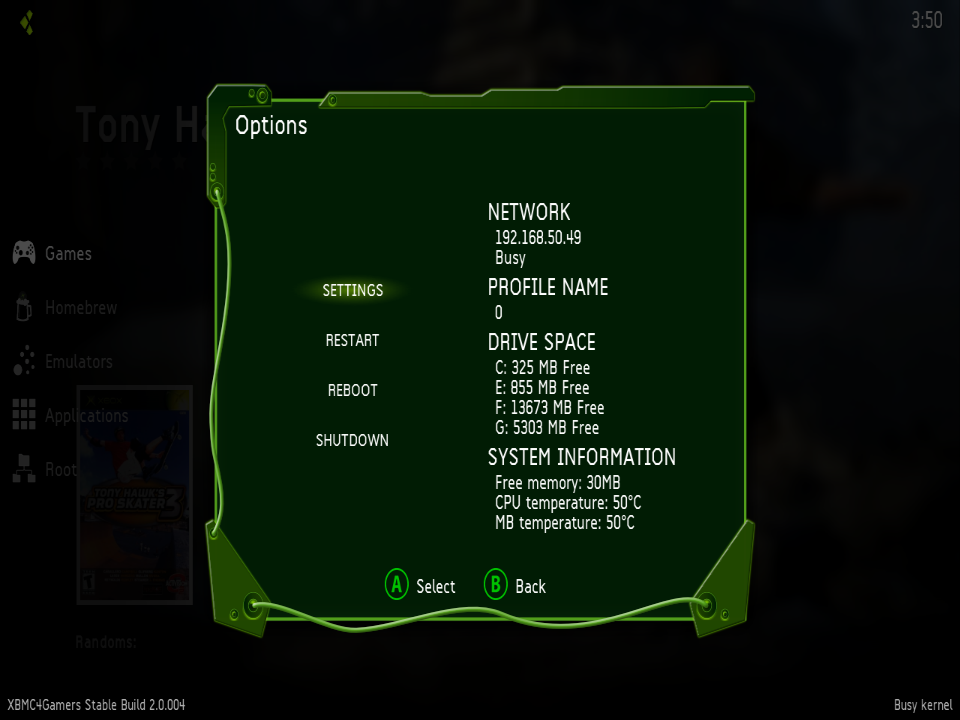
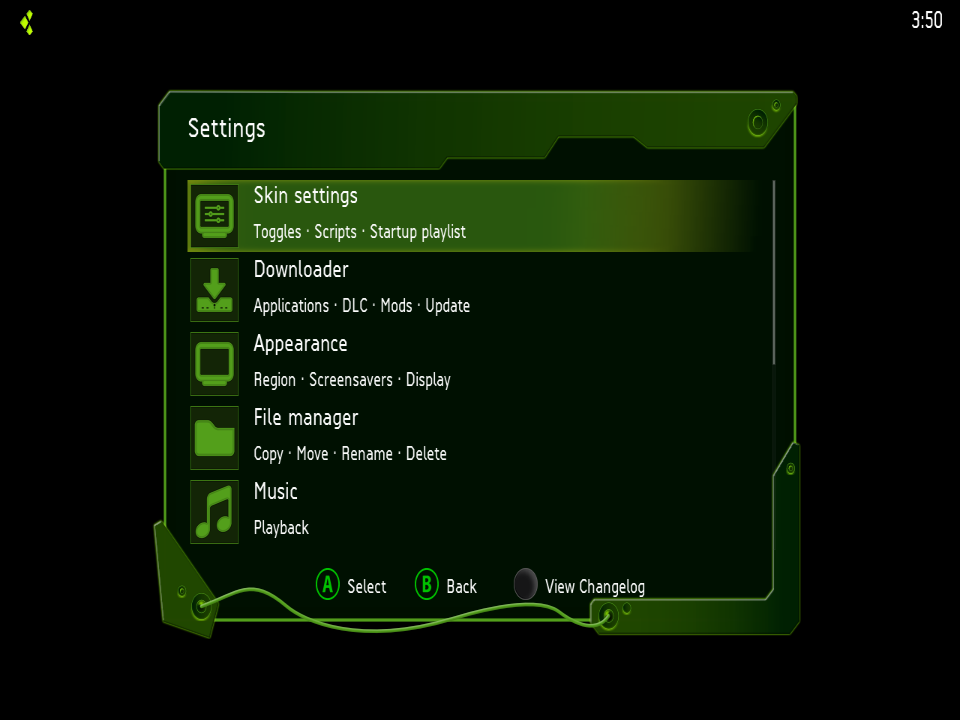
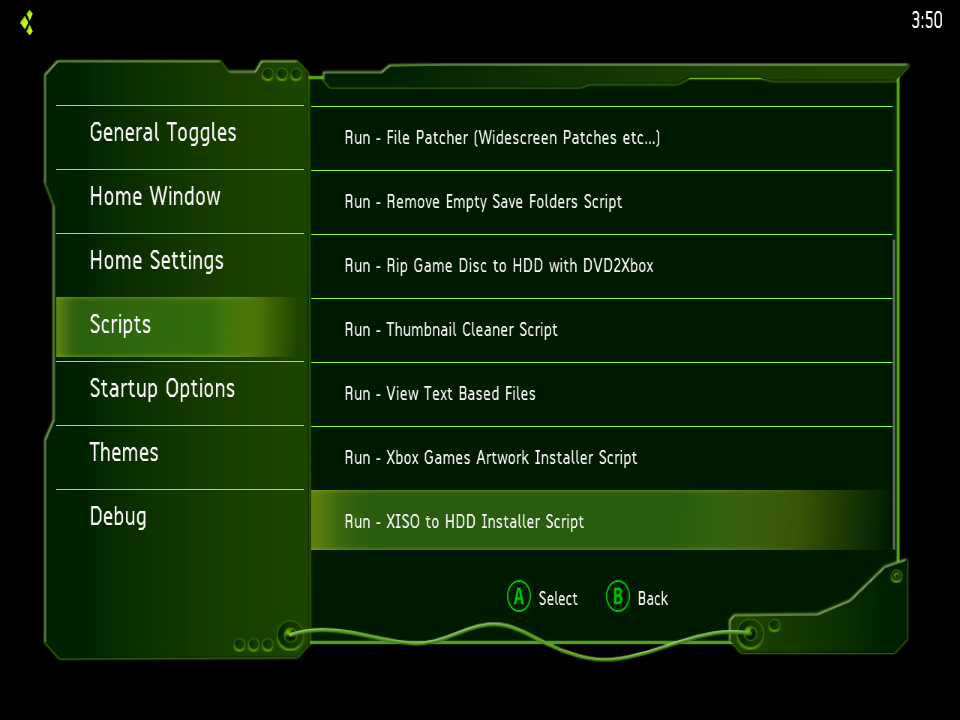

Help with Xbox and dead HDD.
in Repair
Posted
Just to clarify about the sata hdd upgrade you’ll need the following:
-sata to usb adapter
-sata drive
-sata to ide adapter that goes in the Xbox (startech is the preferred but you can try other brands. Just make sure they have a master/slave pin designation so you can set it to master)
-80 wire 40 pin ide cable (24” is the easiest to work with)
As to liveinfo that should be fine. Just pick out the one from the drop down menu that matches your Xbox rev (I’m not positive this really matters but I always do it anyway).