
kaitlin459
-
Posts
13 -
Joined
-
Last visited
Content Type
Profiles
Forums
Calendar
Store
Posts posted by kaitlin459
-
-
i have an og xbox with a temperature lcd display similar to the one in the pictures below. can someone tell me what temps i should be seeing while gaming as well as while sitting idle at the XBMC dash my xbox is tsop and before i take it apart to replace the paste i wanna check my temps to see if a paste replace is even necessary
-
 1
1
-
-
@UltimateMe my lcd display as the temperature prove that is connected directly to the cpu heatsink in gaming under load i hover around 80F-90F
-
i have an original Xbox TSOP MODDED with xbox media center for gamers as well as an lcd temperature display installed any idea what temps i should be seeing while i game?
-
@Ging3rguy wholy crap i forgot you can add it as an app thanks
-
ok so i have a tsop xbox currently i have unleashx set up as my main dash, with a shortcut to xboxmc4gamers which is where i load my games. is it possible install xboxemustation so that i can still use the XBMC4GAMERS shortcut for my games but then go into the applications section of unleashx to load emu station if i wanna use emulators below is a pic i pulled off google that shows how my dash is set up
if so how do i do this so i dont boark my xbox
-
anyone know if there is a trainer for mafia that has unlimited health the one i have doesnt have unlimited health
-
 1
1
-
-
12 minutes ago, KaosEngineer said:
In another forum thread here at OGXbox.com Rocky5 stated where trainers go:
trainers also go in Q:\system\trainers
@nikeymikey asked:
Some of my dvd covers have a white controller logo in the top left corner, anyone know what it is?
Is it something to do with trainers? I have some games with the little grey circle logo, i thought that was for trainers as it goes yellow when the trainer is activated....
Rocky5 replied:
Controller means you have played the game.
Little grey circle is the trainer found icon, it turn yellow when you enable a trainer.
Both can be disabled in the skin settings > toggles menu
thanks for the reply i was able to sort it out altho the trainer i wanted mafia is there but it doesnt have unlimited health
-
so i have XBMC4gamers setup to run as an app. the trainers i downloaded from within the dash work fine but how do i add new trainers for games i have i downloaded soem new trainers but idk how to add them so that XBMC4gamers will see them
-
i got it all sorted out thanks for the help
-
Just now, prtscn said:
when you go to downloader you can select to update to test version
i have unleashedX setup as my main dash how do i set up a shortcut so that when i load UnleashedX i can click the XBMC icon and have it load the XBMC4gamers app
-
8 minutes ago, prtscn said:
Yes, download trainers via downloader menu, and after install you can select trainers in game select screen by pressing context menu button (white), and select trainers. With trainer enable you will see icon to appear, indicating that trainer is enabled.
Simple and easy.
Test versions of xbmc4gamers is even better, more smooth.
what do you mean test versions sorry im new to all this
-
ok so i have a version 1.2 xbox that i bought years ago when i bought the xbox the seller told me it was tsop with the ind-bios and a 1tb sata hard drive mod. last week i rebuilt the hard drive using the true hexens 2019 disk i formatted all my partitions including both the F&G, and installed unleasedX as my main dash with XBMC4gamers as an app.
heres my question i use a few .etm and .xbtf trainers for some games i play some people in a facebook group said that XBMC4GAMERS should be able to find and download the missing trainers i need how do i do this thanks for your time
Board Life Status
Board startup date: April 23, 2017 12:45:48

.thumb.jpg.251c611a15fd2116f0eb682a44b26d43.jpg)
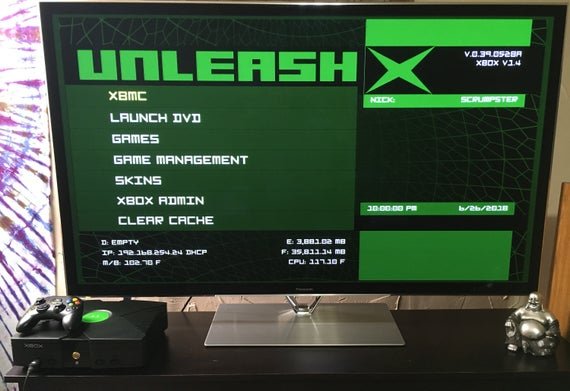
questions about temps
in General Xbox Discussion
Posted
thats not my temp tho thats just a random pic i pulled off google i just need to know what my idel temps and gaming temps should be to help me decide if i need to repaste or not