-
Posts
51 -
Joined
-
Last visited
-
Days Won
1
Content Type
Profiles
Forums
Calendar
Store
Posts posted by Falcon639
-
-
5 hours ago, Feeder said:
I guess that all these years I've been too lazy to TSOP or Chip mod an xbox. I completed a few soft mods for friends and family over the years. I recently extracted an SSD (ADATA SU750 1TB) from one of the machines unlocked it to reformat and put into a PC. For what I wanted available I downgraded to a new cheaper SSD drive (ADATA SU630 480GB) this past weekend. Zero issue. I used Rocky's latest softmodding tools. (https://github.com/Rocky5/Xbox-Softmodding-Tool)
All the documentation to do this is out there. I never thought I would need to treat the SSD any differently. Perhaps the secret is in the drive I selected? I did this on a version 1.2 xbox. Hey, why not use SSD drives? They're cheap, readily available, and even on the old disk interface they remove seek times and give a slight performance boost when loading games.
What adapter did you use?
-
1 hour ago, SS_Dave said:
Why?
If you really must keep it soft modded then use a HDD. Also in recent study's they are saying that a SSD is not really going to last any longer than a HDD.
I remember reading some where that SSD's had issues with the locking in soft modded Xbox's and there was a method of delaying the request to unlock the SSD so the drive had time to initialize.
Cheers
SS Dave
Soft modding is like masturbating, It gets the job done but it's nothing like the real thing.It's like I already have a hard modded Xbox, so I wanted a soft modded one.
That actually makes a lot of sense, if it needs time to initialize, then that could be where my issue lies. That's for that bit of info. If hard modding is the only way to get that ssd to work then I'll go with that method ultimately.
My reason for wanting an ssd is not for any speed advantage as none can be found. I just prefer ssd's over hdd. So I'm in the process of moving all my hdd based consoles over to ssd's.
-
30 minutes ago, sweetdarkdestiny said:
Like Dave wrote, when you can't lock the SSD you can't run a softmod, simple as that.
The ssd does lock, also it doesnt throw out any error message
-
16 minutes ago, corona2222 said:
possible incompatibility of the SSD with the SATA->IDE board?
 does the combo work on an IDE PC? - sees the SSD ok?
does the combo work on an IDE PC? - sees the SSD ok?
maybe try a few different SATA->IDE boards and/or SSDs.
OK my next step would be to try a different adapter. I read something about loading kernel fonts to resolve the issue? But I don't see why it would boot one drive and not the ssd in that sense either.
There was also a person on YouTube who had a startech adapter and tried to clone his soft mod onto an ssd and got the same issue I got. Ssd clone doesn't boot but hdd clone does?
-
I do have a hard modded 1.6 Xbox with an ssd in it that seemed to work fine. I specifically want to keep this Xbox soft modded. I am using an 80 wire ide cable. I'll have to order another ide to sata adapter to confirm. I just find it so strange why it would boot from the hdd and not the ssd.
-
Hi Guys
I recently upgraded the hdd on my OG xbox. I originally wanted to go with a 128gb Sand Disk ssd. I cloned the drive and it showed as locked and cloned. However when trying to boot I get the xbox logo, the the screen just goes blank. I then tried the exact same thing with a 500GB WD hdd and it worked fine.
Do you guys have any idea as to why it would boot from the hdd and not the ssd? They both have the exact same cloned data?
Note: I had another spare ssd and tried it with that and it also wouldn't boot?
Is there a particular method needed for using an ssd on a softmodded xbox?
-
Hey Guys
I'm looking to upgrade my HDD on my xbox to a 2TB. So I wanted to find out what my best option would be.
I'm looking at buying
Western Digital Blue 2TB (5400RPM) - Very good price
Western Digital Purple 2TB (5400RPM) - Only a little more expensive than the Blue but has better reliability over longer periods as it is a surveillance drive, or
Western Digital Black 2TB (7200RPM) - Much more expensive than the Blue, however I'm not sure my loading times will be worth the cost?
Thanks in advance
-
You can perhaps use rocky5 softmod, then null you hdd key on every console. That should make the hdd interchangeable as they'll have the same nulled key.
-
What method are you using to connect the hdd to your PC.
Also once the drive is connected, try rescanning the disks.
I got the softmod idea from this video:
https://www.youtube.com/watch?v=nbSb7BFRQNo
-
What you can also do, is disconnect the dvd drive from the Xbox, then boot it up. This should unlock the hdd. Next disconnect the hdd ide cable and connect the hdd to your pc either via ide to USB adaptor or directly into the pc using the ide cable.
Once your pc detects the hdd, run xplorer360 and drop the save files into the correct save file folder.
Next reconnect the hdd to the Xbox ide cable and reconnect the disc drive. Restart the Xbox, the saves should appear in the save folder.
Note: the Xbox must remain powered the entire time, so make sure the video cables are connected. Hope this helps.
-
That could mean a dead xbox, did the seller test it before you received it?
Whats happening to your xbox is called Frag'ing (Flashing red and green).
Hope this helps.
-
 1
1
-
-
Hey do you perhaps know where to copy your artwork for games.
I have the games artwork pack but know idea where to put them on my xbox
-
A hard modded xbox should load up those drives, then you can go to system setting and unlock them.
-
its not possible. You will have to install a 220v PSU v1.0. You can maybe get it online or from a dead xbox. To my understanding the 1.0 and 1.1 use the same PSU.
-
If you can put those hard drives in a modded xbox, then unlock them. You can use HDD raw copy tool to clone them.
-
Hi Guys
Ive been messing around with xbmc4gamers and found it to be quite cool. I downloaded the artwork for NTSC games but have no idea where to put the artwork folder.
Can anyone assist me on the location on the xbox where the artwork folder is dropped?
Thanks in advance
-
13 hours ago, Infamous Ob said:
Dave, yes, it's a Softmodded v1.6 console. I'm running modded games on here so far: GTASA (5 vehicles, 7 weapons), THUG 2 (6 Custom decks and a custom tee) & a modded Forza Motorsport 1 (several custom scripts for tuning vehicles with Ekszbox Forzamod).
It's running these games quickly for sure. I noticed the cursor on the GTASA pause menu over the map was blinking faster...lol
Falcon, that tray looks good. I'm going to order one if my SSD will fit. Does the tray mount to the Xbox's current HDD tray?
Yes it mounts perfectly.
I have used it in my personal xbox and have had great success. The bracket will fit any 2.5inch drive.
-
I used this mounting bracket for my ssd, works like a charm, lines the ssd up perfectly for the IDE to Sata adaptor.
https://www.amazon.com/gp/product/B0090UG55A/ref=ox_sc_saved_title_4?smid=ATVPDKIKX0DER&psc=1
-
 1
1
-
-
Ok that makes a lot of sense.
So say I were to remove the mod chip temporarily and put the stock hdd in. Then run Rocky5 softmod, then re-enable to mod chip and put back the newer HDD.
I know hardmod and softmod dont play together but do you think in this particular instance it will work?
-
It's possible but the Enter the matrix version I got is the NTSC one. Ill try change the settings though.
-
Hi Guys
So I have a 1.6 xbox NTSC-J xbox running an aladin chip. So if I just press the power button gently it will load the stock bios with the modchip disabled. If I hold it in for about a second, it'll load the mod chip which is running unleash X.
So what I'd like to do is load a different dash board when I run the stock bios as its pretty useless considering its NTSC-J.
My question is, is it possible to simply replace the MS dash board ".xbe" file with a shortcut to another dash board like XBMC4Gamers.
If this is possible, what is the file that the stock xbox bios loads to get to the dashboard?
-
Hi Guys
I'm getting this issue with my Enter the Matrix game(NTSC). I am using an NTSC-J 1.6 Xbox with an aladin mod chip running M8plus (EvoX).
I tried ripping Enter the Matrix to the console and when I play it, I get a black screen with a couple green dots. I then tried to run it straight from the Disc and get the exact same error. I then put the game in my 1.4 softmodded pal xbox and the game loads just fine.
Does anyone know why this is? I have attached an image of the blank screen with dots.
-
A ram upgrade is mostly for emulators a certain dash boards that can take advantage of the additional memory. I'm not too sure how it will affect normal xbox games. Also I dont believe you can upgrade the ram on a 1.6 Xbox.
-
Perhaps you can find a 480p patch for the default.xbe file
Board Life Status
Board startup date: April 23, 2017 12:45:48


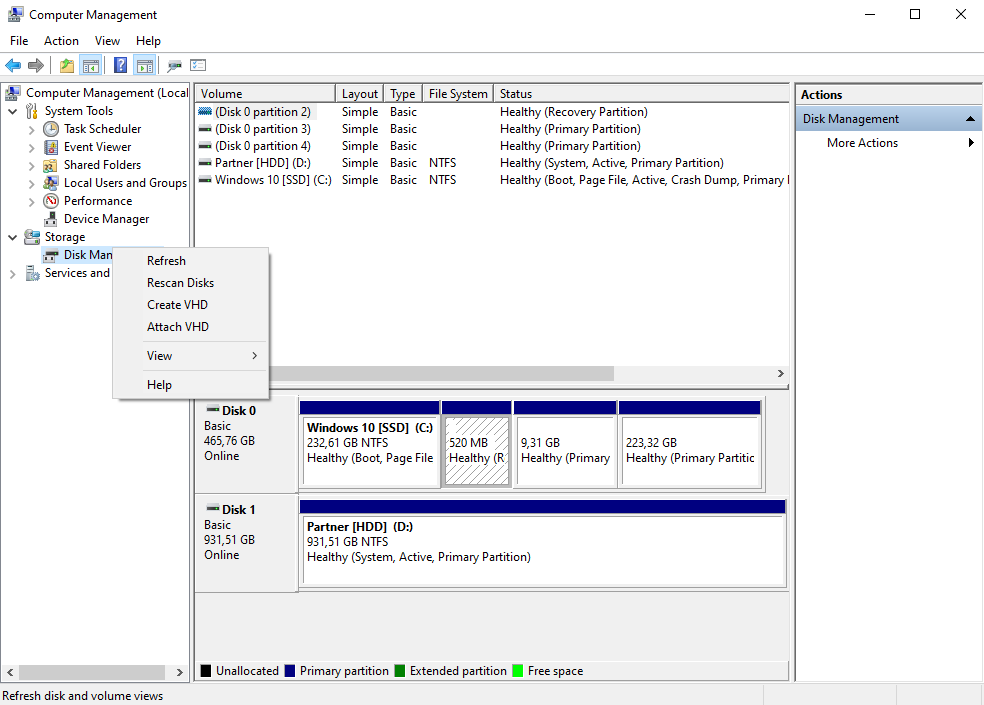


Pal games running at 480p
in General Xbox Discussion
Posted
HI guys
Just a question regarding pal games, I have a modded Xbox set to ntsc to run 480p and higher.
My question is Pal games, is the 480p feature completely removed from the games? Or will it run at 480p in my modded ntsc console?