-
Posts
458 -
Joined
-
Last visited
-
Days Won
6
Content Type
Profiles
Forums
Calendar
Store
Posts posted by prtscn
-
-
I had stutter on MGS2 cutscenes. Found out i had broken connection on one corner wire of 80 pin ide cable. Check cable, connections, maybe crappy ide adapter. Its HDD related. Since HDD is fine, most likely 80pin cable or adapter. Since you have to fold cable in crazy ways, ripped cable can happen.
-
4 hours ago, KaosEngineer said:
Windows doesn't play XMV files well. They always stutter, play slow, freeze or don't play at all.
On the Xbox are you slimply playing them from a replacement dashboard's File Manager?
BIK files that I've tried to play require a BIF player that's built into the game/app to play them.
mpv player. https://mpv.io/ open source project
plays pretty much everything, even in house EA video and audio formats. BIK works fine. xmv plays, but audio out of sync.
drawback it doesn't have front end, but i find drag and drop comfier.
-
 1
1
-
-
14 hours ago, NokSueCow said:
I'm currently using the Startech USB2SataIDE to build new hdd's with FatX. I have the USB3SataIDE version, but it doesnt work with FatX. I don't know if it's because it uses an Innostor-IS611 chip, compared to the JMicron-JM20337 of the USB2 version, or something else. I've heard of people using USB3 with FatX and was curious if anyone here has had success. I average 27MB/s, just looking to do better.
i have Innostor-IS611 and it works, simply go to hdd security>options> device type - SAT.
You have to do this change before plugging in the usb adapter.
-
5 minutes ago, nikeymikey said:
Why do goody boxes like this only ever come up in the US. Bloody typical lol
electronic recycle centers are gold mines for such things.
-
Never.
xbox doesn't use thermal paste, its more like a thermal compound that will outlast your lifetime. Not sure about CPU, i seen similar rubbery stuff on old pentium 3s.
-
 1
1
-
-
separate optical out, me likey.
-
 1
1
-
-
Good question, and you are correct, but you need to have cerbios bios flashed to your chip that supports such partitions.
XBlast is a tool for flashing bios images, but you must match bios size for your mod chip. 256kb bios to 256kb mod chip.
Cerbios tool is for costuming bios image in windows environment.
-
you could solder spinner mechanism to xbox controller analog stick. But translation device will be required to translate spinner inputs to resistance values readable for xbox controller.
-
I think my HDD is fragmented heavily, because how hectic the head is articulating when accessing data.
There is no other way to defrag HDD, but by transferring files to PC and transferring files back to XBOX HDD.
Problem, i want to retain time stamps for files and folders. For that i use Robocopy, but for some reason some folders dont have original date. Can someone advice me on this, google refers to DCOPY:T command, but no dice. I have a problem with folder time stamps.
Command i use: X:\ D:\F /DCOPY:T /COPY:DAT /E /MIR /MT:2
False alarm, wrong time stamp reverts to original when i cancel operation, so after completion time stamp should revert to original. During transferring time stamp on folders are not original.
-
2 hours ago, Bowlsnapper said:
I don't know why, either. It should be loading the whole drive and ALL its partitions, ideally. Transfer speeds in file managers in a dashboard are too slow, you're saying?
speed averages 13000KB/s about 13MB/s, both xbmc and unleashx.
-
Cloning completed additional partition was created with xbpartitioner. Everything works.
Problem, i want to offload files to a new partition, but transfer speeds are criminally slow. Any proper file manager to internally transfer files? fatxplorer only mounts 1 partition.
-
17 minutes ago, HDShadow said:
Hope I have not misunderstood but you are likely going to be unhappy if you do what you said in that final sentence. AFAIK you cannot extend F:\ without wiping its content. Maybe on PC with FATXplorer but I do not know about that.
Maybe if you have the, apparently, magic CerBIOS it might be different but in all other cases a 2TB HDD has to be formatted to have less than 1TiB in both the extended partitions ie. F:\ and G:\. n other words it must be split equally.
What I do not know also, because I haven't done it myself, is what happens if you clone a 1TB HDD then reformat the clone to create a new G:\ drive in the free space. Whether it reformats both extended partitions and wipes the content of F:\ I have no idea but I think it might do.
In short I'd be interested in an authoritative answer too.
i was thinking about partition G, but for some reason i wrote F.
So i clone HDD from 1 to 2 TB. Leave F partition as is and format remaining space to G partition.
I will try to do this and report my results.
-
 1
1
-
-
Anything i should know before upgrading hdd by cloning from 1TB to 2TB? With raw copy tool?
After cloning i format.partition F partition to the rest of hdd?
-
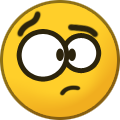 1
1
-
-
19 hours ago, PRince404 said:
Hey @prtscn
I just checked the magnet you linked in your comment. It's a 60+ GB download of split rar(s) so I can't choose out the files I want, is there no single open folder download of CoinOps that doesn't come with ROMs and other media that's included in that release? Or at least a torrent which allows you to select only the frontend?
My Xbox only has a 160 Gibs IDE and laptop doesn't have the free space either plus I also can't afford to burn that much data on my Internet Plan. If there's a way to get the frontend only then that would be great because that's all I need. Thanks.
https://www.arcadepunks.com/coinops-8-standalone-edition-download-link/
https://www.arcadepunks.com/coinops-8-lite-released-includes-download-link/
-
 1
1
-
-
17 minutes ago, lopenator said:
yeah I tried. it just frags without the chip
try reading tsop chip if you have a backup you could compare for anomalies.
Also try to reflash modchip or try a new one with.
-
remove any mods before testing
can be a fried bios, who knows. At this point you entered a world of pain, any minuscule component could potentially cause a problem. :D
-
27 minutes ago, PRince404 said:
Thanks, wasn't aware site like gamebrew existed. Also I made a mistake in the post, I'm not looking for MameOXtras I have the anniversary version that is what I played games on like Cadillacs & Dinosaurs which has slow down at the village level. All Metal Slug games run slightly slower than on KawaX. I got confused as to what the latest version was called.
And I also just need CoinOps it isn't on Gamebrew. Thanks :3
https://www.1emulation.com/forums/topic/36874-mameoxtras-decade-new-update/
this is a decade version, not sure which one is a fork of a fork.
coin ops massive (~70GB) - good DL speeds:
magnet:?xt=urn:btih:d7fd05d740f65a0e63d7a8390d76827e013bca5a&dn=CoinOPS+8+Massive&xl=67860574120&tr=https%3A%2F%2Fback-ups.me%2Fannounce.php%3Fpasskey%3Daed3fcb6c36d2f028ab35f3c0ab307e0
original xbox games are in the root of this emulator folder
root files of a game dvd are not in folder, but root folders are in the root of the emulator. Not in a folder like Halo DVD root folders in a Halo folder. Very hard to remove, because you need reference names for each folder from the DVD. Some arcade games a literally ripped games from retro compilation DVD like Midway arcade treasures 2 for hard driving game, which is annoying.
Some games share same names for a folder.
Source ports made with open source DEV kit:
https://github.com/XboxDev/nxdk/wiki/Projects-using-nxdk
-
 1
1
-
-
-
you have to make a custom one.
if you want only a poster, you can create a poster.jpg image with dimensions of 200x283.
Also you will need to craete a folder in root of your emulator folder: _resources\artwork, and put poster.jpg there.
With artwork disabled is much simplier, just create any aspect ratio and dimmnesions jpg file and rename it to default.tbn, system will automatically downscale image to required size, aspect ratio will be retained. You will need to remove existing stock thumbnail so it would generate a new one from default.tbn file.
-
whats up with that broken trace? Does it connects to the other side?
-
1.7v is pretty standard voltage for pentium 3s
awesome mod.
-
like this?
also improves sound qulity, i guess xD.
-
 1
1
-
-
https://hddguru.com/software/HDD-Raw-Copy-Tool/ use this for cloning. clone zilla is a bit confusing with options.
i think you still need a drive with a valid hdd key, because some games rely on it, not sure if its with eeprom or both hdd and eeprom is needed.
fatxplorer awesome utility, beta (demo) version has unlocked needed functions, can also open partitions in windows.
https://fatxplorer.eaton-works.com/3-0-beta/
-
37 minutes ago, biddle said:
Before I roll up my sleeves and dig in can anyone explain what this recommended "Hard mod" is compared to the Softmods and why it is preferable? Maybe a link to a Youtube about how to make it happen? I never use the old Xbox as an Xbox and really only want to make it into an emulator machine permanently because the kids seem to like that way more anyway than playing Xbox games of which there are only a few DVD's anyway (it was still playing several of those off the hard drive anyway).
So the original Xbox is at it's core just an old PC? Any chance we can build an Xbox equivalent from scratch using old PC parts? I know combining threads and questions sorry but I am new and it only lets me do like two posts per day or somethingSoftmod, if you dont do any additional hardware mods. (Cheaper, safe option).
Hardmod, when you want hardware mods like VGA cable, RAM mod, CPU mod. (pricey, requires soldering equipment ant skill to solder).
And with hardmod you dont need HDD key. Insignia live is dependent on HDD key and some xbox games.
You can actually make XBOX dev tower PC:
Board Life Status
Board startup date: April 23, 2017 12:45:48


Doom Resurrection (2009) rips for port?
in Games
Posted
try porting this https://github.com/djyt/cannonball