
lapa988
-
Posts
38 -
Joined
-
Last visited
-
Days Won
3
Content Type
Profiles
Forums
Calendar
Store
Posts posted by lapa988
-
-
On 12/31/2017 at 11:27 PM, wikati said:
Anyone got any thoughts on this? any way to fix these up or are they just poor by design?
I never got my HDE adapters to work properly either. Here's someone else having similar problem with them.
-
This how i used to remove them as well..though I heated from the opposite side
-
Playboy Xbox with some internal stickers
-
This tool worked great from Windows XP up to Windows 7. But in 10 it stopped working for me. It couldn't FTP-extract ISOs from PC to Xbox anymore, So I switched to Qwix.
Did anyone else had this problem?
-
https://www.amazon.co.uk/Licensed-Hard-Storage-Unit-Xbox/dp/B0007NISNQ
I would like to buy this if anyone is selling
-
4 minutes ago, KaosEngineer said:
Wait, that's the wrong game!
Right! Fixed it!
-
 1
1
-
-
-
Congrats. I still remember the feeling when it finally boots up and detects all your ram....especially after struggle
-
 1
1
-
-
-
Bought.
Board Life Status
Board startup date: April 23, 2017 12:45:48
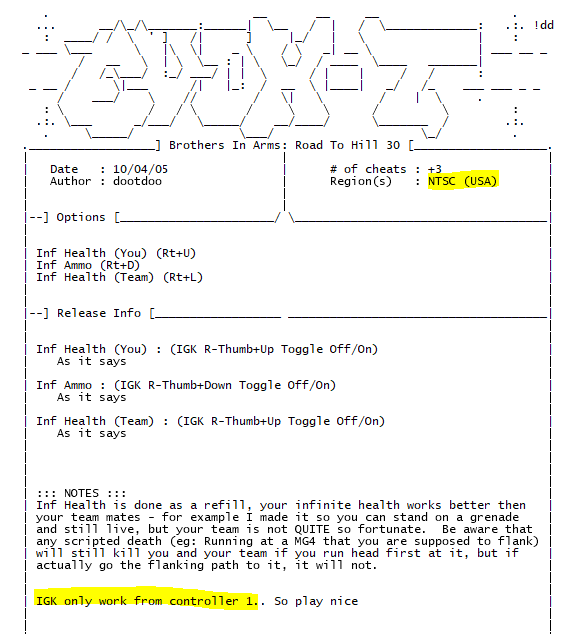

Has Anyone Ever Successfully Gotten a 480p OgXBox Game To Run In 16:9 Widescreen?
in General Xbox Discussion
Posted
Just enable wide screen from the dashboard, and check that your TV is in 16:9 mode.
Note that in wide screen mode the internal resolution is still 640x480 (or 720x480 in some cases), but the viewport is now squished horizontally by 75%. This way it'll return to correct ratio when it gets scaled to the screen.
Also note that in many games the HUD doesn't get the 16:9 treatment, which means that a circular map or speedometer in the corner of the screen will still appear in 'wrong' ratio.