
Aloony
-
Posts
19 -
Joined
-
Last visited
Content Type
Profiles
Forums
Calendar
Store
Posts posted by Aloony
-
-
14 hours ago, SS_Dave said:
So I take it you got it working?
EV Tool.rar 938.81 kB · 0 downloads
There you go.
SS Dave
Those who can hard-mod, Those who can’t soft-mod.
Thanks Dave, your help was very much appreciated mate
-
-
Thank ou so much to both of you!! really appreciate your time helping.
Now what to next? should i play with EVtools and change things in Bios then upload again and Flash or should i just leave it and drop in the 2TB HDD?
-
1 hour ago, samspin said:
Upload "XBlast OS.XBE" from the zip to anywhere on your Xbox HDD via FTP, along with the chosen BIOS file. Then you can use "File Manager" from within UnleashX (in this case, HEXEN uses UnleashX as it's main menu) to browse to the XBE and run it.
omg! Xblast worked!! had to create folder called Bios then had to create image folder too but put the files in there , ran xblast and wished myself all the luck thinking id brick the xbox lol
and wallahhhhhhhhh Bios changed Thank youuuuuuuuuuu

-
26 minutes ago, SS_Dave said:
Evox.m8plus.v16.fc.137.bin
Should be ok
Give this a go.bin 256 kB · 0 downloads
rename to bios.bin
SS Dave
Those who can hard-mod, Those who can’t soft-mod.
Thanks heaps Dave!!
-
26 minutes ago, samspin said:
Upload "XBlast OS.XBE" from the zip to anywhere on your Xbox HDD via FTP, along with the chosen BIOS file. Then you can use "File Manager" from within UnleashX (in this case, HEXEN uses UnleashX as it's main menu) to browse to the XBE and run it.
which of these files would be the one for F&G capability in the EvoX bios files?
about to FTP it to HDD of xbox

-
2 minutes ago, Aloony said:
Thanks heaps Samspin, will try this now after download
so i just unzip , and send whole extracted folder via FTP to C of Xbox?
-
1 minute ago, samspin said:
Thanks heaps Samspin, will try this now after download
-
Just now, SS_Dave said:
Do you have xblastOS?
SS Dave
Those who can hard-mod, Those who can’t soft-mod.
i actually dont , was going to search for it , do you know where i can find it please mate ?
-
2 minutes ago, SS_Dave said:
Did you boot from the DVD?
SS Dave
Those who can hard-mod, Those who can’t soft-mod.
yeh, booted from DVD went to Bios flash options and selected the EvoX bios for 1.6 xBOX and got same error as the blue screen i did before
-
50 minutes ago, samspin said:
Ah, good point! I've just checked and mine indeed has 1MB rather than 256KB of flash. Good spot!
From that image above, HEXEN has loaded the EvoX Dashboard program, since that includes inbuilt support for flashing BIOSes. Because it does not support *every* flash chip, there is one of two possible problems: 1: the flash chip is not supported, thus it is coming up with the manufacturer's ID as FF and device ID 00 . 2: It is possible your mod PCB is wired in such a way to avoid the flash being writable. As documentation is lacking for this PCB you'd need to take the flash chip itself out (labeled 49LF020A) and reprogram it externally if this is the case. That's why I suggest running XblastOS to try flashing with that first, since it supports more chips than EvoX-Dashboard.
Thanks for this info, I'm hoping it's not the chip that is protected =(
Will give xblast a try now, see what happens
-
21 minutes ago, SS_Dave said:
Cool Let me know how you get on.
SS Dave
Those who can hard-mod, Those who can’t soft-mod.
So I tried with slayers in bios flash menu and same error again as the one I got about the drive ID
=(
-
Thank you, I'm going to download both and try them now see what happens, wish me luck
I will report back
-
Hey Dave,
I am using 256KB Bios from Hexen, its the EvoX M8+ 1.6 (F&G) option.. every time i try it from the Hexen DVD i get the following error
please see image
Could it be that the chip is not flashable or locked from flash ? I formatted the HDD and starting fresh with the Hexen DVD but that damn logo was still there after format and install of Hexen dvd to format and partition HDD, So that part went all well but the Bios i cant flash with the Hexen.
-
i tried to use Hexen DVD to flash the EvoX bios again but kept throwing the ID 00 drive error unable to flash blue box kept popping up with something along those lines.
can you please let me know whats the best way to go about it
-
i actually just had a massive LOL moment reading your reply about the logo ... and yes i have no idea what the logo is. would love to start fresh with this xbox as in Bios wise , plz help me
-
Hi Dave,
Thanks for your reply
i wanted to flash the EvoX bios to make sure whatever custom bios they have used or altered it to is not affecting the xbox performance.
Also please see my image i just posted with the left top corner, i wanted to change this image, bot sure how they customised it to change the image also.. not a big fan of the logo on top left corner.
And also to make sure that this Bios is capable of F & G drive option when i upgrade the HDD .
Your help is much appreciated. see my new image of the boot screen
-
Hi All,
I need your help to identify my mod chip, i purchased this Original xbox and unable to find any information as to what mod chip it is or even what Bios it is using.
I have tried to use the Hexen DVD to try Flash the Bios with the EvoX but none of the bios's i tried worked, it came back with drive ID error and unable to flash blue screen.
Not sure if i am flashing it with correct Bios or not or if i have to manually put the Bios.bin files into the xbox itself via FTP ?
My xbox is 1.6 version, can anyone please help to identify the chip installed ? and what Bios i can use or how to go about it if i cant do it with the Hexen DVD.
I even tried Bios checker but it gives MD5 hash info without any chip information. It currently runs on the Evolution Dashboard however when booting up the xbox it has a custom logo on top left that appears was flashed with a custom bios. please see my image attached of the Mod Chip.
Board Life Status
Board startup date: April 23, 2017 12:45:48




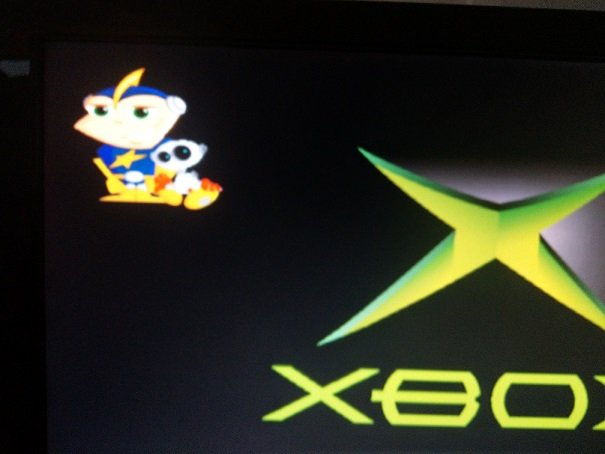
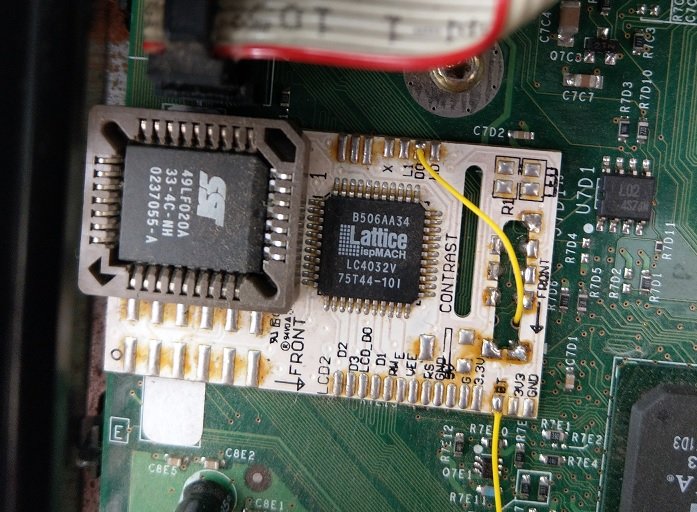
Please Help Me Identify My Mod Chip
in Modchips
Posted
Hey Samspin
Your method worked a treat after few times it finally worked and it flashed without any issues. I did worry at start but it all went well. Appreciate your help.
I have made note of your posts about the way to partition the HDD and in EVtools.
Thanks again