-
Posts
26 -
Joined
-
Last visited
-
Days Won
8
Posts posted by TinkerMods
-
-
Something else that might help is this article on modding I wrote a while ago for beginners and going over what you can do with it. You can see it here:
https://www.tinker-mods.com/blog/original-xbox/complete-beginners-guide-to-original-xbox-modding.php
-
On 4/5/2025 at 9:00 AM, PluueeR said:
On one of my Xboxes I have performed a recap (had some experience doing a NES and N64). I did the PSU first, with succes. Then the main PCB, but now the Xbox doesn't turn on. No LEDs, no video output. Only a slight crackling sound (almost not audible), but It's hard to pin point where te sound is coming from.
Already tried reflowing the caps, but without any luck. Unfortunately I already threw away de caps, so can't change them back.
All caps have the right orientation, clock cap has been removed and changed to a resistor.This crackling sound may very well be the PSU cable connector. It is a known issue that several models have crappy connectors that ware down easily. Check the power cord connection and see if the solder underneath looks okay, go ahead and resolder those connections and add some fresh solder and see if that solves your issue. This issue also burns out the area and can catch fire as well, this is what the crackling noise is about. Otherwise if you are sure your caps are the correct values and soldered in the correct direction the PSU itself would need to be replaced as there are multiple components that fail. If needs be you can find a replacement Power supply for the original Xbox here:
-
On 3/19/2025 at 9:52 PM, Deniii said:
Hi everyone.
I'm posting now hoping to get some help with my Xbox.
I haven't used it for 5 years and I took it out again 3 days ago and now it started doing what's in the video (link at the bottom): the image glitches and goes black.
When this happens, the power and eject buttons do not work at all and the only way to turn it off is to unplug it from the socket.
By the way, it's a v1.1 XBox.If anyone has any idea what could be the problem, I'd appreciate the help.
Here's a link to a video showing the issue: https://streamable.com/rsie40Since the power button and eject button function fine until it glitches then replace those caps. Personally I have never had one do this due to bad caps, usually it just works or it doesn't, however it is technically possible for the caps to hold a charge well enough to boot the console only to fail to hold the charge very long afterwards, so you might actually luck out on this one by replacing those caps.
However this could also be your video encoding process failing as well, if replacing the caps doesn't help you would need to start checking SMD components around the video chip and looking for voltages that are out of spec.
-
On 3/10/2025 at 9:36 AM, BreadFang said:
I was the first one in there. I do a 100% recap and full board/electrolytic fluid clean before fault finding anything deeper. To knock out the easy stuff first.
I know what causes a FRAG, and it is totally fixable once you pin point what's wrong. I've revived multiple of them. No need to give up and drop €40 on a replacement before even trying *cough*nicetrymate*cough*
The point I was making is there's no official explanation for the orange/red specifically. The only official documentation out there is the motherboard schematics and they don't mention the errors. Everything else is educated guesses.
Green/Red: General motherboard failure, could be anything you just gotta find it. That we know for sure.
Orange/Red: Unknown, widely believed to be RAM related.
I don't trust the RAM theory because surely a blown RAM or incomplete signal would fall under Green/Red?
Perhaps a combo of two different errors? Green/Red and something else. In this specific case I had already replaced the ADM1032 temperature sensor so it wasn't a false "overheat"
Broken LPC 100% causes Orange/Red on the early units. LPC_RESET passes through pin 5 and that's vital for startup. Seems the best lead
What I was saying is that most of the info you're talking about is completely unconfirmed and it can't be confirmed. A frag is a frag, there are people consistently debating what it means when it frags as different colors, bit again saying its the ram is just random people on the internet talking, we have no confirmation on frags other than its not an "official" error such as the error code screens, no A/V flashing light error etc, a frag is something that happens out of pure coincidence to a hardware failure that is bad enough to prevent the BIOS from at least populating an error code. So there is NO way of confirming what is causing it unless it is being caused by a human error that you can actually track down and reverse.
So, If someone had the same light pattern and a frag, were able to trace it to the ram and fix it, then thats great, but that is only one cause of a frag and would have absolutely no bearing on what is causing yours. Finding a frag related to the RAM would be purely luck, ESPECIALLY since the ram is actually extremely solid on the original Xbox and it doesn't run on high failure ICs and rarely ever causes an issue.
This is why I Said people online don't actually understand what a frag is, because if everyone did, you would understand that asking how to fix a frag is like asking how to log into your own account, with someone else's password.
Your only option is to look and hope for possible human errors that are reversible because the odds of coming across the problem if it isn't caused by a human error are basically zero. So again my advice stands here as that really is your only pathway to figuring it out, and if you can't, you're left with replacing the motherboard.
-
Yeah unfortunately it would seem you have multiple issues going on here as the power button not working is clear indicator you also have trace damage from the clock cap. Honestly that is going to be a bigger issue than the HDD because the power button being totally dead is a good indication the leakage damage is pretty advanced. I would really just suggest getting a replacement Original Xbox motherboard like these
-
On 3/2/2025 at 1:20 PM, BreadFang said:
There seems to be a lot of conflicting information online about the on-off-on-off-on-orange/red error light commonly seen on the 1.0/1 units. Basically the power cycle FRAG but with orange/red instead of green/red.
I've seen some people claim it's a RAM issue, one guide suggests it's a power circuit issue (same guide previously claimed it was an AV circuit issue). The only somewhat accurate information is it's the PCI_RESET line not reaching pin 5 of the LPC after sloppy soldering but what if the motherboard is untouched?
I was working on a 1.0 a few weeks ago that was unopened. PCI_RESET and PCI_RESET B was reaching all the chips it was supposed to so it wasn't the LPC thing. Sadly the issue was never fixed.
Does anyone know with 100% certainty what this particular error means? I want this properly documented.
If you're positive it's a frag the issue here is that people online don't understand what a frag actually is. A frag is caused by a hardware failure that is so drastic it prevents the BIOS from even so much as booting far enough to display an error code. The only thing you can be sure of is the fact that this is a motherboard issue as HDDs and disc drives can't fail in a way that will cause it. There is no single issue that causes it as it's basically a catch all for complete hardware failures. As an example Trace damage from the clock cap can continue to progress until it causes a frag, one time I was doing a recap on a mobo and didn't realize a small splash of solder got on the board and was causing a frag. There are a multitude of causes for frags and unless this is a console you have been working on and can troubleshoot your own work, there is rarely a way to diagnose the cause, much less actually fix it. Unless you can trace back a human error that might have caused it that you can reverse, you're out of luck. Essentially you're left with replacing the mobo and HDD combo with an Original Xbox Motherboard like one of these
-
10 hours ago, HDShadow said:
Thanks, good work, useful archive.
Just had a look at the XBMC ones and I noticed the HD-TV skin appears to be the same link as the previous skin: Containment, same download size too. It looks as though you've accidentally duplicated the Containment download link.
Just a suggestion: if the archive expands it is going to be pain downloading each skin separately so some method of packaging up the whole archive or at least each dashboard archive would likely be appreciated.
Thank you I'll double check the HD-TV link shortly. For a compiled download I considered that when I was first thinking about doing this but decided not to as I wanted people to be able to actually browse them and pick and choose the ones they like instead of downloading everything and having to go through them one by one deciding which ones they want etc. IF and when it does get larger I do plan on adding categories and the like to at least make it easier to browse them. If there are a lot of people that want all of them I can still add that at some point too though. The other part of that was offering them individually would also cut back on the bandwidth slightly as I wasn't sure how much use it would end up getting, etc.
-
 1
1
-
-
Hi all! I've noticed dashboard and emulator skins for the original Xbox have slowly started to disappear and the few links you can find are those crappy Mega links with the ad assaults. SO, I decided to start and add an original Xbox Skin Archive to my site and host downloads for them for free to all! You can see it here:
https://www.tinker-mods.com/original-xbox-skin-archive/index.php
I took the liberty of getting screens shots of everything so you can browse them and just download the ones you like the best. Everything is in 7z (7zip) file format and ready to install in the skin directory of your dashboard/emulator after you extract it!
Right now I have a little over 50 skins I've added but would love to add more. ESPECIALLY IF YOU HAVE EMULATOR SKINS PLEASE!!! If you do have any you would also like to submit for me to add then you can go here and contact me : https://www.tinker-mods.com/contact.php
Lastly for the skins I do have if you know who made them let me know that as well so I can add proper credits to the creators!
If you are a skin maker yourself I would love to add your work to this archive too! Just keep in mind I won't automatically add everything, such as inappropriate themes, etc.
Anyways I hope people enjoy this!
-
 1
1
-
 1
1
-
-
On 3/9/2020 at 5:32 PM, jhegg said:
Thanks!
No problem, glad to see people are still getting some use out of these tutorials!
-
1 hour ago, ISAK.M said:
I just picked up a 1.6 Xbox and it does not turn on.
Whenever I hit the power button there is 3.3V, 5V and 12V all present for about 1 second then nothing.
All standby voltages are good too.
Idk whats wrong.
If the caps on the mobo aren't bad then you might have a bad PSU, just because you get voltage out for a second doesn't mean the PSU is working. The exception to this is if you or someone else has done work on the motherboard and damaged it. Unfortunately there is no way of knowing for sure until you replace something and see what happens. I would start with replacing the power supply since it would be cheaper. You can also find a 1.6 power supply for the original Xbox here:
Luckily they are still sold cheaper here than you'll find on eBay.
-
15 hours ago, SS_Dave said:
What in the world? since when has this been a thing? I have never seen that on a 1.6 and I've dealt with thousands of them lol
-
I know this is older but you can get an LED kit similar to that one from me at Tinker Mods. It is similar but just uses different connectors and connects to the original Xbox just the same
https://www.tinker-mods.com/buy-modding-supplies/original-xbox/original-xbox-led-kit.php
-
What am I missing here? I don't get the point lol, it's not like the 1.6 has the same leakage or damage issues as the other versions so from my point of view this seems like a huge waste of time?
-
On 6/9/2023 at 3:07 AM, logandzwon said:
H all,
I attempted to recap a 1.6 . I thought things went alright, however instead it no longer works at all.
When I first saw plug it in the LED on the Aladdin lights as usually, but quicks dims out. After unplugging and waiting a bit, and then again trying again, the Aladdin lights again then off again.
I’m guessing one or more the caps didn’t flow to trace or something. Is that what I should expect with a missing cal?
You could have several things here, It is possible a trace was damaged while soldering or desoldering. IF that is the case you would have a cap without a connected pin this would also mean the board is basically dead without a ton of extra work arounds, and would mean you have no boot on the console. You could also have put the caps in the wrong direction. But, that would be unlikely as it would usually work for a bit and then bust the cap after a very short time. So unless one of the new caps is already busted, I doubt this is it. You could also have a splash of solder on the mobo that has bridged connections. This is more common than you think as solder slipping off the iron happens all the time. You would need to go over it with a fine tooth comb to be sure. If there is none I bet a trace for a cap was damaged. This would only befixed by handwiring a wire from the cap leg to the start point on the trace, which isn't always possible depending on the location. If all that fails your last bet is a replacement motherboard for your Xbox like one of these:
-
On 4/16/2023 at 2:43 PM, UltimateMe said:
Hi all,
I've found an Original Xbox which is a v1.6. After connecting it, it doesn`t powering on, so I opened it up and did a check of all the capacitors.
The clock cap was a bit leaking, so I removed it, cleaned everything, checked all the traces on the board with a magnifier and didn`t find an issues.
At this moment I use a wire instead of the clock cap (I found some topics on this forum and reddit about that). So before ordering a new clock cap I want to have the console working.The console turns on now, but no audio or video. The light around the eject button is solid green.
I've no clue how to fix this.
There are components that can effect the audio visual near the clock cap. As an example I was removing a clock cap once and a badly corroded component blew off the mobo, after that the picture was fuzzy and out of focus. Check for empty connectors near the clock cap and see if you didn't remove a surface mount on accident. Additionally, this would be rare, but you might have also splashed a little solder somewhere on the motherboard that is bridging contacts. Most of the time when that happens you would get a FRAG instead of the a/v issues but it all depends on where it happened. Beyond that your last option is a replacement motherboard like one of these:
-
On 6/28/2023 at 8:19 PM, Megoosa said:
My in January repaired 1.4 Xbox console is dead today, it didn't turn on
 Both the power and eject button does nothing. It played fine a week ago.
Both the power and eject button does nothing. It played fine a week ago.
I opened it up, disconnected the PSU from the mainboard and used a multimeter to check the voltage between the grey pin and ground according to the diagram below (Delta PSU). It only jumps to 0,05-0,1v when it's connected to a power outlet. It gives no 3,3v.
Does it mean the PSU is dead and not easily fixable?

To be honest checking the volts is not all that necessary unless you plan on trying to repair it. There are only two things that cause an original Xbox to not turn on, busted caps on the mobo, or a bad PSU. If the caps are good on the mobo then it is definitely your PSU. Are you wanting to repair it? The only way you could is if you had the spare parts from other PSU's if you have them lying around, the one easy fix is if any of the caps on the PSU are busted. Otherwise it isn't like you can buy new coils, etc. Your only real solution beyond that is replacing it with a replacement PSU like one of the ones here:
-
On 1/7/2020 at 9:55 PM, pir8man said:
I would love to see Wireless N or AC adapters in a nice kit like TinkerMods provides.
Unfortunately once the next gen wireless such as N came out not many third party wifi adapters were being used as most devices now have built in wifi, so there wasn't a market for them. there were a few, but are hard to find.
-
I've actually seen a few people talking about this all ready here and on facebook but just wanted to share it for those who haven't. A full tutorial on how to install a custom LCD screen in your original Xbox (NON-X3) that has a temperature monitor so you can constantly see what temp your console is running at to help prolong the lifespan and keep things cool! You can see it on my website by clicking the link below:
Tutorial on how to install an LCD screen in your original Xbox console
-
 1
1
-
 1
1
-
-
Thanks for the love guys!
-
With the games you didn't deem as running well., did you attempt to adjust any of the settings to see if they were playable? I had similar issues with certain n64 games but was able to tweak the pre-launch settings or change the emu/emu version to one that ran them better. I was disappointed with how well the PS1 games ran too but wonder if there are certain combinations of setting changes pre-game=launch that could end some of those troubles... and if so... maybe if we found a combination that makes the game playable, create a master list.
-
9 hours ago, wikati said:
which is highly unlikely if the fan connector is direct to mobo? . any potential insight into what could have been refurbished in this unit? were the V1's susceptible a power failure at one point?
Yes they would have to hack another power source to power the GPU fan if it isn't a 1.0. As far as what was refurbed, don't take that sticker too seriously. "Refurbished" became a "call to action" or "sell" word. 95% of the time if you see a console with refurbished stickers all over it, it was just a way to increase sales and make people think they aren't just buying a used console to give them more confidence to buy. If this did have a refurbish job completed on it, it was more than likely the disc drive or a bad power supply. most 1.0's would have a thomson disc drive. if it has a samsung,hitachi, or phillips, then they more than likely replaced the disc drive.
-
 1
1
-
-
Is this the adapter you used here?
-
No one really sells these anymore because most places that "offer" them are rip offs. For instance, look at the copyright notice at the bottom of that website... 2000-2006??? Click on the "LIVE CHAT" button at the top left. It won't load and says the account no longer exists. This is definitely not a legit site. You know what they say " If it's too good to be true then it isn't true"
-
Hello everyone! Just joined and will be upfront that I do own a business around case modding and deal with the original Xbox as well! I just wanted to share for some of you who are considering case mods since that is much less common than some of the hard/soft mods. I made a 4 part series that teaches how to build and complete an entire case mod for the original Xbox console..from scratch! Hopefully this isn't seen as spammy or anything since I am technically a business, but I do try to make a lot of tutorials so people can learn how to cut window mods and install LED lights, etc. The four part series can be found on my website here (videos inside are also available on youtube) :
http://www.tinker-mods.com/modding-tutorials/original-xbox-case-modding-tutorials.php
-
 7
7
-
 3
3
-
Board Life Status
Board startup date: April 23, 2017 12:45:48



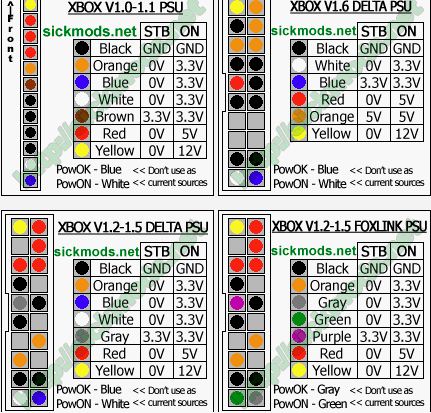
Replacement Capacitor Reference Guide by NeMesiS
in Repair
Posted
For starters I don't really understand the need for a "capacitor reference" in the first place because you can just look at the side of the capacitor and get the ohms and voltage. I get why some consoles need it like the PsOne or PS2 because a lot of those are surface mount and the codes can get confusing to people and it will make it easier to get what you need, OR in the rare case a console uses a special made cap that isn't massed produced (Like the Clock cap on the OG) that can also help because you can easily have a list of known easy to find caps that will work as a replacement, But for the original Xbox?
And for just this exact reason as you are correct the capacitance rating of a cap has to match exactly what was originally there, the Voltage can be higher without any issue but again this is mostly irrelevant on the original Xbox because all the caps used are common mass produced caps that you can just buy straight up, matching exactly what's there. So you don't need to over think it. Just get the same caps you are replacing and you're good to go.
If you're still super unsure about it you can always just buy a cap kit that will include everything you need. You can go the Console5 route where you buy the exact stuff you need or like the ones I have that include all the major caps you would need for any version and you would just replace like cap with like cap which you can see here:
https://www.tinker-mods.com/buy-replacement-parts/original-xbox/upgrade-kits/original-xbox-capacitor-kit.php
Otherwise no need to overthink the caps here boss, especially on the OG as it's pretty straight forward. You just need the same caps you are looking to replace. The clock cap is a TINY different because it isn't a mass produced size but the same rule applies to that as any cap, same capacitance and same or higher voltage = good to go!