-
Posts
739 -
Joined
-
Last visited
-
Days Won
16
Content Type
Profiles
Forums
Calendar
Store
Posts posted by MadMartigan
-
-
42 minutes ago, TheSegaHolic said:
Cheers for the replies folks. I’m astounded at the variety of means to mod the Xbox, it’s just choosing which route to go down.
A friend who has a hard modded system (his mod chip is visible on the outside left side of the case) has offered to do the mod for me and he’s suggested building the hard drive for me on his PC then flashing the TSOP before using HeXen to unlock the drive and swap them over for the one he built.
Is that doable? I feel I’ve watched that many YouTube videos (Mario, MVG, etc) that my head is full of info that doesn’t match up or make any sense
 .
.
He can build you 10 new HDDs on his Xbox, but without them having an eeprom that matches your Xbox, they won’t boot. I’m guessing that if he offered to do it for you, then he has at least basic knowledge, if not a wealth of it, on how it all works. If your Xbox is a 1.6, then he won’t be able to perform a tsop on it.
Which mod to do really all depends on what you’re trying to get out of the Xbox and what version it is. For just gaming and running emulators, soft mod is what you want.
-
2 minutes ago, KaosEngineer said:
That guide says DO NOT use with soft mods.
-
Next I suggest checking the chip connection and make sure everything is still seated correctly. It’s starting to sound like you’re not booting into the flashed bios/chip anymore and the console doesn’t know what to do on boot. If you’ve already swapped disc drives and you’re 100% positive that it reads discs, then there’s no reason the chip wouldn’t boot directly into the disc.
is your second Xbox modded?
-
4 minutes ago, FNHot said:
Ask all the silly questions, because I feel like this should be easy to fix and it keeps kicking my ass. I swear the solution is gonna be like "Did you plug it in?" and my dumb ass will be like "FIXED IT!" lol .... but yes, i've tried Hexen, TruHexen, Slayers (multiple versions), and my xbox wont read any of them. It doesnt seem to matter what speed I burn them at or what version, my Xbox will not read the DVD's.
I get the flubber, says XBOX ..... then no "Microsoft" or "Xecuter 2" like it used to, just stalls for a minute or 2, then ERROR 16.
Ok I was just wondering if the disc was already inserted before you turn the Xbox on with the new drive attached.
-
Again, check to be 100% sure you have the correct files in the root folder that you’re booting xbhdm.bat from. It should looks like this. Inside the C folder, you need to Rocky5 install files that are included in the soft modding tools. The eeprom.bin of course should be you nulled eeprom. Here is a nice guide to follow.
-
Silly question, but it needs to be asked. Did you load Hexen disc in the tray and shut down before booting the console with the new drive?
-
Ok. Do you have a backup of your eeprom?
-
On 11/4/2021 at 8:33 PM, Lina_Inverse_ said:
Your best bet is to get another drive but I believe you can softmod without the disc drive. I haven't tried this method myself:
Soft modding using a IDE to USB adapter is very possible and doesn't require anything other than the PC connection and your eeprom.bin. This will show you how. Be sure to watch the updated wider also for use with Rocky5 files
-
How are you connecting your drive to the PC for formatting?
-
1 minute ago, acidrs said:
Thanks for the response.
So i tried xboxhdm again. I noticed that i would get the out of memory error when it would ask if i wanted the F partition formatted. So this time i told it no and it continued without error, says it copied the C and E files i had placed in the relevant folder. So after all was done i locked the hdd and popped it back in the xbox. Now comes a new error, Error 16.
Now i read that error 16 is due to the xbox not being able to find the clock setting part of the dashboard. Did i not copy the correct C drive files? the ones i used were in the Rocky5 v1.1.8 under Installer variants > XBHDM Build > C . Are these the correct C drive files or was i suppose to add some other C drive files?
If you’re using a stock drive, then you don’t need to do anything with F. That is for larger HDDs. Been a bit since I used xbhdm, but you should be able to skip F in that process.
-
13 hours ago, TheSegaHolic said:
I had looked at using the Rocky 5 softmod and then FTP’ing the extras disc across to use Chimp but the whole “4 second window” for the hot swap makes me nervous.
If you have an IDE to usb connector, the 4-5 second window should no longer a factor. Connect everything as normal, except for your disc drive’s power cable(yellow). Then reboot the console and see if it throws up an error 12. If it does, you’re good to go on the “hot swap” however you actually won’t need to do any swapping. Try this and report back with what you get.
This will get you soft modded with little effort. From there you can upgrade to a HDD of your preference, also, with minimal effort.
-
14 hours ago, acidrs said:
So while softmodding my V1.0 Xbox i managed to fry the original HDD. I was lucky enough to be able to get the Eeprom from the old hdd before it fried but i haven't bee able to find a guide on how to build a new drive.
Also would help to have some more details about the issue. Such as..
What happened when you rebooted the Xbox after soft mod attempt?
Did you get an error code screen after realizing the HDD had failed?Can you boot into a disc at all?
-
28 minutes ago, acidrs said:
Thanks, i did watch a pretty good video by The Tech Hoarder on using xboxhdm but i ran into a problem that i havent been able to overcome yet. About half way through the process i think during the formatting section, i get a "out of memory" error. Then for all remaining steps it reports errors.
I did a search for this error and found a couple of references to it, but non gave a solutions.
If anyone has any solutions to this error it would be appreciated. I have tested this on xboxhdm23usb-Beta2, xboxhdm23usb-Beta3 and xboxhdm23usb-Beta4 and im using a 2tb sata drive.
I recommend trying xbhdm again if you haven’t already and make sure you have the correct install/mod files in the folder containing xbhdm.bat before executing it. I think that is where a lot of people hit the snag.
-
USB to ide while Xbox powers it, as stated in the OP.
-
Got it open it and ran the three command lines. It didn’t work for me. I didn’t think to screenshot the errors it gave. I’ll try it again tomorrow and post the errors. It did run all three processes though. I won’t have any more headers until Thursday. So if it doesn’t work by then I’ll just throw in an Aladdin chip and junk the drive.
-
20 hours ago, KaosEngineer said:
You can't access content on the hard drive to run any tests on it with a PC until it is unlocked. You can try to use one of the Xbox modding scenes master passwords to unlock the hard drive.
There's one executable in XboxHDM23USB Beta 2 or 3 that's used to lock and unlock the Xbox hard drives - smartctl.exe - It's a patched version of smartmontools.org's smartctl application v6.2 with Xbox hard drive locking/unlocking operations. (Edit: You cannot directly use the latest build, v7.2, from smartmontools.org. It does not include the patches required to lock and unlock an Xbox hard drive.)
You can use this application from a Windows cmd.exe window to lock and unlock the Xbox hard drive. The rest of XboxHDM2.3USB's menu system for other operations is not needed.
Note: The following is copied from an old post I made and shows the commands used to unlock the hard drive if you have the eeprom.bin backup for the Xbox the hard drive was installed. Command line changes will be shown in bold italics for the command lines to use when the xbox modding scene MASTER passwords are used if you don't have the Xbox's eeprom.bin backup file.
First, you need to determine which PHYSICALDRIVE<N> Windows assigned to the Xbox hard drive after being attached to the PC:
- wmic diskdrive get model, name
Its output will list all the hard drives attached to the computer, for example:
Model Name
SanDisk SDSSDH3 1T02 \\.\PHYSICALDRIVE0
Seagate ST310211A \\.\PHYSICALDRIVE1 <---my Xbox hard drive (/dev/sdb)From the PHYSICALDRIVEN value, determine the device name to use with smartctl.exe:
- PHYSICALDRIVE0 = /dev/sda
- PHYSICALDRIVE1 = /dev/sdb
- PHYSCIALDRIVE2 = /dev/sdc
- etc.
To unlock the hard drive, place a copy of the Xbox's eeprom.bin backup file in the directory where smartctl.exe is located. Next, issue the following commands in the cmd.exe window (change the %1 to the single drive letter determined above):
- smartctl.exe -g security /dev/sd%1
- smartctl.exe -s security-eeprom-unlock,eeprom.bin /dev/sd%1
- smartctl.exe -s security-eeprom-disable,eeprom.bin /dev/sd%1
Without the eeprom.bin file replace the last two commands with the following:
- smartctl.exe -s security-unlock,"TEAMASSEMBLY" /dev/sd%1
- smartctl.exe -s security-disable,"TEAMASSEMBLY" /dev/sd%1 <--- only needed if you wish to remove the locking password. This step can be skipped to simply unlock the hard drive.
Check the lock status with the following command:
- smartctl.exe -g security /dev/sd%1
If unlocked and security disabled, the output should look something like the following:
- ATA Security is: Disabled, not frozen [SEC2]
REMEMBER : Replace %1 with the single letter determined from translation of the wmic command's output.
If TEAMASSEMBLY did not work to unlock the hard drive, repeat the 3 previous commands above using XBOXSCENE for the master password.
NOTE: Once unlocked, you will not be able to reinstall this hard drive back into the Xbox to use it until a modchip is installed. The stock BIOS requires the hard drive to be locked. A modified Xbox BIOS loaded from the modchip does not require the hard drive to be locked.
Skip the locking section below not needed once a modchip is installed and cannot be done until you read the data from the configuration EEPROM on the Xbox's motherboard. There are several methods to do so that use additional hardware and software.
To lock the hard drive, place a copy of the Xbox's eeprom.bin backup file in the directory where smartctl.exe is located then issue the following commands:
- smartctl.exe -g security /dev/sd%1
- smartctl.exe -s security-eeprom-setpass,eeprom.bin /dev/sd%1
Again, remember to change the %1 of /dev/sd%1 to the single letter for the Xbox drive determined earlier.
The first line of each set of commands is not actually needed but is nice to see the current lock status of the hard drive before issuing the remaining command(s).
Edit: You can issue the first line again after issuing the commands to check the lock status of the hard drive after locking or unlocking it.
After locking the drive, it will show that the hard drive lock is enabled but the current state is unlocked. The lock state will not change until the hard drive is power cycled.
After attempting the fist command line, I get “smartctl.exe” is not recognized as a command. I’m not entirely sure if I’m supposed to type them all in together or one line at a time.
-
I’ve managed to get the motherboard working again. It had a botched chip install. Just removed it all, cleaned everything, and she fired right up. Still to an error 9 though. Guessing it’s the HDD that has died and I’ll just throw an Aladdin in it and make a new one. Any info on checking the HDD for a pulse would be appreciated.
-
So I got a soft modded console with Maxtor 40GB IDE drive, listed as working. Got it, plugged it in, browsed around for maybe 5 mins and then it just crashed. The board is now dead and the HDD is locked. Being locked I know my options are already limited. I basically just want to format it completely and rebuild it for use on another machine. Here’s where I run into the major issue.
I first tried my OpenXenium Xbox to try and unlock the drive. No luck it won’t let format or any of the options available. I just get an error saying it couldn’t complete it yada yada yada. I was however able to sign into the drive with FTP and it’s completely empty.Hexen won’t boot since I can only get as far an error 9 with a locked drive.
PC does not recognize the drive at all when plugged in via IDE to USB adapter. FYI, It does have a power source running.
Where can I go from here? I hate to throw away a 40GB drive if it’s salvageable. If it’s dead, then so be it. -
On 10/29/2021 at 8:09 AM, joublogs said:
I will print when I get my adapters next.
-j
Where do you get your adapters from? I’ve had great luck with the off brand kind, but the price on all of them has shot up recently.
-
If you’re just looking to play some games without the bells and whistles, I’d just go with a softmod. Especially if your soldering isn’t up to the task. You can perform a soft mod and upgrade your HDD all at once. This is of course if you can get the eeprom from the new board.
There are more alternates points to connect if you’re willing to try the other board down the road. I wouldn’t totally give up on it. Sometimes you get it on the first try and other times it takes a few to get everything secure. Here are some other options if you choose to reconsider.
-
Figure out what you want to order and where you want to go first and then we can get those drives swapped out.
-
Happy to help. Just go into your system setting and see what bios you are running. Alternatively, you can download bioschecker, burn the iso, pop it in the Xbox and it will let you know for sure.
-
You can get whatever size HDD you want, but the Xbox can only use 2.2TB max if I’m not mistaken. So you’re better off just going with a 2TB.
As for swapping them out, there are a few methods to get it done. My method of preference is with an IDE to USB adapter. You can get them off eBay for $5USD shipped. This one device will allow you to both softmod and upgrade to the bigger HDD, without the need of a usb stick, exploitable game, or tool disc such as Hexen
-
 1
1
-
-
Do you have a USB adapter to plug the drive straight into your PC?
If so, you can simply rebuild the HDD with xbhdm and reinstall the soft mod file super easily that way. This all needs to be done with the HDD still attached to the xbox on boot on a modded or unmodded system.
This also only works of course with a backed up on your computer. Nulled works best, but stock will do as well as long as you know which one is backed up on the computer. Kind of like hot swapping, but without all the stress.
Board Life Status
Board startup date: April 23, 2017 12:45:48




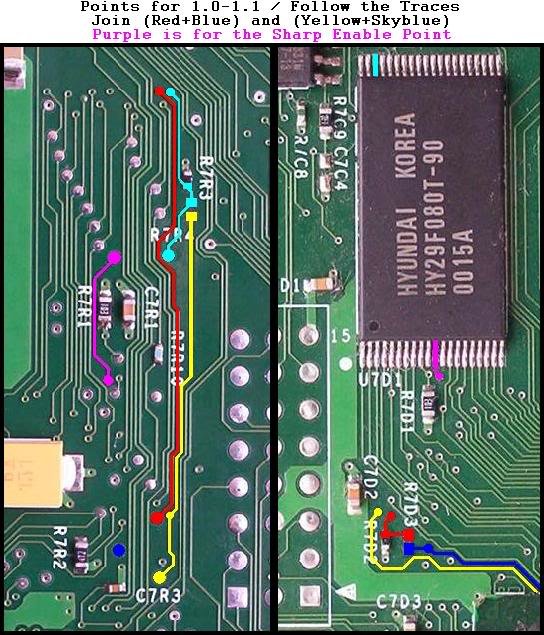
No Response when I insert DVD?
in Repair
Posted
Just start a new thread so we can try and keep this one narrowed down to the issue at hand.