-
Posts
88 -
Joined
-
Last visited
Content Type
Profiles
Forums
Calendar
Store
Posts posted by adam hunter
-
-
On 3/12/2019 at 5:27 PM, Xbmcmodsforxbox said:
yea here is the new drive https://drive.google.com/open?id=1zb721QqrKjrY313sfHCx7xvIYaXxMx6u
fix the link please
-
5 hours ago, KaosEngineer said:
What version is your Xbox?
If it's a v1.0, replace the fan on the GPU heatsink or the entire heatsink from a later release of the console that has no fan since it has taller fins for a larger surface area to transfer the heat away from the GPU without needing a fan.
That's your one question answered. Or, did you want the other one answered instead.

mine it's 1.6 i guess from the date of its produce tell now the thermal paste never change but i just want to know to add emu and music and add cheat cods to use it with xbox games
-
7 hours ago, KaosEngineer said:
Possibly. The hard drive has to be unlocked for it to have any chance of working.Does it have a standalone cloning function?Next, it depends how its cloning function is implemented - some devices do known file system copying while others do sector-by-sector.It needs to do the later, sector-by-sector cloning, to work.Oops, I was thinking of the wrong question.
Yes, you can connect that to your PC and use FATXplorer Beta 3.0 to copy files to the Xbox hard drive.
Again, the hard drive has to be unlocked. With a hard modded console, the hard drive can be left unlocked. For a softmodded console, the hard drive has to be re-LOCKED with the correct password.
yeah thanks i'll give it a try
one more question how i can make my xbox unNoisy because it has laud noisy sound and how i can add emu music and cheat codes for my xbox games
-
1 hour ago, KaosEngineer said:
Connect the hard drive to your PC and use FATXplorer Beta 3.0 to copy files to the various partitions.
look i have that device will is it do the job?
-
i fixed every thing and my xbox is lock and load it but is there a way to put the game faster then ftp?
-
3 hours ago, SS_Dave said:
Error 5 is the HDD is not locked
The Xbox that you are putting the hard drive in needs to have a modchip fitted or maybe the modchip is not working.
Cheers
SS Dave
Soft modding is like masturbating, It gets the job done but it's nothing like the real thing.
look my xbox works so good sometimes i got error 13 and 5 so how i can have the original xbox dashboard and how i can unlock the harddrive
-
how i can do factory rest with it
-
i did every think but it gives me erro i did every thing but it gives me error 5 why is that
-
23 minutes ago, SS_Dave said:
The Password is A Y B X on the controller and in my view is a stupid idea and the OGXBox installer disk doesn't have passwords
Try using the XBpartitioner 1.3 program (It can be found on the OGXbox installer disk under the live apps section) to format the hard drive.
When you load that program press A to setup the partition sizes then press start to format the HDD.
Cheers
SS Dave
Soft modding is like masturbating, It gets the job done but it's nothing like the real thing.
thanks i will do that and tell you the result
-
hello yesterday i upgraded my xbox's new hard drive it has 120gb but i fond that f has 4 gb and the e 1gb why that is happen and how i can do factory reset truhexen 2021 and how i can increase the f partition and whne i want to do harddrive upgrade with truhexen it ask for password how i can do that passowrd
-
18 hours ago, KaosEngineer said:
Ok, then they either go to E:\Games subfolders on the stock hard drive (not much free space available to install many there) or to F and G on a modded Xbox which has a larger hard drive intalled.
i just wanted to give the large capacity for the largest drive
-
1 hour ago, KaosEngineer said:
Right, they will be installed in a modded consoles extended partitions 6 and/or 7 - the F and/or G drives, respectively.
- F:\Games\<game named subfolder>\
- G:\Games\<game named subfolder>\
The Xbox's execuable for the game, default.xbe, must be located in this subfolder, not a sub-subfolder for a replacement dashboard that is configured to scan F:\Games and G:\Games to add it to the Games menu. If in a sub-subfolder, the game will not be added to the Games menu.
i just wanted to put them without any problems
-
4 hours ago, KaosEngineer said:
No
The console requires the stock partition numbers/assigned drive letters: 2/C, 1/E, 3/X, 4/Y and 5/Z in the first 8GBs of the drive. The D drive letter is the DVD drive.
The remainder of the free space can be split between F (partition 6) and G (partition 7) drives; however, for a 120GB hard drive, you don't have to split the remaining free space into two partitions. All of it can be used for F / partition 6.
i just wanted to give a huge of the capacity to have a lot of games
-
3 hours ago, KaosEngineer said:
Install a new larger hard drive in the console - set as the MASTER IDE device. (Edit: If it was already formatted for another computer, I recommend wiping it clean with HDDGuru's HDD LLF Low Level Format Tool before using it in the Xbox.)
Note: If using a SATA hard drive with an IDE-to-SATA adapter swap out the stock IDE cable for a new high-speed 80-wire 40-pin one.
Download the OGXbox Installer 2021 - v1.5.3.rar file from the shared folder repository at 1fichier.com, extract the XISO-format dot iso file inside then burn the disc image to DVD-R media.
Power on the Xbox and load the disc into the DVD drive.
Find the menu option to prepare a new hard drive. (My previous info on the NTSC or PAL option was from HeXEn 2018, or later releases - boo hiss.)
- Run XBPartitioner v1.3 to set up (partition and format) the extended partition(s) - 6 and 7. The F and G drives respectively. OGXbox Installer option 3.1.1. Launch XBPartitioner v1.3.
- Next, use option 3.1.2. AiO Setup a new large HDD.
thanks man for the help i do have an ide 120gb but i want do just 2 partitions c and d i want to give 110gb for the d and the rest for the c
2 hours ago, KaosEngineer said:Is the new hard drive is 80GBs or 120GBs in size?
It must be an IDE hard drive too. The stock IDE cable will work with it. No need to swap out the IDE cable.
You don't even have to use XBPartitioner v1.3 for such a small hard drive. You only need to use it if one of the extended partitions 6 and/or 7 will be larger than 256GBs in size.
my new hard drive is 120gb it's an ide and i want just 2 partitions c and d can i do that
-
1 hour ago, KaosEngineer said:
No, not easily. The animation and sound played on startup is code that renders it in real-time by the Xbox.
With enough programming knowledge of DirectX8 and compressing a new program, models, and sound content into the space used by the current animation, it should be possible.
Edit: There are programs to change the color(s) of the animation, viewpoint and flubber blob to a wireframe model.
Some of the hacking groups had changed the flubber blob to a different shape, posted videos showing it, but their programs to do so were never released to the public.
i think i mast keep it without change....anyway how i can update my harddrive
-
9 hours ago, KaosEngineer said:
Yes, but it may not be the latest version. And, may not include the LBA48 v2 or later patch.
i did update the bios to latest version
3 hours ago, SS_Dave said:With the EvoxM8 you can turn off the animation and I find it makes it a bit quicker to boot up
Is that what you mean?
Cheers
SS Dave
Soft modding is like masturbating, It gets the job done but it's nothing like the real thing.no i meant to change the boot animation and add another ambient sound like ps4 ambient sound or wii
-
50 minutes ago, SS_Dave said:
Yes
The bios file that is but on by the manufacturer is old and only works with a hard drive under 160gb
The new bios file will work with a hard drive up to 2tb or a 3tb (2.2 usable)
If you load the OGXbox installer disk and select option 2
then select option 2.2
Now 2.2.2
Followed by 2.2.2.1
Now a new screen will open and you select Evox m8+1.6b (256kb)
This will reflash with the latest EvoxM8 bios.
Cheers
SS Dave
Soft modding is like masturbating, It gets the job done but it's nothing like the real thing.thanks so much i did every thing but is there a way to change boot screen of the xbox and the sound of ambient
-
5 hours ago, SS_Dave said:
Yes it means you have the EvoxM8 logo but the version you have is old and needs to be updated so you can use a hard drive bigger than 128gb.
Both disks have the latest EvoxM8 bios that will support up to a 3tb (2.2tb usable) hard drive.
Cheers
SS Dave
Soft modding is like masturbating, It gets the job done but it's nothing like the real thing.so u want me to update EvoxM8 bios so i can update my harddrive?
-
13 hours ago, KaosEngineer said:
Ok, so it's either Evolution-X's M8 or M8plus BIOS. They both have the same kernel version as the stock BIOS, they were based upon.
By default Evolution-X's M8/M8plus BIOS do not have the LBA48 v3 patch applied. You need to add that patch or find a copy of it that has it already applied and flash it to your modchip (HeXEn 2018, TruHeXEn 2021, or OGXbox Installer 2021 v1.5.3 have such a file and tools to flash a new BIOS to the modchip.)
i have TruHeXEn 2021, or OGXbox Installer 2021 v1.5.3 disk but when i press the power button i see a purple evox logo does that meaning it allready has an evox bois
-
20 hours ago, KaosEngineer said:
Select the menu item System Utils then Settings. Scroll down until you see it in the list.
the kernel is 1.00.5838.01
-
16 hours ago, Lina_Inverse_ said:
Personally I recommend getting something bigger than 120GB for a long term upgrade, at least 320GB, but it's up to you.
I'm assuming the 120gb is IDE not SATA? SATA will require an 80 pin IDE cable and an adapter.
yes it's ide and i don't have bigger then 120gb for now but how many game that can hold
13 hours ago, KaosEngineer said:Your modchip already has a modified (custom) BIOS flashed to it.
To help identify which modified BIOS, what is the kernel version (e.g., 1.0.4981.67)?
Which replacement dashboard is running?
i don't how to get the kernel version and i'm using evox dashboard
-
4 hours ago, jeffl said:
Mr. Mario's YT tutorial is really good.
Search for "How to Upgrade a Hard Drive in a Hardmodded Original Xbox | Xbox TSOP/Modchip HDD Upgrade Tutorial"
thanks
3 hours ago, Mu. said:If you have a modchip (and thus a custom bios) installed, you can simply install the hard disk, format it using a disc like OGXbox Installer 2021 and install whatever software you need.
how i can do that do a custom bios
-
hello guys i have an xbox with 80gb hard drive i have another 120gb hard drive my question is how i can replace it with the 80gb my xbox has Aladdin modchip
-
Board Life Status
Board startup date: April 23, 2017 12:45:48



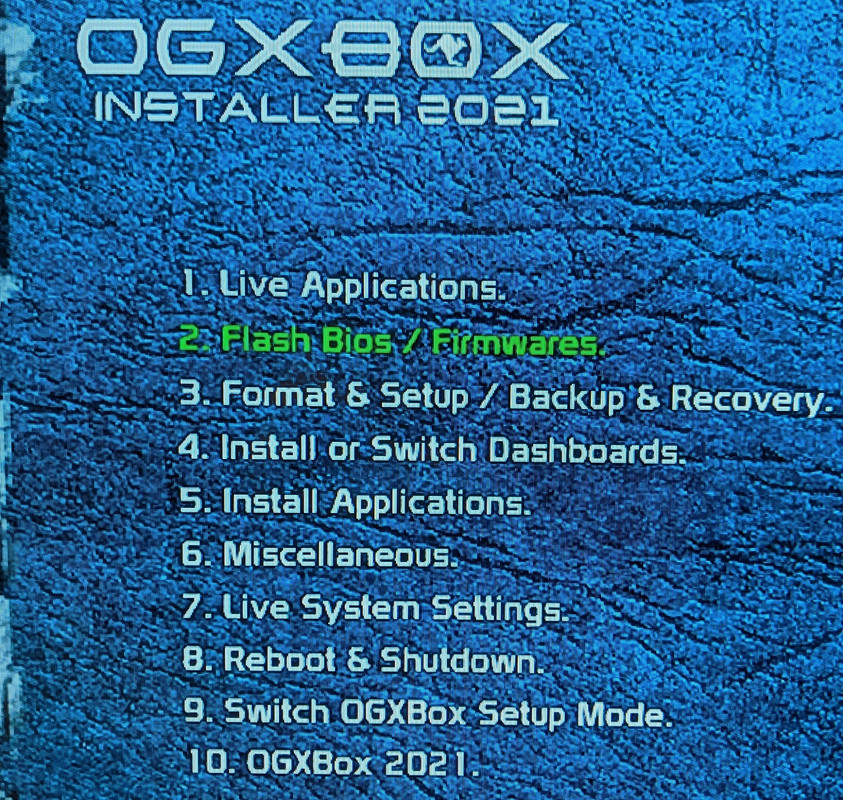
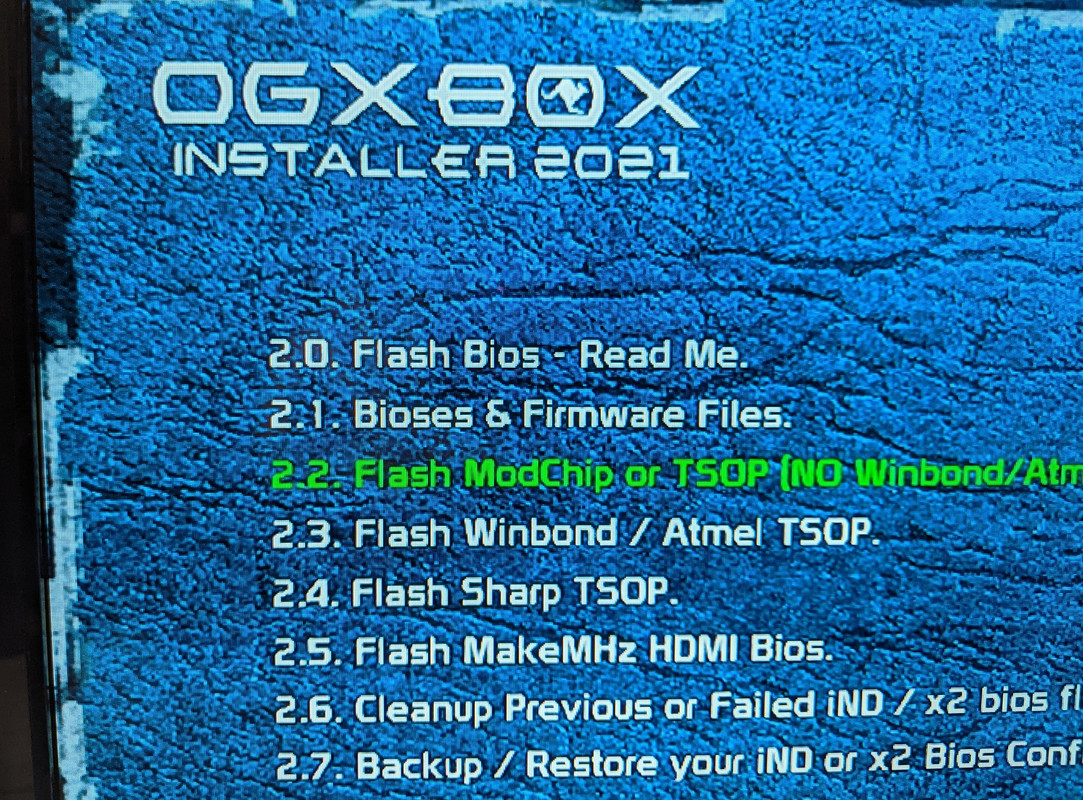
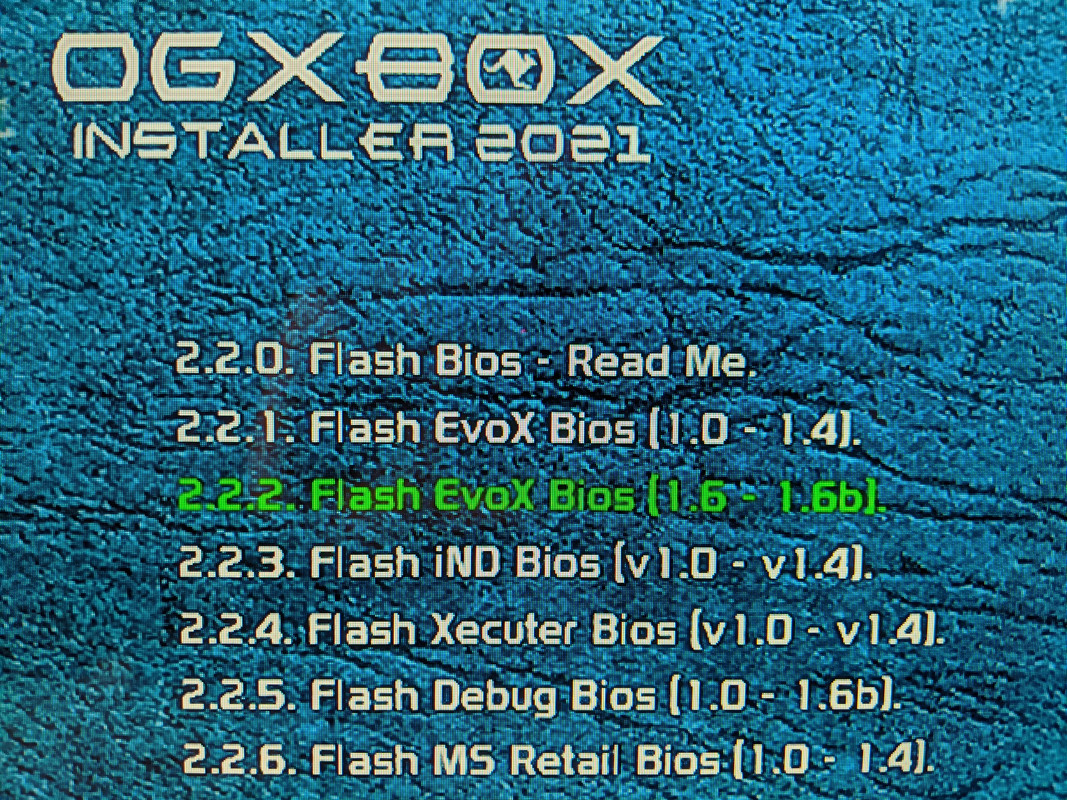
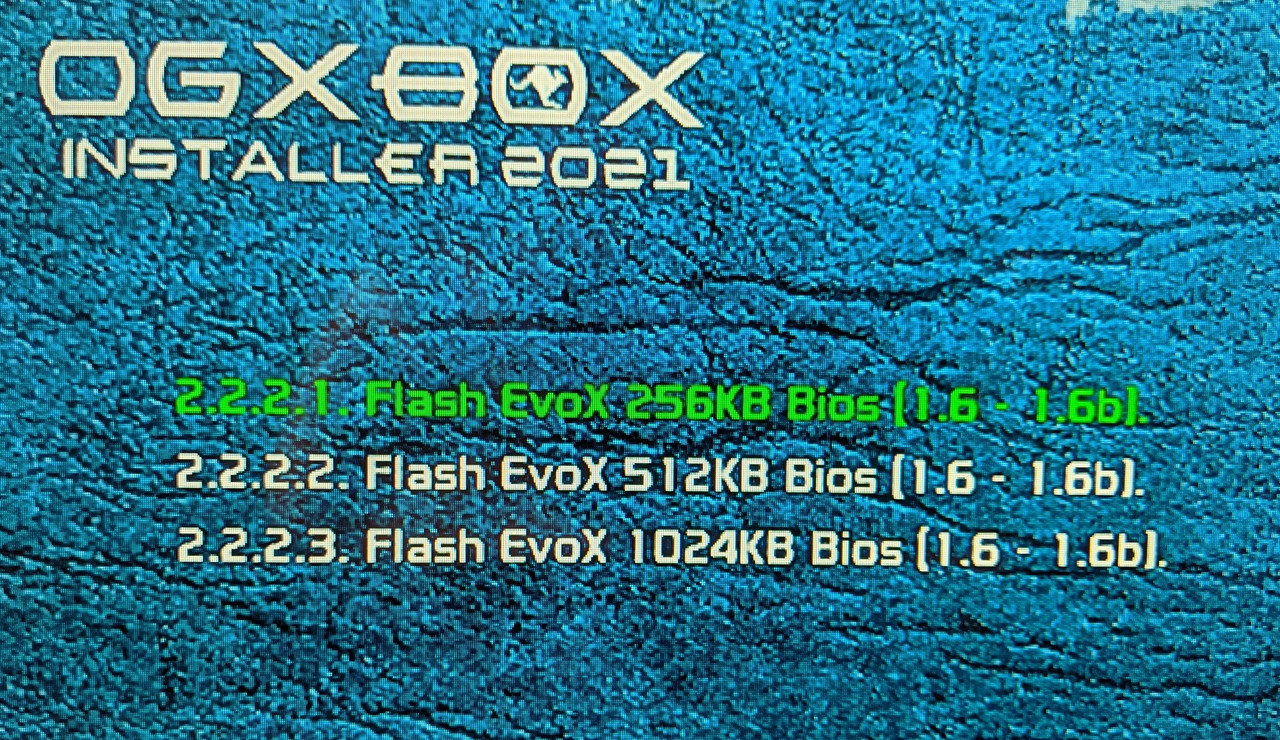
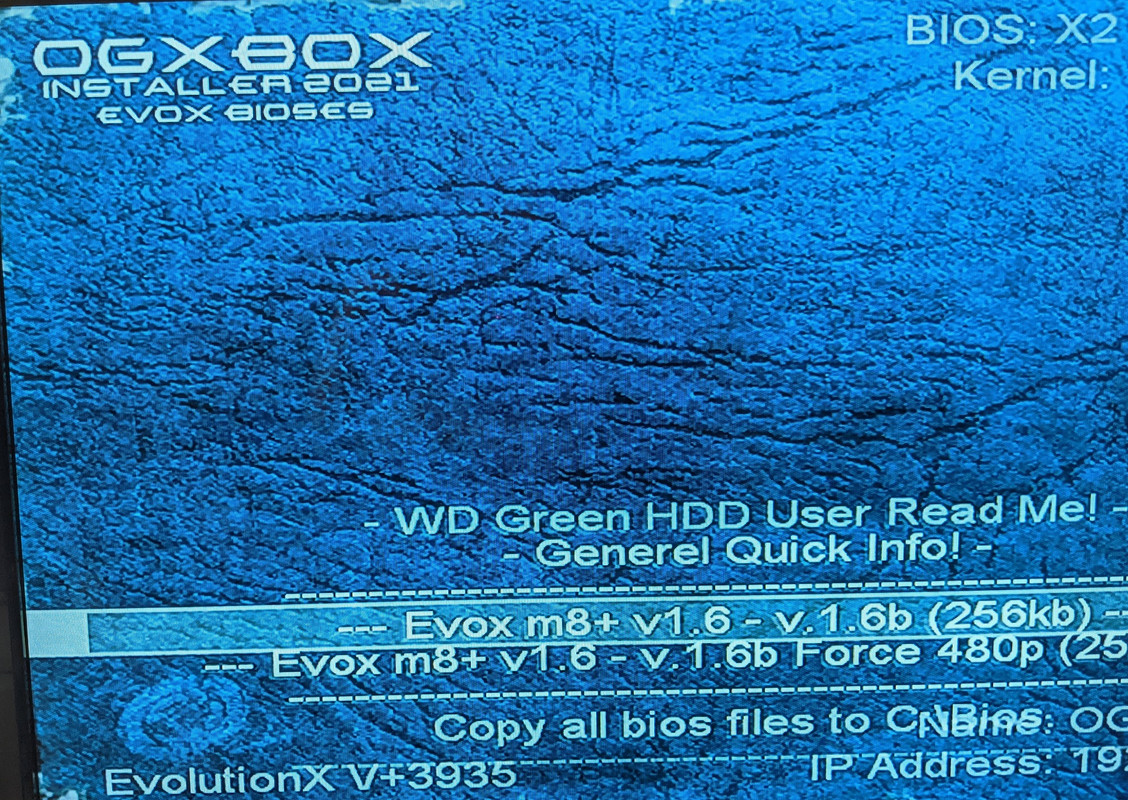
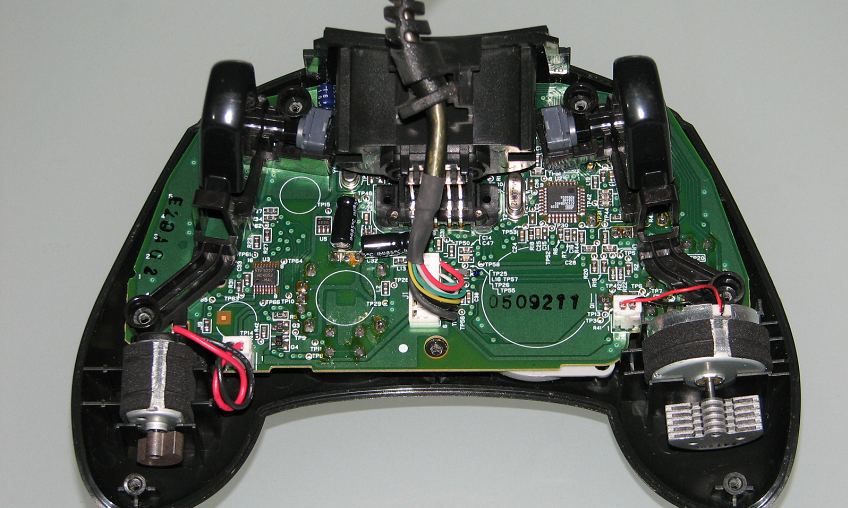
Original XBoX Ultimate Trainers Pack
in General Xbox Discussion
Posted
thanks for that but how i can yes the trainers with xored xbox can you learn me