
Karl_M
-
Posts
12 -
Joined
-
Last visited
Content Type
Profiles
Forums
Calendar
Store
Posts posted by Karl_M
-
-
-
1 hour ago, SS_Dave said:
In a folder On C drive called BIOS (C:BIOS)
or you can flash via your network if the Xbox is connected to it.
Cheers
SS Dave
Soft modding is like masturbating, It gets the job done but it's nothing like the real thing.Thanks for your help Dave, it’s much appreciated
 . With this particular bios I flashed, is it supposed to not play the animation and not show the Evo X red logo when the console powers on? It works flawlessly but I’m just curious
. With this particular bios I flashed, is it supposed to not play the animation and not show the Evo X red logo when the console powers on? It works flawlessly but I’m just curious
-
39 minutes ago, SS_Dave said:
I like Xblast but Raincoat will also work.
Xblast is on the Hexen disk and I think the raincoat is also there or decompress this and FTP this to C drive
XBlast_OS_v0.56.rar 2.14 MB · 4 downloads
Cheers
SS Dave
Soft modding is like masturbating, It gets the job done but it's nothing like the real thing.Awesome, thank you. I’ll have to try and do it later on once I get a chance. Where would I place the bios on my Xbox’s hard drive before flashing my mod chip? I just want to make sure I have it in the correct folders/locations before attempting anything since I’ve never done this before
-
2 minutes ago, SS_Dave said:
It sound like you need a newer version of EvoxM8 as the version the was shipped with the chip only really supports up to 137gb.
I would reflash it with this one and don't use the Evox bios on the Hexen disk, You can use just about any bios flash program to flash the DuoX2 chip
Evox m8+ 67 No DVD.bin 256 kB · 2 downloads
What version of Xbox do you have?
A thing with formatting large hard drives on the Xbox is you need to format partition 6 and 7 at a smaller size 1st (say 900gb each) that reboot the Xbox and load the Xbpartioner and reformat to 927gb each and it should look like this
Cheers
SS Dave
Soft modding is like masturbating, It gets the job done but it's nothing like the real thing.My Xbox is 1.4. What program would you recommend to reflash the bios with?
-
Hi there,
so today I upgraded my Xbox’s hard drive to a 2TB WD blue and in unleash X, it’s showing just 500gb available to use as storage. But when I set up the hard drive using hexen, XBpartioner let me choose 900gb partitions for F and G. Is there something I’ve done wrong to not allow the hard drives full capacity? My Xbox had a duo x2 chip and I’m on my bank that has evox bios installed. I didn’t install this chip so I’m unsure of what version of Evox this has.
any help in much appreciated. Thanks in advance

-
11 minutes ago, KaosEngineer said:
I looks that way but a folder named Backup should now be on the hard drive with several files in it.
One of them being the backup of the bios named bios.bin.
I can't see them on my C drive on filezilla
-
 1
1
-
-
24 minutes ago, KaosEngineer said:
Add the line:
- Item "Backup",ID_Backup
under the line
- Item "System Settings",ID_Settings
in your evox.ini file.
You'll need to add a line or two to flash the BIOS as well. I see a lot of the flashing options are commented out in your evox.ini file.
All you really need is
- Item "Flash BIOS",ID_Flash_Bios
Create a BIOS folder where evoxdash.xbe is located and upload the BIOS dot bin files into that folder.
I did that and hit backup and nothing happened
-
47 minutes ago, KaosEngineer said:
You might need to download, edit then reupload evox.ini to add the menu option for Backup.
Edit: Then reboot or restart evoxdash for the new menu settings to appear.
It may simply be commented out by having a # character at the start of the line.
It's generally found under the System menu in evox.ini. The menu section looks something like the following:
Section "System" { Item "Settings",ID_Settings Item "Backup",ID_Backup Item "Flash BIOS",ID_Flash_Bios # Item "Lock Harddisk",@210 # Item "Unlock Harddisk",@211 # Section "Video Mode Switch" { Item "USA - NTSC ",@ID_Reg_NA Item "Japan - NTSC",@ID_Reg_J Item "PAL",@ID_Reg_ROW } }I can't see that option in the ini file. See the attached
-
15 hours ago, KaosEngineer said:
Please make a backup of the BIOS that displays Slayers 2.7 using Evoxdash's backup option. Download the bios.bin file it creates in the Backup subfolder where evoxdash.xbe is located on your Xbox's hard drive. Post a copy of the file here or to a bit locker site and post the address so I can download it.
Thanks.
I can’t see the option on where to back it up? Where should I be looking for that? Settings has no back up options?
-
Thanks for the information, it really helps
 . I forgot to mention before but do I have to take the fact that my Xbox has a winbond chip into account or is that only apllicable to tsop'd consoles?
. I forgot to mention before but do I have to take the fact that my Xbox has a winbond chip into account or is that only apllicable to tsop'd consoles?
-
Hi, I’m new to anything to do with mod chips on the original Xbox so my apologies if I sound like a complete noobie.
I recently purchased a Xbox of Facebook market place that has a DuoX2 (blue) mod chip installed. When the console boots is has like a green logo in the top left and Slayers 2.7 underneath the Xbox logo at the bottom of the screen (I’ll add a photo to explain what I’m talking about). Then it boots into evolutionX dashboard I believe.
I’ve dabbled with soft modded Xboxes before and wanted to take a crack at a mod chipped one but I’m worried I’ll brick the console if I just try and re flash bios and install a new dashboard. So long story short, is it possible to update the bios on the mod chip to someone a little more recent like EvoX M8 or something? The Xbox is 1.4 console. I opened it and cleaned the console of dust and re did the thermal paste and fixed the DVD belt prior to wanting to update the dashboard and mod chips Bios.
any help is much appreciated.
Kind Regards, Karl
Board Life Status
Board startup date: April 23, 2017 12:45:48

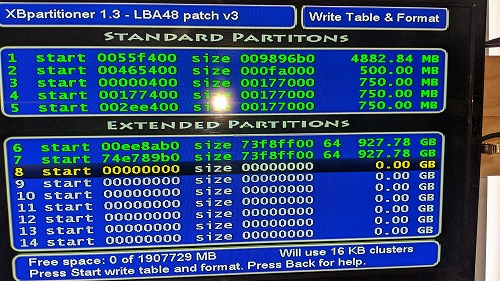
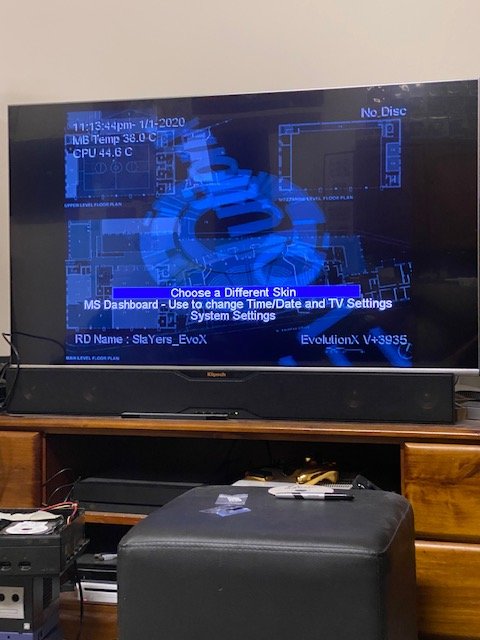
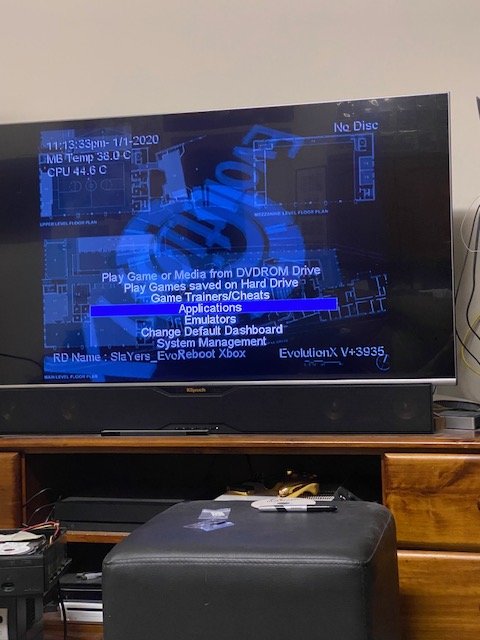
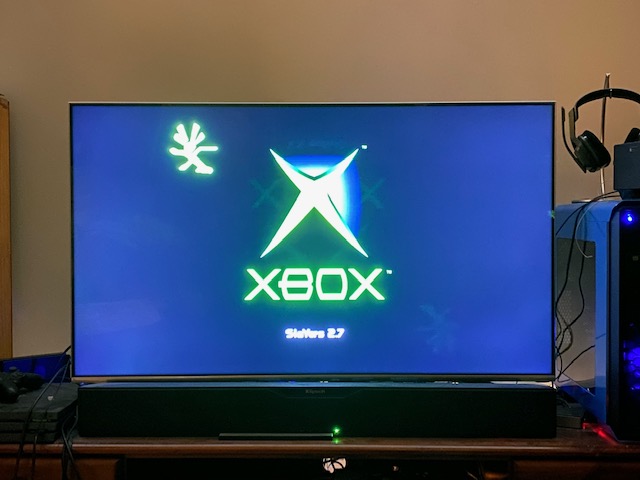

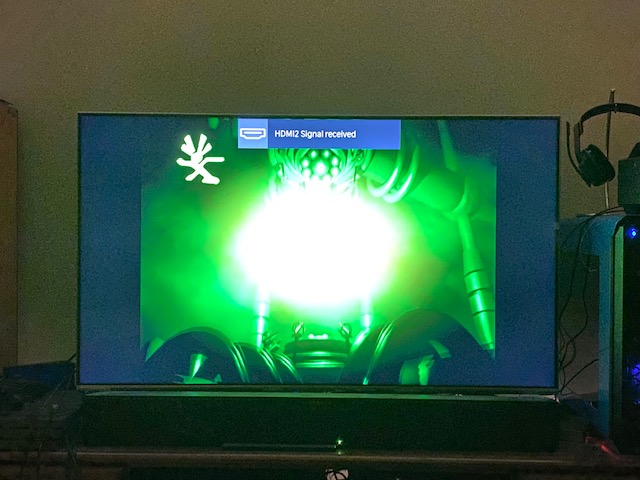
Failed to save to hard drive - Tony Hawk Pro Skater 3
in Games
Posted
I cloned the hard drive with chimp, used FileZilla to transfer files for games. But I did figure out one thing, my dashboard is XBMC4Gamers, I went to my profile and set individual saves for each profile and now it works for some reason? I’m confused as to why it works now