-
Posts
18 -
Joined
-
Last visited
Content Type
Profiles
Forums
Calendar
Store
Posts posted by mpnet
-
-
Thx for all the tips and tricks. I flash my bios and clean C and E drive. Everything still working (including the Dual Boot).
First default boot is now XBMC4Gamers
Second boot is EvolutionX (i called it default.xbe, so i can switch to any dash in the future)
Last boot is the standard Xbox DashSee the screens for the "clean" setup:
-
 1
1
-
-
4 hours ago, SS_Dave said:
This drive is setup so it can boot from any hard modded (TSOP flashed, Modchip)Xbox and with either iND,5004, X2-5035, EvoxM8
The EvoxM8 bios need to have dash 1 set to E/xbmc/default.xbe
Here is a pic of my E drive
If you are only using the EvoxM8 bios you don't need the config files
And I just noticed I have got the wrong config file on C drive for the iND bios it should be ind-bios.cfg
Cheers
SS Dave
Soft modding is like masturbating, It gets the job done but it's nothing like the real thing.Thx to share your E drive setup. I will cleanup my c and e drive to get a clean environment.
-
5 hours ago, SS_Dave said:
Thx for sharing your c drive Dave. It give a good starting point what i can delete or not. I don't have a config, but i know i can change the standaard dash boot order if i flash the bios (i already did this in the beginning to changing dvd check, igr and colors for the logo's, but didn't change boot orders in that point of time)
-
6 hours ago, HDShadow said:
TBH I'm not sure what can be removed from C in this case.
Rocky5 XBSMT puts a of stuff on C:\ which is essential but being a chipped machine running XBMC4Gamers I'm not sure what files folders are required. It looks to me like a mishmash of softmod and original files that hasn't been cleaned up. But maybe that's normal.
In theory all you need are the original MS dash files plus your main dash (in this case a shortcut to the XBMC4Gamers folder default.xbe). Therefore the bios, dashloader, dualboot, shadowC, bios and XBlast are not needed. However not knowing XBMC4Gamers I'd leave them where they are for the time being.
https://old.reddit.com/r/originalxbox/comments/dkshyf/cant_flash_with_xblast_os_v056/
So I was correct in thinking the xboxdash.xbe was the problem. That is more evidence of a previous softmod installation but what created or renamed the original MS dash XBE to xb0xdash.xbe? That would be useful understand.
Yes you were correct, the xboxdash.xbe was the problem. I also think it happend with the wrong options selected in the Hexen and Rocky5 dvds (i tested\play with both dvds in the beginning on 2 different xbox setups).
I test in the future if i can delete some files on c and flash my bios so the standard location from the dash first point to e:\xmbc4gamers dash.
-
I started the xboxdash.xbe in file manager and get a black screen. The i started the xb0xdash.xbe and get the default dash. I deleted the xboxdash.xbe and rename the xb0xdash.xbe to xboxdash.xbe and now it's working again. The dualboot folder is empty. If i start the evoxdash.xbe on c it starts xbmc4gamers, so it looks like a shortcut. I think i must change this in the evo bios to redirect it to the E drive straight away where xbmc4gamers is. I'm very new on modding, so in the beginning i'm not really nowing what i must do to get everything working right. I deleted some folders on E to clean some files, but on c i'm a little bit on the save side so i don't mess things up. Are there directory's or files i savely can remove on C?
In the screen my E drive @ the moment (on F and G there are only Game folders) and the c:\dashloader folder.
-
-
Hello everyone,
i have a hardmodded 1.6 xbox with EVOM8 bios. When i hit the power button it launches my custom boot logo and then xbmc4gamers.
If i hit the eject button it starts the default flubber and then a black screen. At first i had a error 5 error, but i locked the drive and that message is gone, but now there is a black screen only.
I want the default msdash. It's on the the c drive, but do i need to put it in a specific directory, or do something else?Greetings,
Mpnet -
The one that works by you doesn't start at my xbox. Every single club football game i need to do the "EEProm" switch to PAL. I'm in PAL region, maby also a difference in TV (settings\signals).
So maby it's possible to find the "check" line in the code that the game is not looking for the PAL flag anymore, i'm not a code guy, maby someone on this forum have time to look in it.Greetings,
Mpnet -
It works, thx Dave! If i switch in Xblast to Pal and then start the game in XBMC4gamers it starts up. Tested 2 games so far, will test the rest.
What's the difference when saying in XBMc4Gamers "launch in PAL", then the game is not starting, any way to force this switch, or i just need to use xblast to switch first if i play these games. -
6 hours ago, SS_Dave said:
I am wondering if the games in question are Linux based as the same happens with Chimp and that will only display in composite video
I am not aware of a easy/quick method to swap the Video output settings it maybe possible to make/use a script in xbmc4gamers,
It might be an idea to ask in this thread as Rocky5 is the guy that wrote XBMC4Gamers.
The games give the same black screen with the composite video, so i don't think its a Linux Based issue? Do you have these games? If you do, run these fine on your xbox? For the 480i (swap the video output) i asked it in the "bugs thread".
-
6 hours ago, SS_Dave said:
That's why all my builds now have at least a wii2hdmi internal if not a N64 Freaks internal HDMI, And my own will be getting the Digital HDMI internal mod as soon as it arrives.
That are really nice solutions for HDMI and digital out. You need some soldering skills for that, thats why i looked for external options. But maby in the feature i try one of these mods.
-
Hello everyone,
i'm new on the scene and a month ago i started with my first modded xbox project. I'm from the Netherlands and have a pal 1.6 hardmod xbox with EVOX M8 bios.
I make it to ntsc so i can use all hd modes and using the pound hdmi cable. My goal is to have a xbox with all games that where release on it on 1 disc. So i put a Seagate 3TB disc so i get the max of 2TB and use xbmc4gamers (latest stabel version 1.2.122) as dash (great dash!). I found almost all games now, its a pretty challenge to fit them all (using soms ntsc instead of pal games or deleting all un needed files ).The game Dennou Taisen: DroneZ i had a problem to start and i disabled the 480p mode and it started correctly. If i patch it with a 480p loader it doesn't work (scrambled video also after patching). Is this a bug or is there away to force 480i in xbmc4gamers without disable the 480p mode first?
I have also some issues with the Club Football games are getting only in a black screen. I have another topic about this, not sure of this is a bug or not.
The topic:
Greetings,
Mpnet -
Hello Dave,
this morning i tested the xbox with standard composite AV lead cables (yellow, white, red input). What a diffrence in sharpness
 I try to launch the games (Club football and England Football), same problem starting with a black screen and then nothing. I disabled all 480p\720p options in the menu and started with and withoud the xtra launch pal option.
I try to launch the games (Club football and England Football), same problem starting with a black screen and then nothing. I disabled all 480p\720p options in the menu and started with and withoud the xtra launch pal option.
Greetings,
Mpnet -
Hello Dave, not checked yet with the standard cables, i can check that. At the moment the game England International Football has the same problem (it's only the Football games
 till now).
till now).
The game Dennou Taisen: DroneZ i had also problems to start and i disabled the 480p mode and it started correctly, this not work for the Football games sadly.
By the way, is there away to force 480i in xbmc4gamers without disable the 480p mode first?Greetings,
Mpnet -
Hello Dave,
i'm not on the latest test build (latest stabel version 1.2.122 i have). I set this option now in the latest stabel version but i still get a black screen when launching the game. Is there a major difference in the test build for this feature?
Greetings,
Mpnet -
Thx for your answer. I will look how i can force a game to start in pal mode in xbmc4gamers (not found it yet).
-
Hello everyone,
i'm new on the scene and a month ago i started with my first modded xbox project. I'm from the Netherlands and have a pal 1.6 hardmod xbox with EVOX M8 bios.
I make it to ntsc so i can use all hd modes and using the pound hdmi cable. My goal is to have a xbox with all games that where release on it on 1 disc. So i put a Seagate 3TB disc so i get the max of 2TB and use xbmc4gamers as dash. I found almost all games now, its a pretty challenge to fit them all (using soms ntsc instead of pal games or deleting all un needed files ).i'm now in the mode to test al games (i start the game and go to the first level) and now i''m on the letter c with the club football games. There are around 36 titles (2003 and 2005 versions) but non of them starting. When i started it it goes to a black (blank) screen and nothing happend. I try different sources from games, all the same. Patching ith with 480p loader has no effect. I can find an ACL patch and default patching doesn't work. I don't think it's a image problem, because all club football editions don't start. All other games (so far i tested, now about 200 games) are starting fine (sometimes with patching or finding an other source\version of the game).
Any idea how i can start these games to work?
Greetings,
Mpnet
Board Life Status
Board startup date: April 23, 2017 12:45:48

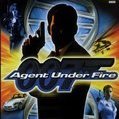


Pal To Ntsc
in Dashboards
Posted
I'm in Pal Region, all club football games, England International Football, Manchester United Manager, NCAA College Football 2 K3 and lma managers i need the eeprom to set to pal (standard i mod to ntsc for the hd resolutions). I'm working on a complete xbox collection on one xbox, i only must check the letter S, so don't no if i get problems witch the game SCAR. One game so far is very strange, NCAA College Football 2 K3 i also must set the eeprom to pal, if i start in ntsc i get a black screen. But this game is only came out in NTSC region, but i not get it started in ntsc mode (try different sources from the game, all same problem).