-
Posts
63 -
Joined
-
Last visited
-
Days Won
2
Content Type
Profiles
Forums
Calendar
Store
Posts posted by malarrya
-
-
On 11/25/2020 at 12:38 AM, akretrocroc49 said:
Hello, I'm going to have a really stupid question I think it's about the ips files what is it and how to place them?
Hello. They are patches used to edit an Xbox game files. You can use a program called LunarIPS to edit the files. Here is a post from this forum that explains the process:
-
On 10/26/2020 at 5:08 AM, kaos89 said:
Hi, does this 480p pack also do widescreen patches as well? If not do you have a download link to edited widescreen xbe patches as well? Thanks
The best place to currently get the latest Hex Edited XBEs (480p/720p/WS) is on SPPV's GREPO (although widescreen patched XBEs may or may not be available): https://1drv.ms/u/s!AjlIDeO447thgsQ_7xs_jQP9Bvc2rg?e=Jha5Tj
You can also try http://ps2wide.net/xbox.html
and this discord server: https://discord.gg/yd4wdgv7
-
 1
1
-
-
On 11/20/2019 at 5:08 AM, shaokhann said:
maybe because i installed xbmc-emu station on partition F instead of on partition E?
I am suddenly having the same issue.The downloader has been working fine for months and now doesn't work at all. I reinstalled almost everything except the emulators/media/roms I already had.
-
Just saw this... message sent. Thanks!
-
Anyone know of a 720p or widescreen patch for Elder Scrolls III: Morrowind? I do see that you can play an original Xbox Morrowind disc on the Xbox ONE now. I tried it out and it looks really cool. Unfortunately, I can't transfer my saved game from my OG Xbox.
EDIT: Found it here - https://www.mediafire.com/folder/km5c9do7ti5pu/GREPO#n3dwid6cj2fqn
-
Not sure if this would be considered a bug but maybe it's something that isn't working as it's supposed to. XBMC-Emustation is not my default dashboard; UnleashX is. When running any ROM from XBMC-Emustation, if the game launches fine, upon exit (the first time) the Xbox returns to XBMC-Emustation (Wonderful!). On any subsequent game launched then exited, the Xbox returns to the UnleashX dashboard. I know this can possibly be fixed by making XBMC-Emustation the default dash but, for now, while I am still setting up a new hard drive, I wanted to keep UnleashX as the default. No big deal but I thought I would mention it. Thanks for all your hard work!
-
Zachwsays on Reddit made this nice and pretty simple little mod to turn the Xbox on and off using the controller and a memory card. Now I have to do this.... grrr!
-
On 11/18/2019 at 12:07 PM, malarrya said:
Well crud, I already got the Seagate Firecuda but it seems to be working wonderfully. I did use XBPartitioner to create the F&G drives but didn't know about any 127MB F Drive I should have removed. I don't see any extra drives when I browse with the File Explorer and the partitions seem to be the same size. I only have about 500GB of data at this point anyways so if I lose 127MB at some point I won't be too upset. I don't really need the entire Xbox collection as I like playing the homebrew, CoinOps, and Emulators on it so I would run out of space anyways. Honestly, I just wanted something that works fast and lasts. The Seagate has a 5 year warranty.
Upon further inspection, it looks like I did everything correctly. When I first started XBPartitioner 1.3 it did show ER for both the F&G drives. I decided to format them anyway. I think I may have just formatted them with something that did not show an error then reformatted with the 2 TB split onto each drive (~927GB). Whatever I did, the drive is working just fine and UnleashX shows the correct amount of space for each drive (949,055.088 MB). I've been restoring all my backups, emulators, CoinOps, and game saves and still have well over 600GB on the F Drive and no hiccups yet.
Looks like the drive I bought on Saturday also went back up in price about $27 so I am glad I sniped it when I did.
So, not to hijack my own thread but, when you guys fill up your 2TB drive with a pre-made torrent from ArcadePunks or wherever, do you use CHIMP to clone the drives or something else? Whatever you use, how long does it take to clone a 2TB drive that's full? I ask because restoring from FTP takes a long time



-
 1
1
-
-
On 11/17/2019 at 12:41 AM, Benur75 said:
Hello, for compatibility with ATA to SATA adapter, I would advice you to buy a WD BLUE. 2TB is perfect for full Xbox collection.
Prefer something that long last. Use Chimp to make 2 partitions of about 980 Mb. The sectors must be 64 kb and not 128 kb. If you use Xpartitionner 1.3, dont forger to first remove small 127 Mb F drive and save and reboot, before créatine F and G.
Bye
Well crud, I already got the Seagate Firecuda but it seems to be working wonderfully. I did use XBPartitioner to create the F&G drives but didn't know about any 127MB F Drive I should have removed. I don't see any extra drives when I browse with the File Explorer and the partitions seem to be the same size. I only have about 500GB of data at this point anyways so if I lose 127MB at some point I won't be too upset. I don't really need the entire Xbox collection as I like playing the homebrew, CoinOps, and Emulators on it so I would run out of space anyways. Honestly, I just wanted something that works fast and lasts. The Seagate has a 5 year warranty.
-
I decided to go with this one since it can be delivered today and is about the cheapest it's ever been for a pretty fast drive:
https://www.amazon.com/Seagate-FireCuda-Gaming-Accelerated-Performance/dp/B07H2F3741
-
Any suggestions for Hard Drive models/manufacturers? Should I go with the cheap one or does anyone have a model they swear by?
-
I had CoinOps, XBMC-EmuStation with SegaCD and bunch of other roms, XBMC4Gamers, a bunch of artwork for these, homebrew, about 90 Xbox games, and several other odds and ends. I was at a little over 400GB. So yeah you may be right but, in many cases, the 2TB isn't much more than a 1TB.
-
Yeah I was thinking, I could buy 3 of the cheap ones for the same price as 1 of the expensive. But then I thought, I can buy a 4GB drive, for about the same price as the expensive 2TB SSHD, for my arcade machine and take the 2GB out of that and use it in the Xbox. I'll probably go cheap though.
-
Hey everyone. I've been using a 500GB SATA laptop drive as my main hard drive for a few years now but it seems to be dying. I'd really like to hear your suggestions on what you find is the best quality or most cost effective drive you recommend. Do you use a 2.5 or 3.5 inch drive? Do you like standard, hybrid, or solid state drives? I was probably going to get one of these but if you know of something better, let me know. I like Seagate drives but am open to other brands you may find reliable.
CHEAP: HP/Seagate Constellation 2TB 7200RPM 128MB Cache SATA
https://www.amazon.com/HP-Constellation-ST2000NM0033-MB2000EXWCR-Enterprise/dp/B07V2BLGKT/MIDDLE: Seagate BarraCuda 2TB Internal Hard Drive HDD – 3.5 Inch SATA
https://www.amazon.com/Seagate-BarraCuda-Internal-Drive-3-5-Inch/dp/B07H2RR55Q/MORE EXPENSIVE: Seagate FireCuda Gaming (Compute) 2TB Solid State Hybrid Drive Performance SSHD – 2.5 Inch SATA
https://www.amazon.com/Seagate-FireCuda-Gaming-Accelerated-Performance/dp/B07H2F3741/ -
NOTE: The above tutorial is for ROMs that use the RessurectionXtras naming convention.
-
 1
1
-
-
I found out the hard way that the ISO files don't exactly work well in XBMC Emustation so I found a program called PowerISO that converts ISO to BIN/CUE. The trouble, however, is that I didn't want to spend hours clicking on each file to do a conversion. Fortunately, the program has a command line function so I decided to make a BAT file that runs automatically and it worked awesome. It does have a limitation of only doing ISO less than 300MB unless it's registered (but I found a way get around that). For your conversion pleasure, I have attached my BAT file for anyone who wants it. Just follow these steps:
- Download PowerISO from here - https://www.poweriso.com/download.php
-
I used C:\TEMP for my input folder and C:\TEMP\BIN-CUE for my output folder. Create these folders.
a. You can change these folders if you want but then you will need to edit all the lines in the BAT file to match. - Place all your SEGA-CD ISO roms in the C:\TEMP folder
- Place the BAT file within the folder where you installed PowerISO. Mine is C:\Program Files\PowerISO
- Double-click the BAT file. If you did everything right, the program should start converting the ISOs to BIN/CUE files.
- Move the files over to your Xbox, scan them in, and they should all show up and work.
Let me know if you encounter any problems or have any questions.
-
 1
1
-
Sort of in conjunction with the previous post, is there a tutorial on how to install the Menu, Homebrew, and Emulator artwork within XBMC4Gamers? I got the main Xbox game artwork running great but when I manually put a homebrew game's artwork files into its folder, I never see the main 3D box image. Running the synopsis allows me to view some of the artwork but the main 3D box image isn't there. Looking at the installed Xbox games artwork, I can't seem to find where the main 3D box image exists for those either. I thought maybe they reside somewhere in UDATA folder on the E:/ drive or in some cache/hidden folder I have yet to discover.
In short, does anyone have all the Menu, Homebrew, and Emulator artwork already built for each menu/game/emulator that can be easily downloaded and placed where it goes?
Thanks for any clues as to where this artwork can easily be installed!
-
I just finished Gauntlet Dark Legacy. You can tell the huge influence Dungeons & Dragons had on the game. The Lich and the Spider Queen was really tough to kill but after that the game got pretty easy.
-
I believe you need to BACK-UP the evoxdash.xbe on the E drive (i.e. evoxdash.old) then create a shortcut (using XBE Shortcut Maker) that points to the XBE of the dashboard you want to use (such as XBMC4Gamers). This Reddit thread may help you better understand what you need to do:
-
While searching for what PAL, NTSC, Japan exclusives there are and what region coding games may have (if any), I came across this fantastic and very detailed list of Original Xbox games. It contains about everything regarding Xbox games including (but not limited to) region, format, resolution, exclusivity, developer, publisher, etc.
Ultimate Original Xbox Game List:
https://spreadsheets.google.com/ccc?key=0As6wDfeH-8zNdHh0WG9tYjJIM3pyVzNWeGFoQjB3Tmc&hl=en_GB&authkey=COaP09cE
Website:
https://bordersdown.net/content/145-The-Ultimate-Xbox-Game-list-(for-the-Original-Xbox)
Discussion (that includes a huge list of games and their details):
https://bordersdown.net/threads/105504-The-Ultimate-Original-XBOX-ThreadFrom what I understand, many PAL Original Xbox games will play without issue on an NTSC console. I need to get me a copy of Ghost Master for my Halloween party!
-
 1
1
-
-
Check out my MEGA drive for a 720p pack that I collected from emuxtras. It contains ~ 79 hex edited files:
https://mega.nz/#!gYEkgYjb!y2NSMyuTqv3d18k_hIlSEfg26gOoTuamcbTBF1z0ax8-
 4
4
-
 1
1
-
-
Scooby-Doo Mystery Mayhem has this HDD issue, even after ripping the disc with DVD2XBOX, but is easily fixed by opening the FATX file in a text editor, removing all the data, then saving.

-
Here's a link from the Assemblergames boards to a spreadsheet made by Cyrix that gives a breakdown of about 300+ games and how they fare with 720p mode:
https://docs.google.com/spreadsheets/d/1HpxKGQ6wVTRevUdQ6_4rkuyF_ZugOgc2C4tXnZxBZCk/edit#gid=0
-
 2
2
-
-
On 6/21/2019 at 4:20 PM, malarrya said:
I've uploaded a pack of 720p Hex Edited files to my MEGA storage. Enjoy!
https://mega.nz/#!ZJ831QAR!p9rjLcJq-pZ0PT42T62z69Re3COQRpAi2l3s1yMt2VE (NO LONGER THERE. USE NEW LINK).
This is the thread that has the 720p Hex Edited files. I collected whatever I could find and take no credit for any of this.
http://www.emuxtras.net/forum/viewtopic.php?f=187&t=6203&start=160
You should back up your original XBE for each game in case something doesn't work. I am not responsible for breaking your games. Do this at your own risk.
I updated the archive with numerous additions. It now contains 79 total files for 720p:
https://mega.nz/#!gYEkgYjb!y2NSMyuTqv3d18k_hIlSEfg26gOoTuamcbTBF1z0ax8
-
 5
5
-
Board Life Status
Board startup date: April 23, 2017 12:45:48




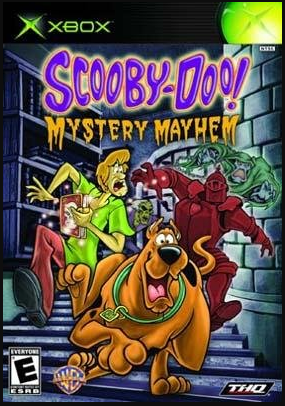
720p Games Patches(Ips) Thread
in Games
Posted
I checked on SPPV's GREPO and there is no Half-Life 2 patch there. If he doesn't have it, it probably doesn't exist
https://1drv.ms/u/s!AjlIDeO447thgsQ_7xs_jQP9Bvc2rg?e=Jha5Tj