
joublogs
-
Posts
12 -
Joined
-
Last visited
Content Type
Profiles
Forums
Calendar
Store
Posts posted by joublogs
-
-
3 hours ago, KaosEngineer said:
Make sure there are no bent pins or broken wires for all of the power/control cable connections at the cable ends as well as the motherboard and DVD drive connectors.
Seems to be fine and the DVD works with the original HDD installed. So, so weird.
I will double check everything again though.
-
Feeding back:
After formatting the drive with FATXplorer and copying the C and E files across the drive boots (what a mission that was, eventually found a USB to IDE housing that let me access the drive from a Win10 machine :0).
The DVD ROM still seems to have issues and reports as "empty" IIRC when inserting the OG Xbox DVD. I will try an original disc when time permits.
IDE drive is set on master.
Next is to try a SATA drive with the adapter and the same technique.
Thank you everyone that helped out on this.
-
slave = error 07
master = error 16
cable select = DVD constant seek (linux shows under the xbox logo but nothing further happens)
And yes, DVD is in for every config.
edit:
Also this seems inconsistent. Just got the DVD seek issue on master. I will try some different cables and combos in a bit
-
I've tried master, slave, cable select and "force device 1" with results ranging from error 16 and 7 to no boot and the constant DVD seeking behaviour.
I'll try them all again now and revert.
-
I have exactly the same issue. Tested with multiple startech adapters and some of the other no-name brands.
This even occurs (the DVD seeking behaviour) with a brand new IDE HDD (250GB) and no SATA adapter, the only way I can get OG Xbox to boot is with the original HDD installed.
It will be interesting to see how you get on with this (I don't have a machine that can run FATXplorer that also has an IDE port).
-
I've had no luck with any of them yet (even the "official" startech ones), but that aside, I've found the suggested off brand ones on wish dot com.
-j
-
Very cool!
I will print when I get my adapters next week.
Would you consider putting the STL and / or the design files up on thingiverse or similar (if you haven't already).
-j
-
On 10/7/2021 at 1:47 PM, sweetdarkdestiny said:
I'm not to sure if that would work but, couldn't he reflash the Lattice with the TL866II with the right infos needed for the SST he has?
Or maybe he has a different programmer for the Lattice on hand? (On the other hand the programmer would coasts just some bucks).
So I looked into this a bit deeper (flash chip datasheets) and the 020 supports the LPC interface while the 002A supports (the similar, but subtly different) FWH interface.
It looks like it would be a mission and a half to get 002A support in, and as you say a reprogramming of the Lattice chip would probably be required. If there is source code for something similar availaable. I could have a look?
I'll revert to the programmer for now.
-j
-
Hi,
Sorry for the late reply, I was away, some progres:
- I've tried XBlast XBE version and no joy, the xbox reboots when I select the bios and hit the trigger / key combo. Sometimes I see a screen flash before reboot which looks like it's trying to write or something, but it's so fast I can't really tell.
- I can flash the chip with a TL866II. Tested this by following your instructions from here and removing the evox logo: https://www.ogxbox.com/forums/index.php?/topic/4444-bios-without-logo/&do=findComment&comment=28736 Xbox boots successfully to the dash.
While taking the chip out and programming it is not the end of the world (I guess when I figure out the HDD issues I'll settle on a bios and be done), it would be great to solve this and help anyone else with the issue. I'll keep experimenting, but if you have further ideas I am open to suggestions.
Edit: the chip is identified and flashes as a SST49LF002A part, so it seems it has just been relabelled.
Thanks
-j
-
 1
1
-
Thank you all for your very quick replies!
Does this leave me with any options to flash the chip via the xbox, or do I need to pull it out and program via an external programmer (or buy a proper flash chip)?
Thanks
-J
-
Hi all,
I've been out of the scene for ages, but recently saved a few xboxen from clock cap death and bought some aladdin chips to mod them with.
Also got some SATA to PATA converters, which I haven't gotten working: proper 2 cap version with the master / slave jumper and an 80-pin cable, seems to cause a conflict with the DVD drive in every config I can think of - OGXBOX DVD shows "linux" and then DVD keep seeking back and forth forever. I thought I'd update the bios to see if that helped.
I've gone through as many threads related to this topic as I can e.g. https://www.ogxbox.com/forums/index.php?/topic/3866-aladdin-flash-not-writable/ and tried the suggested solutions, but I am unable to flash a new bios to my modchip.
I' going to try and provide as much information as possible as well as the things I've tried, in the hope that someone can assist.
Top side of the board (this is one I haven't installed, installed one is identical with BT and D0 connected correctly, chip boots fine):

Bottom side of the board:

Stuck on erasing (and bios ID):

Bios hashes:

I'm using OGXBOX Installer 2021 DVD.
Xbox is reported as 1.4.
So I've tried the following:
- xflash for sst49fl020: seems to be able to dump the flash, but fails on flash with an "Flash check id failed, are you sure you have flash enabled?"
- XBlast 0.56: select evoxm8_67. when I press both triggers, start and white, the xbox reboots (wtf?)
- OGXBOX menu flash: gets stuck on erase as per the image above
- Tried the short and long power button presses, doesn't seem to change anything.
- "Chip: Protected" appears on the OGXBOX screen
Any suggestions? I do have a minipro programmer somewhere with (I think) the correct adapter so could try that as last resort.
Thanks
-j
Board Life Status
Board startup date: April 23, 2017 12:45:48
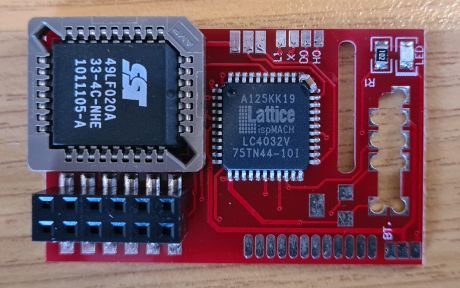



SATA HDD Upgrade
in Hardware Mods
Posted · Edited by joublogs
sp
Further update and information:
New DVD would constantly ejects right after insertion. After some attempts randomly pressing the eject button I got it to close and the dash read the disk as "game".
Rebooted and the OG Xbox disk loaded without any weird seek behaviour.
So I conclude that:
From googling a bit it seems the new drive could have an issue, or it could be the clock cap (this might be the source of all of the issues I suppose?).
The clock cap did leak slightly but there was no obvious damage.
I will try with a SATA drive and adapter next.
Thank you to everyone who contributed suggestions. At least now I have an xbox with new HDD that seems to work to some extent