
prattdog
-
Posts
12 -
Joined
-
Last visited
Content Type
Profiles
Forums
Calendar
Store
Posts posted by prattdog
-
-
On 3/31/2021 at 10:37 PM, sweetdarkdestiny said:
Donwload : wdidle3 v1.05 and disable the "head parking function" of your WD Green HDD.
Ok i will do this.
-
Update:
For whatever reason i can not get the first HDD to work. My 2nd HDD came in yesterday. I burnt that img file to that other HDD and it works great. Loads up every time. My 2nd HDD is a WD Green. The one i am having all the problems with is a Hitachi HDD. From my understanding. All sata HDD will work with a mod chip. But maybe something to do with this img file has a problem with this HDD or something. Or maybe the HDD is bad. I dunno.
-
I will try this and let you know what happens.
-
39 minutes ago, sweetdarkdestiny said:
I never wrote you did.
The Origins image is, as far as I can tell, build on a softmod base. But with the right bios, which boots either C:\evoxdash.xbe first or E:\XBMC\default.xbe , it should boot fine. How ever, it feels just slow and clunky when using it. Keep the games (probably the reason you have loaded thee 1,7TB) and set up a new C&E partition and use XBMC4Gamer from Rocky5 as dashboard. Thats what I would do and others have done. That Origins looks nice but thats all.
it is copied from a hard modded xbox. And i would do the soft modded but how long it takes to upload every xbox games plus all the other games and config it to work.
I was just looking for the easy way out but this is turning out to be not easy. lol
-
10 hours ago, sweetdarkdestiny said:
The Origins image has a evoxdash.xbe on C:\ which is a link to the XBMC on E:\. The bios he uses should boot the image without a problem.
I had no problem with this on a tsop xbox i got from esty years ago. But for some reason it will work at random times. Yesterday it worked after i reinstalled XBMC But now i can get it to move past the Xbox screen
-
-
6 hours ago, SS_Dave said:
It should but the evoxdash.xbe might now be a shortcut to a non existent file .
Is this hard drive unlocked?
Cheers
SS Dave
Soft modding is like masturbating, It gets the job done but it's nothing like the real thing.Yes the hard drive is unlocked.
-
-
I dont have the OGxbox installer 2021 but it boots hexon and rocky5 softmod
-
-
EVtool 1.0.9
-
I am using the m8+ bios and it is the same file. I got it to work after i patched the bios. But now it just stays the xbox flubber screen.
-
So I had a hard modded xbox from long time ago. I followed the steps and got this img to work on that xbox. So i went out and got a none modded one. Installed a OpenXenium following Mr Mario's youtube video. Then i installed the img onto another hard drive and everything worked beside it would not see drive G. So i tried a few things and nothing worked. But now after i get to the flubber screen. It just goes to a black screen and nothing happens. Am i doing something wrong?
I am not doing this to resell these consoles. I wanna give them to my brother / uncle who wants one.
Board Life Status
Board startup date: April 23, 2017 12:45:48
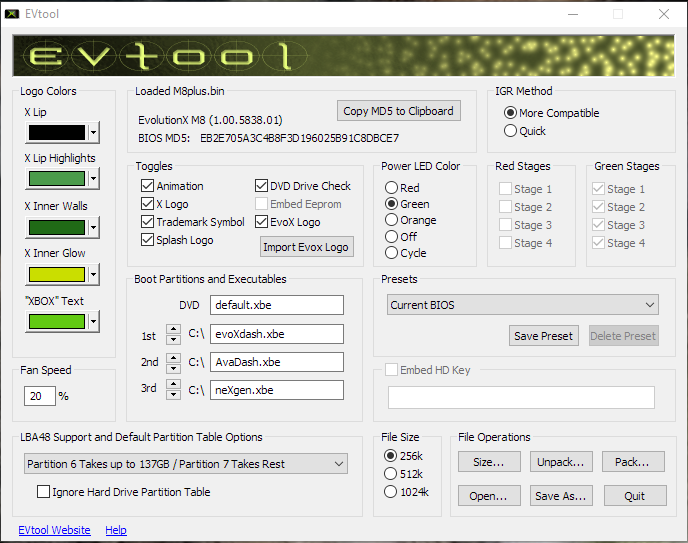
2tb Origins install help
in General Xbox Discussion
Posted
Update:
After everything was done. I shipped the console out to my brother. Now that dang thing restarts by it self. I replaced the thermal paste and i had no problem with the console when i had it here. But once he got it. It started doing this. I did read some place that it could be trace rot from the clock cap leaking. He is WAY better at soldering then i am. So i will link him some videos to jump those points on the bottom. But i got a few more Xbox's that i am going to mod and send him.
I just wanna say thank you for the help.