Search the Community
Showing results for tags 'xbmc4gamers'.
-
I have a hardmodded Xbox 1.4 with an openXenium chip and Cerbios UDMA6. I store all my games on my hdd as extracted ISO's. Jade Empire will not launch/load from XBMC4Gamers. I have a hard drive activity light and when I launch the game it flashes like normal and then just stops and the screen is black. I have tried fTP'ing a new game folder over and deleting all the data from the game off the hdd. I can only get it to launch from the UIX dashboard. Any ideas?
-
Hey everyone! Figured I'd share a replacement for the XBMC4Gamers start-up screen I made. I love the dashboard but didn't feel it fit with the Xbox's design language. I've found that if you're running the 'night' theme like me, you'll need to find and replace the "night.png" image at C:\skins\Profile Skin\extras\themes\splashes\night.png, this took me forever to find lol. Enjoy!
- 2 replies
-
- 3
-

-
- replacement
- xbmc4gamers
-
(and 2 more)
Tagged with:
-
I have been building a new 6tb setup and as a result have had to create some artwork for a few things that are not on the XBMC4Gamers Artwork Installer. Credit to @sweetdarkdestiny for a lot of the work on the original art for the app packs. Some of the art used for a few of the Emu packs is based on existing artwork from a pack found on EmuXtras created by Rooftop. Each pack includes all the different art needed for XBMC4Gamers, 3D covers etc. Most include screenshots too. Lamborghini also has a preview video. They also have a default.xml for the synopsis. Actual title ids have been used where available, while others have been made up on the spot Thought I would share them here Download all the packs here - XBMC4Gamers Custom Artwork UPDATE 15/01 Artwork added for Re-Volt (Unreleased Game) UPDATE 17/01 Added Tomb Raider 2 &3 (Open Lara) (Currently missing video previews, will be added at a later date once I set up my capture stuff again) UPDATE 19/01 Added art for the unreleased games Project Velocity, Fast and Furious, Storm Riders and the English version of Dinosaur Hunting. UPDATE 20/01 Added Art for EXChaser (JPN) - Full pack inc preview. Update 23/01/24 Added art pack for Tenchu 3 - Kaiki no Shou. Update 04/02/24 Added Insignia Setup Assistant and Alternate (Credit to @sweetdarkdestiny for the Alt). Update 06/02/24 Added Atari Jaguar, SAM Coupe, TI-99 and Final Burn Consoles(Neo Geo AES). Front cover art used in these is originally from a pack by Rooftop over on EmuXtras. Apps Avalaunch Bios Checker BoXplorer Cerbios Flasher Disc Chimp Config Magic Controller Tester DVD2Xbox Enigmah Evolution X Insignia Setup Assistant Insignia Setup Assistant ALT HDTV Test App Mouse Test Unleash X Xblast OS XBMC4Xbox Xbox Version Detector Xbox HD+ Xbox Watch XBpartitioner XBcommander Xenium Tools Xored Trainer Launcher XToolBox Emulators Amiga CD32 Coinops 6 Coinops 6 Adult Coinops 6 Adult Alt Coinops 8 Adult Coinops 8 Adult Alt Capcom CPS3 DosboX Killer Instinct 1/2 Vectrex Mortal Kombat Arcade PC98 Ninja Atari Jaguar Final Burn Consoles SAM Coupe TI-99 Other Mario 64 Lamborghini (Unreleased game) Re-Volt (Unreleased Game) Tomb Raider II (Open Lara) Tomb Raider III (Open Lara) Dinosaur Hunting (ENG) The Fast and the Furious (Unreleased Prototype) Project Velocity (Unreleased Prototype) Storm Riders (Unreleased Prototype) EXChaser (JPN) Tenchu 3 - Kaiki no Shou (JPN) Download all the packs here - XBMC4Gamers Custom Artwork The coinops emulator packs are available at backups.me if you want them. Most will have screenshots, Apps/Emus do not have previews.. default.xml's should be good to go too. If you spot anything out of place let me know so I can fix it The title ID's in the synopsis are completely made up To use the art packs just copy the _resources folder to the game/app root folder, run XBMC4Gamers, go to the game/app, push the White button and select "Refresh Synopsis Info" I've got the artwork making process down now (afaik) so if you have any app or anything that is missing art that is not available on the official artwork installer then put a message below and I MIGHT be tempted to make the art for you (if I can find good enough source material (logo's etc)) No promises tho
- 92 replies
-
- 7
-

-

-
Hi all, Bit of advice please. I'm running XBMC4Gamers and I had to copy over my games again to my F drive after previously getting the artwork working as some games were corrupted when they were copied over, but now I can't get any art work or synopsis to show apart from the default thumbnail for each game. Resources is enabled, and trying to re-run the artwork installer doesn't do anything. Any ideas? Games launch fine. Edit: I have the games in alphabetical folders this time, so added custom paths in the artwork installer and it's installing artwork now.
- 7 replies
-
- xbmc4gamers
- artwork
-
(and 1 more)
Tagged with:
-
Hi guys I'm running XBMC4Gamers which is great btw but I wanted to know if you could use my own game images where needed. Basically I've got a game backup "Big Ass Emulator Disc" that shows up as Crimson Skies in the games list. I wanted to correct this image. I've searched the artwork downloader for the correct image I want but with no joy. I was going to make my own and add it myself if I could. Am I able to do this easily ? Do I just save the new image in the relevant folder on the HDD via an ftp client once created. If so, Is there a particular file format to use when creating them and is there also a min/max image pixel size that I would have to be aware of. That is unless someone can point me in the right direction of the correct image already available. Thank you
-
Not sure if its on my end, or what to do about it, and can't find anything about this specifically through search so making a post here. I'm trying to update to 2.x.003 from 001, and the first time it went to 17% and stopped. This second time its at 37% and now stopped. Any guidance would be greatly appreciated. Got it! Just had to keep trying over and over, but eventually it got it downloaded!
-
- xbmc4gamers
- update
-
(and 1 more)
Tagged with:
-
I've been in the process of preserving my entire DVD movie collection in ISO format. Coincidentally, I stopped growing my collection about the same time the OG Xbox reached the end of its lifecycle - circa 2006. I realize this approach probably isn't going to be for everybody, as many have moved on to MKVs and Plex, etc. For me, however.. I'm still chasing that vision I had almost 20 years ago, of having all those movies accessible from a beautiful carousel menu, complete with artwork and synopsis - exactly like we have our games in XBMC4Gamers today! I'm able to play these movies perfectly from the File Manager already, but I need help understanding how to make them show up in XBMC4Gamers menu, just like if they were game discs. I think I need to create custom XBEs that link to the DVDs main IFO? Maybe there is even a script I can tweak to automate the process? Any help would be greatly appreciated. Also, I'm hoping to leverage some of the current Kodi scripts to help pull in all the artwork and other data. In case that doesn't work out, I'm prepared to do it all by hand. If anyone is already working on something similar and would like to collaborate, please don't hesitate to contact me. I'll be doing about 800 movies myself, and I'm happy to share a complete pack with all the artwork and everything when it's done.
-
n an effort to clear all my played counters, I deleted file /Q/system/UserData/Profiles/<Profile Name>/Database/MyPrograms6.db On backing out of file manager to the home screen XBMC scanned all my items again and eventually everything was showing zero play with no recents on my home screen. All was good until I had to go into an emulator for something and when I deleted the same file again I decided to reboot the system this time so XBMC would do a rebuild on boot up, but instead the home screen fails to load and displays an error - Script failed! : Home Screen Items.py. . Is there a way for me to repair my XBMC4Gamers dash?
- 4 replies
-
- xbmc4gamers
- fails
-
(and 3 more)
Tagged with:
-
Hello all !!! This is a new version of my resources pack for XBMC4Gamers (https://mega.nz/#F!5wUBQZSa!44MF7TL02pTjOsHEdTCrtg 12Gb on Mega). It was based on Wikipedia for list of XBox titles, completed with Modded / Unreleased / Ripped games (1106 games !!!) It's easy-to-use : download "Resources4XBMC v1.0", extract it and view the full list of HDD ready files then transfer as needed ! This pack contains few covers, banners, icons, cd, fanarts, previews and synopsis (thanks Cian Cunningham for his work) . I think it the most complete pack you can find and it works with all XBMC 3.5.3 or above once Rocky5's custom version (XBMC4Gamers and XBMC4Kids). What's new in this version : - Added more covers, fanarts, previews... - Better quality for covers, fanarts and preview ; - Add synopsis by Cian Cunninghan ; - Separates folders for modded, ripped, retail and unreleased games ; - And many some little things :) Many thanks to Rocky5 for his programs and Cian Cunningham for his work. Any issues anyone finds I can fix and update accordingly when I have time. I hope this enhances your XBMC4Gamers setup.
- 120 replies
-
- 6
-

-

-
I'm wondering if others are having the same issue and if they've managed to fix it, I updated to v2.0 via the downloader and now fanart is not showing up no matter the view/resources settings. Edit: Tried a fresh install and still have the problem
- 2 replies
-
- xbmc4gamers
- fanart
- (and 5 more)
-
I successfully updated the UrlDownloader, but when I tried to download / update DVD2XBox I had an error mentioning Google ... So I'm a bit nervous, is it safe to update XBMC4Games from 1.8.0.1 to 2.0.0.1 at the moment or is it better to wait for the Google situation to be resolved ?
-
So two months ago I was really enjoying playing doom on my Xbox via Odamex and found out that it can also directly be run through the use of shortcuts. So I made some shortcuts for the wads that I wanted to play and put them in a folder. When I tried to add artwork (_resources) to it they don't show up at the hombrew screen but inside of the folder (also it doesn't show the name of the folder) : Now I don't think this is supported but I wanted to know if there's a way to pull it off. Xbmc probably requires a default.xbe inside the folder for it to not get recognized as "just a folder" and show the name and artwork. What I was thinking is that would be possible to make it read some dummy xbe and use that to recognize the folder's name and artwork? (But then launching the shortcuts might not be possible) Also for some reason it reads the _resources folder as an item and it's subdirectories as well. (If there's a way to make xbmc ignore/don't do this that would be great as well) : https://i.postimg.cc/7PM1FTMc/IMG-20231124-134650.jpg (Shortcuts works fine tho)
-
New splash screen. Several colors. splash.7z
- 13 replies
-
- 9
-

-
- xbmc4gamers
- new
-
(and 1 more)
Tagged with:
-
Hi all I have a customer that want's the original M$ dash as a app and I can easily set that with a short cut but I am having issues making the artwork to display in xbmc4gamers ( I had a look at the stuff from Rocky5's GitHub on making the images needed and that went over my head). I have looked at the artwork installer but there is nothing there so I am hoping some one here has made the appropriate files I can copy to the folder for the M$ dash. Cheers SS Dave Soft modding is like masturbating, It gets the job done but it's nothing like the real thing.
- 12 replies
-
- 1
-

-
- xbmc4gamers
- art
-
(and 1 more)
Tagged with:
-
Hello all, I was changing settings on my dash and it seems that this - might - have caused my issue. Regardless of the xbox being powered off with "black button - shutdown" or the main power button on the xbox itself, when I turn on the socket at the wall/power strip the xbox is powering up and turning on. I had a look through options and setting, but cannot see anything related to this. Can anyone tell me what I might have changed to affect this? Cheers!
-
Hello! To start, I have successfully completed a stellar HD+ install on my 1.0 Xbox. I was using it all fine with no issues and a stock HDD for a few weeks now. I finally decided to upgrade my HDD to a 4TB for game storage and run a custom dashboard. Went though the process via the Project Stellar tool and the drive reads correctly and is formatted the right way. I successfully installed the dashboard through FTP and downloaded the stock one through the downloader (the main reason I went with this dash was for the downloader) and now my disc drive won't read any games that I know work. I have tested multiple IDE Cables (both 40 and 80 wire) and 3 dvd drives that I know work for sure and none are able to read discs anymore in this console. I'm still fairly new to this scene so I do not know what to troubleshoot. I've tried google and found nothing so I figure I'll try the site where all the Pro's are at who may have experienced this issue before. Let me know if I can provide any more info to help figure this out. Thanks
- 10 replies
-
- xbmc4gamers
- dvd
-
(and 3 more)
Tagged with:
-
OK, I have tried many times to add a .jpg picture as my profile pic. I have ftpd it over and I pick it as a profile pick but it shows up blank. My jpg is 315 x 274 pixels. Also there is no preview. Also I can select other jpgs stored on my Xbox and they work. Any suggestions? Thanks
-
Hello All I've been looking for this theme for days.... I have seen it mentioned elsewhere but no link, only the posters.jpg. How do I get the green footer to appear? Is it in the Textures.xpr? I've lookd through it and can't find an image that looks like its this footer so I can replace it and repack my own XPR. Also, on the root menu I can only get flat jpg posters and when replacing with 3D png's in Textures.xpr its flattened to jpg. When I change the view to 3D I can't get the image to change to my png 3D covers. I've tried _Resources but thats ignored. Thanks in advance
- 3 replies
-
- xbmc4gamers
- green
-
(and 1 more)
Tagged with:
-
Do you know where I can download themes for xbmc4gamers besides that ones available in download section in xbmc4gamers?
-
Hi all, just checking in to let you know that a new theme was just wrapped up. If you use XBMC4Gamers you can download and drag/drop to your build. This theme (like the others i've done) will be found on the downloader. It's not there yet, but the files can be found here: https://github.com/Team-Resurgent/Resurgent-Skin-XBMC4GAMERS. On this build i added additional root/programs menu icons so hopefully will cover most of the categories you guys use. Folder names supported when you add source. 128MB Ram Apps/Applications Arcade Collections Dash/Dashboard/Dashboards Demos Emulators Games Homebrew Movies PC Games Ports (uses same icon as PC games) Proto/Prototypes Ram Xtras (uses same icon as 128MB Ram) Vault (uses same icon as Collections) here is also a video preview for you.
- 4 replies
-
- 3
-

-

-
- new
- xbmc4gamers
-
(and 3 more)
Tagged with:
-
I have a softmodded 1.6 XBOX with Rocky5 1.1.9, I have the Softmod (UnleashX) dash as default and XBMC4Gamers (latest version - updated after installing) and XBMC-Emustation installed as Apps in E:\Applications. I have a 2TB HD with F & G evenly split at just under 1TB each. G is blank, I've been FTPing games into F:\Games Everything's been working great, I'll upload a batch of games, load XBMC4Gamers, run the artwork update script, then check out the Games section. Afterwards I'll load XBMC-Emustation and rescan the games, then check out the XBOX games listing. Tonight, after finishing another small batch of games, I went to do the same procedure above except this time when launching XBMC4Gamers, it shows a blank screen instead of the XBMC4Gamers logo. LED changes the color I set for that dash - so it's trying to load. It then exits back to UnleashX (or actually probably boots back to UnleashX). I've tried powering down / rebooting a few times, booting straight into XBMC4Gamers (using a Dashloader Customizer button), etc. XBMC-Emustation has no issue loading. I also tried launching XBMC4Gamers from the file manager directly, same issue - black screen, then back to UnleashX Extra info, not sure if it's relevant (seems like it shouldn't matter) I have 255 game folders in F:\Games, E:\UDATA\ has 256 folders. I auto-login to my only user created profile on XBMC4Gamers. The only thing that changed between XBMC4Gamers working and not loading anymore was FTPing more games into F:\Games. Are there any weird limits of folders or anything like that? Can the XBMC4Gamers XBE or any files needs to load get corrupted? I'm at a loss why it would suddenly just stop loading? I looked in the e:\applications\xbmc4games\system\xbmc.log and there are no new entries since the last time I played a game in XBMC4Gamers
- 7 replies
-
- xbmc4gamers
- stopped
-
(and 1 more)
Tagged with:
-
Hi all thought id post my personal xbmc4gamers 2tb build. Feel free to post your own setups as its always good to see other builds. https://youtu.be/kn6qUDgqhaU
-
I had a little trouble figuring this out, so i figured i would write this up. 1) install XBMC4GAMERS 2) launch it and setup your profile 3) go to settings, the downloader 4) update/install URL downloader (this is auto) 5) go to artwork 6) install XBOX artwork installer 7) when asking where to install it, install it into E:\apps\ 8. Use the left arrow to switch from games to applications 9) Run xbox artwork installer 10) Reboot and your artwork should be there. Give it some time as it caches everything.
- 1 reply
-
- 1
-

-
- xbmc4gamers
- artwork
-
(and 2 more)
Tagged with:
-
Hi, new to X4G and have recently downloaded and installed v1.3.001 also downloaded artwork installer v1.9.4 and installed this to a F:\Artwork directory. It's working but I do have a couple of questions on getting it setup as I want. In youtube vids the game artwork is like a cover of the original game case but on my version it's more of an icon - is there any way I can switch to the case style images? Again on youtube as you switch between games the background has also changed to a game relevant image however on my setup it's a plain blue background. I've found where you can set the background colour or to a fixed image but how do I get it to be a dynamic image? I have had a search online and it suggests toggling the fanart to on but I haven't been able to find that option Thanks
-
Hello. Sorry for my bad english. I have a question. I use Cerbios+Xbmc4Gamers+3Tb Sata HDD and now I have a lot of space! I really like Xbmc4Gamers, but besides games, I would like to add a collection of DVD movies to the disc. I just created folder "Movies" and added a link to the file (VIDEO_TS.IFO) to my favorites, but it's not very pretty or informative. Can't make a library like with games? Or at least a preview of the favorites menu disc? I read "wiki/Advanced_Configuration" but couldn't figure it out. Help me please.
Board Life Status
Board startup date: April 23, 2017 12:45:48
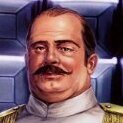




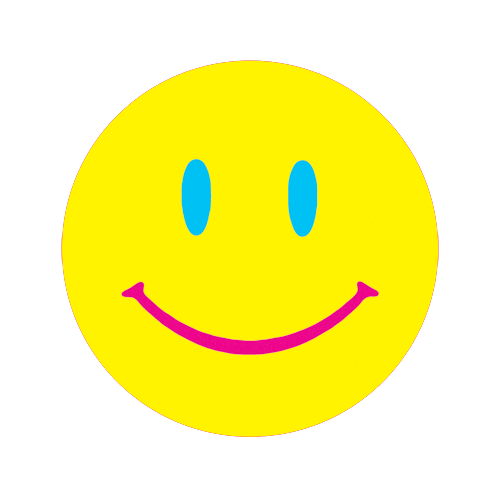


.thumb.jpeg.32eec5ec395ab4cc44b0898f8e7132f3.thumb.jpeg.02c2b80eb085f6bb539d5a5695912147.jpeg)
