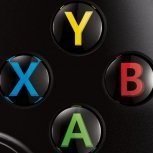Search the Community
Showing results for tags 'retail'.
-
>The Easy XDK Installer V1.2.2< Collaboration between SweetDarkDestiny & Bowlsnapper ------------------------------------------------------------- This is an easy way to turn your retail console into a debug kit. There are two main options: 1. Install the XDK dashboard as an "app", meaning that you will have the option to load the dash as an app which will be marked "XDK Launcher" in your apps list. This will boot the dash by booting a Debug version of Cerbios through PBL, which forces the load of the XDK dashboard. 2 "Standalone mode" wipes your C and E partitions and turns the console into a full debug console. The installer also provides the means to flash a debug enabled Cerbios bios through this option. This should cover most case uses. However I will add features and modify the installer over time as I receive feedback. Much credit for this installer goes to sweetdarkdestiny. We both discussed this as an installer and its likely usage/features and this was the result. I am sure that more will come along as time goes on. I am open to suggestions, and please offer them! Also included is every single piece of software imaginable on the PC side. Everything from Windows XP itself, to Visual Studio 2003, to the XDK installer, and much more! The XDK version numbers are a lie. 5849.16 is the latest version of the XDK. Fichier Link: https://1fichier.com/dir/4vwEvoBS \\!// (o o) ----------------------oOOo-(_)-oOOo------------------------------ CHANGELOG ========================================================================= ========================================================================= 1.2.5 - Fixed XP apps not unpacking. - Updatet the PC XDK from 5933 (INTERNAL!) to the latest version 5849.16 from WAM. - Removed the PC-Apps XDK options 4629 & 5933. - Reworked some read me files and instructions. - Some minor tweaks.
- 13 replies
-
- 10
-

-

-
Work in games and have every generation of XDK. However the original is one I know very little about. I think I messed with it like a decade ago and got the Neighborhood set-up but don't remember anything beyond that. Does anyone have an idiot-proof guide to getting this thing running retail games? I picked a bunch of JP titles up recently and really want to try them out. Apologies for the stupid questions but it's REALLY hard to find any information these days. The SEO on old Xbox stuff is terrible. Any help would be sincerely appreciated!
-
Last edited: November 8, 2004 features/BIOS (detailed info on features on bottom of page) X t e n d e r 1 . 0 E n i g m a b e t a X t e n d e r 1 . 1 E n i g m a h f i n a l P a n d o r a 1 E v o X 2 . 1 E v o X 2 . 2 X e c u t e r 1 E v o X 2 . 3 E v o X 2 . 4 E v o X 2 . 5 X e c u t e r 2 4 9 7 2 v 1 . 0 X e c u t e r 2 4 9 7 2 v 1 . 1 E v o X 2 . 6 E v o X 3 . 6 X e c u t e r 2 4 9 7 2 f i n a l v 1 . 0 X e c u t e r 2 4 9 7 2 f i n a l v 1 . 1 X e c u t e r 2 4 9 7 3 v 1 . 0 X e c u t e r 2 4 9 7 3 v 1 . 1 E v o X D . 6 X e c u t e r 2 4 9 7 4 X e c u t e r 2 4 9 7 5 X e c u t e r 2 4 9 7 6 X e c u t e r 2 4 9 7 6 . 0 2 X e c u t e r 2 4 9 7 7 X e c u t e r 2 4 9 7 8 X e c u t e r 2 4 9 7 8 B u g F i x X e c u t e r 2 4 9 7 8 . 0 2 X e c u t e r 2 4 9 7 8 . 0 3 E v o X D . 6 M P E v o X M . 7 X e c u t e r 2 4 9 7 9 R e p a c k X e c u t e r 2 4 9 8 0 X e c u t e r 2 4 9 8 1 X e c u t e r 2 4 9 8 2 X e c u t e r 2 4 9 8 3 E v o X M 8 I N D - B I O S v 5 0 0 1 I N D - B I O S v 5 0 0 2 I N D - B I O S v 5 0 0 3 E v o X M 8 + Working on all modchips originals originals original imports original imports unsigned code unsigned code debug xbe debug xbe backups backups play Xlive play Xlive disable Xlive disable Xlive macrovision off macrovision off no-patch hack no-patch hack no-patch hack2 no-patch hack2 eject trick eject trick eject fix eject fix HDD swap HDD swap LBA48 LBA48 Err16 fix Err16 fix VGA mode VGA mode Embedded eeprom Embedded eeprom Debug Bios Debug Bios OpenXDK xbe OpenXDK xbe MS txt mods MS txt mods logo color mods logo color mods ledcolor ledcolor noani noani change MAC address change MAC address F/E-Boot v1 v1 v1 v1 v1 v2 v2 v3 v3 v2 v3 v3 v3 v3 v3 v2 v2 v3 v3 v3 v3 v3 F/E-Boot change bootfile v1 v1 v1 v1 v1 v2 v2 v2 v2 v3 v3 v3 v3 v2 v3 v3 v3 v3 v3 v4 v4 v4 v4 v2 v2 v4 v4 v5 v5 v5 v3 v3 change bootfile IGR to dash s s s s s s s s s s s bp bp s s bp bp b b s b b b b b b b b b s s b b b b b b bp b b b IGR to dash IGR to game IGR to game in game shutdown in game shutdown in game tray eject/close in game tray eject/close in game power cycle in game power cycle disable IGR s s s s s s s s s s s s s b b b b b b b s s b b b b b b b b b b disable IGR err err nologo nologo nodvdrom nodvdrom Boot BFM bios from e:\xboxrom.bin Boot BFM bios from e:\xboxrom.bin disable auto DVD boot disable auto DVD boot Use XBX file for dash loading Use XBX file for dash loading disable bootup sound disable bootup sound noav noav change txt and logo scaling change txt and logo scaling adv. ani change adv. ani change fanspeed fanspeed xbox v1.0 1 1 xbox v1.0 xbox v1.1 1 1 xbox v1.1 xbox v1.2 1 1 xbox v1.2 xbox v1.3 1 1 xbox v1.3 xbox v1.4 1 1 xbox v1.4 xbox v1.5 1 1 xbox v1.5 xbox v1.6 2 2 xbox v1.6 xbox v1.6b 2 xbox v1.6b embedded xbe FTP FTP FTP FTP embedded xbe min size (kb) 256 256 256 256 256 256 256 256 256 256 256 256 256 256 256 256 256 256 256 256 256 256 256 256 256 1024 1024 512 512 256 256 256 256 256 256 256 256 256 256 256 256 min size (kb) special rls notes - - - - - - - - - - - - - - yes yes - - - - yes - yes yes yes yes - - yes - - - yes yes - yes yes yes special rls notes no yes yes, butwith problems version available with and without this feature - often added/removed using XBtool originals boots original/official games original imports boots original/official imported games unsigned code boots any xbe compiled with the Microsoft XDK ... even if it's not signed debug xbe boots xbe's compiled for the xbox debug machine backups boots backups play Xlive would mean you could go on xbox LIVE with this bios. So far no bios allows this - if you go on Xbox LIVE with a modified bios, your xbox will be banned. You have to switch to a non-modified bios if you want to play on Xbox LIVE. disable Xlive It's long been a worrying issue for Xbox gamers who use Live! and also have a hacked Xbox with modified bios, that it's sometimes possible to accidentally connect to XBL while the mod is enabled - which in turn bans their account from the Xbox Live Service. This is a method that will patch the game on the fly forcing an error at the login screen which fakes that the network cable is disconnected. macrovision off allows to copy a DVDmovie with your VHS recorder for example no-patch hack removes the original media check directly in memory... so disks don't have to be patched manually anymore. no-patch hack2 removes the new/2nd media check added in newer releases directly in memory... so disks don't have to be patched manually anymore. eject trick if xbe is compiled with specific flag, the xbox will not reset when you press eject-button eject fix xbox will never reset if you press eject-button HDD swap allows to install and use a new larger harddisk (max 137gb) LBA48 allows to install and use a +137gb harddisk. There are 2 versions: one that will give all available space to partition6 (f:) and another version that will give space till 137gb to partition6 (f:) and rest to partition7 (g:) Err16 fix Skipping of the MS Dash clock check. This enables you to boot from DVD correctly when setting up a new hard disk without any problems or errors. This gets rid of Error 16 problems. VGA mode "real" vga output - need special made cable debug bios bios based on the Microsoft debug xbox (for developers). The number in this section is the size of the debug version of the bios. OpenXDK xbe boots xbe's compiled with OpenXDK colormod change the colors of the xbox bootlogo ledcolor allows to modify the color and cycle of the xbox power-led (green/orange/red/off) noani removes the whole xbox bootanimation F/E-Boot * v1 = Boots F or E:\xboxdash.xbe * v2 = try to boot F or E:/evoxdash.xbe (filename can be changed), if it doesn't work it will boot the standard F or E::/xboxdash.xbe * v3 = try to boot F or E:/evoxdash.xbe (filename can be changed), if it doesn't work it will try to boot F or E:/nexgen.xbe (filename can be changed), if it doesn't work it will boot the standard F or E::/xboxdash.xbe * v4 = it will try to boot in this order: c:\evoxdash.xbe, c:\avadash.xbe, c:\mxmdash.xbe, c:\xboxdash.xbe, e:\evoxdash.xbe, e:\avadash.xbe, e:\mxmdash.xbe, e:\xboxdash.xbe, f:\evoxdash.xbe, f:\avadash.xbe, f:\mxmdash.xbe, f:\xboxdash.xbe change bootfile * v1 = it will boot up your xbox with another file then c:/xboxdash.xbe (for example evoxdash.xbe or yboxdash.xbe) * v2 = try to boot c:/evoxdash.xbe (filename can be changed), if it doesn't work it will boot the standard c:/xboxdash.xbe (filename can be changed) * v3 = try to boot c:/evoxdash.xbe (filename can be changed), if it doesn't work it will try to boot c:/nexgen.xbe (filename can be changed), if it doesn't work it will boot the standard c:/xboxdash.xbe (filename can be changed) * v4 = auto search for evoXdash.xbe THEN avadash.xbe THEN mxmdash.xbe and THEN it will load xboxdash.xbe if neither of the previous 3 are found (in that order) * v5 = auto search for avalaunch.xbe THEN evoxdash.xbe THEN mxmdash.xbe THEN nexgen.xbe and THEN it will load xboxdash.xbe if neither of the previous 4 are found (in that order) IGR In Game Reset: allows to easily reset your xbox using a gamepad trigger s: softwarehack (only works if evo-x dashboard v1.8.3285 or later is installed) b : bioshack bp : bioshack with problems disable IGR there's a way to disabled IGR (might be useful if there's a compatibility problem with IGR in some games) err custom error codes - gives more information about error if booting fails nologo remove xlogo and/or splash-logo and/or trademark symbol on logo nodvdrom xbox will boot even if DVD-rom isn't connected in your xbox noav xbox will boot even if video cables aren't plugged-in your xbox fastani faster version of the xbox start-up animation fanspeed allows to modify the speed of the case fan in your xbox xbox v1.0 works on xbox verion 1.0 xbox v1.1 works on xbox verion 1.1 xbox v1.2 works on xbox verion 1.2 xbox v1.3 works on xbox verion 1.3 xbox v1.4 works on xbox verion 1.4 xbox v1.5 works on xbox verion 1.5 embedded xbe xbe (program) packed in the bios image ... program can often be launched by pressing a specific gamepad button during boot-up min size (kb) minimum size of the bios image. You need atleast this amount of space where (modchip/tsop) you want to flash this bios. special rls notes if available, follow link for additional info about the release Special release notes from some bios/kernel releases X-ecuter2 v4973 - changelog * Fixed "Non-Boot" IGR Problem (tested on Silent Hill 2, Linux, Dragons Lair & Others) * Fixed "only needed one trigger for reset" bug * Added S-Type Controller Reset (LTRIG+RTRIG+BACK+BLACK) PiXEL8 VGA Beta - release notes * True Native VGA on Xbox using a simple homemade cable (instructions included) * VGA works on 95% of games, most games that donÆt work are visible but green * VGA works with Microsoft's Xboxdash.xbe as well as EvoX, neXgen, and Xshell.xbe * VGA works with XBMP, DVDx2, and all tested emus (MameX, XSnes9X, FBAx, etc) * VGA Cable is easy and inexpensive to make * Horizontal and Vertical Sync are not accessible through the Xbox AVIP! Unfortunately if your monitor does not accept composite sync (many do, most donÆt), you will need separate the syncs from the green signal, or possibly another source. Simple methods should be documented for future releases of PiXEL8's VGA firmware. X-ecuter2 v4976.02 - changelog * Many people having issues with the Xbox freezing sporadically on bootup. This should fix the problem - apologies for the bug. X-ecuter v4978 - changelog - Added FTP server, IP: 192.168.10.123, Mask: 255.255.0.0, login/password: x3/x3 - FTP server starts up if you keep the 'A' button pressed on bootup, otherwise the dashes are run - Dashboard sequence changed to: evoXdash.xbe, avadash.xbe, mxmdash.xbe, xboxdash.xbe X-ecuter v4978 Bug Fix - changelog - Fixed 1MB incompatibility problem with X2.x Lite X-ecuter v4978.02 - changelog - Squeezed to 512k with FTP server still functional (this is done by implementing heavy compression algorithms) - no functional changes X-ecuter v4978.03 - changelog - Fixed IGR function which made 4978.2 hang on game startup - Tested on pro & lite with evoX and a couple of games X-ecuter v4979 *repack* - changelog - Added Focus Video Encoder Support (xbox v1.4/v1.5) - Embedded OzPaulb's LBA48 Hack - Added MS Dash clock check skip - Removed embedded FTP (was simply a proof of concept anyway) - Resized and optimized back to 256k - Clean up of code and some general bug fixes - 4979.06 = LBA48 6 - 4979.67 = LBA48 6+7 - repacked with correct 4979.06 file X-ecuter v4983 - changelog - Fixed X2 Lite Bank 1 XBE Crash Bug Gueux'Net Debug Bios 256k - changelog - Now you can launch Phoenix Bios Loader to load an other bios from debug dashboard. You can launch any types of XBE like EvolutionX or Linux XBE. Halo now works (Screen capture don't work) EvoX M8 - changelog * M8.BIN Is a new BIOS based on the latest 5838 kernel, and has the same features as M7, It will work on XBOX versions (1.0, 1.1, 1.2, 1.3, 1.4, 1.5) * M8_16.BIN Is also based on the 5838 kernel and has the same features as M7. It will ONLY work on XBOX version 1.6 IND-BIOS 5002: Fixed - buggy IGR. Fixed - issue that prevented NOSOUND=1 from working Fixed - issue with config injector that caused no video in some cases Fixed - custom blob distortion when flubber background was off Added - in-game shutdown, tray eject/close, and power cycle Added - custom MAC address Added - custom text and logo scaling Added - a few things to the feature list that were present in 5001, just not noted Change - text.x files don't need face inversion IND-BIOS 5003: Fixed - bug in injected config handling
-
Greetings, As the title says I used to have softmodded xbox I did myself years ago, but trying to load the default dashboard through ftp to use the music playlist feature I bricked it and got the service screen on boot preventing it from booting to evodash. So I bought the openxenium chip, installed, loaded the evoX kernel and now I can load into my old custom dashboard and play my games without formatting anything. But the retail kernel entry keeps showing the service screen with a 05 error. I'm sure it's because I copied files to the wrong location when I tried to copy the retail dashboard through ftp and retail kernel files are corrupted. Can someone help me find the retail dashboard files and tell me how and where should I copy it to the HDD without deleting my running evodash? I found the files in a topic here in this webpage I think I got the files from a user called slayer (I'm not sure I don't remember well enough) but I'm so dumb I copied the files wrong Thanks a lot!
-
Hey y’all, so I want to convert a 1.6 retail og Xbox to a debug kit. I want to do this because I want to dip my feet into software development for the Xbox but how do I get this going?
-
Hello everyone. I just finished TSOPing an Xbox model 1.1 and decided I wanted to flash Cerbios 2.01 Retail, and after flashing I have a red/green flashing light with no picture. The system is hooked up via composite (yellow, red and white) video cables and now I have no picture. I cannot access FTP, either. I was also sure to FTP over the Cerbios.ini and boot animations to the root of C ahead of flashing. Can anyone help or point me in the right direction? Thank you.
-
I'm running into an issue where just the following 4 NTSC USA games won't load on original firmware from retail disc (get stuck at the Xbox logo + Microsoft text after putting in the disc), or from hard disk via ISO or extracted files (just go to a black screen where even IGR won't work): Chicken Little Shellshock: Nam '67 Without Warning The Suffering: Ties That Bind I'm positive that these are good discs (used for the tests I've run on original firmware) and ISOs that I've ripped / converted myself and validated against Redump hashes (for the ISO loading failures). Full details on the setup and things I've tested follow: I've got an NTSC 1.2 Xbox, upgraded to a 2TB drive, using the recommended ~937 GB F/G configuration with 64 KB clusters on those partitions, on a StarTech adapter. The drive has been locked, so I can still use stock firmware. Clock capacitor has been removed (and clock time set), and the 5 largest capacitors (3 for CPU / GPU and the two large ones on the lower left / right of the board) have been replaced. An original Xenium chip is installed on firmware 2.3.1, with banks flashed for both EvoX M8+ (modded with EvoTool to add LBA48 support), and iND 5003 (the recent modified version with re-enabled XBL and reboot fix). Using 480i composite video out. The Language is set correctly in the MS dashboard to English, which should work with these 4 games. I've got the proper files in place to allow ISO mounting, and all my games are installed via this process: Dump disc with a Kreon firmware SH-D163B drive to full ISO Validate the CRC matches the Redump CRC (so I'm sure I have a known good dump and the disc isn't the problem) Extract the files from the Redump format ISO with Xbox Image Browser 2.9 build 0350 Use Qwix to turn the extracted files back into an XISO compatible for hard drive loading Split the XISO, if over 4GB, at 4292870144 bytes into two pieces, and name them gamename.1.iso / gamename.2.iso Throw the ISO into F or G, and run the XBMC4Gamers ISO prep script to put them into a unique subfolder, as well as extract the thumbnail and game name and put them into the launcher XBE that actually mounts the disc files and plays them. This gives me 2 ways to launch my games: I can either launch the ISO from XBMC4Gamers, or I can boot into the Xenium menu with the eject button, choose to launch the stock TSOP, boot into the original dashboard, then put the original disc in and play without any mods whatsoever. I have hundreds of games working perfectly this way, but those 4 games won't boot on this Xbox, no matter what I do. If I try to launch them through the ISO loading method from XBMC4Gamers the screen just goes black, then stays black indefinitely. IGR no longer works, and I have to hard power down the Xbox. (The same thing is true if I extract the files to F:\games and try to run the default.xbe.) If I try to launch them by booting into the original firmware on TSOP, waiting for the original dashboard to load, then putting the original disc in the tray, the Xbox changes to the Xbox logo screen, with "Microsoft" below the Xbox logo (aka "I've recognized a legit game and I'm loading it"), and then just stays on that screen forever, without actually starting the game. The only thing that will break out of that is ejecting the disc, which takes me back to the dashboard, or powering off. I've tried clearing the cache drives before loading these. I've also tried deleting the TDATA and UDATA for those games (as well as backing up all of E and wiping it clean). This has me stumped, because: I know the discs are good (dumping with a Kreon matches 100% to the Redump ISO as validated by hashes, plus 3 of the 4 look factory new) I know the disc drive can read games fine, as it can load any other original disc I throw at This doesn't appear to be a copy protection thing, because it happens equally when running EvoX M8+ / iND 5003 and loading an ISO or with stock firmware and loading the original disc, and when loading the original disc, we don't even get past the point where the Xbox logo / Microsoft text beneath it leave the screen to hand control over to the game. I know the Xbox is reading the disc, because if I boot into modded, rename E:\TDATA and E:\UDATA to E:\TDATAold and E:\UDATAold, clear cache drives, then shutdown, boot into stock firmware, put the disc in, let the system hang at the Xbox / Microsoft logo, eject the disc to return to the MS dashboard, and then check the Memory tab, the only entry there (as expected) is the one entry for the game I tried to boot, with its correct picture. I can't find any reports on the restored xboxscene forums, here, or reddit claiming that those games had issues booting for anyone else (though they're niche titles, so maybe no one has tried and bothered to post they don't work?), or any sort of Wikipedia article or the like talking about the games with a section mentioning they have issues loading on certain versions of Xboxes, etc. So in lack of that, it makes me think they should work and there's something else I'm missing. Any thoughts as to why these and just these 4 games don't work, either through ISO loading, extraction to hard disk, or known good retail disk on retail firmware would be really appreciated - I'm stumped!
-
What ups So glad I found this awesome forum for the OG. I installed an OpenXenium chip and now I don't know what to do. My goal is to swap the original HDD (which is EVOX softmodded) with a spare 1TB I have laying around. I tried adding the retail kernel to the launch menu but it isn't working. On the original HDD the xbox boots to a black screen, on the spare HDD the xbox boots to an error screen. What is my next step?
-
Hi Could someone write step by step how to install convert xbox retail to debug? MVG video is too chaotic for me.
-
recently got a debug kit I have been trying to look for ways on how to FTP 2 debug kit. The only media this would read that will allow you to FTP is the dashboard Avalanche. These were made on the Old Source codes that's why it can read it. But you really want the Alpha version it's a special version (Alpha v0.49.1) This is the only Dash or program this debug kit will play. Once it boots up go into file manager using the CD to get there. Copy files from DVD drive into the E partition you can make a folder call it apps and place individually everything on the contents of the CD you made... once that is done you can reboot the system open Avalanche go into FTP settings. You want to change your IP address to whatever you have on flashfxp or Windows .. once you are linked you can pull off any programs that you want to make a copy for yourself. Another thing you can do is download an app called retail game loader V 1.20. This app will allow you to play retail games as well as emulators or anything the original Modded Xbox can play. How you use it is once you FTP to hard drive and is complete reset the system then under xdk launcher click on the newly installed app retail disc loader V 1.20... once that is launched it will look like the exact same Dash except now you can load anything you want. I was giving a lot of help from a lot of different sources in order to make this post to this form. Please if you know any other tricks leave a comment below if not this will work for sure I've tried it myself 100%. Thank you very much for reading have a great Frankie d
- 5 replies
-
- debug ftp
- debug retail games
- (and 10 more)
-
XBOX v1.0 ST TSOP iND-BiOS 5003 06 Minebea PSU SAMSUNG Optical Drive 500GB SATA w/ high performance PATA adapter 1Ghz CPU (courtesy of N64Freak) 128MB RAM (courtesy of N64Freak) Emustation/CoinOps w/ Chihiro ROMS. Dual Dash (Retail + Debug) GhostCase Protected AC Power Adapter A/V Composite A/V Component Aftermarket Controller Aftermarket USB Adapter. Video:
Board Life Status
Board startup date: April 23, 2017 12:45:48