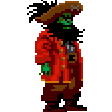Search the Community
Showing results for tags 'xbmc4gamers'.
-
Hi all, I've been googling and searching and not finding an answer to this. I fired up my Xbox today (first time in a while) and got a notification that a new version was available. I went into the settings, updated the URL downloader and then did the XBMC4Gamers update. After a bit, I got a message that "autoexec.py" or something like that failed. Now I'm stuck at a screen that says XBMC Fatal Error: No suitable skin version found (see screenshot) I am able to FTP into the xbox just fine. I did find some mention of a guisettings.xml file but I can't seem to find where it might be and where I can get a replacement for it (if that's even the problem) My default dash is/was xbmc4gamers, BTW. I would appreciate any help!
-
I have an odd problem in XBMC4GAMERS, after my Xbox has been turned on for a while and I try and start a (hdd) game then progress "bar" just spins and nothing happens. If I then turn off the Xbox and turn it on again and starts the game without letting the Xbox be turned on for a while the game starts fine ... I have the same issue with the REBOOT and SHUTDOWN in XBMC4GAMERS .... this problem is not occuring when I start apps from XBMC4GAMERS. Any idea's?
- 2 replies
-
- xbmc4gamers
- games
-
(and 2 more)
Tagged with:
-
Searched everything, can't find an answer, please help. Can't download any DLC from XBMC4Gamers... it's starts to download and extract, after that it says "Getting EEPROM HDD Key" and after that I get an Error: Damn something went wrong, Server or Local network issue. Or Something else ;/ How to fix this?
- 9 replies
-
- xbmc4gamers
- dlc
-
(and 1 more)
Tagged with:
-
@Rocky5 Unfortunately, the LED color on the powerbutton switches automatically back to it's regular "green color" if you start a game. (LED1) Can you fix this or is there any option to "lock" the color in the system setup? Big issue for Consoles with LED Mod Just to make sure, I know how to change the color in the system setup, but you can change it for example to red and if you start a xbox game it switches to green, it stays red in any other emulator or homebrew or the main menu of XBMC4Gamers.... but not in XBox games. Thanks for your kind attention!
- 8 replies
-
- xbmc4gamers
- led
-
(and 4 more)
Tagged with:
-
Hi, I have been searching for a way to disable the profile picture of XBMC4GAMERS. I only have one profile and it is set to auto load. Looking at /system/userdata/profile.xml there is the line <thumbnail pathversion="1"> that shows where the current image is located but if I delete it, there is still an empty square shown.... now how do I get rid of this square?
-
Dear All, Does any of you has already an XBMC4Gamers ready to be ftp to the console, I have tried XBMC4XBOX-33032 which is the latest version of XBMC together with the XBMC4Kids patch, don't if I should call it a patch, FTP it and got lots of errors, is there already a standalone XBMC4Gamers ready to be FTP without the ArtWork etc, like a small package which we can add artwork as we add our collection. Thanks
- 18 replies
-
- xbmc4gamers
- ready
-
(and 1 more)
Tagged with:
-
Hey everyone, I experienced some issues last night attempting to download content through XBMC4Gamers v1.3.001. I was wondering if anyone else has experienced something similar. I have a 1.4 system that was originally softmodded with Rocky5's tool and XBMC4Gamers. I used the stock HDD. Under this configuration, I never experienced any downloading or functionality issues. Last night, I hardmodded the system and that's when the issues began. My downloads would randomly freeze. Sometimes at 2% complete, sometimes at 34%, sometimes at 96%. I'm able to select the Cancel option, but it doesn't seem to work (the words "Canceling" appear, but nothing happens after). I'm able to get out of this by clicking L-Stick to reload the skin, using IGR or simply rebooting the system manually. It only occurred once when trying to update the URLDownloader (every other attempt was successful), but it kept happening every time I tried to download the Artwork Installer. I thought since that is a rather large download and would take some time, I would try something else. So I tried downloading the latest stable build (~40 MB) and even that froze on one or two attempts, though, it did eventually complete. I attempted to resolve this issue by clearing/formatting the cache (ironically, using the downloadable tool), deleting and recreating my user profile, and even FTPing over a fresh copy of XBMC4Gamers. None of these seemed to have any effect. I believe I followed all of the proper steps (but please let me know if I didn't). Backup softmodded stock HDD data to PC Install Aladdin XT-4032 modchip Use HeXEn 2020 disc to flash a new BIOS: EvoX M8+ (F and G) 256K Replace stock HDD with 2TB SATA HDD Use HeXEn 2020 disc to setup new NTSC Xbox Use Xbpartitioner 1.3 to partition the F and G drives to 927GB (or whatever the number was) each with 64K cluster Verify everything works so bar by booting into Evo dashboard FTP the latest XBMC4Gamers stable build to C:\XBMC4Gamers Use XBE shortcut trick to make XBMC4Gamers my default dashboard Boot into XBMC4Gamers and create my user profile Verify everything works by FTPing a game to F:\Games and starting it None of my other devices are experiencing network issues so I don't think it's related to my network or Internet connection. Has anyone else experienced this? Is there any more information I can provide that might be useful (logs)? Thanks, Patrick
- 2 replies
-
- xbmc4gamers
- downloads
-
(and 2 more)
Tagged with:
-
I would like to remove the play count in XBMC4Gamers. If it's possible, info please.
-
Hi Guys Ive been messing around with xbmc4gamers and found it to be quite cool. I downloaded the artwork for NTSC games but have no idea where to put the artwork folder. Can anyone assist me on the location on the xbox where the artwork folder is dropped? Thanks in advance
- 4 replies
-
- xbmc4gamers
- artwork
-
(and 1 more)
Tagged with:
-
for some unknown reason, xbmcegamers can't see the halo 2 update. it works fine with unleashx but not xbmc4gamers. anyone know of a fix?
-
Look at this on eBay https://www.ebay.com/itm/184466110662
- 9 replies
-
- xbmc4gamers
- original
-
(and 2 more)
Tagged with:
-
Is there any documentation on how to set up emaulators in XBMC4Gamers? I have XBOX games showing nicely (although they are on F; and the main loader says they are on E:, it works, so I'm gonna leave it) but I cannot for the life of me figure out how emulators are meant to work. I have 2 installed under F:\Emulators and XBMC does pick them up, but when I select one of them it just launches the emulator rather than showing a list of games to choose form like others have shown in videos. How do you set that functionality up?
-
it's a v1.4 hard modded xbox. the resolution in xbmc4gamers wants to stay at 480i. how do i fix this? games play in the correct resolution.
- 2 replies
-
- resolution
- won't
-
(and 2 more)
Tagged with:
-
I’m still getting to grips with using the og Xbox in 2020, well setting it up. I’ve got a USB powered WiFi bridge that plugs into the Ethernet port, and is powered directly from the console. But the console starts up quicker than the the bridge can connect. Is there an option I’m missing that will force XBMC4Gamers to check the network again and then it’ll get an IP address? Ta Pete
- 9 replies
-
- xbmc4gamers
- re-initialise
-
(and 1 more)
Tagged with:
-
I've installed the app on the x4g test build, it was a few hundred mbs and i can see the saves in the UDATA folder. Thing is I've tried a few games now and none of the saves seem to be detected or work. Any ideas what the problem might be?
-
- xbmc4gamers
- action
-
(and 1 more)
Tagged with:
-
Hi all I had thios dash set up a few days back so that when I scrolled to the next, the background changed to match the DVD case (game). I've downloaded the artwork and the DVD boxces look ok, the background is plain blue. Any ideas what settings I need to change?
-
I updated urldownloader last night, and I don’t know if it hung up on the install or what, but now I’m locked up. When I boot up, I get the same message saying it was updated, with an OK button. I click the button and it goes away but I’m locked up. Not sure what to do.
- 12 replies
-
- xbmc4gamers
- locked
-
(and 3 more)
Tagged with:
-
so i have XBMC4gamers setup to run as an app. the trainers i downloaded from within the dash work fine but how do i add new trainers for games i have i downloaded soem new trainers but idk how to add them so that XBMC4gamers will see them
-
ok so i have a version 1.2 xbox that i bought years ago when i bought the xbox the seller told me it was tsop with the ind-bios and a 1tb sata hard drive mod. last week i rebuilt the hard drive using the true hexens 2019 disk i formatted all my partitions including both the F&G, and installed unleasedX as my main dash with XBMC4gamers as an app. heres my question i use a few .etm and .xbtf trainers for some games i play some people in a facebook group said that XBMC4GAMERS should be able to find and download the missing trainers i need how do i do this thanks for your time
-
Hi, I'm triyng to translate the xml of synopsis information in italian language, ofcourse I can share my work, there is a possibility in the future, to select the default language for synopsis information?
- 2 replies
-
- xbmc4gamers
- synopsis
-
(and 2 more)
Tagged with:
-
I am using XBMC4GAMERS, an I used the artwork installer, which did install artwork for almost all of my games. But can I manually do it for the games/emus etc., that it missed? If so, how? And can I change the cover art associated with a particular game specifically? I have that I downloaded that seem to have their own unofficial art.
- 7 replies
-
- xbmc4gamers
- and
-
(and 2 more)
Tagged with:
-
My default dash is XBMC4GAMERS. Out of the blue. I boot up my Xbox and I get XBMC Fatal Error: special://master profile/guisettings.xml, Line 0 Failed to open file Help? What do I do?
- 22 replies
-
- xbmc4gamers
- fatal
-
(and 1 more)
Tagged with:
-
Dear All, There are some games, which unfortunately there's no artwork available through Rocky5's huge library, and I had to do my own artwork, however I have encounter a bug on these new artwork, namely on the bottom part of the screen, there's an option to make bottom part of the image, shine on whatever image is there like morphing the image to make beautiful end, however instead of making this effect XBMC4GAMERS just displays nothing, just the bottom image of the wallpaper of the main screen, I thought it was the size of the wallpaper and I have resized all to 704*396 pixels, but it won't fix, unfortunately I don't have a screenshot to display this issue.
- 6 replies
-
- xbmc4gamers
- artwork
-
(and 1 more)
Tagged with:
-
XBMC4Gamers Synopsis Information This is a HDD ready XBMC4Gamers synopsis information setup. It was generated from a spreadsheet I made in which I collated as much information as I could find for the complete list of Xbox titles. The first building block of this spreadsheet was Cameron Brigmans list of Xbox games. The rest was taken from old defunct websites such as HDTVArcade using the wayback machine and the current Wikipedia pages. All sources linked and credited in the spreadsheet. You can filter this list by rating, genre etc. All US games ratings taken from Metacritic for consistency. It's a good tool for exploring the complete list of Xbox titles. As far as I can see it is the most up to date and complete list anywhere. This spreadsheet is very much a byproduct of creating synopsis information for Rockys XBMC4Gamers but it turned out to be a good tool for picking through titles and deciding what to fill a 2tb drive with so I have included it on the Github. Just download the 'Games.zip', extract it for the full list of HDD ready files and transfer as needed. These synopsis should be compatible with all XBMC. 3.5.3 or above once Rocky5's custom synopsis script and custom XBMC xbe are used. The US list is complete, the EU games all have some if not all information (except ESRB ratings) but the JAP games information is scant, description for most but the information is not as detailed for them. Huge thanks to Rocky5 for all his help and for creating the batch tool to automate separating out the individual default.xml files into folders from the initial excel to xml export. Any issues anyone finds I can fix and update accordingly when I have time. I hope this enhances your XBMC4Gamers setup.
- 30 replies
-
- 2
-

-
Hello, everyone, I have updated xbmc4gamers to include it on partition F. I also downloaded the FanArt package for xbox games but even though they are active only 2 games have images. Where can I see the partition where the FanArt was downloaded, and especially where should I place them to have all the images and covers of my xbox titles? Thanks to everyone.
-
- xbmc4gamers
- fan
-
(and 1 more)
Tagged with:
Board Life Status
Board startup date: April 23, 2017 12:45:48