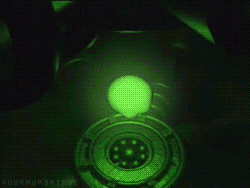Search the Community
Showing results for tags 'run'.
-
Anyone have any info regarding DosXBox running and how well does it work? Also wanted to see if it could be possible to run within as part of Emustation. Not sure how updated it is, but I did find this: https://digiex.net/threads/dosxbox-v4-0-hcl-download-pc-x86-emulator-for-xbox.13735/ older link https://www.xbox-hq.com/html/modules.php?name=Xbox_Homebrew&op=view&gid=11
-
There are few games i like to play, but they are 720p compatible. I want to retain dashboard in 720p, but play 720p compatible games in 480p mode. Scarface Crash Nitro Cart Double S.T.E.A.L The Second Clash Evil Dead: Regeneration FIFA 07 Freedom Fighters True Crime: Streets of LA ... Poor framerate and i feel missing some graphics effects in effort to push 720p.
-
I have a Samsung dvd drive, it can read original discs fine, even when in the xbmc dashboard, but burned discs can only be run when I restart the console after I put the disc in. And only DVD-R, the DVD+R doesnt work at all. When I'm in the XBMC and I insert the burned disc it says "invalid path". So seems like the dvd drive is fine, maybe some app messes up something?
-
I have a wierd issue with one of my Xbox consoles. It's a 1.6 softmod, I purchased it pre-modded and it came with 'Slayer's custom' softmod installed. Recently I've been having an issue with a couple of PAL games running too fast in NTSC mode, Crash Bandicoot: The Wrath of Cortex and Timesplitters 2. I've never has this problem with these games before, so I tried changing the video from NTSC 480p to PAL 480i but the console seems to be stuck in 480p mode, even though in video settings it's unticked. If I plug in an RGB SCART cable this does force the console to output at 480i and the games no longer run fast, but when I plug my component cable back in the console remains stuck in 480p. Does anyone know what might be causing this? I'm wondering if I should reinstall the soft mod, I have Rocky5 softmod disc burned but i'm not sure if this would mess things up as a different softmod is already installed?
-
I bought an OG xbox, softmodded it with Rocky5, upgraded the HDD to a 2TB Seagate Barricuda, have an 80 pin IDE adapter connected to it. I bought 10 games to start off with, to include Halo: CE (the original Halo) and Mechwarrior. I ripped all 10 games to my hard drive. I get horrible, unplayable lag when playing any game (Halo is the most noticeable). Any time I fire the weapon everything lags. I also notice that for every single game, the startup animations (The grey/white/black "Microsoft Game Studios" logo) also lags, so I don't think it's framerate dependent. Here's a link to the logo animation that I am talking about. The animation in this video is how it should look. It's smooth. On my screen (I can't upload a video, sorry), it stutters, lags, and is generally unsmooth. This animation isn't smooth at all, but just showing what I'm talking about for reference. Does this have something to do with HDMI? I am running the output to an hdmi adapter that plays on the monitor. I have tried multiple monitors and have the same problem. The only thing I haven't tried is the component to TV route, because I do not have a TV. I'm wondering if this was a waste of money. Games are unplayable from the HDD, which I thought was supposed to even speed things up. Any help would be appreciated, thank you. -R
-
I think this belongs here? Since I'm just trying to install XBMC4Gamers. But like the title says, Xbox Softmodding Tool Extras Disc will not boot when I try to boot it from the "Applications" section. I've followed the instructions on how to set up the files correctly, but when I click on XSTED, the screen goes black for a few seconds then it goes right back to the UnleashX dashboard. I thought maybe it's mounting it to the disk drive virtually? But even my disk drive won't boot a disk when there's a disk in it using the "Run CD in drive" button, no matter what's in the drive. I'm kinda at a loss, so I'm coming here for some help. Attached is how I have it setup on the drive. 1.4 that's been TSOP'd, if it matters
- 1 reply
-
- xbox
- softmodding
- (and 6 more)
-
Hi so I would love to play any games I can in 720 on the XBOX I recently hardmodded . Ver 1.6 Alladin xt 2 + chip stock HD . I have figured out how to play XBOX games in HD using XBMC for Gamers and was not able to play my KIXXX in 720 even though the setting are there. I select the option but it doesn't seem to "stick" as the resolution looks low. Maybe I cant play In 720 I don't know what I can and can't do with my basic setup. What are my limitations? Thanks.
-
The debug unit I'm waiting to receive (tracking shows it will probably get here Tuesday) has the potential to run any unsigned code without any softmodding or hardmodding is what I have been lead to believe, is this right? I can transfer over or boot from disc any .xbe, for example Rebellious Bullet an unreleased Japanese game that was discovered on a debug unit and uploaded to the internet? edit spelling and youtube link
-
What's the best replacement fan to make the Xbox run quieter?
- 20 replies
-
- best
- replacement
- (and 5 more)
-
Hello, I recently decided to mess with my recently purchase Xbox 360 development kit and i am having some trouble. I would like to get it set up to Xbox neighborhood and play debug games on it but Xbox neighborhood cant seem to find my system. If possible, could some one walk me through how to set up Xbox neighborhood, how to use it, and finally how to load debug games to it. just to clarify, my system is not a JTAG or RGH, it is an official dev kit so i dont know if the process between the two is much different. Any help will be greatly appreciated. Thanks Aidan
-
https://www.youtube.com/watch?v=9UBf0iuQA1g Grab XDSL 7.0 here: https://www.xbmc4xbox.org.uk/forum/viewtopic.php?f=12&t=566&sid=219102806e3e01a7ce84724c64a77321 Once inside XDSL go to "mydsl" and then inside "System" install Wine. Now go into the systems panel and go to sound, click yes to deactivate whatever is running, this will make sound work, it seems it doesn't work by default. open firefox and download https://archive.org/details/GrimFandangoDemo go into the file manager, rename .exe to zip and unpack, right click on grim demo exe and pick run with wine. Simple as pie, most games will not run using this wine method cause the wine in Xdsl is ancient and there doesn't seem to be any 3d acceleration in wine (maybe somebody can port the latest wine to xdsl?) so grim runs i think in some sort of 3d software mode, but it's full speed. You will need to solder usb ports to your fourth joystick port to use a keyboard/mouse to play grim fandango (thats what I did aeon ago) or buy a joystick2keyboardmouse adapter.
-
I wanted to play Simpsons hit and run on my Hard modded 2tb xbox. The game freezes on the first loading screen. I have looked online and see this is common for the pc and Ps2 version. Is there a solution? Thanks
-
If you check out the wiki list for original Xbox games that support widescreen, you'll see a shit load of games that supposedly support 16:9 widescreen in proper unstretched aspect ratio, though most at only 480p. Well, I have a modded Unleash X OGXbox and have never been able to do it, despite fiddling with every setting I can find - from the OGBox's original dash to the display settings in Unleash X. Nada. Nothing works. The few games like that Incredible Hulk one that were released in 720p have no problems with proper 16:9 widescreen but all these others that supposedly support it just don't work. I even messed with the various aspect ratio & zoom settings on my Vizio 42" E420i-B0 Smart TV and no joy. Just curious: has anyone here managed to do it? I can easily live with those black bars on either side it's just that it would be nice to have 16:9 on all 480p games that supposedly support. it.
Board Life Status
Board startup date: April 23, 2017 12:45:48