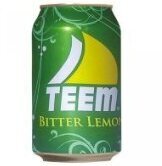Search the Community
Showing results for tags 'port'.
-
Hello, it's me again, now bringing the port of Sonic CD to the Original Xbox. For it to work, you need to place the game assets in the same folder as the .xbe. There is more information on the github page. The next Retro Engine ports (v4 and v5) should take a little longer to come out, as I need to rest a little and focus on other points in my personal life, but I promise it won't take long to return with the ports. https://github.com/danielgpinheiro/RSDKv3-xbox
-
When I thought about the idea of starting ports for the Original Xbox, I had (and still have) the desire to port the decompilation of Sonic Mania (RSDKv5), but I saw that this would require an experience in ports that I don't have (yet). So I decided to go in baby steps, to gain experience, so I studied and made my first port for the Xbox, Celeste Classic (https://github.com/danielgpinheiro/ccleste-xbox) After this port done, where I learned a lot, I'm starting a series of Retro Engine ports, which will start from version 1 (which runs Sonic Nexus), next version 3 (Sonic CD 2011), version 4 (Sonic 1 and 2 2013), and version 5 (which runs Sonic Mania). The first port of this series is complete, which is the RSDKv1 for the Xbox, which runs the Sonic Nexus fan game. Who is interested, the link to the repository: https://github.com/danielgpinheiro/RSDKv1-xbox
-
I just finished my Xbox port of Celeste Classic so thought I would share. This is my first Original Xbox port, so it's not the best port, and it can have problems. https://github.com/danielgpinheiro/ccleste-xbox
-
Fuck the wires and shrinkwrap. That's retarded. I wire up the negative so I can anchor the LED in place with the resistor. MUCH easier to anchor from one hard point instead of between two hard points. I make sure it all fits under and within the metal shielding.
- 11 replies
-
- 2
-

-
- how
- controller
-
(and 3 more)
Tagged with:
-
Hello Fellow XBOX Gamers. I am looking for the latest version of DOSXBox for XBOX and believe it might be v13 as seen in photos: DOSXBox 286/386 PC Emulator port for XBox v13. Forgive my ignorance but are we not supposed to mention GAMES or ROMS as I am looking for some place to find some GAMES 2 PLAY. Does any one know of such a place? Tanx.
-
hello everyone i finished rgh 1.2 my falcon 360 everything is working except the dvd drive it dosnt seem to make the console glitch it just stuck in loop so i removed anyway i was thinking of cooling the memory so i added a thermal pad and heat sinks to these , (ps not my picture ) and after that it doesn't recognize any hdd connected i try the hdd in another console its fully working i removed the pads same problem what can be the problem ps i got a new psu since someone told me that maybe my old psu is faulty (after i added the pads i didnt try the console with old psu so i dont know is it the new psu that killed the port or is it pads or somthing else ?) and its much higher watt 203watt i try it in a diffrent console before trying it on this console and didnt have problems
-
Hi, I recently bought four xbox one controllers not tested for repair them, I had very good surprises in the lot, only one needs micro soldering to be repaired, except that the problem comes that controllers are not 100% official (both brands appear have permissions from Microsoft to manufacture and sell controllers), the controller in question is a PowerA and I have to change the micro USB port except that I can't find a replacement micro USB port on the net and no one seems to have documented this subject, I wanted to know if one of you had already changed a micro USB port of a PowerA controller and if he still had the reference of the port used for the repair, thanks. Have a good day
- 2 replies
-
- powera
- controller
-
(and 5 more)
Tagged with:
-
I wanted more of a subtle lighting mod for this halo console. I used the extra fan header to power 3 LEDs. Left side was easy to see. I also placed one in the middle to have a subtle glow from the front. The right side was tricky, because of the downward facing CPU air baffle on the underside of the HDD tray. So I put the LED on the very edge of the motherboard and pointed diagonally up and at the underside of the newly chromed HDD tray. Had to point it at an angle under that smaller opening in the bottom of the vane. That gave me the light output I wanted out the vent and the front bottom of the case is now (more) symmetrically lit. I am hesitant to show the wiring because I'm not too proud of it. As long as the light I want is there, who cares? And yes, I know there's overspray. Good thing nobody will ever see it. Lol. My controller port LED mods are getting much better and neater.
-
Half-Life 2 - Episode One Xbox Port Update https://youtu.be/YgROkL4NXlQ
- 3 replies
-
- 1
-

-
- dust08
- corona2222
- (and 10 more)
-
Opened up the Xbox to fix some trace corrosion. When I put everything back in and booted up, none of my controllers were working. Iv double checked the daughter board several times. Everything is plugged in correctly. On boot up it launches the clock and none of my controllers work in any of the slots. I found out I was atleast getting power through the controller port because when I plugged in my Wingman XB2 it lights up. Any help would be greatly appreciated.
-
I have installed a USB SD Card reader onto Controller Port 1 and that part appears to work great! Unfortunately however, the controller "locks" and will not respond! Im wondering if the 4GB limit might apply to the Controller I/O Scheme causing it to "leak over" the current limit installed as port 2 also does the same thing and it also has a USB Reader also attached to it as well. The controller DOES FUNCTION great in ports 3 and 4 where the USB is NOT installed.
- 1 reply
-
- controller
- port
-
(and 3 more)
Tagged with:
-
Modded one of my spare keyboards to be used exclusively for the XBOX. Would like to document because any search results for XBOX keyboard support would lead to slim and unrelated results. Any practical uses for it aside from typing faster in XBMC4XBOX? Tried homebrew like Half-Life but even that didn't any drivers which I think would have been added since the Playstation 2 port did have full support for USB keyboards. I heard Fantasy Star Online for XBOX supported USB keyboards through an adapter and the Insignia closed beta is conveniently close so I will get to see if my keyboard would work or if the Fantasy Star USB adapter is proprietary. I do know about XDSL and Xebain and it does have plug and play USB drivers but my XBOX is not 128mb or CPU modded so there wouldn't be much to do that I could think off the top of my head. Used a replacement XBOX controller cable I ordered from Aliexpress so no worries about wasting a hard to replace XBOX controller cable. Was my best option actually since the Aliexpress cables where unshielded and not grounded. Also didn't have the AV light gun wire so that would cut many opportunities for controller modding if I used it for any of my broken controllers. Demonstration video: https://www.dropbox.com/s/5nhtzi5a4blypfa/xkeyboard.mp4?dl=0
-
Hello everyone, last night I installed the XEnium mod chip onto my 1.0 Japanese "if that makes any difference" xbox and I’m having a problem with my controller no longer working. XEnium boots up perfectly normal but I can not change any of the bios due to the controller not working. One of my attempts at trying to solve this issue saw a controller work momentarily but then stop. I've tried 3 different controllers "1 OEM and 2 knock offs" with no luck and I've tried every port. When the chip is unplugged the controllers work like normal but when the chip is plugged back in the controllers no longer work. I've only seen one other person on here with this problem and unplugging and plugging back in the chip seemed to work for them but it has not worked for me. I even tried reflowing all of my solder points to make sure my connections were okay and still nothing. My board is fine and hasn't had any capacitors leak on it so that's already ruled out. I'm running out of things to troubleshoot so I’m resorting to this forum. If anyone potentially knows any fixes for this and would like to help that would be greatly appreciated. Until then I'm going to keep troubleshooting to see what I can do. Thanks everyone.
-
Is It Possible To Port HL2EP1 To OG Xbox Through The Official Port Of HL2 For Xbox?
-
OK, I had a lot of trouble getting the AV port out of my v1.6 XBox. The solder pump I was using removed the traces on the underside of the board. Traces on the top are fine so I am able to tap the SPDIF and 5V. However, on the bottom, I tried using bodge wires soldered directly to the resistors going to pins 11, 12 and 13. My work so far has unfortunately been messy at best and I am getting flashing orange when starting the XBox so I am pretty sure it is my bodge work that is the issue. Does anyone know if there is a better way to short pins 11/12 and 13/14 elsewhere if my AV port through holes are toast? Reference picture of pins below... http://i.imgur.com/pyjq4y6.jpg BTW, the specific behavior I am seeing is I get a green light on the Xbox initially. The HD+ blue light blinks slowly (about every 3 seconds on 3 seconds off). After 10 or so seconds the Xbox flashes orange and needs to be unplugged to turn off. I did check the ribbon cable installation a couple of times. I checked for bridged connections. I also checked that I got continuity all the way from the ribbon far edge to the opposite side of the resistor that the trace was soldered to. So I believe the cable is soldered correctly (I'm sure, however, I could be proven wrong). I also tried checking continuity from by bodges to the other side of each resistor and had mixed results. I checked my soldering and it appears to be good. Not sure if maybe I fried the resistors if that is possible. Maybe I need to jump across the resistor (not sure if they do anything when pins 11/12 and 13/14 are bridged).
-
Maybe someone has explored this already but I haven't found anything so far. My idea is to split the SATA connection on a hard drive, connect it to a USB adapter, and have the other end of the adapter connected to a female USB port on the case. If this would work at all, an obvious issue would be powering the drive while the console is off so I'm thinking a SATA to USB y-adapter. 2 ports would need to be plugged in, one data/power and one power. Another (stupid) idea is using the Xbox's power for the drive, hooking up the optical drive's power connections to an external on/off switch to force error 12. Maybe useful for locked drives? Not sure, I'm curious if the HDD would be safe to connect to or even connectable at the error screen while still having the IDE cable plugged in or if a SATA selector/switch would be needed to achieve the same effect of a hotswap. I'm also not sure which of the optical drive's power connections would need to be on the on/off switch to achieve the error, likely not all of them and a 24 connection switch would probably have to be custom so that's a no-go if it is all 12 wires. The other way looks easier/safer and would probably be the only one worth doing. Anyway, the point would be fast read/write speeds without opening the console ever again. Edit: Did some more research and I'm pretty this is impossible since you can't split a hard drives data connection, sad about it
-
Xbox original controller modded communicator shell with power button and USB port.... This requires modifications to be done to the console for this to function with the power button. USB port works as is. make sure you Google what this is before you ask me any questions. $20 USA Shipped. Cash App or PayPal goods and services only
- 4 replies
-
- xbox original power button mod
- xbox
- (and 10 more)
-
I have a few of these LED pcbs for the OG Xbox controller ports. I am trying to locate a tutorial on how to install these, but I cant find one. Can anyone please point me in the right direction.
- 12 replies
-
- controller
- port
-
(and 1 more)
Tagged with:
-
I was given two broken original Xbox consoles to try and fix. After fixing the issues with one of them, I tried to test it. As I didn't have a controller for it I bought an adapter like the one in the picture (Adapter) to try and use either a USB arcade stick or one of my wired controllers for PC, Xbox 360, or Xbox One. I eventually bought a controller for it as I could not get anything to work with this adapter. So I am wondering, does this adapter serve any purpose? Has anybody gotten an arcade stick kit like the one in the second picture to work on the original Xbox?
-
Hello I'm looking at doing my first case mod and really need to get an understanding of what i'm working with. Looking at some 5mm Blue LED's from ebay, Specs Not sure if I am working this out correctly so would these work with eachother? Many thanks in advance
- 2 replies
-
- controller
- port
-
(and 2 more)
Tagged with:
-
I plan on installing the MakeMhz HD+ native digital mod in my 1.6. The only thing I'm concerned with is the AV port which has large solder joints. They remind me of the power jack on my laptop that I tried to replace but was unable to with my soldering iron because the solder had a higher melting point than the 450 celcius my iron is supposedly rated for. Should 450C be good for the entire job?
-
It's possible to unlock and relock the Seagate HDD over the COM port. I wrote up some instructions and a python script to automate the process. Files and instructions: https://docs.google.com/document/d/1X9YJdMUA1vZKSTEyvfA2OhaHScy0f6wzLk0nE7q9vLw/edit?usp=sharing
- 2 replies
-
- 3
-

-
- unlock seagate hdd
- hdd unlock over com
- (and 15 more)
-
I have recently discovered the stuff you can do with a wii2hdmi adapter, where you can chuck an xbox video connector to the back of it, and have the xbox og output over HDMI. I have just completed this mod, and found it simple enough. The xbox connector itself is however a bit fidly. I think there would be enough room under the DVD drive to mount a board and get hdmi output directly out of the back of the console, which would be alot cleaner in style and easier to use (without having a huge dongle sticking out of the back of the console). Now in order to get video signals, I figured I would just solder to the bottom of the motherboard where the video output connector is connected. I havnt had much play with this connector yet, and had planned to attempt to map it out to the connector., Does anyone have this already, which would make my life a little easier. I am also mindful of the fact that the wires inside the Faraday cage of the xbox would be liable to interference, it is part of my plan to perhaps use cat6 or similar shielded cable between the connections. Has anyone got any thoughts on this?
- 15 replies
-
- considering
- adding
- (and 4 more)
Board Life Status
Board startup date: April 23, 2017 12:45:48


.thumb.jpg.0c8ebda77bd4eb2b58853cd82b5a6d37.jpg)