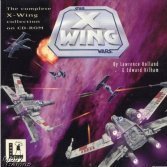Search the Community
Showing results for tags 'issues.'.
-
Any issues or question.
-
I recently bought a few faulty Xboxes yesterday and I want to try sort out this 1.1 which FRAGs. When I press eject it will often not open the disc tray, sometimes it will open quarter or half way or not close when it does open. I've tried 3 disc drives and they all have the same issue indicating a motherboard or possibly daughterboard problem. I have removed the clock capacitor which was only starting to leak. I've cleaned up what little leakage there was. Any ideas?
-
I built myself a few open xeniums mainly to run a LCD on my 1.0. Everything does work but I'm having a strange issue with xenium os holding the wallpaper I selected and taking a few extra seconds to load my c or e partition when adding my .bins after reboot. It doesn't do it when the LCD is connected. Is this just the cpld being bogged down? Also noticed sometimes the LCD goes blank when playing games or navigating the menus.
-
Hello, long-time Xbox user here, and you may recognize my username from many other forums. I softmodded my console ages ago using SID 5.1.2. Recently I wanted to try it out on Xlink Kai, but I couldn't join any games in Halo or Halo 2. When I launch Halo, I get an orange ring for 15 seconds before the menu arrives. My profile is no longer there. Halo 2 tells me the DLC is damaged. Strange. So based on a few guys in the Xlink lobby suggestion, I went and used Rocky5's soft mod Quick Upgrade, which seemed to work. I had to fix a few things to restore the UnleashX dashboard skin I was using before. Anyway, I'm still having the same issues with the Halo games. 1. First question, why would I be unable to join System Link rooms? I verified Xlink can see my console fine. I even tried to create a game but was told I appear to be "offline." 2. I'm wondering if the Game Saves are screwed up and causing the issues, but I don't know of any good Save Managers to try. I attempted to open the MS Dashboard, but I get a Service Error page. 3. The system is hooked up to a CRT in 480i, so I cannot load XBMC or XBMC4Gamers because they seem to be defaulting to 720p, and the picture is a scrambled mess. How can I change that? Thanks!
-
Hi all, i recently acquired and installed an X3ir kit. All went well and it was working perfectly, I was even able to use the usb programmer to change the power on button to my liking. However, I now have a strange issue. I dropped the remote on the floor and for some reason the power on button stopped responding, I could still power off using the remote though. So I thought I’d plug in the programmer and redo the settings to see if I could fix it. This time I have not been able to read or write any settings to the X3ir. I can connect to the programmer but I get a cannot retrieve firmware version message every time. I have tried connecting, reconnecting, changing all the various options but still no joy. It just worked the first time Does anyone out there have one of these and has had a similar issue with programming the X3ir??
- 22 replies
-
- x3ir
- programming
-
(and 1 more)
Tagged with:
-
Hi, i dont know if anyone out there can help me out with this, i know these chips are old and rare nowadays. Anyway i manged to snag one from ebay for a not to unreasonable price just this week I have just done the pin header install and seem to have an issue, when i power n the chip lights up with the 2 blue leds (i have another x3 modded box from years ago so i know thats right), I also know that you need to push both eject and power to get to the backup cromwell bios to flash the x3 bios to the chip. The issue i am am having is that no matter what combination of button press i do i can only boot the stock bios. The power led is supposed to change to purple to indicate the backup bios is being used, Red to show cip disabled and green when the chip is on. I ONLY ever get green and then stock bios. I have checked my pin header soldering and it looks nice and secure, also have re done the d0 point just to make sure. Its booting as if the chip isnt there. I am trying to use this chip to fix a box with a botched softmod..... It has error 16 when booting normally. I dont know if that makes any difference, but i wouldnt of thought so..... Its late now so im gonna go to bed and pick it up in the mornig, fist im going to try the new chip in my existing x3 xbox which has an xapt3r install and i know it works 100%, maybe i can flash it that way and then move it back to the other xbox. At least that way i can rule out a dead chip.... or not....
-
OK, Here is a little look at what im doing... Crusty old box from classifieds ended up being 1.6 with alot of nasty dirty components. Softmod and broken dvd drive (wont spin up or read a disc), stock hdd. while surfing around late on ebay i found clean well conditioned board and hdd (1.6 on both accounts) so it was purchased and installed. (didn't need to do that) Lightly cleaned everything with soft brush and compressed air installed dvd drive from another box id picked up Used hexen LXHDM after cloning stock drive to 500GB using chimp, Once i found this site i downloaded a few things and installed XBMC4Gamers Looking at slimming the box (potentially) i prepped myself by removing dvd board from drive. Also taking the "motor control board" to simulate the drive being closed by taping the switch shut. ****when i took the board out i accudentally broke the motor side of the board off****** very upset about that (these drives arent that cheap) so, installing the board i eventually got the xbox to boot after seeing an error 12 and an error 13... it was like i fiddled around a bit and it started working (strange) now, all that is logically left is the case mod. this is where my problems begin to develop please stay with me. installed my emulators (all working) installed game collection (all working) (large ftp xfers) all ready to go, i find a nifty way of mounting the board to the dvd cradle and look at how im going to get this drive in here.... i go to boot, ERROR 13 i tried all i could think of... NOTHING. in a bout of frustration i started from scratch... such a rookie move, so much data lost. clone drive etc, i have all of it working smoothly again. so, last thing i need to figure out this dvd board, i install the board. ERROR 13.. why would i rebuild my catalogue before getting this thing working?? so dumb. now, i reinstall the drive from other xbox, error 13.... oh boy... few more error 13 then get it to boot... now xbmc4gamers wont load my profile... it just keeps reloading manage profile!!! so i had a kernel error and a partial recovery I RUN TO MY PC and check the ftp works, reinstall XBMC4GAMERS and by golly she is back in business... What i should have done before writing the post but maybe only occurred to me WHILE writing the post is that maybe if i install the board while xbmc is running and reinstall it xbmc at the same time a fresh boot would help? is there some sort of write to the HDD 'about' the current dvd drive? or did the break on the board i made cause this? (i had this board working fine in my first build before tearing down and rebuilding the software) im also attaching a photo of that broken pcb my insolence caused
Board Life Status
Board startup date: April 23, 2017 12:45:48