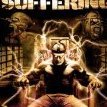Search the Community
Showing results for tags 'error'.
-
Hi guys, i've posted this thread before but don't get any solution. The problem is "When I try to load a game I get error code 0x803f800b". And then finally get a solution from here- https://appuals.com/xbox-one-error-code-0x80070bfa/ Thanks
-
Hi guys, I'm facing a problem with my Xbox one. When I try to load a game I get error code 0x803f800b. The message along with the code says to check my EA Access and Xbox. Although i've an Xbox Live account. I have done a hard reset, uninstalled and reinstalled the game but nothing worked. Any ideas how to solve the problem? Thanks
-
Received an Xbox for spares I bought off Ebay. The thing I wanted it for was the working disc drive and all seems OK with that although it is my least favourite Philips VAD6011/21. The Xbox was listed as having error 16 - which it does so I was prepared just to swap out the disc drive but the rest is in pretty good nick, a bit of dirt and fluff on the the MB but all cleanable so I'm now thinking about actually trying to get it working again. But no extra cost so I'm not going to fit a chip or buy/build an eeprom reader (the eeprom of course is unknown) and I've been researching the best way of doing this. Rocky5 in another forum about a year ago posted about using Chimp 261812 on another Xbox and hot-swapping in the error 16 HDD (set to cable select) and using Chimp's Fix Error 16 option. Sounded good until the guy who was asking had trouble getting the HDD either to unlock or be recognised by Chimp. The solution that apparently worked was to use an installer disc instead of Chimp 261812 and actually hot-swap the error 16 HDD in for the main HDD and use HeXEn or whatever to install a softmod on that before swapping it back. Another solution I found suggested hot-swapping to an IDE USB adapter/housing and using either Xplorer360 or XBHDM USB to install a dashboard. I've had 'fun' with that sort of thing before and almost gave up trying to get the hot-swapped HDD to be recognised by Xplorer360 before it actually worked. So what method has worked for anyone else here wanting to fix an error 16 and is there some other, cost free, solution I've overlooked? BTW all the information I have suggests this is a Xbox v1.2: Conexant VE, Philips disc drive, 21st Feb 2003, China but I know there is difficulty distinguishing between the v1.2 and v1.3. I'd like it to be a v1.3 and then I'd have a full house but the evidence and my waters tell me this is a v1.2.
-
is it possible for a bad power supply to cause an error 9 on a v1.3? i can't find anything wrong with the board and have tried a known good ide cable on it. google say 9 is a rare error about the system communicating with the hdd. i can't find any other problem with it and i can here the hdd making it's normal early 2000's hdd clattering sounds(except not quite as many as a functioning xbox). i don't have another 1.3 psu to test it with so that is why i am asking.
-
Unable to flash BIOS. Error reading bios file (see pic). To me it sounds like I have a bad DVD burn? Just wanted to confirm. I did burn at the slowest write speed. Will re-burn again. -v1.1 mobo -XeXEn 2018 -Using Verbatium DVD+R media -Attempting to flash iND-BIOS.5004 (F and G) to use 2TB SATA HDD. Thanks in advance.
-
Hi, hoping to get some help with an og Xbox giving error code 06. Had not touched the 120gb HDD since it was installed way back in 04. Machine has a modchip with on/off switch, but the error 06 appears in both modes. From what I can tell the chip is working, as the error page looks different in each mode. The clock cap did leak but I have since removed it and cleaned the area. from what I can tell no other components were damaged. Have tried to go boot with Hexen on DVD-R and DVD+R but have had not luck getting it to fire. It just goes straight to error page. I have access to a pc with IDE, but not another Xbox. Just seeing if there’s any other ideas out there. Cheers
-
I've got an Xbox v1.1 that's giving me error 16. I have little history on it besides that it was softmodded and worked before the clock cap was removed. I've used xboxhdm to rebuild the C and the whole harddrive with several stock and modded file sets. Used the error 12 hotswap method and was able to view the dashboard files on the drive. I've even installed a Aladdin xt2 chip that still showed error 16 I've even built an brand new unlocked drive on another system. Power cycled/unplugged/waited in built console with no issues. Then installed into chipped Xbox that still results in error 16? Swapping in another locked harddrive showed error 06 as predicted. Anyone have any idea what I could be doing wrong or anything to try?
-
Hi everyone, my IDE cable upgrade finally come after faffing about trying to get it to fit I get error 09, swapped back to stock IDE boots perfectly. I've attached a screenshot of the cable I used and people in the reviews say it worked for them but I'm not sure there true as the IDE connectors seam the wrong way round. Thanks all for your advice.
-
Hi, i bought an xbox for 10€ a couple of months ago, i had to clean it, removed the clock capacitor and i also did a tsop flash (evox m8 bios) I added a 500gb hard drive, wich works quite fine, i tested it on another xbox and even a xbox 360! The thing is, the xbox takes a long time to boot, like 30 seconds, my other tsop 1.4 xbox takes no more than 15secs (give or take). I took a cheap chinese ide to sata for the xbox, it work well on my other xbox so i don't suspect that the problem can come from this. At first i thought that it was coming from the 80pins ribbon wich wasn't long enough, so i bought a longer one, but it didn't change anything. And on top of that, when i press both triggers + start + back in order to go back to my main dash, the xbox take at least 10 to 15 seconds to give me an error 07 I suspect the dvd drive to be the issue, but why will it start with no other problem that the long boot when i press the power button, but fail to reboot when i press both triggers+start+back ? By the way i can hear two spins from the dvd drive, i think the xbox check if there is any dvd on it, so i tryed to insert a xbox game and the hexen disc, it loads, it takes a long time to load, but still.. So, is there any way to bypass the dvdcheck to see if it's come from this, whithou having to make any power modification ? i read that it's possible by disable dvd check on a certain bios + hardwares modifications wich i'm not feeling quite comfortable with.. Or if you guys think that it could come from somewhere else?
-
Hey everyone, I purchased a original Xbox off eBay, it looks brand new, and hasn't been opened, all stickers intact. Only issue is when it powers on, red and green flashing led and a error code 12 on screen. Online suggests it's a DVD drive issue, bummer. It looks to be a Xbox 1.6 and has gotten very little use (if any at all, still has a brand new smell to it, spotless inside and out and not a spec of dust) is there anything I could try to fix the system? Could I try recapping the DVD drive board? I hate to buy another drive off eBay, as the only ones I found cost more than the system I got (including shipping), I have a mod chip on the way as well, if that might help Thanks in advance! ~John
-
Hi, 1.6 with Aladdin chip Thermal paste replaced 120gb IDE hdd replaced with 1tb SATA (and Sata-IDE adapter plus 80-wire IDE cable) (Bought the xbox with chip and the 120gb hdd installed) HDD formatted properly, UnleashX installed All working beautifully, except for: When i try to IGR (in game reset) using either RT+LT+back+black or LT+RT+back+start the result is the same. It does not reset, it turns off, then turns on again but quite choppy ending with a green flashing front LED and nothing on the screen. Also, the red light on my sata-ide adapter goes on and off when it chops trying to boot. Then it goes to flashing green front LED with no light on the HDD (HDD not running i guess). Any thoughts? Thanks!
-
My default dash is XBMC4GAMERS. Out of the blue. I boot up my Xbox and I get XBMC Fatal Error: special://master profile/guisettings.xml, Line 0 Failed to open file Help? What do I do?
- 22 replies
-
- xbmc4gamers
- fatal
-
(and 1 more)
Tagged with:
-
Xbox Error Codes 1 - bootldr - Unknown exactly, something to do with checking the motherboard 2 - bootldr - Eeprom check failed 3 - bootldr - ??/not used 4 - bootldr - Ram check failed 5 - kernel - HDD not locked (retail bioses require the hd to be locked) 6 - kernel - Cannot unlock HDD 7 - kernel - HDD timeout 8 - kernel - No HDD found 9 - kernel - HDD parameters (PIO/DMA/or size {debug}, certain size minimum is required for debug) 10 - kernel - DVD timeout 11 - kernel - No DVD Founnd 12 - kernel - DVD parameters (PIO/DMA) 13 - kernel - Dashboard launch fail (due to missing/bad key, or anything else that would prevent it from running) and the dashboard didn't specify why it failed. 14 - dashboard - Error loading dashboard (dashboard generic error) 15 - ?? - not used 16 - dashboard - Other files to do with dashboard / dashboard settings (specific dashboard error) 17 - ?? - not used 18 - ?? - not used 19 - ?? - not used 20 - kernel - The dashboard was attempted to load and failed; It was a cold boot, and the dashboard didn't specify why it failed, but it (for some reason) needed to be noted that the dvd passed the challenge/response authentication 21 - anywhere - This error says that the machine was booted to display a error, basically someone told the machine to reboot (or launch a xbe) with this flag, and the error code just means its been rebooted by the flag The Most common errors are dashboard related ones and simply reinstalling the MS dashboard will fix these. Use Slayer's Evox Auto Installer to repair your dashboard. After installing a new large hard drive if you get an error just ftp the original (C:) and (E:) folders from your computer's hard drive over to the xbox. Allways install hard drives as cable select for use in xbox's.
-
Original Xbox Error Codes Error Codes.txt
-
Hi All My Softmod with larger Hard Drive installed could not find the original Xbox Dash to boot into. I tried a Slayers Disk to restore this however now every time I boot I get an Error 21. Before I replace the original Drive back in and redo everything is there anything I can try to fix this? Many Thanks
-
I have 2 XBOXes v1.2 and v1.6 with Rocky5 softmod v1.1.6. I was messing around with the NKPatcher and nulled the HDD drive key on one of them before backing up the EEPROM and now it boots up to error 05. It seems I need to format it using the hotswap method, xboxhdm v1.9 and a backup of the Dashboard from the C partition, which I don't have. Can I use the files from the other XBOX? EDIT: I'm probably looking at it fro the wrong angle... when using the hotswap, won't I get access to the backed up EEPROM in the E partition? Can it be used to restore the HDD?Or is it better to just format it and start from scratch? This subject is still pretty new to me.
-
Hello. I'm a new poster here. I have a 1.6 version xbox that has notoriously gone through phases where it gives the disc read error for any and every disc including audio cd. After giving up on the system for days or weeks, I can return to it and it suddenly reads all discs again. Most recently, it was not reading anything AND the sticky tray finally quit working, so I removed, cleaned, and replaced the belt. Not only did the drawer work fine, but it started reading discs again. So now, once again, trying to play Deathrow, the drive tried and tried to load the game, green light was flashing, then the disc read error appeared. At this point, when I try any disc, I hear three quiet "click" sounds from the drive when the tray closes, and the disc error appears very quickly. It's almost like it has switched to some default mode where it just "assumes" it won't read the disc. There is very little to no drive activity first, before the error appears. Is there some form of memory in the HDD that is forcing the error to occur without even attempting to load the disc? Can I somehow "clear" this memory? I am skeptical that the drive has failed, since as I said, it works brilliantly for long stretches of time until it just decides not to.
-
Hey guys! Got a bit of a weird one here, as usual in the Repair subforum I guess. Buddy of mine had been begging me to set him up with a couple consoles to system link at home, so on the promise that he’d play Doom 3 through with me I just let him walk with them. 15 minutes after he gets to his place and sets everything up, I get a picture from him with the console showing Error 6 on boot. I believe this is incorrect HDD key, which isn’t much of an issue as I knew better than to let a system out the door without backing up its keys. Here’s the rub: I was playing Halo on this very same console for hours before I got it to him. In fact, I’d left it running overnight to FTP stuff onto. So I know for a fact this console worked great pretty much until it left my possession. I’m gonna get it back tomorrow, but I’m the meantime i was wondering if you guys could help me figure out why this happened in the first place because I’m really not convinced the keys are wrong. It ran for at least 12 hours straight before I sent it off. What gives, bois?
-
Hi all, Feeling pretty embarrassed. I have a PAL 1.4 XBOX with what I think is an Alladin Advance v32 installed. I was having issues with PAL games and the HD modes. I used XBMP to change the video output setting to NTSC-J. The console loads into the chip black and white (with shades of brown). Part way through the boot, the lights change back over to stock bios (bright green eject light). The console then displays Error 21. I cannot load back into EvoX to change the video setting back. No discs load. Is there anything I can do to change the video setting? All help is good help.
-
Hello everyone, I'm new to the site and figured I would introduce myself and start a help thread for a current problem that has come up. I would normally take my problems to the ISO zone but they have long since been shut down by government bodies and pressure. So in looking for a new help forum i came across this site and figured I'd give it a whirl. I have an original Xbox Halo edition, that was soft modded using the Sid soft modding program (soft mod installer deluxe). I have done the install successfully for the mod about 4 years ago and quite frankly that modding platform was old and out dated and was looking for a newer and updated soft mod for my Xbox. I did some research on the web and found that I could use Rocky5"s program to successfully update my Xbox to a newer and more stable soft mod. I was currently running a very old and outdated version of Xbox on my ogxbox. But since using rocky5's program to update my soft mod via the advanced options and selecting update old Xbox soft mods, my xbox now throws a error 13 code on the screen and I can't get into Rocky5's soft mod dashboard on my Xbox. What can I do to fix this problem? Yes my hard drive has been upgraded & I installed a new IDE cable (as the old was damaged). I sadly no longer am able to access my eeprom file that I had backed up on my old hard drive since that hard drive failed. The hd suffered a power surge a long time ago and fried the circuit board that runs the writing needles. So I have no way to retrieve the backup of the Xbox. Also in saying that I can't seem to find out which hd that came stock with my ogxbox, as I have about 40 ogxbox hard drives laying around from other soft mods I have done for my friends and family and I really don't want to try each and everyone of them individually. This wouldn't have been a problem to locate which drive is mine as I had a master copy saved on my hd that failed of each and every hard drive that came out of an Xbox I did with a soft mod matched to the person and the s/n of each drive. But like I stated that information has also been lost. I have a few options I'm going to try from putting in my halo 2 game and trying to do a force Xbox dashboard update on the console to see if that will reset the error 13 code. My second option is to try and see if I can reinstall the old soft mod using splinter cell game save file and see if that will work moving forward. I'll keep an update on this post as I would really like to get my Xbox back into running condition. Thanks for your guys time reading my introduction and any replies you may have to point me in the right direction. Thanks again, Moutaindew117
-
I managed to get an Xbox from a thrift store for free, however, it boots up to an error screen with a number in the top-left corner, 12. I've tried searching online and have found it to be related to the disc drive. I've checked all the cable and have even swapped it with another one, that works. Yet, it still refuses to get past the error screen. Help would be appreciated, thanks.
- 1 reply
-
- troubleshooting
- need
- (and 4 more)
-
Anyone familiar with this? At the end of the long tunnel drive scene in the cairo station level my backup stops playing and gives me this error. I downloaded a different copy and the same thing happens. I tried all the recommended fixes like clearing the cache and deleting my save file, etc. Maybe the xbe needs patched? I've never had this problem with other games.
-
Softmodded Xbox running Unleash X - 160gb HD (Unsure of model but can retrieve if needed.) Using Startech IDE2SAT2 Converter for cloning process set on Slave 2TB WD Blue Drive WD20EZRZ Once this is cloned successfully I planned on using the Kingwin Model ADP-06 I have swapped IDE cables to the converted sata drive with the Startech Adapter and loaded into Chimp successfully Don't care about games but would like to get saves if possible (The drive is also failing) In Chimp I am cloning out C and E partitions and then selecting "G Occupys Space Beyond 137GB" (New to this so not sure if this is the right option to use.) It completes it's process and I power down the system. But am getting an Error 13 when I plug up the hard drive into the master IDE port with both the startech set as "Master" and the Kingpin on both dip switch settings Am I missing something in this process? Do I need to update my dashboard on my original xbox to make chimp compatible?
- 11 replies
-
- chimp261812
- error 13
- (and 9 more)
-
Hello, My friend gave me his OG Xbox but he doesn't know if it's modded or no ( I have no idea about modding etc, but when I boot the console I see a sign says EVO X on the left corner of the screen ) problem is that after the XBOX startup screen , I get an error 08 and sometimes 09, and the eject button is flashing red and green. Any help guys is really appreciated!!! Thanks
Board Life Status
Board startup date: April 23, 2017 12:45:48