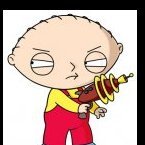Search the Community
Showing results for tags 'drive'.
-
Can you install a harddrive which is unlocked and already full of xbox content and a fully Xbox ready (Dashboard installed and drive formatted) from another machine and pop it into a X3 modded console. Will the drive need to be formatted regardless or will it see the dashboard xbe and feasibly work?
-
Have been watching the null eeprom video on YouTube, specially interested for the 1.6 xbox, little confused on the upgrade of a larger hard drive, after the null eeprom you can't just drop in a blank larger hard drive or can you like you can with Tsop system.
- 1 reply
-
- hard drive
- 1.6
-
(and 8 more)
Tagged with:
-
I have a sofftmodded ver. 1.6 that was modded with an old flash drive I have with s.i.d. 5 on it. It works great and I don't want to format and lose all the movies,music,games etc. however i would like to null the hard drive to future proof it in case this hard drive dies so I can move to a large 2tb drive at that time .Is that possible?
-
I reconditioned the drive belt by putting it in boiling water for a few minutes but despite this trick my OGXbox's DVD drive will only open occasionally if I'm persistent enough in pushing the eject button. Then it seems to open/close normally for a while before going back to its troublesome state. Could it be something other than a worn drive belt? Is it time for a new drive? My box is soft-modded with UnleashX
-
A friend gave me a v1.0 board that was causing problems for him. I put it in a standard early case, attached everything and proceeded to test it. I wanted to update the BIOS (TSOP) so I attempted to run the Hexen DVD. The DVD tray would open, I placed the disk in the tray and pushed the button to close. The Unleash X menu continued to show "Open". I tried this with two known good working DVD drives - one a Samsung and the other a Hitachi.. I changed cables and PSU with no difference. I also checked to see if there were any bent pins for the DVD power cable. All good. I switched-out the power button/DVD drive button harness. No difference. Then I tried a good Thomson DVD drive. Everything worked flawlessly.. What is that all about? Is there a different command structure for the early v1.0 boards that limits which DVD drives will correctly operate with them?
-
Not really an Xbox mod, but when I do v1.6 softmods a rigged ATX PSU comes in handy to clone your hard drive without having to power it from the Xbox. You can cut off the entire harness and wire up the two wires to a toggle switch rather than having a wire hanging. It also works well to test your LEDs before hooking them up! 3.3v, 5v, and 12v. Anyway. Enjoy!!
-
I've got a v1.4 XBOX with an issue with the DVD drive not opening. I have already taken it apart and replaced the belt in the Phillips dvd drive. Then decided to swap drives with another working XBOX that also has a Phillips drive. After the swap, the issue remains with the original XBOX I was working on. In other words, the working drive from another XBOX now won't open. Meanwhile, the drive that I swapped into the working XBOX now opens. This leads me to believe that both DVD drives are good and maybe something is up with the motherboard in the original v1.4 I am working on. Do you guys have any ideas what could be causing this? Is my v1.4 motherboard bad? It seems to open if there is no disc in the tray. Once I put a disc in the tray it will read it and start the game. When I try to eject the game the screen goes black and the disc will not eject. It behaves the same way with both dvd drives I have tried it with and I have verified that both dvd drives are working.
-
my xbox dvd drive makes noise likes its trying to read a disc but nothing is inside it reads disc just fine when iam at xbmc and i go to file explorer my xbox freezes and the dvd drive makes clicking noise likes its reading ? ind bios FANSPEED=50 DISABLEDM=1 LEDPattern=GGGG AUTOLOADDVD=0 BLOBTHROB=1 INTRO=1 SHOWFLUB=1 FOGON=1 SPIKEYBLOB=1 BLOBCOLOR=0x00FF00 BLOBRADI=26 CAMERAVIEW=1 GLOWCOLOR=0x00C000 IOGLOWCOLOR=0xE0E0E0 BLOBBGC=0x00C0C0 FOG1CUSTOM=1 FOG1COLOR=0xFFFFE0C0 FOG2CUSTOM=1 FOG2COLOR=0xFFFFFFC0 SCENECOLOR1=0xFF008080 SCENECOLOR2=0xFF000080 SCENECOLOR3=0xFF000040 XLOGOSCALE=100 TEXTSCALE=100 XLIGHTCOLOR=0xFF0000C0 SKEWEN=1 YSKEWLOGO=-20 XSKEWLOGO=0 YSKEWXLOGO=0 XSKEWXLOGO=0 YSKEWTEXT=0 XSKEWTEXT=0 LIPCOLOR=0x1872F8 LIPGLOW=0x80FFFF XGLOWCOLOR=0x8080FF XINNERCOLOR=0x0000FF TMS=0 IND3D=1 SHOWXEN=1 SHOWMSEN=1 DEFAULTXBE=\Device\CDrom0\default.xbe <?? DASH1=\Device\Harddisk0\Partition6\evoxdash.xbe DASH2=\Device\Harddisk0\Partition1\evoxdash.xbe DASH3=\Device\Harddisk0\Partition2\evoxdash.xbe
-
Hello, Just wondering if anybody else has encountered something similar. My hard drive is 250 gigabytes, xbox sees it as 23o gig but my issue is that my f drive where Ninja Premium (all packs 70ish gigs) and games (18 are 1-2 gigs, some are only 500megs) only occupy 12oish gigs, I see this by trying to delete it and then it shows me the size before confirming. I had f occupy all the leftover space with the partition tool when I copied my original drive but it just doesn't seem correct. I'd hate to redo everything, since ftp'ing takes forever. Are there any "hidden" files I should be looking for? If I do "start over" should I just do the regular formatting ie: f,g drives etc....? Thanks !!!!!!! EDIT: Realized I posted in Hardware Mods. Could this be moved to general if not allowed. Thanks again..
- 4 replies
-
- help
- hard drive
-
(and 6 more)
Tagged with:
-
Hey lads, I'm having a bit of an issue here. Recently softmodded my xbox and cloned a 2TB Hard Drive over. It has been working fine, I Ftp'd over some stuff and they run fine on the drive. So here's the problem. When I started my xbox today, my DVD Drive was working fine. Albeit I didn't stress test my Hitachi-LG, it immediately booted MechAssault which was in the tray. I've always had a sticky disk tray issue, so I keep a disk in tray so it will open. I Ftp'd over my stuff, moved to the new dashboard. The game also booted fine there. Then I booted DVD2Xbox, and this is where everything stopped working. I tried to rip the game and it failed, about 5 files in, said it had failed to copy over 100 files. I tried to see if maybe the App was just acting up. So I went back to my dashboard and tried to boot MechAssault. It went to a black screen, and then rebooted the dashboard. So... I kept going. I went back to Rocky's softmod dashboard, and when the disc tray initialized, it read MechAssault as the title in the softmod. Hit "Launch Disc", and... no dice, it boots back to the dashboard. A friend suggested maybe clearing the cache, so I did. After clearing the cache, I got the game to load, but first it went to a red patchy screen, and loaded 15 seconds after. I played a round of Grinder, but when I quit grinder... black screen, went back to dashboard. I can't stress this enough, it only stopped working the moment I ran DVD2Xbox. My fear is that I'll probably need to clean the laser, and if it doesn't work, it may mean I need to get a new drive. I couldn't unplug its power cable when I was softmodding [I was desperately careful], so I put it carefully on the table, It flopped over once, and I'm afraid that may be what has killed the drive. If anyone has any suggestions, please let me know.
-
Hi Guys. Does anyone know where to buy a replacement laser for a Thompson drive and a Phillips drive? I have two XBOXs with bad drives. I have tried cleaning the laser with alcohol and adjusting the laser but they went from reading some games to reading no games. I have looked on Amazon and eBay but have not been able to find any. Are replacement lasers no longer available for these drives? What are you guys doing with these failed drives? Are you running your XBOX without a DVD drive? My concern with doing this is how would you reload with a disk like Hexen 2017 without a working DVD drive if you ever needed to?
-
Hi, I've managed to swap out the 200GB hard drive on an old Xecuter3 modded Xbox and I've got it to boot to UnleashX, but I'm not sure about the formatting of F: and G. I've tried both setting it to around 927GB for each partition and also tried F 120GB G 1734GB but I seem to remember there are some issues with hard drive sizes and partitions. How should I be setting it up to avoid any data loss as I load up games and apps? Thanks for any help.
-
OK Here is the situation. Just had a 1.6 PSU open up. I've got a 1.6 board from my first ever softmod. it has been rendered useless after i ended up unlocking the drive... not knowing what was going on. So its sitting there. i have an aladdin xt2 chip. if i install that chip on this board will it just boot? curious on this procedure because anytime you hear about this type of situation (no eeprom) the answer always seems to be "need a mod chip or a tsop) just curious of some thoughts on this. and how it might work.
-
Here is how to unlock an Xbox hard drive with a program called Hdat2. Software link: https://www.hdat2.com/ Software is in attachment also. It is a Boot able iso. Instructions: I've done a YouTube video showing how to unlock an Xbox hard disk with HDAT2 link here for the program http://www.hdat2.com/This is a WIP, there may be some errors I will try to update the videos and instructions over time 6th April edited YouTube video9th May 2017 v60b4, new YouTube Video and updated instructionsSet up your PC with the Xbox hard disk as Master and the DVD drive as Slave.Set the BIOS to boot from DVD/CD first.When the program loads, be patient it takes a little while Type "HDAT2" at the command prompt.Select the hard disk by using the cursor keys and pressing enter.Scroll down to "Security" press enter.Scroll down to "Unlock device" press enter.Then press "I" to change from User to Master.Pressing "K" will scroll through a list of built in passwords, if you're lucky it'll be one in the list.Xboxes are usually "XBOXSCENE" or "TEAMASSEMBLY" which are near the end of the built in password list.Press "S" to set and then "Y" to confirm.NOTE: You will only get 5 attempts, and then you will have to re-boot, and start again You can also enter a password manually by pressing "P"Passwords can be entered in User mode, but you don't get the "K" option for the built in password list.If you have "zeroed" your hard drive password then 30 HEX is DECIMAL 0.Hopefully the video will show what I mean https://youtu.be/ZnvqxgTJsfoHDAT2 also has other useful hard drive tools to repair bad sectors, erase etc...Have a look at some of the other YouTube videos by other users Video Below: hdat2cd_60b5.iso
- 1 reply
-
- unlock hard drive
- how
- (and 6 more)
-
I just replaced the Laser and belt in a Thomson DVD drive and I am having trouble getting it back together properly. The white tooth arm that raises and lowers the spindle does not want to cooperate when I am putting the tray back in. I can get the try back in fine but the drive spindle is not raising and lowering. Anyone know the correct procedure to get it back it? It has to be some kind of alignment issue with that white arm.
-
I came across this picture and thought it may be helpful if not interesting in possibly identifying a sealed XBox's version.
-
Video tutorial on how to pot tweak the Thomson TGM600 DVD drive found in the Original Xbox. It is recommended to have an ohm meter so you can see your adjustments before powering the drive back up.
-
So, I took the unit apart (DVD Drive) and it looked in fairly good condition. I lightly blew it out with compressed air and cleaned the lens with alcohol (91%). The drive is a Thomson TGM600. That didn't fix the problem. Any recommended next steps? Thanks.
Board Life Status
Board startup date: April 23, 2017 12:45:48

.thumb.png.9f1172f8f3c96f292594247a50c4c1f3.png)