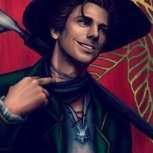Search the Community
Showing results for tags 'after'.
-
Hello everyone, last night I installed the XEnium mod chip onto my 1.0 Japanese "if that makes any difference" xbox and I’m having a problem with my controller no longer working. XEnium boots up perfectly normal but I can not change any of the bios due to the controller not working. One of my attempts at trying to solve this issue saw a controller work momentarily but then stop. I've tried 3 different controllers "1 OEM and 2 knock offs" with no luck and I've tried every port. When the chip is unplugged the controllers work like normal but when the chip is plugged back in the controllers no longer work. I've only seen one other person on here with this problem and unplugging and plugging back in the chip seemed to work for them but it has not worked for me. I even tried reflowing all of my solder points to make sure my connections were okay and still nothing. My board is fine and hasn't had any capacitors leak on it so that's already ruled out. I'm running out of things to troubleshoot so I’m resorting to this forum. If anyone potentially knows any fixes for this and would like to help that would be greatly appreciated. Until then I'm going to keep troubleshooting to see what I can do. Thanks everyone.
-
519 / 5000 Resultados de traducción I bought an original xbox with a softmod and no harmod, I did some research and decided to load jet set radio future by FTO in the games folder in E: to see if it worked but when I started it it only stayed on a black screen, when I restarted the LED changes to orange after starting the xbox startup animation, but does not progress from there. I open the tray and close it but nothing happens. Any help would be welcome, because the xbox was a gift from my girlfriend and I don't want to give her the bad news that I broke the xbox the first day I dont have de HDD key, no backup or anything since i was new in this softmod topic. I dont care if i have to delete everything.
-
I did a ram upgrade and swapped a 1.0 heat sink onto a 1.2 mobo and no get a solid black picture with no sound? I thought I may have screwed up the ram but get the same result when I plug a chip in with xblast. Then I noticed that if I plugged in my hard drive the light ring switches to my XBMC settings. I get the same result when booting from disk also. There does not seem to be any missing components from the board around any of the work areas. This was an issue with both component and composite cables. Anyone have any ideas on what to check next?
- 2 replies
-
- video/audio
- after
-
(and 2 more)
Tagged with:
-
I have a crystal xbox that has been running fine with a x3 chip, I believe its a 1.4 with a Focus video chip. I flashed the bios and set it up for a 2tb hard drive and all was fine. I have stripped the xbox down, cleaned everything, removed the heat sinks, cleaned and added new thermal paste. After rebuilding the xbox it fires up, 3x green blinks between power down then sits flashing red/green. It does the same if I have the x3 in or not. Have I damaged the board while handling? I have checked the chip soldering and D0, cleaned and re-flowed/re-soldered. But it still behaves the same. Any ideas/advice?
-
So I thought I'd try out life without a DVD drive but I've run into some issues after removing it, attaching just the mainboard to power/IDE, and flashing a noDVD M8+ BIOS patched for XboxHD+ and 128MB RAM. My symptoms: - When I try to start up CoinOPS Ninja, it just hangs on a black screen - When I press the controller buttons to reset the console, it enters a boot loop, eject flashes green and shows Xbox logo then black screen over and over again. Is the soft reset shortcut somehow tied to eject and the DVD drive? Xbox games themselves and other emulators seem to be launching fine btw.
-
Hi all, I have a problem that has me outside my element and completely stymied. Hoping someone has seen this before and could assist. My long-time main Xbox is a 1.2 hardmodded with a clone AladdinXT chip, running EvoX M8+ bios, and a 500 gig hard drive. I recently picked up a 1.4 that was in good shape. I fixed it up and TSOP-modded it, then I got my hands on an OpenXenium chip (it has Xecuter 2, Ind-bios and I added M8+), so I added it to the 1.4. I set X2 as the default launch bios. I wanted to move to the 1.4 as my main box, so I tried to clone my 500 gig hdd to a 1 TB I wanted to put in the 1.4. It appeared to work, but when I tried loading a game, I found that all of my savegames were corrupted. Dead or Alive 2 said the save was corrupted, and Burnout 3 said the save was "unuseable." Everything else except for my savegames, seems to have copied over fine. Did I do something wrong? I'm re-cloning the drive to see if it was just a bad transfer, but I'd definitely appreciate any advice you could offer. Thanks!
-
I softmodded my original Xbox with Rocky5 through Splinter Cell. I used chimp to clone the stock drive to a 320GB IDE drive, and everything was working great with UnleashX. I again used chimp to clone that drive to a 1TB drive using a SATA adapter which also worked through hours of gaming. I recently tried to play Halo CE using the disc, and about 10 minutes in, the game froze up. The Xbox booted up after restarting, but was really slow. I tried to clear the cache, and that froze. When I re-booted, I got an error 11. I replaced the disc drive, and got an error 16. I couldn't find the old OEM drive, but I did find my old 320GB drive which loaded up no problem. I used Chimp to repair the Error 16 on my 1TB drive, and after that, I got an Error 13. If I put in Halo 2, or Hexen 2018, it goes to an error 14. I went back to my old 320GB, loaded up Hexen 2018, and used the "Krayzie One-Click Softmod Installation". After that, I cloned to the 1TB drive, in hopes to get past the error 13, and still get error 13 on the 1TB. Back at the now "Krayzie" 320GB drive, when I try to launch the MS Dashboard through UnleashX, I get "Unable to launch "c:xboxdash.xbe". File does not exists." I copied the MSDASH files to the c drive, now I'm able to launch the MS Dashboard, and used Halo 2 to upgrade my dash. I've tried cloning to 3 different drives, tried different cables, and each time I get Error 13 on the drives I try to copy. On each of those cloned drive, putting in a disc goes to Error 14. Any help to figure out how to get this 320GB drive to clone to my old 1TB drive would be greatly appreciated.
-
I have a 1.0 Xbox I got from Goodwill online. It smells like a smoker crawled inside it and died, and I ended up accidentally tearing off the alt d0 pad , but got someone to repair it. However, it still does not boot, as it FRAGs instead. Can't figure out what is wrong - tons of pictures attached below. Things I've tried: Known-good PSU Booting WITH modchip + grounded d0 Booting without modchip or grounded D0 Swapping capacitors with good capacitors from a 1.1 Swapping the TSOP for one from a 1.1 Cleaning the board with IPA (multiple times) If any closer pictures are needed of any part, tell me.
-
I have a 1.0 and I flashed XBlast to the TSOP then tested each chip as I went. Once all 4 were passing I reinstalled OpenXenium and attempted to boot iND-BIOS-5003. Only, the LED flashes green and it doesn't boot. I tested several homebrew BIOS loaded from OpenXenium and they all have the same problem. I'm considering triple-checking for shorts (or reflowing with hot air) yet I'm surprised because XBlast boots and says all 4 RAM passes. I found a couple of Reddit posts with the exact problem: https://www.reddit.com/r/originalxbox/comments/7fppvw/attempted_128mb_upgrade_wont_boot_flashing_green/ https://www.reddit.com/r/originalxbox/comments/epel27/no_soundvideo_flashing_green_light_after_128mb/ I'd like to avoid doing anything drastic as XBlast finally states all 4 RAM are passing. The only other oddity is (even before this above error) when FTP to OpenXenium the drives (C, E, F) do not show up. Yet, the drives were available when FTP to a homebrew dash like UnleashX. Tested a different XBOX and FTP to OpenXenium all drivers were available.
-
Hi Everyone.after a long time of being away from the Original xbox I decided to buy one and get back into it for some of the games I have. I got a v1.0 and instantly removed the Clock Cap. I then softmodded it and tsop flashed successfully the latest cerbios v2.02 UDMA5 version (I also replaced the iIDE cable at the same time. everything was fine apart from the loud whine coming from the GPU fan so I bought the v1.2+ heatsink and went and replaced it in the Xbox today. After putting it all back together it turned on and booted into the dash fine (XBMC4Gamers) but after a minute of sitting there it glitched out and it restarted 3 times before doing the red/green flashing light. I think I may have used bad thermal paste that may have been out of date. I reused the metal clamp on the gpu. I also repasted the CPU at the same time but when I went to reattach the clamp it didn't seem to clamp down fully on the CPU either. could the BIOS get damaged while the Xbox is running causing it to now frag? does anyone have any advice on this?
-
Hello everybody. I am just returning to the original xbox ecosystem after quite a long hiatus. I originally joined and frequented Xbox-scene (with the same username I've chosen here) back in 03/04 and eventually fell off somewhere in the early days of the Xbox 360 and sometime before the site disappeared. Recently, I've been seeing a lot of videos on Youtube about people sort of bringing these old systems back into the spotlight, and decided it was time to pull mine out of storage and show them some long overdue love. I started with a v1.2 that I soon TSOP flashed with the Splinter Cell buffer overrun exploit, but soon caught the itch, promptly installed an Xecuter 2.3b lite and began diving in to all of the cool case mods including the clear LED backlit case jewels, a DVD drive window cut and LCD installs that were so popular at the time. After a while I reverted back to plain cases and less flashiness, and fast forward to today, I still have two v1.2s, one in an original case still rocking the X2.3b lite, and another TSOP flashed, in a green Halo style case. I really wish I still had all of my old pictures from those days of the mods I performed. I would love to look over them once again, and re-examine how well or poor of a job I had done as a young tool-inexperienced teenager lmao. So many memories of good days gone by. As for what's next, I've ordered a couple capacitor kits to refit both boards, as I'd like to keep them around another 20 years if possible. I also ordered a set of ram chips to do the 128mb RAM upgrade I always wanted to do back then, but was nowhere near handy enough with soldering, nor had the proper tools to do it. From there, we'll see. I'd be lying if I said I wasn't keen to get back into case modding, bringing with me a couple more decades worth well-needed know-how. Anyway, it's nice to be back. I don't have near as much free time these days, to stay eyes glued to the forums as I did back then, but I hope to stick around and maybe try to relive the magic once more!
-
chimp clones to new HDD with out problems but i get error 16 when i put in the new drive after cloning. i tried the 'fix error 16' button in chimp, it said it was good but when i put back in the new HDD i still get Error 16. The stock 10GB HDD i got with the xbox still works if i connect it. i then tired booting the xbox with the 10GB HDD then turning off the xbox and putting in the new HDD but then i got error 13. plz help i already spent like 70$$ on this shit. my xbox is soft modded i removed the clock capacitor i have a compatible HDD, 40-pin/80-wire IDE cables, a working SATA to IDE converter Thank you
-
I've been through hell with this Xbox over the past couple of weeks so let me give a bit of a rundown. I've got a 1.6 Xbox that I installed OpenXenium on using an LPC rebuild board, Chimeric's IDE cable, StarTech IDE/SATA adapter, and a WD 2TB drive. For the longest time I had issues with the OpenXenium install where it would FRAG if the chip was installed. I checked continuity and everything was fine with each VIA to its corresponding point, so I redid my soldering twice and it booted into OpenXenium. I then install a dash, setup the new drive, and put the Xbox back together. However it FRAG'ed again whenever I put the top case back with all the bottom screws. Took the case off, still FRAGing. I realized it was FRAGing with just Chimeric's IDE cable after a couple hours so I got a replacement cable, and everything worked fine with the top case back on. Until it didn't. After turning the Xbox off for a few hours it wouldn't turn back on, period. I took the top case off, and it powered on fine, but after a couple seconds I heard a loud whine/squealing noise from the right side of the Xbox (which I assume was the PSU) > turned the Xbox off > and then it never turned back on again, even with just the bare board. So I replaced the PSU. Issue fixed, it powered back on fine. But when I put the top case back on, it wouldn't power back on, and now I'm at the same spot I was before. The Xbox is not powering on no matter what I do. So here's what I've done so far since then to try and narrow this down: I do not know for 100% certain that the motherboard has been case swapped, but I have no reason to believe it was. The bottom stickers were all intact and the screws were not exposed, and there are no missing/extra screw posts on the bottom of the case compared to the board. I've also tested power with the board and PSU isolated from the case and I'm still not getting power, so the case is not the issue I've checked continuity with all VIAs to their corresponding points with a multimeter and they all have continuity. LFRAME is also not grounded I've checked the PSU using this chart here . I'm getting 5.3v on every orange, 0v on white, 0v on red, 0v on yellow, and 0.3v on blue I'm getting 3.25v-3.26v on the collector chip Anyone have any ideas on where to go from here?
-
I recently purchased a pre-mod with a TSOP mod and evox m8+ bios ( i think) and after an IGR it will stall on the boot screen, then go to red light and give the 07 error. Doing a cold boot it does this same stall for a few seconds but then boots into emustation. Any ideas why it fails only on the IGR? thanks.
-
I'm using the latest XBMC for Gamers. After installing the Title Update from the DLC Section of JRocky5's downloader the game won't launch. Things i've already tried: Tried launching the game from other dashboards with no luck. Retransfered the game to the xbox hdd. Formatted cache, deleted every folder with the game id (4d53006e) inside TDATA and UDATA. Still the game boots onto a black screen. Reinstalled the MSDashboard, nothing changed. Anyone knows how can i completely remove the Update?
- 2 replies
-
- forza
- motorsport
-
(and 6 more)
Tagged with:
-
Got my first modded box, latest Rocky5 with UnleashX. Immediately I installed my DLC, which worked fine. I then decided I wanted to try the MS dash on it, tried just downloading the files online and running it (failed, error 16 but didn't cause any issues I could tell.) but then FTPed the Rocky5 extras and installed the dash this way. Then I dualbooted, but I chose 'No' on install UnleashX as second dash, and I didn't find an 'Alt Dashboard' folder. I uninstalled the dualboot and redid it with 'Yes'. Deleted UnleashX .xbe in the Alt folder and copied/renamed the MS dash into there. Dual boot works perfect. However, I popped in some games and all my DLC is nonfunctional. I noticed that in the MS dash memory manager, the DLC appears but the icons have a small green arrow in the corner. Normally this would be a checkmark. I was able to (without uninstalling the DLC) use the DLC installers again and fix all of my DLC. Green checks appear in MS dash now and all is well. I'm just curious if there is a chance somewhere along this line that I unsigned the DLC or something, or if this points to a larger issue that I will have again. I do not plan to do anything further but play games and rip CDs with this console, I just want peace of mind that this is not likely to break itself on its own again. If any of this is confusing, I can try to explain or show some pictures.
-
I don't remember if its an old problem or not, but what I did recently is I soldered on the Aladdin xt2 chip the "BT" to be always on, and its working fine I mean I can play games, responsive and everything, but I can't turn it off, and it starts right away as soon as I plug it into the wall. With the EvoX dash I could manually turn it off, but then I could not turn it on. The button is green, so its not the button. And its an Xbox 1.6 so theorietically the clock capacitor couldn't leak out onto the motherboard and corrode a trace. Also, I found no corrosion on traces, but I only checked the upper side of the motherboard, I dont really know whats on the other side. Any idea? Thanks By the way this is what I did with the aladdin:
-
I have a Samsung dvd drive, it can read original discs fine, even when in the xbmc dashboard, but burned discs can only be run when I restart the console after I put the disc in. And only DVD-R, the DVD+R doesnt work at all. When I'm in the XBMC and I insert the burned disc it says "invalid path". So seems like the dvd drive is fine, maybe some app messes up something?
-
I think my XBOX overheated last night while playing Max Payne. The xbox crashed and a flashing orange light was visible. The power button did not respond at all. What happened is that I just installed a newly printed case on the startech ide adapter. After putting it together I decided to startup a game. First thing I noticed was how silent it was and I was actually wondering if the fan was even turning. 5 min later it crashed. After letting it cool for some time it doesn’t want to boot anymore. I get red/green light flashing after a few seconds. I connected the SSD to a pc and I can access it without issues wit fatxplorer, was affraid that me pulling the cable out might have damaged the SSD. It doesn’t want to boot to ogxbox installer dvd with SSD connected, but everything works fine with original HDD. The ogxbox installer gets into some bootloop, teal logo is visible and disk makes noise every few seconds. Different HDD gives same problem, it was not formatted to fatx because it contained valuable data. So basically there can be a few things wrong: ide adapter bad, ide cable all of the sudden needs to be a 80 pin or somehow the boot partition got corrupted. I should be able to test startech ide connector by connecting it to my pc via sata with original HDD (ide) right? so basically the reverse from what I do on the xbox. What is the best way to rule out the SSD? I prefer not to format it again, as I spend hours and hours copying/unpacking all the games. The unpacking part I can skip btw now. Is there anything else I need to check?
-
I have 2 original XBOXes, one is v1.6 and I'll eventually add a modchip, and the other is a v1.2/v1.3. I finally got around to fix the corroded traces problem on the v1.2/v.13 by soldering 4 wires from a 80pin IDE cable, it looks much cleaner than using 4 stranded wires I added a used 1TB sATA HDD + IDE to sATA adapter + 80pin IDE cable and used Hexen 2018 or TruHexen 2021 (not sure which) which installed fine. BUT... I know the laser will eventually die and I want to have an alternative method of setting up an HDD, so I picked up a 2nd 1TB HDD and tried XBOX HD Maker 2.3 USB beta3, with the batch file modified to make it work with any connected HDD, not only USB. The steps I did were: - ran xboxhd.bat, option 2 (Launch xboxhdm), then within QEMU, option 1 (Build a new Xbox HD from scratch) - did NOT format partitions because it outputs "Error: out of memory" when formatting F: and then scrambles the entire output and menu, instead I went with option 3 (Format extended partitions on Xbox drive) + 4 (F and G splits space evenly), then 2 (Rebuild C-partition on existing Xbox-drive). When booting the XBOX with this HDD I get a blinking orange light and nothing on screen after the initial boot logo. If I use Hexen to install a Dashboard it works fine, so I know the HDD is correctly partitioned and formatted. The batch installs some files on the C drive, maybe these files are not the correct ones for a TSOPed XBOX?
-
frag, My Original Xbox is Fragging after replacing the capacitors.
iVirtualZero posted a topic in Repair
My OG Xbox started to Frag after a recap using the Console 5 kits. The PSU has been successfully recapped, mod chip and the extra ram chips work as i did that before the recap, clock cap area is fine, i removed that cap quite a while ago and cleaned the area with isopropyl alcohol. Every cap is in the right place and in the right orientation. But i did install C3B1 near the AV port, the 100uf cap the wrong away around the first time. I fixed that mistake, powered it on again but i get a Frag. What could be the problem? I reflowed the solder many times, and can’t find shorts either. Images: https://imgur.com/gallery/WIgbUQI -
I'm running the Rocky softmod 1.1.6. I'm currently having issues running games in NTSC rather than my native PAL region. (Doing this for hd resolution) I have been running games in NTSC mode by doing the following: Going to video settings enabling 480p,720p and 1080i modes then saving these settings. I'll then go to whichever installed game I want to play, hit select and opt to run it in NTSC mode. Very small amount of installed games have worked, but more often than not they will freeze at the loading screen and I will be forced to power off. This then brings up error code 11 when I try reboot, which seems to be caused by the Xbox trying to reboot in NTSC. Fix for this I found is to switch it off again, and turn off its power source for 10 mins. Any ideas if I'm doing something wrong here?
-
So I modded a 1.6 with a OpenXenium chip and flashed Evolution M8Plus 1.6. I upgraded the harddrive successfully and was launching into my new dashboard with no issues. I then went to flash a version of the EvoxM8plus that forces 480p and when I restart to test the flash I am greated with an error code 9. Brand new Seagate Barracuda 2tb HDD(ST2000DM008), brand new 80pin IDE cable, brand new startech ide to sata connector. I have removed the 480p bios and still getting the same result. I have removed the disk drive and still getting the same result. From my limited knowledge I feel that flashing the 480p bios is not my issue but that was literally the only thing that changed between my last successful boot. Trying to dig out my SATA to USB to look at the HDD on my PC but I have no other ideas of what could be happening, do I need to recheck my solder points?
-
Hi I recently got back to the og after seeing the clock cap problem. I have a version 1.0 that has trace damage from the cap. It works boots fine and replaced the thermal paste on gpu & cpu with MX4. I dont think its a heating issue. When I play a game it shuts off. On the dash the temps seem to be at 45 degrees Celsius 1. I am looking to preseve this for the future, is it possible this is a capacitor replated problem ? 2. This is a list ive tried to piece together with information looking around. Will these be suitable? for version 1.0 and 1.4 versions https://au.element14.com/panasonic/eeufr0j152l/cap-1500-f-6-3v-20/dp/2760316 https://au.element14.com/rubycon/16zl1500mefc12-5x20/cap-1500-f-16v-20/dp/1144693 https://industrial.panasonic.com/sa/products/pt/aluminum-cap-lead/models/EEUFR1A681 https://au.element14.com/rubycon/25zl100mefc6-3x11/cap-100-f-25v-20/dp/1144697 https://au.element14.com/rubycon/25ml22mefc5x5/cap-22-f-25v-20/dp/8126402 https://au.element14.com/nichicon/uut1c470mcl1gs/cap-47-f-16v-radial-smd/dp/8823200 https://au.element14.com/nichicon/uwx1c100mcl1gb/cap-10-f-16v-radial-smd/dp/8823022?st=16v 10uf nichicon wx 3. Are the Tantalum Capacitor better than SMD? https://www.aliexpress.com/item/32983008282.html TANTALUM CAPACITOR, 10UF, 16V TANTALUM CAPACITOR, 47UF, 16V https://www.badcaps.net/forum/showthread.php?t=78134 xbox ultimate solid-mod Really appreciate any replies, Kaos & SS Dave really know there stuff
-
Hi guys, I recently discovered all the cool stuff everyone has done on the og xbox. So Ive tried to join in. I formatted the 1TB drive and used indbios4.67 on a a hard mod old aladdin advance chip. Used boxexplorer 1.3 and had working on unleashx, but now f: drive is gone. I ftp games possibly more than 120gig. The f drive was setup to 920gb or what was left at 64 no ER, I followed a 2tb video on youtube to get full drive showing. When i open boxexplorer its still there. Does anyone know what might fix it ? Should I reformat and speard to g drive ? Any help is appreciated.
Board Life Status
Board startup date: April 23, 2017 12:45:48