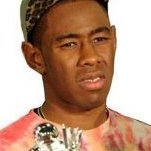Search the Community
Showing results for tags '1.1'.
-
Hello, I have learnt a lot from these forums over time, and come here often, but this is my first time posting and i would be really greatful for your help as i cant find a solution on google or these forums. My xbox freezes / crashes on the screen after playing any game for about 10 minutes or so, the screen just completely freezes and sound just makes a constant buzzing sound until you power it off again, then if you turn it back on it will do the exact same again , be ok for 10 mins or so then freeze again. Xbox is a 1.1 with tsop flashed to latest cerbios, and 128mb ram with clock cap removed. So far i have tried, replacing the 5 caps near the cpu with alu polymer caps, cleaning the entire board with 99.9% ipa and leaving to dry, replacing the thermal paste, reflowing ram solder joints, 2 different power supplys, and 3 different hard drives some with file versions of games and some with cci image versions of the games and still same result each time when testing. Any help would be really appreciated from the experts that are on here as my head is well and truly baffled with it lol, i have never had an issue with the xbox till it just randomly did this recently. Thankyou in advance for any help or advice
-
Hello, I have bought chips for this mod. I want to ask if after putting the chips 1 by 1 it is possible to test if it is soldered well or do they all have to be soldered?
-
i have a skeleton black that would not boot from the tsop (was never opened so just the tsop went bad). i stuck it in my t48 programmer and it gives me pin detect errors, so i took a tsop off of a parts 1.1 and sure enough it reads without issue, i was comparing the k4034 image on the chip to other 4034 images and it is slightly different, just want to know if it is infact the stock 4034 kernel on the chip or if it is some other bios on it. i've attached the dump from the donor chip [email protected]
-
Hello i'm looking for wiring diagram of power board Version 1.1 year 2002- 220 volt Classic xbox, help me! Please
-
Hi my xbox 1.1 schows randomly blackscreen while gaming. I used Alladin knockoff with cerbios 2.3.1 udma4 on I had to repair the A trace. I tried Black, Futurama in cci I am right now trying stubs as the files could that help? the blackscreen only comes when playing a game. edit2: stubz just froze
-
Hello! I've found a lot of good info and clever people on this board, so I'm hoping someone can help me out. It started with my old v1.1 Xbox and I screwed up the flash on the Xecuter 2.3b Lite and had no way to recover, so I bought an OpenXenium. I installed the pin header and mod chip and it worked great, for about a minute or two. Then the Xbox crashed. When I powered it back on, it FRAG'd. Disconnecting the mod chip didn't boot back into the stock BIOS either. I found a guy selling a mint v1.1 Xbox nearby for cheap so I bought it. I yanked the clock cap, installed the mod chip, and it booted up and worked great...for about a minute. It crashed and FRAG'd on reboot. Disconnecting D0 and removing the chip wouldn't boot the stock BIOS. Sounds familiar... After leaving the Xbox to sit for a few days while I ordered a magnifying lamp and some nicer wire, I soldered on a new D0 connection and just put the chip in with nothing else (no video even) and switched it on. Green light! Great! Installed the DVD drive and SSD and then...FRAG. I'm pretty confused now. I followed this guide to check the contact points on the board and I traced their resistance, all are less than 0.1 ohms (except the grounding pins...I don't know why those are mapped to vias?). https://www.ogxbox.com/forums/uploads/monthly_2021_01/68206083_xboxLPC.thumb.png.331244095aee4bc57088b5b4ce2ec6c7.png With the system powered on, I checked the voltage and all looks good except the Pin 5 RST voltage is sometimes really low. That seems significant. I have another Xbox on the way but at this point I'm starting to think the mod chip is broken and murdering Xboxes. Since they won't boot even with the chip disconnected, that makes me think the chips borked the EEPROM or caused some electrical damage. I also find it weird that after letting the Xbox sit for a couple days and really not doing much, it worked once and then not again. I'm wondering if there's some kind of breaker being tripped and that resets? I know the Nintendo 64 has something like that if you had inserted the memory expansion pack backwards, you'd have to wait an hour or something. I've visually scanned the motherboard looking for bad traces, solder splash, anything looking out of the ordinary and it all looks fine. I'm at a loss at this point. What else can I check? What am I missing? Big thanks for any help anyone can provide
-
Hello, yesterday I was using XBPartitioner 1.3 to edit the partitions, but the tool was on the HDD and I wasn't using the HeXEn Engineering Disc. After i rebooted the Xbox it gave me error 16. I tried burning the files for the HeXEn disc but it wouldn't boot into anything and just kept giving me the same error. Earlier today I tried to connect the HDD to my PC and it gave me a password screen for the drive. I tried both passwords from the hddinfo.txt I have from my backup of the drive but it didn't work and said "HDD is locked." What should I do now?
-
Every game I've tried has repeated simultaneous audio/video dropouts, though the game doesn't freeze (controller rumble still happens at expected time, and game time has passed when audio/video returns). It seems to be more common when there's more activity in the game scene, though it happens at 'quiet' times too, even in the dashboard (Rocky5) with some video modes. It's a lot worse in PAL-60, but happens in PAL and NTSC, over component and through HDMI converter. I've tried various combinations of video modes set in Rocky5, enigmah or lpartx. Nothing working yet. I haven't done anything hardware-wise to this thing in the ~15 years I've had it, and have only recently installed Rocky5 - seems like a hardware issue?
-
Hi I have been trying this for a few days and nothing. I used to have a softmod, but wish to install cerbios to my TSOP. I put in a new 3tb drive that i set up with fatxplorer. I installed the bootanimations folder to c drive, placed the cerbios.ini on the c drive also, and placed the bios in a folder named Bios on c. I loaded the hexen disc and bios checker they still work fine. I have an ST chip, and joined the connections fine, as I used to run the softmod and hexen still loads. If I use XblastOS (tried from hard drive and from some Xbox flash programs that run off disc) to flash, if I pick net flash I upload the bios and it does nothing on the xbox. I tried a 256k, 512 and 1mb version of cerbios. If i put the files on the drive and select HDD it finds the bios, I get a message about holding LT+RT+START+WHITE to start the process, is not easy but when it works it just goes back to the bios select screen. If I try gentoox from any loader disc, the program loads but then come up about invalid boot disc and shuts the xbox down. I have not found a gentoox to run from hdd yet. I have tried a few times now and nothing, was able to install some dashboards, but just having trouble flashing the tsop. I can not find an OpenXemium to buy that is not used or expensive, and all the aladin ones seem to be unflashable now. Anybody got any ideas of what I may be doing wriong, or suggest a dashboard I may be able to flash cerbios to the tsop, current cerbios is 2.0.2. Thanks for any assidtance you may be able to offer.
-
Hi everyone! I come to you with the following problem. I have an XBOX 1.1 in which no controller port works. The console is unmodified and has not been opened before. I took it apart to replace the clock capacitor. Before the replacement, the ports did not work either. There is a picture and sound. XBOX asks to set the time but it is impossible. I have two controllers. One original and one non-original. The non-original one I tested on a PC and it worked there, the other one I haven't tested yet. The other controllers I do not have. I checked the motherboard looking for broken paths, but I did not find such, however, I will check again. There is corrosion around the clock capacitor. Especially at the components R7G1, R7G2, R7G3 and Q7G1. It seems to me that the corrosion is only superficial, but I would prefer to replace these components. I found information that R7G2 has a value of 1.1 kOhm (SMD code 112) unfortunately I could not find anything about R7G1 and R7G3. Q7G1 is npn transistor - MMBT3904LT1. The question is whether these components are related to non-functioning controllers //edit I forgot to write, there is a voltage of 4.95V on the power pins, in the controller ports
-
I have an Xecuter 2.3 lite+ that I hard wired from years ago, but there is no video output. I have unplugged the DVD/HD and turned the chip off and dont get a video signal. There is a blue light on the mod chip that should be solid, but is flickering when I attempt to boot in this manner. I watched this video: and the dude put a heat gun on what appears to be the power supply capacitors and it worked. I tried something similar with mine and got it to boot one time with a solid blue light on the mod chip, but not since. I tested the power supply plug with a multimeter and all the voltages looked within spec/steady under no load. If the power supply caps are indeed the problem, should I just replace the power supply, since it appears that cap kits for it are the same price if not more expensive based on what I can google? Is there a better option to get it working again? Cheers
-
Was doing a clear out and find an board under my desk that still boots but I'm missing the original HDD. I tried all the HDD's I got but they all gave error code 6 which I understands the board was unable to unlock the HDD. I've Aladding XT and Open xenium chips, can I install either to get around the HDD and flash the tsop or its never gonna happen without the orignal HDD?
-
Hi folks, first time listener, first time caller. I recently inherited a 1.1 console and am going through the motions of getting it rounded out and looking pretty. I went ahead and did the Rocky softmod, and today I successfully converted it over to a 2TB 2.5" WD drive. No issues. I have the MakeMHZ XboxHD+ kit coming tomorrow along with modchip, so I figured I'd go ahead and get this 128MB upgrade knocked out. I'm not a novice solder head by any means, I do a lot of work with my station on a fairly regular basis. I installed all four RAM chips and went to test, got the crappy flashing lights and forced a boot into dash anyway. 2 of the RAM chips didn't pass. No big deal, powered the console off and went back to work. Once I was satisfied with my handiwork (reflowing, checking for bridging, etc) I put everything back together. Now I get no flubber startup, no audio, nothing. The light on the XBOX is solid green and shows no errors. I can't FTP into the XBOX either. Drive eject works fine, the NIC light is flashing in the back when cabled. I've tried the llamma coma tech as well (both sides) and that doesn't seem to force boot the system either. What should I do here?
-
Hi all, I have a 1.1 motherboard that is dead, I know it's not the psu as I have another 1.1 and it works in that console. Basically I was trying to add LEDs to my case which needs a 12v source. I used a Y splitter on the molex connect for the HDD, it worked for a few mins then the console died and now won't power on? I have replaced the 5 caps near the psu connector aswell. Thanks
-
Hello everyone. I just finished TSOPing an Xbox model 1.1 and decided I wanted to flash Cerbios 2.01 Retail, and after flashing I have a red/green flashing light with no picture. The system is hooked up via composite (yellow, red and white) video cables and now I have no picture. I cannot access FTP, either. I was also sure to FTP over the Cerbios.ini and boot animations to the root of C ahead of flashing. Can anyone help or point me in the right direction? Thank you.
-
I was looking through an old page on https://xbmcxbox.blogspot.com regarding a full list of emulators for the OG Xbox, it's an outdated list but one of the emulators mentioned is Final Burn 1.1 which apparently can play several games at full 60fps speed that no other emulator can do (Turbo Outrun, Power Drift, etc). Unfortuntely no download link is provided and I cannot seem to find this emulator or any subsequent releases anywhere to download, all I can find are links to 'Final Burn Legends' and 'Final Burn Consoles'. Does anyone know where I can get hold of this emulator?
-
I recently bought a few faulty Xboxes yesterday and I want to try sort out this 1.1 which FRAGs. When I press eject it will often not open the disc tray, sometimes it will open quarter or half way or not close when it does open. I've tried 3 disc drives and they all have the same issue indicating a motherboard or possibly daughterboard problem. I have removed the clock capacitor which was only starting to leak. I've cleaned up what little leakage there was. Any ideas?
-
Hello everyone, my name is Vitalij and I am from latvia ! I have two xbox v1.1 and v1.6 in 1.1 dump of something (red-green light), but fully working power supply and 1.6 working, but the mosfet burned out in the power supply. Is it possible to make a 1.1 to 1.6 PSU, can there be a complete manual or something? I found a guide showing how to make from 1.1 to 1.2-1.5, but as I understand it, this does not work for me. Could you please help with this? Then I saw the topic
- 5 replies
-
- psu
- 1.1 to 1.6
-
(and 3 more)
Tagged with:
-
Hi everyone, I recently did a 128MB mod on an Xbox 1.1, which was successful. Console booted nice, and ran for hours while gaming, even with a small NV & FSB overclock. I decided I didn't hate myself enough, and decided to go even further and replace all the K4D263238M-QC50 on the board, with the Samsung K4D263238F-QC50-variant, which is said to be tad bit more efficient. Thought this might allow for even more OC (never enough, right?), but now I've run into issues after replacing all the memory chips on the board: The console boots, but only runs for 5-30 seconds, before the screen starts to glitch heavily, with the system freezing as well. If rebooted after a glitch, without a small pause, the system will not boot, and will flash a green light. I've tried to do the following: - Reflow all 8 memory chips 4 times in total. No improvement. - Removed the extra 64MB memory, retaining only the original 64MB, just with the new F-variant memory chips. No improvement. - Replace the remaining 4 memory chips with another, fresh, F-variant memory chips. No improvement. Each time I complete a step, the end result is exactly the same: XBlast runs for the same 5-30 seconds, before glitching and freezing. I can run the memory test for the extra 64MB (when I had it installed), which always completes successfully, if I manage to run it completely before the system starts to glitch. If I connect a HDD, I can even boot iND bios with UnleashX, and everything works and shows correctly, before the system glitches and freezes. Always the same screen glitch effect, before freezing. The Xbox is modded with an Aladdin XT+, with the XBlast enchanced 49LF080A-chip. I can solder, remove or reflow the chips with confidence, with clear and clean solder jobs. I can share pictures, if required, but I'm pretty sure at this point that the solder job is not to blame. Have I nicked some important component somewhere with my solder iron? Are the F-variant memory chips simply incompatible with the 1.1 board? Anyone got any leads?
-
Hi, thought I'd share a quick story about picking up a faulty xbox I got it to work easily by replacing the 5 x 1500uf capacitors (common fix) I was surprised to find a different modchip than the good old aladdin. It is an Apple-X VI which is supposed to have 2 x 512kb banks according to https://www.ogxbox.com/forums/index.php?/topic/17-modchips-generation-3b-from-xbox-scenecom/ However I could not flash a bios any bigger than 256kb on each of the bank. Not a biggie as the onboard tsop can support 1mb. Booting from the onboard tsop by pressing the eject button and from the modchip by pressing the power button.
-
Hello everybody, i got a Xbox 1.1 with Xecuter3 chip installed (soldered, purple one) here. It comes with a power and a component cable. The compontent cable was made by myself (3rd party plug + og sd-av cable) and does not show any noise (no ghosting or etc., refer to pictures). In addition the package includes a Duke controller and a controller s. Everything is in very good shape and works perfectly, only the Duke's cable insulation got a little bit loose that does not affect the the functionality in any way. I did also some refurbishment: - Clock capacitor was removed - mobo's top side was cleaned with spirit (94% alc.) - fresh thermal paste was applied on cpu and gpu - the jammed Samsung DVD-drive was replaced with a Philips DVD-drive. - installed a Samsung 400gb HDD (HD400LD, IDE) with coinops 8 massive and 80+ xbox games pre-installed (total of over 4000 games) This package costs 450 € + shipping fee (via PayPal, shipping from Germany, EU only). Feel free to ask me any question. Best regards elmemo
-
Over the past week I've picked up 5 1.1 consoles with a 1mb tsop bank. What BIOS would you recommend me using for the 1mb chip and method to flash it via the HDD. Note: I don't have a way to burn a disc with something like hexen so far so I'd be flashing via the HDD.
-
Hi; i would like to flash a 1mb bios to my 1.1 xbox. I downloaded truhexen disc and it only allows the option for xecuter modchips. The modchip i have is unknown. Could someone please assist?
-
Hi, i bought an xbox for 10€ a couple of months ago, i had to clean it, removed the clock capacitor and i also did a tsop flash (evox m8 bios) I added a 500gb hard drive, wich works quite fine, i tested it on another xbox and even a xbox 360! The thing is, the xbox takes a long time to boot, like 30 seconds, my other tsop 1.4 xbox takes no more than 15secs (give or take). I took a cheap chinese ide to sata for the xbox, it work well on my other xbox so i don't suspect that the problem can come from this. At first i thought that it was coming from the 80pins ribbon wich wasn't long enough, so i bought a longer one, but it didn't change anything. And on top of that, when i press both triggers + start + back in order to go back to my main dash, the xbox take at least 10 to 15 seconds to give me an error 07 I suspect the dvd drive to be the issue, but why will it start with no other problem that the long boot when i press the power button, but fail to reboot when i press both triggers+start+back ? By the way i can hear two spins from the dvd drive, i think the xbox check if there is any dvd on it, so i tryed to insert a xbox game and the hexen disc, it loads, it takes a long time to load, but still.. So, is there any way to bypass the dvdcheck to see if it's come from this, whithou having to make any power modification ? i read that it's possible by disable dvd check on a certain bios + hardwares modifications wich i'm not feeling quite comfortable with.. Or if you guys think that it could come from somewhere else?
Board Life Status
Board startup date: April 23, 2017 12:45:48