-
Posts
286 -
Joined
-
Last visited
-
Days Won
48
Content Type
Profiles
Forums
Calendar
Store
Posts posted by Rocky5
-
-
https://github.com/UkooLabs/XPRXpress
here is the latest version fixed by the man who made it initially. (requires .net 4.8 framework)
-
 3
3
-
-
8 hours ago, willis said:
Thanks for the clarification, I got the games up and running.
What is the latest version of ScummVM, is it version 1.4.1 from Mar. 22 2012? Is there any chance it could get updated to a more current version or is the Xbox max out at that one?That’s the latest, unless someone backports the newer version we are out of luck.
-
 1
1
-
-
Quote
21/06/2022
1) ScummVM support added.
( games go in the games folder inside the emulators\scummvm\. Folders are hard coded to the .svm files but you can update the paths inside those if you wish. )
( emulator and artwork are on the downloader for it )
Example:
aesop'sfablesth-tortoise.svm
Quote[tortoise]
platform=windows
gameid=mohawk
description=Aesop's Fables: The Tortoise and the Hare (Windows/English)
language=en
path=D:\games\Aesop's Fables The Tortoise and the Hare\
guioptions= lang_English
-
 1
1
-
-
3 hours ago, momenymagic said:I have been obsessing about setting up a XMBC4Gamers main menu and stumbled across this post. Which seems to be really recent so I hope all OK to ask a noob question...I am trying to get XBMC4gamers to load on a custom home window or menu. Ideally with just 3 entries. Games (XBOX titles on disk), Applications and CoinOPS. That's it...You can't seem to link to an App on the root menu. Only a sources. If you point to an app folder, when you click it it just opens the folder and not the app.I found this which was a bit of a revelation:I managed to set up a shortcut to launch CoinOPS or any other app. But I can't add this to the root menu.So I created a new folder in E drive. Put the CoinOPS shortcut in there and added this folder as a source in the root menu. Then you can make this new source the default home window with custom views, background etc. Which actually works. You can have shortcuts for any app etc. But I can't add a shortcut to a source (of multiple folders) like games or applications etc. Can this be done in XML and saved as a cut file as well??Any help would be greatly appreciated.
If you want a folder with 2 folders inside it that take you to different content then add the 2 folders to a folder and point the source to the root folder. Make sure fast game parsing is disabled or it will treat folders like xbe files. (You will be notified if it’s enabled)
So exmaple:
E:\Example\
E:\Example\Coinops.cut
E:\Example\Games\shortcuts here
E:\Example\Applications\shotcuts here -
Just got this setup with XB1X pad and the 8Bitdo v2 adaptor. But one thing that's an issue is I need to press the sync button on it to wake it up when I power the xbox.
Any way to make it auto wake? (search on boot)
Also thank you for doing this, amazingly simple to get working. (hold boot, copy uf2 to mass storage and done)-
 1
1
-
-
6 hours ago, PRince404 said:
@Rocky5Where can I download the latest build of 4Gamers? Should I download the github Repo as a zip? I can't connect my Xbox to internet at the moment so I can't use the Downloader.
Also would running an old version alongside the new version cause any problems in their T/UDATA folders?
I kind of wanted to try the new version before I overwrite the old one incase something doesn't works for me.
Thank you for your incredible work.

direct link is in the readme.md file on github (scroll down) and no you can run both if you want.
-
 1
1
-
-
3 hours ago, PRince404 said:
Anyone know why exactly they removed the INI functionality from Cerbios is later versions? That was a dope feature.
It fixed issues and saved space in the bios.
-
 1
1
-
-
Combo to save is “White + Back” and load is “Black + Back”
Cerbios uses the triggers in conjunction with these buttons (like all other bios) so not sure how it’s conflicting in your case?
Unless you’re using Ind-Bios5003 (official) as that had a bug with its IGR code that would shutdown the Xbox if “White + Back” was pressed.-
 1
1
-
-
Enable the Home Screen and you will have the last 10 ran games, apps etc… + 10 randoms.
But yeah that can be added.
-
 3
3
-
-
There are not adding anymore.
Only 2 currently work, a YouTube one & another (can’t remember) by antonic901 (discord)
-
13 hours ago, LeOnOnE said:
I have look over the forum and can't find my answers. Does anyone know if there is a way to structure Xbox games in lettered folders IE (#-G, H-Q, R-Z)
Or something to that effect. Or even separated by each letter would be great. I have a CCI collection ready to go just thought it might make navigating a bit cleaner. Thank in advance everybody.
No, all content is a custom list, so there are no sub directory support.
you can jump to different letters via the white button, but that’s about it.
-
 1
1
-
-
2 hours ago, simbin said:
In case there was some confusion, I just want to be clear - I'm not asking for any additional features or special encoders. The Xbox is already fully capable of 720x480 DVD playback.
I simply want the ability to have my dumped ISOs show up in the menu. You can manually load them from the File Manager already.
I assume it's simply a matter of creating a DEFAULT.XBE for each movie, linking to its corresponding VIDEO_TS.IFO. Hopefully someone with a bit more knowledge on the process can provide some guidance. I really appreciate it, thanks.
You can’t use xbe for dvd files (ISO)
You will need to create the correct xml files for the video files menus and then add a button to take you there somewhere in the skin.
XBMC4Gamers is for games, you can instal XBMC4Xbox as an app that loads directly into the video menu so you can watch your dvd files.
I won’t be adding support for video menus etc… as it’s not what the dashboard is designed for. (Even if legacy stuff still exists)
-
 1
1
-
-
16 hours ago, NokSueCow said:
I've had this happen a few times. I am on Emustation and load into 4Gamers via a custom tile. It partially loads in, but constantly spins the loading circle, and the screen goes dim, bright, dim, bright, never loads fully. I manually reset the xbox and tried to boot to 4Gamers via Dashloader, but it wouldn't, loads to my default Emustation. Loading into 4Gamers again, reverted my 4Gamers settings to default.
Its a brand new WD20EZBX, fully loaded. Everything else works fine, just Gamers takes forever to load sometimes. There is no log present, and I'm connected to the internet.
It’s telling you why it’s having to do it.
somethings corrupting or not setting the correct skin when you’re running gamers.
do a fresh install on E or C and see if you get the same behaviour.
-
Try running the force update option under the updates tab. That will download the latest downloader that should fix your issues.
Update the dash afterwards.
if it still doesn’t work, try reinstalling the dashboard. (From my GitHub)
-
 1
1
-
-
7 hours ago, extra-ordinary_ said:
Ah I reinstalled the dashboard before you replied. Issue is easy enough to reproduce - just delete the MyPrograms6.db file and reboot.
I did and it’s recreated on boot
 and I don’t have any issue. I had tested all this stuff before release.
and I don’t have any issue. I had tested all this stuff before release.
But I have now made it load home if anything fails. (v2.0.002+)
-
In your ftp program enter this as a site command. (FileZilla > Server->"raw ftp command")
site ActivateWindow(1)
hit enter and it will take you to the programs list, send me the latest log file from “E:\TDATA\Rocky5 needs these\” so I can see what’s happened. As I think I know what’s going on, but would like to confirm it.
-
Can disable them under the skin settings menu general toggles.
-
 1
1
-
-
4 hours ago, Voljega said:
The issue is I DO have the _resources folder inside these newest games (like g:\Games\Actionadv\Shrek, pay not attention to _resources_shrek I renamed it like that on my computer not on the console) , and it has 17 files, same as a working one.

and it's mindblowing:
- the banner is showing- when pressing Y the synopsis is showing with the boxart
- however the main boxart on the main view (in the g:\Games\Actionadv\ folder) is not ?
So clearly the main boxart is cached or determined from somewhere else in XBMC4Gamers ...
White button, refresh all contents info and make sure resources is enabled in the view options menu.
-
8 hours ago, Voljega said:
So I have successfully updated to XMBC4Gamers 2.0.0.1
Now I'd like to update XBox Artwork Installer to latest version to resolve some few long standing issues (I hope !), I currently have a very old version 1.9.4 or something.
First it seems I can't install the new version, or I dont understand how: when trying to select the installation folder, I can't go on the OK/Cancel/Create New Folder part, not sure if I don't understand how (unreachable through the pad or any button) or if it's greyed out for some reason ?(In the attached picture the present folder is the one for my existing 1.9.4 installation)
Secondly, it might actually be a better idea to uninstall the previous installer, then install the new one, to avoid any conflict.
Not sure either how to exactly do that properly and safely, is it as simple as deleting the previous XBox Artwork Installer app folder and rebooting ?Just delete the old one and redownload it, you press left on the D-Pad to select ok.
-
 1
1
-
-
On 1/10/2024 at 8:43 AM, nikeymikey said:
I guess I can grab the Artwork Installer from Emustation as well. It may work to install emu art if you run the xbe from the file manager in Gamers? I will give it a try later.
Send me a message as I can’t for some reason, says I can only send zero messages


need you to test something.
-
It’s always google, I have bought a domain and site hosting so have to redo the downloader script. Might be slower to download stuff but it should never go down.
Google was good, easy to update files and quick. Now it’s a pain as it keeps limiting files, even the small ones.
-
 2
2
-
 2
2
-
-
7 hours ago, nikeymikey said:
Ok will do!

Any instructions on this? Which bat file should I use? Any specifics needed?

Nah just run make preview one (without region) it will make a 2 folders, plonk your videos in the input files folder and run it.
it will auto crop videos, add a fade in and out (audio also) and reduce there size for the preview window. Also smaller size and good quality even on a 55” screen.
-
 2
2
-
 1
1
-
-
1 hour ago, nikeymikey said:
Aha that makes sense. Luckily the majority of the art I have made has the logo at the top

There may be one or two that I need to redo now I know that naming scheme

Again thanks for ALL the help and pointers. I will upload all my _resource pack somewhere and post them here. I have some for Apps that are not in the current installer. Just got to do fill out the default.xml's and gather some fanart, screenshots and videos now.... so just a little bit of work lol.
https://drive.google.com/file/d/1-7Bl345j06ySCT0DkoYRvjJtLKuZd9a5/view
use this for processing videos for previews. Saves me having to redo them if I were to add them to the installer.
(leave configs as is, best settings and will match all mine) -
4 hours ago, nikeymikey said:
Ah the problem might be in some of my images not being png. They are all named the same tho.
Will see how i get on with changing them all to png

EDIT- @Rocky5 All images are already png. Also all names match. Will have a play around with it a bit more but it seems it just doesn't like me lol
EDIT 2 - FIXED IT!! I had to add -T to ALL the filenames (xxxxxx-T.png) and IT WORKED!!!
-T = top
-MT = middle top
-M = middle
-MB = middle bottom
-B = bottom
they are required for the process to function. (Hence the name them a certain way
 )
)
-
 1
1
-
Board Life Status
Board startup date: April 23, 2017 12:45:48




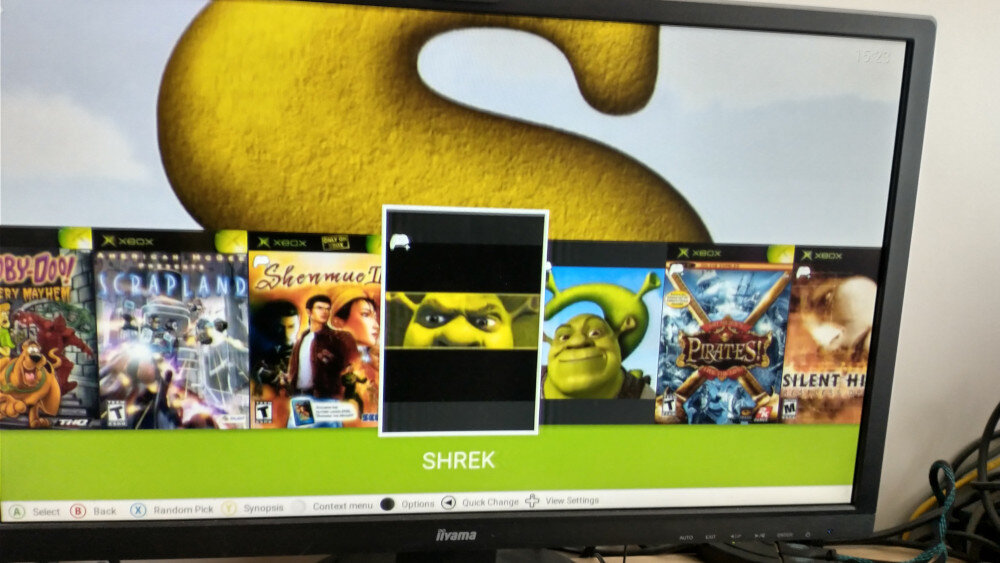
.jpg.9d00930342be19764abc22d770de8649.jpg)

Replacement XBMC4Gamers splash/start-up screen
in Dashboards
Posted
Just use the built in splash changer under skin settings > themes