
Daver80
Members-
Posts
32 -
Joined
-
Last visited
Content Type
Profiles
Forums
Calendar
Store
Everything posted by Daver80
-
Just an update, I ftp'd those files Kaos Engineer linked to and that did the trick, the MS dash is back and HD video modes have been enabled and are now working perfectly! Thanks a ton for the replies and assistance and special thanks for the link to those c and e drive files, super happy to put this one to bed:)
- 19 replies
-
- aladdin xt
- xbox 1.6
-
(and 7 more)
Tagged with:
-
Hey SS Dave, thanks for the replies. Both of my hexen discs were burned at 1x and the 2017 disc has worked on every other xbox I've modded for the last few years. I could try to burn again but I have a pretty strong suspicion that nothing will change with another burn... seems like its something with this particular machine.. like its really weird also how when I swap the dvd drive then it will no longer run burned discs, wtf is up with that?? I guess I could try the slayer thing but I'd rather avoid dealing with something unfamiliar if possible, so far I've been able to get by with Hexen 2017 and 2018. Kaos Engineer pointed me to some files and asked for that pic so I was hoping for a lead there...
- 19 replies
-
- aladdin xt
- xbox 1.6
-
(and 7 more)
Tagged with:
-
Here is a list of the files on the C drive, there does not appear to be any folders. Does all this seem right to you? Let me know if I should go ahead and upload those files you linked to, and thanks a bunch:)
- 19 replies
-
- aladdin xt
- xbox 1.6
-
(and 7 more)
Tagged with:
-
Thanks for the reply SS_Dave. Yeah, I know that's the file I need. Unfortunately the machine will only boot hexen 2018 and not 2017 as I am told that file exists on the 2017 hexen but not the 2018 one. I have never used nor heard of XGXbox installer, I did ftp a copy I have from a previously modded xbox 1.6 (my old crystal xbox that was modded with the hexen 2017 disc mind) and that did not work, threw a hardware error 21. Also, nice quote about soft modding. I like that.
- 19 replies
-
- aladdin xt
- xbox 1.6
-
(and 7 more)
Tagged with:
-
Sorry, yeah you're right its 'xboxdash.xbe'. I have a 7 month old, memory isn't what it used to be lol. Also to be clear, I have no trouble booting the xbox. My problem is that in order to enable the hd video modes it seems you have to actually run the original ms dashboard to do that. At the moment the xbox boots fine to unleashx but, I want to get hd video going and don't seem able to do that without that 'xboxdash.xbe' (thanks for the correction btw, I hate to sound like a dummy). Your suggestion about FATXplorer might have some legs though, I just don't understand why the copy from my other chipped 1.6 errors out... this whole situation is just so strange... Anyways, thanks for the suggestion, I guess I'll have to dl FATXplorer and give that a try if nothing else... unless there's another way to enable the hd video that I don't know about...
- 19 replies
-
- aladdin xt
- xbox 1.6
-
(and 7 more)
Tagged with:
-
Had a weird experience with my latest mod, an xbox 1.6 chipped with an Aladdin XT. First, the dvd drive has a terrible sticking problem I have been unable to fix so far. So, I swapped out dvd drive with another one from a parts xbox, oddly the new dvd drive will play official discs but seems not to read burned discs despite the modchip??? So, unable to boot Hexen I had to swap back to the original (sticky) drive in order to set up the new hdd. When I attempted to run my tried and true copy of Hexen 2017 the disc still refused to recognize at all for some reason (btw just wtf here, this disc has always worked on every other xbox I've modded - but now no), but a copy of Hexen 2018 did in fact boot right up. I went ahead with Hexen 2018 (although I prefer to use 2017 due to having some issue previously with 2018, I can't remember now just what..) and everything seemed to go okay... until I tried to set up hd video modes. I get this error, 'msdash.xbe does not exist' or something similar. Seems that does not get installed when you use Hexen 2018??? According to some thread this file IS included on Hexen 2017 which makes sense because I never had this issue before. Anyways, after all this I just got impatient and ftp'd a copy of msdash.xbe over from another previously modded xbox 1.6 running the same modchip and... now the machine errors out with hardware error 21 every time I try to run the ms dashboard. I feel like I'm starting to lose my mind, I actually already had a couple of other issues earlier on in this mod but got past them. I saw another suggestion to just download msdash.xbe from the internet but when I googled to download it there were like four different versions or something and I really just don't want to mess around anymore. Can anyone help? Thanks in advance if so...
- 19 replies
-
- aladdin xt
- xbox 1.6
-
(and 7 more)
Tagged with:
-
I never figured this problem out, I still have that unit lying around for parts. I did have a similar situation much later if I recall correctly and I solved it by cutting the L frame trace. This shouldn't be strictly necessary as it is done only as a precaution to preserve the longevity of the machine, but in my one case that lights pattern was only fixed by cutting that trace. I always meant to go back and try that fix on that parts unit I could never rescue, never found the time though.
- 16 replies
-
- xbox 1.0
- restarts 3 times
- (and 11 more)
-
Trouble Booting After Soldering Tsop Points On a 1.2
Daver80 replied to KaosEngineer's topic in Repair
Sure no worries, the black screen thing seems to have abated for the time being?! Nice version flowchart btw, how can you tell if there is an lframe signal? That was the only part I was fuzzy on... -
Trouble Booting After Soldering Tsop Points On a 1.2
Daver80 replied to KaosEngineer's topic in Repair
Thanks for the helpful replies, it seems I'm off to the races... bios is flashed now. Hopefully I don't get anymore of those weird black screens when powering on. Cross that bridge when I get there I guess tho, thanks again:) -
Trouble Booting After Soldering Tsop Points On a 1.2
Daver80 replied to KaosEngineer's topic in Repair
Also I'm still having alot of problems, black screen when powering on alot.. I can still make another topic if you think... not really sure where I'm at... -
Trouble Booting After Soldering Tsop Points On a 1.2
Daver80 replied to KaosEngineer's topic in Repair
Thanks Kaos, I am just having a day. I appear to be past that part (was just about to reply) tried another time or two and got it to boot. Now I'm about to try to flash the new bios... for a 1.2 I want a 256k right? Evox m8 is cool? I -
Trouble Booting After Soldering Tsop Points On a 1.2
Daver80 replied to KaosEngineer's topic in Repair
Checked quite a few times, its the bottom one just to the left of R7D10. Possibly Hexen is telling me the wrong hardware revision for the mobo? I tried removing and redoing the solder like 3 times... -
Ahhh, I'm embarrassed. It was the cable connection to the tv:-O Thanks for the replies though! Now I have a new problem though when I try to solder the points for the tsop flash the xbox stops booting...?
-
Just picked up an Xbox, was about to do a tsop and drop in a sata hdd but when I tested it out (it powers on and loads games) the display looks wrong with the colors somehow. Certain colors and/or scenes are very washed out or blown out. Some scenes or parts of scenes look almost normal at points but something is clearly wrong. Any ideas?
-
Just ordered mine, super stoked:) I already talked this up in a video last month and now I'm planning on doing a video of the mod. Here's the last video if anyone feels like having a look... Thanks Ryzee119!
- 322 replies
-
- 3
-

-
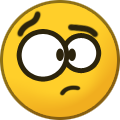
-
- xbox 360
- wireless controllers
-
(and 7 more)
Tagged with:
-
Hi again, just wanted to post a link to a video I just uploaded to YouTube, I have a little gaming channel there and thought this mod was so cool and unique I just needed to mention it in a video. Hope you enjoy:)
- 322 replies
-
- 2
-

-
- xbox 360
- wireless controllers
-
(and 7 more)
Tagged with:
-
Wow, I haven't logged in here in a while and I just saw this for the first time now. Good for you man, this is a wonderful little beast and it's great to see how well the community is embracing it:) I got a long list of mods I'd like to do and an internal install of this is definitely on the list, and not near the bottom either. I hope you sell a ton of these!
- 322 replies
-
- 1
-

-
- xbox 360
- wireless controllers
-
(and 7 more)
Tagged with:
-
Got a Strange Issue With Hd Video During Tsop Mod
Daver80 replied to Daver80's topic in TSOP Flashing
Just an update, reassembled this thing completely and the problem mysteriously disappeared. HD video seems to be fine now. Go figure.- 1 reply
-
- hd video issues
- got
- (and 7 more)
-
Okay so I'm back into this nightmare. Reinstalled the Aladdin xt plus2 (set to always on) and wired the D0 point on the chip to the point on the bottom of the mobo. I actually didn't think this would do anything as I remembered I'd followed alternate instructions for the D0 point but worth a try. Strangely, although it still reboots the same (still no video either) it now beeps on both reboots. Its weird too as I don't really know where that beeping comes from. Also that pic KaosEngineer posted shows blue wires running to the L1 and BT points, I think I already have the bt point set to always on (with a tiny wire on the modchip), but do I need to run the L1 wire at all? Also the pic mentions 'bridge x point with D0 point if chip doesn't turn on'... wtf?? The L1 point is in between the x point and the D0 point so how would you bridge them? Any thoughts or suggestions would be great, thanks
- 16 replies
-
- xbox 1.0
- restarts 3 times
- (and 11 more)
-
Just realized I never replied to this yet, I did definitely have it set to always on, as to BT wired to ground I believe I did but I'll have to double check to be sure. As for the D0 wire, I actually don't think I did have a wire running from the modchip to the mobo... That could be the issue, I saw somewhere that it needs that Maybe I can give it another try (removed the chip already) with a mind to what you've mentioned, and also look for solder bits near the ramchips. Can you recommend a tutorial or reference page for the D0 wire thing? I don't remember having do do that when I chipped my 1.6 at all... also what is Quicksolder? I only know the one way to solder lol, I sure hope it's the right one:)
- 16 replies
-
- xbox 1.0
- restarts 3 times
- (and 11 more)
-
I wasn't sure whether to post this here or in repair, but since it happened during a TSOP mod I though I'd try here first. Picked up a 1.4 version at a Salvation Army today, green model worked great but filthy inside. Cleaned it up, removed clock capacitor and did the two TSOP points. Reassembled and before I even load into Hexen my video signal has lines going across the screen. After messing around I find that the problem is only with component output (hd output) and standard def av works fine. Thing is, component worked fine before I disassembled so I'm convinced the problem must have been caused by something I did - but all I did was pull the clock cap and do the 2 tsop points... Tried another component cable.. same result. Tried another tv, got a glitched looking display or 'mode not supported'. I'm convinced it's now outputting some garbled attempt at an hd signal that neither of my tvs can process correctly. Have 2 other xboxes and both display hd perfect with the same cables and tvs. I guess I can just sell it with some standard cables but losing the hd kinda kills the awesomeness so I'd really like to fix this if possible. This is like the second weird obscure xbox mystery for me in like a week, sheesh:)
- 1 reply
-
- hd video issues
- got
- (and 7 more)
-
I actually did just that, installed an aladdin modchip (mentioned in an earlier edit) with a pin header, didn't change anything:( Is there a way to force it to use the modchip bios? I guess I could remove the blue and yellow wires and try again... looks like hope is slowly fading...
- 16 replies
-
- xbox 1.0
- restarts 3 times
- (and 11 more)
-
Whew, that was some knowledge! Got to admit, a good bit of that was beyond me. Let's go one thing at a time, no there wasn't any obvious damage around the lpc debug that I could see. Next, thanks for the facts about the vias being solid on the 1.0 boards, I never looked closely at my two 1.0 boards there, only a 1.6 and those vias were empty. As to the blue wire/split TSOP thing, I think I'm out of my depth there. I have no idea why that would be necessary, the tutorial talks about switches and there are no switches. I even dropped an aladdin modchip in because I can't even get the splashscreen let alone to the Hexen disc to mess with the bios, did not change anything though. Any ideas on the simplest direction for me to rescue this unit? Can I remove that weird TSOP split thing or am I sort of out of luck here?
- 16 replies
-
- xbox 1.0
- restarts 3 times
- (and 11 more)
-
Into quite a bit of a mystery here. Sold a fellow a modded Xbox and he traded in an old busted Xbox to save a few bucks so now I'm trying to fix it. When turned on the Xbox turns off pretty quickly but then restarts immediately, then the same again, turns off and then back on a third time and then stays on and shows flashing orange and red lights (the odd time it will flash red and green just to deepen the mystery). Googling the problem results in many ppl saying it's an 'av pack' issue if the av cable is not the problem but the restarting thing tells me it's more likely a PSU issue or a bios/mod-gone-wrong problem. Pulled everything apart completely, thought I found the problem with a burnt contact point near the plugin. Re-flowed all 4 points just to be sure and no difference at all. Kept googling and found a few encouraging leads including this url https://www.xbox-hq.com/html/xbox-tutorials-163.html#xboxerrorcodes1 and tried jumping that wire from the lpc pin 5. No f*ckin' joy. Also just a side note - the lpc vias are all plugged with solder (see pic) indicating that a modchip was removed at some point. Also I checked the solder points for the Xbox 1.0 TSOP and it looks like they've been done also - but the guy said he never modded that one. Thing is, the further into this I get the more convinced I am that this unit is fixable. Most people will just say eff it and chuck it or whatever but I really like to save old things if at all possible. I have included a pic of the wire I jumped (yellow wire) from the lpc pin 5 as the url tutorial suggested. The same pic also shows a mysterious blue wire that was here before I opened it. Asked the dude about the blue wire and he said no idea, never modded that one. In some of my Googling I found a post saying something about a D0 wire or DO wire described as a 'modchip enable wire', maybe this could be it? Any ideas about how to move forward or what the blue wire is for would be great, my thanks go out to anyone who has any ideas that might help,
- 16 replies
-
- xbox 1.0
- restarts 3 times
- (and 11 more)
-
Nope, no errors at all. Also, to the previous comment - I may try that if nothing else works - but I did reflash the modchip with a new (or new=ish) bios that is for a 1.6 version right after installing it. Thanks for the replies tho:)
Board Life Status
Board startup date: April 23, 2017 12:45:48