-
Posts
45 -
Joined
-
Last visited
Content Type
Profiles
Forums
Calendar
Store
Everything posted by ka5ug4
-
I'm assuming you're referring to this thread, right? I tried Guilty Gear X2 with the aforementioned xiso + Rocky5 attatcher, and still no cigar (--_--) Gonna test the XISO method with the M8Plus Titan BIOS, alongside EvoX.
- 37 replies
-
- dirty/damaged
- disc
- (and 5 more)
-
Considering how many weird issues I've had with it (known working SATA2IDE adapters not working without hardmod, Ethernet not working, now games not loading), I'm thinking the system's cursed as this point ╮( ̄ω ̄;)╭
- 37 replies
-
- dirty/damaged
- disc
- (and 5 more)
-
Now I'm really confused (@_@) The 60GB had nothing on it but Rocky5's UnleashX build (FTP update), two games (Guilty Gear X2 and Psyvarier), and the Cerbios boot animations + ini file. Neither wanted to work via folder. How would I go about running them off XISO, just to be 100% certain? I'm about to try out CCI's off re-downloaded Vimm's XISO's. (・・;)
- 37 replies
-
- 1
-
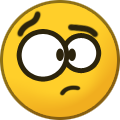
-
- dirty/damaged
- disc
- (and 5 more)
-
Can confirm there's no DLC present on either the 2TB or the 60GB. ( ̄~ ̄) I haven't messed with Rocky5's stuff in a good while so please correct me if I'm wrong, but drag and dropping the C folder from the prebuilt "XBOXHDM Build" folder onto my C partition should get me a more common setup, right? If it changes anything, the drive was formatted with FATXplorer's "Cerbios" option. (@_@) My folder structure on the 60GB is exactly like your example, funnily enough (F:/Games/Guilty Gear X2 Reload/), although using the G: partition on my 2TB shouldn't cause any issue, I think. (⇀‸↼‶)
- 37 replies
-
- dirty/damaged
- disc
- (and 5 more)
-
Just for good measure I tried 007 everything or nothing, sands of time, doom 3 (both), dead man’s hand, and burnout 3 from vimms on an Xbox with a 2Tb western digital blue (CMR), startech adapter, and 80 wire 40 pin ide cable. All worked as they should with no crashes and I was able to play them 15 mins or so each with no issues before I moved on to the next game. I was using rocky5’s attacher and xiso files on most but burnout 3 and sands of time were both unpacked xisos. Just realized I should've mentioned: I'm using UIX Lite, so the aforementioned XISO tools I don't have on hand (¬_¬;) I decided to throw the folders onto the 60GB, and still no cigar for Guilty Gear (folders off Vimm's xiso) (」><)」
- 37 replies
-
- dirty/damaged
- disc
- (and 5 more)
-
My initial tries were with Redump isos from Myrient. My second try was with an xiso I got from Vimm's, which I downloaded specifically for troubleshooting. The only other (reputable) site would be archive.org's Redump files (although they should be identical to the Myrient ones, but who knows? ( ̄  ̄|||) ) Forgot to mention that part. o(>< )o Its only a handful of games giving me issues, the vast majority work perfectly fine (to my knowledge.) For example: Prince of Persia - The Sands of Time crashes on start, while Halo 1/2 are perfectly fine. I will try out the spare HDD soon as hope all goes well.
- 37 replies
-
- dirty/damaged
- disc
- (and 5 more)
-
I swapped to a StarTech adapter, and had no difference, ruling that one out. For cache, X and Y had literally nothing, although I did delete the single folder in Z. Also did nothing ( ̄︿ ̄). I then re-converted it to a folder with XDVDMulleter, this time using an xiso from Vimm's, and still no dice. For what its worth, I am using one of those new SMR drives. Could that be the source of the problem?
- 37 replies
-
- dirty/damaged
- disc
- (and 5 more)
-
I only tried one (Psyvarier 2) in CCI and got the same results. How would I run a normal iso/xiso?
- 37 replies
-
- dirty/damaged
- disc
- (and 5 more)
-
I got the games from Myriant (full Redump isos) which I then converted to folder via XDVDMulleter. I then copied the aforementioned folders onto my HDD with FATXplorer. Will do! ᕕ( ᐛ )ᕗ
- 37 replies
-
- dirty/damaged
- disc
- (and 5 more)
-
I've never tried to clear the cache, how would I go about doing that? I've been using Redump isos from Myrient run through XDVDMulleter. I'll try out Vimm's Lair (iirc, those are xisos.) I'm 99% sure I'm using a Delock SATA2IDE with the Marvell 88SA8052 chipset, although with the green PCB it looks more like a DealExtreme RXB-639B adapter (or any of the other super cheap generic adapters, in all honesty ╮( ̄ω ̄;)╭ ) I think I have a working StarTech IDE2SAT2 lying around, will test. I have an ancient zero-filled HDD from 2006, will do a check in a bit.
- 37 replies
-
- 1
-

-
- dirty/damaged
- disc
- (and 5 more)
-
Just checked (XBpartitioner 1.3 - LBA48 patch v4) and all seems well (no ER's to be found): EXTENDED PARTITIONS 6 start 00ee8ab0 size 73f8ff00 64 927.78 GB 7 start 74e789b0 size 73f8ff00 64 927.78 GB
- 37 replies
-
- dirty/damaged
- disc
- (and 5 more)
-
I actually haven't, will do. What cluster size would be correct?
- 37 replies
-
- dirty/damaged
- disc
- (and 5 more)
-
I've started to list the game's I've gotten this error with, alongside what method I was using to store them on my HDD Some would outright lock up the whole system. Any idea how I could fix this? If it matters, I'm using Cerbios 2.3.1 UDMA5 on a 1.0 System with a 2TB HDD, obviously with a SATA2IDE adapter. 007 - Everything or Nothing (US, Folder, Stuck on black screen) Psyvarier 2 - Extend Edition (JP, Folder (same results with CCI), Dirty/Damaged Disc) Guilty Gear X2 Reload (US, Folder, Dirty/Damaged Disc) Alien Hominid (EU, Folder, Stuck on a loading screen) Burnout 3 - Takedown (US, Folder, Stuck on a loading screen) Dead Man's Hand (US, Folder, Stuck on a loading screen) Doom 3 (US, Folder, Crashes on start screen) Doom 3 - Resurrection of Evil (US, Folder, Crashes on start screen)
- 37 replies
-
- dirty/damaged
- disc
- (and 5 more)
-
Always nice to see new developments for the OG Xbox! I've actually wanted to mess with porting OoT (Ship of Harlinian) and SM64 with the co-op mod, decompressed audio, and fancy model/texture upgrades, but have a whole lot of nothing in regards to knowledge needed to make them happen (ᗒᗣᗕ)՞
-

Do i need to replace my hard drive ?
ka5ug4 replied to boynextdoor's topic in General Xbox Discussion
For me, I always feel like an HDD will be more reliable than an SSD (I say, using an SSD from 2013 to type this out (´ ∀ ` *) ) I've seen old SGI machines with hard drives from the early 90s work to this very day, while the oldest solid state drives I've seen in current use are from 2012. This combines with the cheap price of massive drives and the fact that the Xbox was designed with 3.5in drives in mind make them the best for my machine™. Of course, the best choice is the one you are thinking of/already have made (¬‿¬ ). -
I somehow feel like the prototype logo would fit really well for this one: Maybe I'm in the minority on this one though...
-
I mean he got one thing he asked for (downloads.) Now if he can use them, on the other hand...
-
A CD-R is virtually useless for genuine games, although you could theoretically load homebrew off it (don't count me on that.) As HDShadow said. a DVD-R is your best bet; for best results, burn it at the lowest speed you can (the faster the speed, the higher chance of errors.) The aforementioned Imgburn should work, although I personally used Alcohol 120% to burn backups (never Xbox ones, but Sega Saturn and PS2 ones.)
-
I figured as much, but I felt there had to be a reason for people to still be making new format types (CCI), especially when the folder is about as big as the CCI anyways. Would you happen to know where I could find a list of those 20 or so games? I doubt I have any of them, but just want to be certain and avoid potential headaches (×﹏×)
- 35 replies
-
I've been doing a crazy amount of research, and thanks to how scattered information is, I decided to ask for a "definitive" answer: What is the best way of loading games onto an Xbox? While I know there are varying definitions of "best" I'm mostly referring to compatibility (no random breakage) and file size (as small as possible.) I initially assumed that CCI was the best, but due to Repackinator refusing to compress my redump ISOs (unless it was via context menu, but then I had no default.xbe), I looked into the other two methods (XISO and extracted files in a folder) I personally find it easiest for me to just extract everything with XDVDMulleter and drop it onto my HDD, with the few test games I've used work seemingly perfect, I can't help but wonder if any issues can come from this method?
- 35 replies
-
- 1
-

-
My go to site is https://r-roms.github.io/megathread/microsoft/#microsoft-xbox (backup available here.) Its just Internet Archive, but with a nice frontend for easier navigation. While I don't know how well it'll fare with Vimms, a download manager might help with speeds (I sure helped my Internet Archive one's!) My recommendation is Persepolis.
-
Also, if the big issue is having to download entire rom sets (understandable), most decent torrent clients (or atleast QBittorrent and Transmission) allow a user to only leech specific files. Technically, there only needs to be a single seeder for every file.
-
I've tried to boot with a newly formatted 2TB SATA HDD, and have been having issues... Cerbios Hybrid 2.3.1 UDMA5: Stays on the Boot Animation. M8Plus Titan & Stock (TSOP): Error 21. XBlastOS: Black screen, jumps back into XeniumOS The chip has XeniumOS 2.3.5. The drive has been formatted with FatXplorer using the Cerbios preset, and is unlocked. The only data on the HDD is the default C:\ contents from the XBOXHDM build of Rocky5's installer along with cerbios.ini and the BootAnims folder. I used CerbiosTool to generate the ini and have set "DashPath1" to "C:\xboxdash.xbe" and "DriveSetup" to 1 (No HDD, Legacy), with everything else being "stock". Does anyone know what could be the problem? UPDATE: Turns out it was an issue with using Rocky5's softmod files on a hardmod. I fixed this by just copying Rocky5's UnleashX build from xbins onto the C:\ partition.
-
Yep (* ^ ω ^)
- 11 replies
-
It worked! Thanks to everyone who helped me out!
- 11 replies
Board Life Status
Board startup date: April 23, 2017 12:45:48

