
dust08
Members-
Posts
81 -
Joined
-
Last visited
-
Days Won
1
Content Type
Profiles
Forums
Calendar
Store
Everything posted by dust08
-
substituting original Xbox DVD drive with PC DVD drive?
dust08 replied to Tartarus's topic in General Xbox Discussion
I think it's something like <usepcdvdrom>true</usepcdvdrom> that you have to put: UserData/advancedsettings.xml - XBMC4Xbox. It fixes the always showing tray open or busy and adds a play disc button to xbmc that always shows so no disc auto detect. No other xbox apps will work though just xbmc and I had to try 3 different models of drives before one worked right and then it would still freeze xbmc if you paused a dvd/cd for too long or sometimes it would just freeze regardless after a while couldn't figure out why. If you put autoplay disc back on in your bios it would boot to the xbe on your burnt disc so you could play burnt games or Hexen/utility disc that way. If you wanted to boot into linux either the old 2.4 kernel ones or the newer kernel than the drives worked exactly as they would in a normal pc. I was even able to burn disc form linux. I actually preferred using Gentoox Media Center to xbmc as it worked better for media playback, however it only supports the old 137GB max partitioning scheme and you lose you F drive.- 112 replies
-
- 1
-

-
- substituting
- original
- (and 5 more)
-
substituting original Xbox DVD drive with PC DVD drive?
dust08 replied to Tartarus's topic in General Xbox Discussion
I had a sata drive in mine for a while with a generic green sata to ide adapter, for some reason the startech one wouldn't work. Would only read burnt xbox games but you could watch DVDs and play cds in xbmc by adding a line in advancedsettings.xml. Had to use the manual eject button on it and it was buggy to say the least but it worked.- 112 replies
-
- 1
-
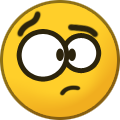
-
- substituting
- original
- (and 5 more)
-
Oh interesting. So you are going to be doing cpu upgraded 1.6 Xboxes?
-
[WIP] Stream Movies & TV Shows on your Original Xbox!
dust08 replied to antonic901's topic in General Xbox Discussion
Well started getting letters from my ISP lol. So just FYI be careful everyone. Weird because I've never got letters for using regular torrent clients, even downloading movies/games. Any way to anonymize this @antonic901 ? Maybe use something like tribler Tribler - Wikipedia as the backend with the onion routing mode? -
Oh I see it's series X/S
-
Wow this is your own engine? That's really impressive. NXDK?
-
substituting original Xbox DVD drive with PC DVD drive?
dust08 replied to Tartarus's topic in General Xbox Discussion
Just an idea but maybe the easiest path would be a raspberry pi in between. I've seen some ide protocol emulation coming out that can run on the pi through the GPIO pins. You could do something like pc-dvd drive --> pi --> pi mounts iso --> pi emulates OG xbox drive with that iso mounted. Actually that project stellar thing is already doing a sort of ODE, could develop an extension to it that mounts the filesystem from pc drive. I'm assuming something like this would still require some flashing of the dvd drive, I'm not sure if you could just dd the right sectors of an xbox disc through a standard drive to get the xiso filesystem off the disk?- 112 replies
-
- substituting
- original
- (and 5 more)
-
Jellyfin Transcode Profile for XBMC4Xbox
dust08 replied to GoTeamScotch's topic in General Xbox Discussion
Profile works flawlessly for me. I also tried upnp but couldn't find jellyfin. And wow! Jellyfin plugin would be awesome! I'm loving this xbmc revival. -
[WIP] Stream Movies & TV Shows on your Original Xbox!
dust08 replied to antonic901's topic in General Xbox Discussion
I just started up a linux virtual machine and set it up in there lol I gave up trying to figure out windows permissions... I can't just chmod 0700 or whatever -
[WIP] Stream Movies & TV Shows on your Original Xbox!
dust08 replied to antonic901's topic in General Xbox Discussion
I do get a random javascript error that pops up that I need to click ok on before will continue working on the xbox: -
[WIP] Stream Movies & TV Shows on your Original Xbox!
dust08 replied to antonic901's topic in General Xbox Discussion
Ah I see! Thank you. My old pc died and I got a new one built and decided to try out windows 11 for ease of use instead of linux, I might switch back lol Edit: And it works! So the windows version all I needed to do was run the .exe, I feel silly now. -
[WIP] Stream Movies & TV Shows on your Original Xbox!
dust08 replied to antonic901's topic in General Xbox Discussion
Do I need to change the PATH in windows for ffmpeg from the local install to the one included from your git clone or something? here is my current ffmpeg: PS C:\Users\dust0> ffmpeg -version ffmpeg version N-109606-g01f46f18db-20230116 Copyright (c) 2000-2023 the FFmpeg developers built with gcc 12.2.0 (crosstool-NG 1.25.0.90_cf9beb1) configuration: --prefix=/ffbuild/prefix --pkg-config-flags=--static --pkg-config=pkg-config --cross-prefix=x86_64-w64-mingw32- --arch=x86_64 --target-os=mingw32 --enable-gpl --enable-version3 --disable-debug --disable-w32threads --enable-pthreads --enable-iconv --enable-libxml2 --enable-zlib --enable-libfreetype --enable-libfribidi --enable-gmp --enable-lzma --enable-fontconfig --enable-libvorbis --enable-opencl --disable-libpulse --enable-libvmaf --disable-libxcb --disable-xlib --enable-amf --enable-libaom --enable-libaribb24 --enable-avisynth --enable-chromaprint --enable-libdav1d --enable-libdavs2 --disable-libfdk-aac --enable-ffnvcodec --enable-cuda-llvm --enable-frei0r --enable-libgme --enable-libkvazaar --enable-libass --enable-libbluray --enable-libjxl --enable-libmp3lame --enable-libopus --enable-librist --enable-libssh --enable-libtheora --enable-libvpx --enable-libwebp --enable-lv2 --disable-libmfx --enable-libvpl --enable-openal --enable-libopencore-amrnb --enable-libopencore-amrwb --enable-libopenh264 --enable-libopenjpeg --enable-libopenmpt --enable-librav1e --enable-librubberband --enable-schannel --enable-sdl2 --enable-libsoxr --enable-libsrt --enable-libsvtav1 --enable-libtwolame --enable-libuavs3d --disable-libdrm --disable-vaapi --enable-libvidstab --enable-vulkan --enable-libshaderc --enable-libplacebo --enable-libx264 --enable-libx265 --enable-libxavs2 --enable-libxvid --enable-libzimg --enable-libzvbi --extra-cflags=-DLIBTWOLAME_STATIC --extra-cxxflags= --extra-ldflags=-pthread --extra-ldexeflags= --extra-libs=-lgomp --extra-version=20230116 libavutil 57. 44.100 / 57. 44.100 libavcodec 59. 56.100 / 59. 56.100 libavformat 59. 35.100 / 59. 35.100 libavdevice 59. 8.101 / 59. 8.101 libavfilter 8. 54.100 / 8. 54.100 libswscale 6. 8.112 / 6. 8.112 libswresample 4. 9.100 / 4. 9.100 libpostproc 56. 7.100 / 56. 7.100 -
[WIP] Stream Movies & TV Shows on your Original Xbox!
dust08 replied to antonic901's topic in General Xbox Discussion
I figured it out. For some reason the node.js backend was using my vmware virtual ethernet adapter so it was on a different subnet from the xbox.... weird, I had to close my distcc virtual machine, disable the virtual adapters in windows settings, run npm install, npm run console, and then reenable the vmware adapters, and reopen virtual machine. Now it's working but getting stuck on MOOV ATOM. GET /torrents/f5e058892444a1464367afb1876de80d68a085de/files/Avatar%20The%20Way%20of%20Water%202022%20HDTS%201080p%20x264%20AAC%202GB%20-%20HushRips.mkv?ffmpeg=probe 500 104.117 ms - 44 GET /torrents/f5e058892444a1464367afb1876de80d68a085de/moov-atom 200 0.385 ms - 2 Avatar The Way of Water 2022 HDTS 1080p x264 AAC 2GB - HushRips.mkv Error: spawn ./ffmpeg/bin/ffprobe.exe ENOENT at ChildProcess._handle.onexit (node:internal/child_process:283:19) at onErrorNT (node:internal/child_process:476:16) at process.processTicksAndRejections (node:internal/process/task_queues:82:21) { errno: -4058, code: 'ENOENT', syscall: 'spawn ./ffmpeg/bin/ffprobe.exe', path: './ffmpeg/bin/ffprobe.exe', spawnargs: [ '-show_streams', '-show_format', 'C:\\Users\\dust0\\AppData\\Local\\Temp\\torrent-stream\\f5e058892444a1464367afb1876de80d68a085de\\Avatar The Way of Water 2022 HDTS 1080p x264 AAC 2GB - HushRips.mkv' -
[WIP] Stream Movies & TV Shows on your Original Xbox!
dust08 replied to antonic901's topic in General Xbox Discussion
Error: Torrent is missing required field: info at ensure (C:\backend-for-pc\xbox-classic-streamer\node_modules\parse-torrent-file\index.js:144:20) at decodeTorrentFile (C:\backend-for-pc\xbox-classic-streamer\node_modules\parse-torrent-file\index.js:20:3) at parseTorrent (C:\backend-for-pc\xbox-classic-streamer\node_modules\parse-torrent\index.js:22:12) at onData (C:\backend-for-pc\xbox-classic-streamer\node_modules\read-torrent\index.js:25:26) at Request.onResponse [as _callback] (C:\backend-for-pc\xbox-classic-streamer\node_modules\read-torrent\index.js:47:9) at self.callback (C:\backend-for-pc\xbox-classic-streamer\node_modules\request\request.js:185:22) at Request.emit (node:events:513:28) at Request.<anonymous> (C:\backend-for-pc\xbox-classic-streamer\node_modules\request\request.js:1154:10) at Request.emit (node:events:513:28) at IncomingMessage.<anonymous> (C:\backend-for-pc\xbox-classic-streamer\node_modules\request\request.js:1076:12) at Object.onceWrapper (node:events:627:28) at IncomingMessage.emit (node:events:525:35) at endReadableNT (node:internal/streams/readable:1359:12) at process.processTicksAndRejections (node:internal/process/task_queues:82:21) POST /torrents 500 1713.213 ms - 2 GET /torrents/None 404 0.546 ms - 9 GET /torrents/None 404 0.485 ms - 9 GET /torrents/None 404 0.940 ms - 9 -
[WIP] Stream Movies & TV Shows on your Original Xbox!
dust08 replied to antonic901's topic in General Xbox Discussion
Hey had to re-install this and instructions on your github are out of date for the newest alpha. where it says: PC Open backend-for-pc/xbox-classic-streamer in terminal/console and type: npm install node ./server/bin.js should be node ./backend/bin.js? And when running that when I request a torrent all I get is a 500 and then 404 errors on the backend terminal I can't remember how I got this working the first time around any idea? -
Jellyfin Transcode Profile for XBMC4Xbox
dust08 replied to GoTeamScotch's topic in General Xbox Discussion
Any way to initiate a video stream from the xbox side instead of having to go to my pc? -
Looks good. I can't remember anymore what the pc and 360 orange box menus looked like.
-
[WIP] Stream Movies & TV Shows on your Original Xbox!
dust08 replied to antonic901's topic in General Xbox Discussion
Ah I didn't think about the decoding I was already right on the line with an overclocked raspberry pi 4 for a single stream. I'll hold off on using both at the same time for now, hopefully you'll find a way to reduce ram usage or I'll just wait for the simple plugin. Is there no virtual memory management in xbmc? -
[WIP] Stream Movies & TV Shows on your Original Xbox!
dust08 replied to antonic901's topic in General Xbox Discussion
Quick couple questions, I have this working fine with my 128mb xbox currently but I just got another 64mb xbox I want to set up in another room. How does the backend handle request from multiple xbox's, would it sort it out correctly? Also how is the 64mb support now, as long as you don't open multiple tabs it shouldn't freeze? -
I've never been able to get a stable clock above 825 either. The next step up is 847 but I can only get it to work until the xbox heats up and then it hard locks even with 100% fan speed.
- 22 replies
-
- 1
-

-
- xboxoverclock
- via
-
(and 3 more)
Tagged with:
-
[Released] Watch YouTube on Original Xbox!
dust08 replied to antonic901's topic in General Xbox Discussion
Thanks for the update! Development is moving fast!- 36 replies
-
- 1
-

-
- [released]
- watch
-
(and 3 more)
Tagged with:
-
[Released] Watch YouTube on Original Xbox!
dust08 replied to antonic901's topic in General Xbox Discussion
Awesome! I'll update now thanks for continuing to revive xbmc!- 36 replies
-
- [released]
- watch
-
(and 3 more)
Tagged with:
-
It should remain that resolution and just stretch it from what I understand. However 720x720 even stretched isn't a usable resolution anyways.
-
So far All I see are menus working with the 4 screen 720p patch issue. I'm sure your project is possible but will take a lot of work and knowledge, likely some reverse engineering. If you are able to get it in game showing episode 1 playing on the xbox that would clear up most of the skepticism you have been receiving. EDIT: just saw your other reply. If you can run the xbox emulator on your pc I think it's able to simulate 128mb of ram. I would definitely recommend dropping the 720p and sticking to 480p for now as I'm sure that wouldn't help with memory. You could try working on 720p again later once it's proved that you can launch Ep 1.
-
I don't know much about HL2 modding but I assume there are tools for custom maps and scripting? You may have to cut up the maps yourself, add load screens between, and do some custom scripting. I'm guessing it won't be as easy as just drag and dropping. I wish you the best of luck. Do you have a 128mb xbox? That would probably make things much easier to get working to prove the concept and then starting cutting it down, could also run devkit bios.
Board Life Status
Board startup date: April 23, 2017 12:45:48