
JohnnyHUN
-
Posts
60 -
Joined
-
Last visited
-
Days Won
1
Content Type
Profiles
Forums
Calendar
Store
Posts posted by JohnnyHUN
-
-
4 hours ago, KaosEngineer said:
If you used the xbins' distribution version of M8plus, it doesn't have the LBA48 v3 patch installed.
Run XBPartitioner v1.3 again to make sure that the version you have flashed still displays LBA48 v3 in the top left box.
yes I can see "LBA48 v3" sign in XBPartitioner 1.3. I installed M8+ from the Hexen 2018 disc, the F ang G version despite I have a 250 gb hdd now with 16 kb hash, a guy in a video said if I install F only version than later I have to flash the BIOS again to F and G
-
1 hour ago, KaosEngineer said:
Edit: Which revision of Xbox do you have? Which BIOS version is it booting?
Slayer's Evox Installer Disc. An old installer disc built around the evox replacement dashboard.
There are many such installer discs available:
- Slayer's Evox Installer Disc
- HeXEn - Hemidall's Xbox Engineering Disc
- AID - AutoInstaller Deluxe
- Borg Disc Installer
- TruHeXEn
- OGXbox Installer 2021
- etc.
Evox M8plus BIOS Settings
To change the eject ring color back to green, the logo colors, remove the EvoX shield from the startup animation, disable DVD Drive Check, etc.; you will need to use EVTool v1.0.9 to edit Evolution-X's M8plus BIOS settings.
Run Evoxdash's Backup Operation to save the current BIOS to the hard drive. A bios.bin file will be stored in the Backup subfolder where evoxdash is running from on your Xbox (e.g., C:\evoxdash.xbe will save it and several other files in C:\Backup\).
Download the file from the Xbox to your PC then use the File Operations > Open... to load the bios.bin file into the app. The BIOS's current settings will be shown in EVTool. Change the settings to your liking then use File Operations > Save As... to store the updated BIOS to your PC. Upload it to your Xbox and reflash it to your TSOP or modchip.
If you have a Winbond or Sharp TSOP, they require different software or an additional wire soldered to the motherboard as well as the write-enable bridges soldered to update/flash the new BIOS to them.
Well, I flashed the BIOS to this Evox M8+, and the boot logo went back to the original one, and the circle is green by default, so I guess I don't have to do anything else, but good to know how to modify it if I want in the future. Thank you!
-
1 hour ago, KaosEngineer said:
Edit: Which revision of Xbox do you have? Which BIOS version is it booting?
Slayer's Evox Installer Disc. An old installer disc built around the evox replacement dashboard.
There are many such installer discs available:
- Slayer's Evox Installer Disc
- HeXEn - Hemidall's Xbox Engineering Disc
- AID - AutoInstaller Deluxe
- Borg Disc Installer
- TruHeXEn
- OGXbox Installer 2021
- etc.
Evox M8plus BIOS Settings
To change the eject ring color back to green, the logo colors, remove the EvoX shield from the startup animation, disable DVD Drive Check, etc.; you will need to use EVTool v1.0.9 to edit Evolution-X's M8plus BIOS settings.
Run Evoxdash's Backup Operation to save the current BIOS to the hard drive. A bios.bin file will be stored in the Backup subfolder where evoxdash is running from on your Xbox (e.g., C:\evoxdash.xbe will save it and several other files in C:\Backup\).
Download the file from the Xbox to your PC then use the File Operations > Open... to load the bios.bin file into the app. The BIOS's current settings will be shown in EVTool. Change the settings to your liking then use File Operations > Save As... to store the updated BIOS to your PC. Upload it to your Xbox and reflash it to your TSOP or modchip.
If you have a Winbond or Sharp TSOP, they require different software or an additional wire soldered to the motherboard as well as the write-enable bridges soldered to update/flash the new BIOS to them.
I believe its a TSOP-ed Xbox, I opened it up and found no modchip, also I reformated the HDD with Hexen 2018 yesterday and it said "if its a softmodded xbox it will delete softmod and won't be able to boot this disc anymore" but it still booted after the formating.
Bios: I dont really know, BIOS checker gives me only "Unknown" result, Chip type it says: "Hynix - HY29F080", XBPartitioner says: "LBA48 patch v3" and Hexen says its a 1.0 Xbox (also the GPU has a fan, as far as I know only 1.0 version xboxes have that)
In EvoX dash it says: Kernel: 1.00.5838.01 and EvolutionX V+3935
-
Due to some modification that previous owner made, when I turn on the Xbox it's working fine, but the circle is red,but there is no error at all. Its really annoying, I would like to change it back to the original green. Also, when I boot up the xbox the Xbox logo is blue instead of green. I would like to restore this too. Do I have to flash a new bios, or it can be done by only modifying a couple files?
Before I reformated the HDD on the title screen there was a "Slayers 2.7" text, so I guess they made all this with that, I mean I dont know what is this Slayers stuff, but it maybe have to do with something with this case.
-
1 hour ago, KaosEngineer said:
Great!
To format larger than 256GB extended partitions - they require 32KB or 64KB clusters, you must use XBPartitioner v1.3 to format them.
I believe UnleashX and other replacement dashboards (evoxdash) only support formatting with 16KB clusters which works well for stock partitions 1-5 and extended partitions on hard drives up to 250GBs (F only, no G) to 500GBs (F and G) in size.
I used XBpartitioner 1.3 when I first formated the HDD, Hexen2018 dropped me there automatically, but I just pressed "format table" but then I didn't format the F and G indivdually, it seems like XBpartitioner is not detecting the size of the HDD and because of this it formats to the wrong cluster.
-
4 hours ago, KaosEngineer said:
Install then run the Xbox application XBPartitioner v1.3 to verify that the hard drive is properly formatted/partitioned.
First, does it display an error message upon startup stating that LBA48 support is not found in the BIOS?
If so, press (Y) on the controller to continue and report back that the error occurred.
Next, make sure that the LBA48 patch version shown in the top left box is v2 or later.
Finally, verify that ER is not displayed in the red outlined box shown below next to each extended partition's size.
I think I found the problem... The cluster size was not 64k, it was something else. I re-formated F and G with the 64kb cluster, and now I could transfer the file.
Thank you for pointing the problem !
-
4 hours ago, KaosEngineer said:
Install then run the Xbox application XBPartitioner v1.3 to verify that the hard drive is properly formatted/partitioned.
First, does it display an error message upon startup stating that LBA48 support is not found in the BIOS?
If so, press (Y) on the controller to continue and report back that the error occurred.
Next, make sure that the LBA48 patch version shown in the top left box is v2 or later.
Finally, verify that ER is not displayed in the red outlined box shown below next to each extended partition's size.
It says "lba48 patch v3" and I do have an ER written in that red block. I partitioned my 2 tb hdd with this XBpartitioner, 50:50%, I don't get it why it gave now an ER
 In my perfectly working xbox I use the exact same 2tb HDD I am using in this one.
In my perfectly working xbox I use the exact same 2tb HDD I am using in this one.
-
I tried to transfer games from xbox1 to an other xbox2 through FTP, and there were some games that can't be transferred. Tried to copy to PC from xbox1 then send from PC to xbox2, same result. Xbox1 did not have problem transfering the files before, I tried with an other xbox(3), xbox3 did not have problem either recieving this game. What is wrong with xbox2? Xbox1 has 2tb hdd, just like xbox2, xbox3 has only 250 gb.
I did not mod xbox1, but I did upgraded xbox2 to the 2 tb HDD. At first I could not make a G drive, I had to upgrade the BIOS with hexen2018, then I could create G drive. It did not say what kind of BIOS i am flashing, I just selected the 256kb flash, then went to the "1.6 and 1.6b" menu and selected (f and g) option.
I tried with multiple FTP client, flashfxp,filezilla,total commander, same result. Tried with different FTP client on xbox2, xbmc,unleashx,hexen ftp, dvd2xbox, some game that had problem previously could be transferred with dvd2xbox ftp, but that one failed too. The game is called "Csi - Crime Scene Investigation" but I am sure there are lot more games that will have problem while transfering. When I try to transfer CSI some files goes through and some can't be transferred, and flashfxp says "[13:32:37] [R] CWD /F/Games/Csi - Crime Scene Investigation/DATA/English/Shared
[13:32:37] [R] 553 "/F/Games/Csi - Crime Scene Investigation/DATA/English/Shared": Directory not found."What can be the problem? Bad BIOS? I read that that "evox m8 plus" is the way to go, I dont know if I have this one or not, but I also read that this bios itself is not good because it does not support LBA48, and has to be modded... Is there a download link for the modded "evox m8 plus" with lba48 patch? And how do I have to install that? Through hexen? Can I do it without burning dvd?
Thanks
Also, some game listed weird, in theory they are transferred completly, but some of them appears as blank folders, others with weird characters
-
1 hour ago, Lexieye said:
Because capacitors blow up? I would have to get a like for like capacitor (something I know nothing about) and my soldering skills are really really bad!
like I said it will be kept for spares and maybe in the future completed as a whole unit
Caps dont blow up like dynamite, worst thing can happen is they will leak electrolite that can damage traces in your motherboard. And its really not a big deal changing them, I had 0 previous soldering experience and still managed to do it

-
5 hours ago, Chuonglnk said:
Great but my dvd is dead how do I hexen my new hdd?



I'm sorry I missed that part
 But, I have a Samsung DVD drive in one of my xbox, and yea its the worst all of them, and I thought its faulty too, but turns out its not faulty, its just behaving weird. First, it only reads DVD- type of dvds, then when I'm in the dashboard, and I put in my DVD it does nothing, only when I reboot the xbox and during boot process it spins up the DVD and only this time its willing to load anything.
But, I have a Samsung DVD drive in one of my xbox, and yea its the worst all of them, and I thought its faulty too, but turns out its not faulty, its just behaving weird. First, it only reads DVD- type of dvds, then when I'm in the dashboard, and I put in my DVD it does nothing, only when I reboot the xbox and during boot process it spins up the DVD and only this time its willing to load anything.
If you have an other xbox dvd drive you can just swap them, or there are a couple normal dvd drive made for average consumers for PC that can be flashed and use it as an original xbox dvd drive.
If these are not working, or the second thing is not an option then yea, only thing you can do is to follow KaosEngineer's method I guess
-
why would you need to prepare a new hdd? I bought a 2 tb hdd and coming home from the store I put it right into the xbox and formated using hexen 2018 only
 It also installed the modded dashboard, but at first I did not have a G partition, never asked, so I had to upgrade the BIOS as well, and after that it recognised the 2 tb storage.
It also installed the modded dashboard, but at first I did not have a G partition, never asked, so I had to upgrade the BIOS as well, and after that it recognised the 2 tb storage.
Also you will need an 80 pin/80 wire IDE cable instead of the original 40 wire one.
by the way, have you tried holding the power on button for 1-2 sec? I have an xbox where if I press the power on button it drops me to the original MS dashboard, but if I hold the power button for 1-2 sec it activates the modchip and takes me to the custom dashboard (xbmc in my case)
-
On 4/8/2022 at 8:39 AM, KaosEngineer said:
Which version of the game: PAL or NTSC?
Which video standard is being used/set in the configuration EEPROM on the Xbox: PAL or NTSC?
Some PAL games only display their output when the console is set to PAL mode (e.g., Codemaster's Club Football series of games).
okay I set my xbox to PAL in the Enigma ntsc-pal switcher, and now its launching. Thank you! Too bad that I have to set it back to NTSC every time to be able to play the others games in good resolution since PAL doesn't allow me to enable the higher resolution modes... what an idiot idea xbox came up with back in those days
-
3 hours ago, KaosEngineer said:
Rename the game's original default.xbe file to default-orig.xbe and upload the one in this archive to the game's folder:
r-fchdfix.zip 1.33 MB · 1 download
It is the Hard Drive patched default.xbe created by RiOT for the USA (NTSC) version of the game.
thanks!
-
37 minutes ago, Lexieye said:
then why not just replace this 3 cap? But if its not leaking after 20 years why you worry about minor things like that?
-
When I had this problem, I mean without any update I had to reset the EEPROM (or how its called?). The method was to get into the original MS Dashboard, switch the language to a different one, restart the console, set it back to the original language I used, restart again and boot up the game. Have you tried this?
-
 2
2
-
-
I mean I can play the game, but I can only select one game mode, and if I get hit even with 1 single punch its KO for me. And also there is a title in the upper corner that I am not using an original copy of the game. I downloaded many different version and all of them had this copy protection. I downloaded the first PS2 ROM put it to my PS3 and that one doesn't have the copy protection enabled, but still an unoriginal copy. Is there any way to patch out copy protection from Fight Club?
-
7 hours ago, KaosEngineer said:
Which version of the game: PAL or NTSC?
Which video standard is being used/set in the configuration EEPROM on the Xbox: PAL or NTSC?
Some PAL games only display their output when the console is set to PAL mode (e.g., Codemaster's Club Football series of games).
I think the xbox is PAL, but its set to NTSC because otherwise I couldn't enable the 480p,720p and 1080i. But I also tried the USA version of the game, which is definitely not PAL, and gave the same result.
-
2 hours ago, KaosEngineer said:
There should only be one wire connected to the modchip's BT pad. The one you connected to the modchip itself (pin 2 - Ground) to always enable it. Remove the other one which is now signaling the console to turn on the instant AC power is connected.
You have connected the power button signal to ground through the modchip's BT pad. Exactly what the power button does. It grounds the power button signal line going to the Xyclops chip which turns on the console.
That 2 wire is not coming from the BT port, they are coming from the chip itself, but I can't remember exactly which part they are coming from. Also, there is a 6(?) pin connector that goes the motherboard that connects the motherboard and chip. So that connector, and 2 wires that goes from somewhere. I'm sorry that this unprecise I am, I just don't know these stuffs but I guess I have to either hand it to a professional or deal with this

-
Just now, KaosEngineer said:
On a v1.6 console, yes. The LPC Debug port's pin 6 - 5Vdc is always on unlike previous revisions that only had 5Vdc present when the console was powered on, not simply connected to AC power. Since the Aladdin modchip powers the LED from pin 6, it will always be on in a v1.6 console. On a v1.6 Xbox, the modchip requires a modification to only be lit when the console is actually running.
Can you take some pictures of the location where these wires connected to on the modchip and motherboard?
If so, please share them on an image-sharing site such as imgur.com or imbb.com then post the link to them in a reply.
I believe at least one of those wires needs to be disconnected from the modchip.
they are going under the motherboard, and I dont want to take out the motherboard since I have to unplug a lot of stuff and unscrew many screws and I am not familiar with these stuffs and I don't wanna plug things into wrong places or forget a couple things when re-assemblying
 But I do remember one of the wires came lose because they are really thin wires and had to be re-soldered (by not me), it caused the xbox to only enter original dashboard and even if I pressed the power button for 1 sec it didn't go to the custom dashboard as it usually did. This cable went right direction toward the power supply (i don't know where exactly), the other cable is going north, but that never got detached.
But I do remember one of the wires came lose because they are really thin wires and had to be re-soldered (by not me), it caused the xbox to only enter original dashboard and even if I pressed the power button for 1 sec it didn't go to the custom dashboard as it usually did. This cable went right direction toward the power supply (i don't know where exactly), the other cable is going north, but that never got detached.
-
I could play almost every game I've tried, if one of them behaved incorrectly I downloaded an other version and eventually it was perfect. But not with this game... I tried many different version, and all of them giving me the exact result.I start the game, and the black screen remains, even my monitor lose the signal coming from the xbox. The xbox is not turning off, it keeps running. I tried playing it from the HDD. Is this one of those games that can only be played from DVD? Or its something with uncommon copy protection, like Fight Club?
-
the modchip is always lighting RED, even when the Xbox is turned off. And when I grounded the BT the console turned on itself automatically when I plugged into the wall. So I guess something is not right, I mean is it normal that the Aladdin chip is powered all the time? Even when the xbox is not running? Two wires are going somewhere to the motherboard from the chip, I can't tell you where since I am not familiar with the chip soldering. Its an 1.6 motherboard by the way, so this is the only method to hardmod.
-
27 minutes ago, KaosEngineer said:
No.
Yes, If the BT pad of the modchip is connected to the power button signal instead of strapped to ground as in the image you posted, a short tap of the power button boots the stock BIOS on the motherboard (modchip disabled) and a long power button press boots the BIOS stored on the modchip (modchip enabled).
Does the pin header installed in your motherboard have pin 4 present?
See: LPC Debug Port - xboxdevwiki for pinout and signal descriptions. Pin 1 has the silkscreened arrowhead point to it.
I am not into this stuff really, so I have no idea
 The guy from service told me this works in this way, maybe due to trace corrosion he bridged something or I dont know, Its just weird for me... And I soldered the way the picture shown me, so its supposed to work flawlessly, but now that I removed that wire it went back to this short tap- long press mode, which is still better than the always on... I tried to look for trace corrosion, but found nothing
The guy from service told me this works in this way, maybe due to trace corrosion he bridged something or I dont know, Its just weird for me... And I soldered the way the picture shown me, so its supposed to work flawlessly, but now that I removed that wire it went back to this short tap- long press mode, which is still better than the always on... I tried to look for trace corrosion, but found nothing
-
A service installed an Aladdin xt modchip into my xbox, works perfectly, the problem I have is that if I press the power button it drops me into the official MS dash, if I hold the power button for 1 sec it takes me to the Slayers custom dash, so I can play anything. I wanted the modchip to be permanently enabled so I dont have to hold every time the power button, so I soldered two joints as shown here:

This causes my xbox to turn on as soon as I plug it into the wall, even without pressing the power button, and the xbox can't be turned off.
Is it a normal thing? I mean this automatic power on obviously not normal, but that one that I have to hold the power button to enter custom dash, is it normal?
Or the service messed up the soldering points with the modchip on the motherboard? I have a 1.6 motherboard I guess.
-
My xbox is turning on as soon as I plug it to the wall, somebody said its because of the trace corrosion, a capacitor might leaked. I checked the motherboard and found these:
https://ibb.co/nfjRgNR
https://ibb.co/wNM2H4dAre these corrosion due to the leaking capacitor? They are doesnt even wanna come off, I tried with toothbrush and rubbing alcohol and cotton swabs, but really hard to remove...
Board Life Status
Board startup date: April 23, 2017 12:45:48
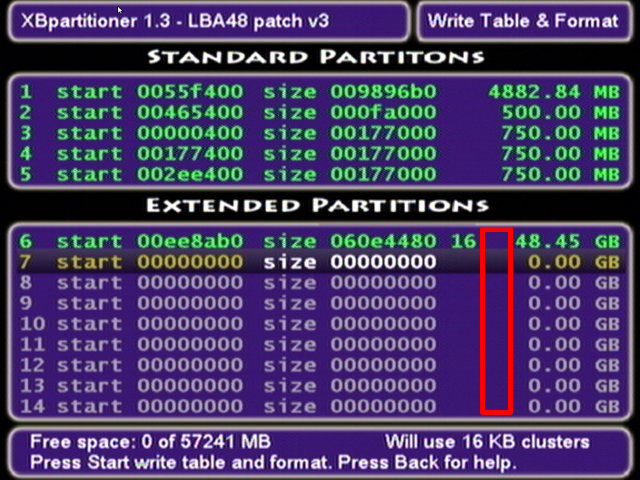

.jpg.baa09b0d09cda7ba0f5390427ac14218.jpg)
OGXBox Bios Flasher Disc
in Bios
Posted · Edited by JohnnyHUN
I'm just curious, isn't Hexen and the others meant for that? " to just flash a bios wihtout the need to install any apps, dashboards or what ever. " well yesterday I put in the Hexen 2018 disc to my tray, clicked on "flash the bios", took off the disc and everything was done. So how this differs from the other installatin discs? I am new to the modding area, this is why I am asking.