-
Posts
44 -
Joined
-
Last visited
Content Type
Profiles
Forums
Calendar
Store
Posts posted by Hari125
-
-
10 hours ago, SS_Dave said:
Why would you soft-mod and then remove a hard mod?
Cheers
SS Dave
Soft modding is like masturbating, It gets the job done but it's nothing like the real thing.I don’t know. I like the soft mod method more since it’s closest to stock and can be easily removed at any time.
Also as I said I’m doing it this way just to boot the installer cd. It’s a lot of work to transfer game save files and run them from the game (that I don’t have). Xd
-
If I understand correctly I have to:
- install an unlocked hdd
- boot the install dvd
- lock the drive
-
soft mod it (I do it here, because I don't have a game to run game saves
 )
)
- remove the chip
Then what? Do I have to modify the eeprom (change the hdd key) or it's done automatically. Maybe I should just set it all to 1s.
-
11 hours ago, KaosEngineer said:
If the Xbox is hard modded, you don't have to lock the hard drive. Leave it unlocked.
You can use the Windows .NET 6.0 Desktop application FATXplorer 3.0 Beta to prepare a new hard drive for the Xbox. See Hazeno's online tutorial:
Preload 2TB HDD Upgrade : Hardmod : Guide
Edit: Don't worry that it says 2TB in the title. It will work for smaller drives too. You will end up with smaller than 927.78 GB extended partitions 6 and 7.
You can get a copy of the configuration EEPROM's content for safe-keeping by installing Evoxdash +3935 and running its Backup menu option found in the System Utils submenu.
Ok, that could work, but I am planning to use the mod chip just to boot burned cd (like Hexen or AID), soft mod it and then remove the chip entirely.
Let’s say I do it as it’s in the tutorial.
Then can I change the hdd key with the one from the extracted eeprom using the Xbox while it’s still running (probably since it can be null-ed). -
Hi. I just got a second xbox classic, but with the problem that it's missing the hard drive. It's hard-moded with xc-changer chip.
I have some knowlage, but still need some help.
My plan is to first backup the eeprom using rpi or arduino (i have both). After that I have to find a compatible hdd (or maybe ssd). And at the end I have to use the eeprom backup to change the hdd key using a pc (forgot the name of the program).
Correct me if i'm wrong. I appreciate your help.
-
I'm not an expert or 100% sure, but that sounds like damaged or fried chip/chips (cpu/gpu/ram/microcontrollers), if it's not problem with the psu, caps or broken traces. It also could be faulty solder connections under the chip. Try heating the motherboard cpu or/and gpu with heat gun/hair dryier. [This is at your own risk]
Hope I am helpful

-
On 6/1/2021 at 2:17 AM, TEK Nemesis said:
that's impressive! What is your fan RPM set to?
I don't know the exact speed, but in xbmc my fan is set to 10%.
-
On 5/25/2021 at 12:03 AM, Paulius said:
Hello, I am looking to understand what is the ‘normal’ range of cpu and m/b temperatures for a softmodded xbox. I expected this question to have already been discussed here but I couldn’t find any direct answers on it. My cpu temp after a recent gaming session was 69c. Is this too high or is it normal? M/b temp was 53c. I recently applied fresh thermal paste to both the cpu and gpu so that can’t be a reason for high cpu temps. Maybe it would be useful for folks to post what temps they see during game sessions. Thanks in advance for any guidance
My Xbox 1.4 is with replaced thermal paste (AeroCool Baraf) and is running XBMC4Xbox as default dashboard. While doing nothing the CPU is at 34/35°C and the M/B (GPU) is at 32°C. While playing games the CPU is at 52°C and the M/B (GPU) is at 46°C. Of course i can't check the temps exactly while playing and maybe while restarting the xbox (to exit the game, so i can check the temp) it droops maybe around 2/3°C.
Hope that's helpful :Д
-
I'm not an expert but maybe it's power suply issue or bad capasitors.
When you change the fan to faster speeds then you also increase the current or voltage that is drawing.
Look for leaking caps and check the voltage coming out from the PSU (power suply unit).

-
 1
1
-
-
19 hours ago, SS_Dave said:
select the setting
enter System tools
enter Video settings
highlight each menu and change each line to match this screen.
then press B to return to the main menu, scroll down to the power menu and in the power menu reboot to save the changes.
Or you can use this Enigmah video switcher
https://1fichier.com/?051yvunz1nrb92md0zp0
Extract and FTP to you Xbox then with file explorer navigate to it on the Xbox and run the default.xbe
It will show you if you are using Pal or NTSC and then you can change it if need be.
After you have rebooted the Xbox open the MS dash and select wide screen and enable 480, 720.
Both method's change the EEprom contents so you should make a new backup on your PC, Because if you have a backup you will never need it but the day you don't have a backup the system will crash and you will wish you had a backup, it's just the way it seems to work.
CheersSS Dave
Soft modding is like masturbating, It gets the job done but it's nothing like the real thing.I tried both the methods. The picture turned black-white and the black line shows.
I think the games with the black line problem are actually NTCS games that are forced to PAL (then the line is still there, but at least i have colors).
I tried playing a bit with the resolution settings in Xblast while the xbox is set back to PAL, but nothing changed (it's interesting why only 720p was enabled).
I'm using cheap A/V pack. As i know it can output max 480p, so it souldn't be that different.
I will try downloading another Halo 2, but PAL (i didn't know that it was NTCS).
-
8 hours ago, SS_Dave said:
Yep
Or here
https://1fichier.com/?ekdzbfarj3fch7dx7jnl
Cheers
SS Dave
Soft modding is like masturbating, It gets the job done but it's nothing like the real thing.It's not going to somehow damage my eeprom (i have backup) or TSOP without my permision (i don't want to), right?
-
17 minutes ago, SS_Dave said:
The NTSC/Pal setting is in the stored in EEprom you can use Xblast to change it
And the 480p,720p, 1080 is also there but it is not advisable to use it are a set in the MS dash also you can set with Xblast
Setting the Pal/NTSC is only changing the video out put not the game region.
Cheers
SS Dave
Soft modding is like masturbating, It gets the job done but it's nothing like the real thing.Is that Xblast?
https://www.xbmc4xbox.org.uk/forum/viewtopic.php?t=8208
if it’s not, can I have a link?
-
7 hours ago, SS_Dave said:
Try changing the Xbox to NTSC and set 480 and 720 on
Cheers
SS Dave
Soft modding is like masturbating, It gets the job done but it's nothing like the real thing.I’m using cheap A/V pack (so I can’t set the resolution).
Soon I’m going to modify it with Xbox 360 video cable like that:

Also can’t I try running the game in NTSC instead. I have done it to the Xbox (not the games) before and the picture turned white-black.
-
Hi! I have a softmodded xbox (PAL) and i am having a problem while playing some games or running some apps.
Here is what i am talking about:
There is weird black line that shouldn't be there.
I'm not having the same problem with dashes (UnleashX, XBMC, MS Dash), games like Doom 3, Call of Duty 3, SSX 3 or some apps (example: having problem with dvd2xbox v0.7.8, but not with version 0.7.4).
As shown in the picture, I think the red section should be over the green one (on the top). Maybe there is something wrong with my tv (toshiba model: 32XV500P). I also tried different settings, but nothing changed.
-
37 minutes ago, HDShadow said:
Those are usually created when you've used ConfigMagic's backup eeprom option prior to locking a HDD. It just dumps them on the E:\drive like that.
I'd just create a new folder in E:\Backups: "ConfigMagic EEprom Backup" or something like that and keep them there. Unless you've messed around with your eeprom ie. changed or nulled it you don't really need them if you have an EvoX eeprom backup in E:\Backups. But they take up so little space its no problem. The fact is an eeprom back up there is not a lot of help in an emergency, having it available on a PC is the important thing.
I have EEPROM backup already in another directory on my xbox. Is it safe to delete these files (EEPROMBackupBeforeLock)? I don't wanna mess something.
Also i have some folders called HDDLoader in my E and F drive. What are they for and did i need them?
-
12 hours ago, KaosEngineer said:
Rocky5's latest version of the Xbox Softmodding Tool has a long boot order list of dashboards that it will search. The first found on the hard drive will become the default dashboard.
The Xbox Softmodding Tools boot order list is as follows:
- C:\XBMC-Emustation\default.xbe
- E:\XBMC-Emustation\default.xbe
- F:\XBMC-Emustation\default.xbe
- C:\XBMC4Gamers\default.xbe
- E:\XBMC4Gamers\default.xbe
- F:\XBMC4Gamers\default.xbe
- C:\XBMC4Xbox\default.xbe
- E:\XBMC4Xbox\default.xbe
- F:\XBMC4Xbox\default.xbe
- C:\XBMC\default.xbe
- E:\XBMC\default.xbe
- F:\XBMC\default.xbe
- C:\dashboard\default.xbe
- E:\dashboard\default.xbe
- F:\dashboard\default.xbe
- C:\dash\default.xbe
- E:\dash\default.xbe
- F:\dash\default.xbe
- E:\default.xbe
- E:\dashboard.xbe
- C:\evoxdash.xbe
- E:\evoxdash.xbe
- C:\XBMC.xbe
- E:\XBMC.xbe
You can also configure the dashloader app included so Xbox controller buttons start a particular dashboard when pressed on startup of the console. From Rocky5's github Xbox Softmodding Tool repository's README.md file:
Custom face button XBE launching.
You can create up to 8 custom boot locations that can be activated with the hold of a button on boot.
Currently it supports A,B,X,Y,Start,Back,White and black, Configs are located in E:/UDATA/21585554/000000000000/nkpatcher settings/dashloader/
Simply open the corresponding .cfg file and add the absolute path of what ever you want to load.
I guess that’s the reason why the Xbox boots slower than stock. Every time on startup it’s checking for .xbe file in every directory (that’s listed in the boot order) until it founds it.
-
46 minutes ago, GoTeamScotch said:
If you have your Xbox configured to look for your preferred dashboard at C:\Dashboard\evoxdash.xbe, then you don't need to keep virtually anything that's currently in your E drive. UDATA and TDATA hold your Xbox gamesaves, so don't delete those, but anything else there on E: can be deleted if you don't have a specific need for them.
It would be a good idea to move your EEPROM backups to your PC if you haven't done so yet.
"evoxdash.xbe" is a common name for Xbox executables that are intended to be used as replacement dashboards. EvolutionX (evox) was one of the earliest dashboards, so other mods that came later kept using C:\evoxdash.xbe or E:\evoxdash.xbe just to make things more compatible with one another.
I have a backup on my pc and know how important it is. Thank you! Did I need to keep the files EEPROMBackupBeforeLock?
-
Hi! I was looking for unnecessary files on my xbox hardrive when i saw this:
I realised that i have dashboard that i don't need. I opened it and saw that it even wasn't EvoX, but UnleashX (idk why).
I already have UnleashX, but in different directory (C:/Dashboard). I need help which files to remove that are part of the unnecessary dash (I wanna keep the folders: Alt Dashboard, Applications, Backups, CACHE, MP3, PICS, TDATA, Trainers, UDATA and Video).
Thank you!
-
-
Special thanks to KaosEngineer and SS_Dave for helping me! I transferred the xbmc files to new folder in the C drive (C:/XBMC) and created a shortcut that opens UnleashX. I put the shortcut in the application folder and in E:/Alt Dashboard. Now XBMC boots with the power button and UnleashX - with the eject.
-
8 hours ago, KaosEngineer said:
Rocky5's latest version of the Xbox Softmodding Tool has a long boot order list of dashboards that it will search. The first found on the hard drive will become the default dashboard.
The Xbox Softmodding Tools boot order list is as follows:
- C:\XBMC-Emustation\default.xbe
- E:\XBMC-Emustation\default.xbe
- F:\XBMC-Emustation\default.xbe
- C:\XBMC4Gamers\default.xbe
- E:\XBMC4Gamers\default.xbe
- F:\XBMC4Gamers\default.xbe
- C:\XBMC4Xbox\default.xbe
- E:\XBMC4Xbox\default.xbe
- F:\XBMC4Xbox\default.xbe
- C:\XBMC\default.xbe
- E:\XBMC\default.xbe
- F:\XBMC\default.xbe
- C:\dashboard\default.xbe
- E:\dashboard\default.xbe
- F:\dashboard\default.xbe
- C:\dash\default.xbe
- E:\dash\default.xbe
- F:\dash\default.xbe
- E:\default.xbe
- E:\dashboard.xbe
- C:\evoxdash.xbe
- E:\evoxdash.xbe
- C:\XBMC.xbe
- E:\XBMC.xbe
You can also configure the dashloader app included so Xbox controller buttons start a particular dashboard when pressed on startup of the console. From Rocky5's github Xbox Softmodding Tool repository's README.md file:
Custom face button XBE launching.
You can create up to 8 custom boot locations that can be activated with the hold of a button on boot.
Currently it supports A,B,X,Y,Start,Back,White and black, Configs are located in E:/UDATA/21585554/000000000000/nkpatcher settings/dashloader/
Simply open the corresponding .cfg file and add the absolute path of what ever you want to load.
If I move the xbmc files from E:/Alt dashboard to C:/XBMC, it should boot xbmc first, right (if the boot order is correct)?
-
15 hours ago, KaosEngineer said:
Neither.
Isn't there a way to change the configuration, so other .xbe file (in my case the xbmc) to boot on startup?
-
Hi! I have a softmoded xbox with dualboot (when i click the power button it boots UnleashX, but when the DVD drive is opened - xbmc4xbox). So i want xbmc to be my main dashboard. UnleashX is located in C:/Dashboard, while XBMC is in E:/Alt Dashboard (it's here, so i could boot it, if the dvd drive is opened).
Should i temporarily install EvoX and then swap the UnleashX and XBMC directories (xbmc will go in C:/Dashboard and UnleashX - in E:/Alt Dashboard) using the build-in file manager or FileZilla? Or there is some other way to do this?
-
On 3/13/2021 at 5:21 PM, HDShadow said:
For the second time in 18 months I've just lost use of another genuine MS Xbox Memory card.
The memory card hadn't had anything written to it for months although many games access any attached memory devices so you can load a backup save from them. Then suddenly out of the blue this week it started displaying consistently as 0MB free space in the file manager, particularly after rebooting.
It was quite full, only three blocks left so I tried deleting a couple of large saves when it, occasionally, started working again. That didn't help at all. I tried other controllers/slots/controller ports too - no joy in any case.
The card is still recognised as being attached and when using the MS dash you can see the content although it takes a good minute to appear. What you can't do is write to it or delete anything.
Very similar story for the first memory card too. Became unusable in the same way.
Anyone else had an experience of MS Xbox 8MB memory cards going bad?
I don't thing it's your fault. I have usb stick that i can't format or delete anything (the memory card is based on usb), so it's possible the memory chip to be defective itself.
-
 1
1
-
-
4 hours ago, SS_Dave said:
Why are you tiring to get the GPU heat sink off as that's not causing the FRAGing ?
Yes I do see some things wrong
The 1st is the mod chip is not enabled as the BT point needs to be grounded, link the 2 green arrows
2nd Pin 2 doesn't look soldered. the yellow arrow.
If you disconnect the wire at the black arrow it should boot the stock bios and possibly give a error message if the HDD is unlocked or the drives are not connected.
Cheers
SS Dave
Soft modding is like masturbating, It gets the job done but it's nothing like the real thing.I guess he wanted to replace the termal paste.
The heatsink on the gpu is always stuck and if you don't heat it before pulling it, probadly the chip will break off the board. xd
Board Life Status
Board startup date: April 23, 2017 12:45:48


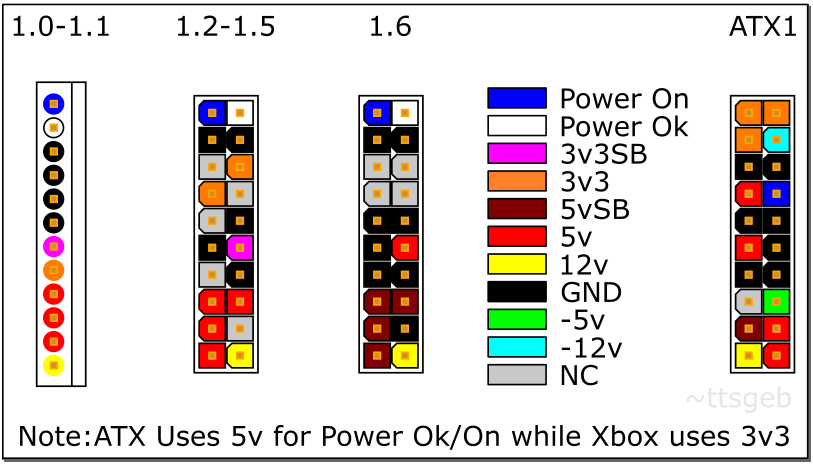
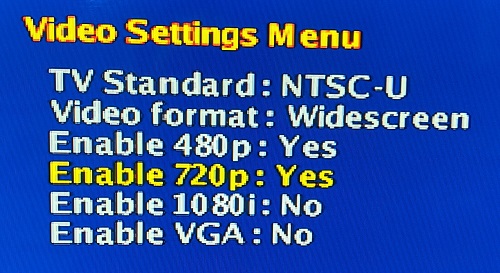







Solution for Xbox with missing HDD
in Repair
Posted
As you said the HDDkey is used to generate the HDkey. If it’s different from the one stored in the eeprom wouldn’t it generate a different HDkey that doesn’t match?