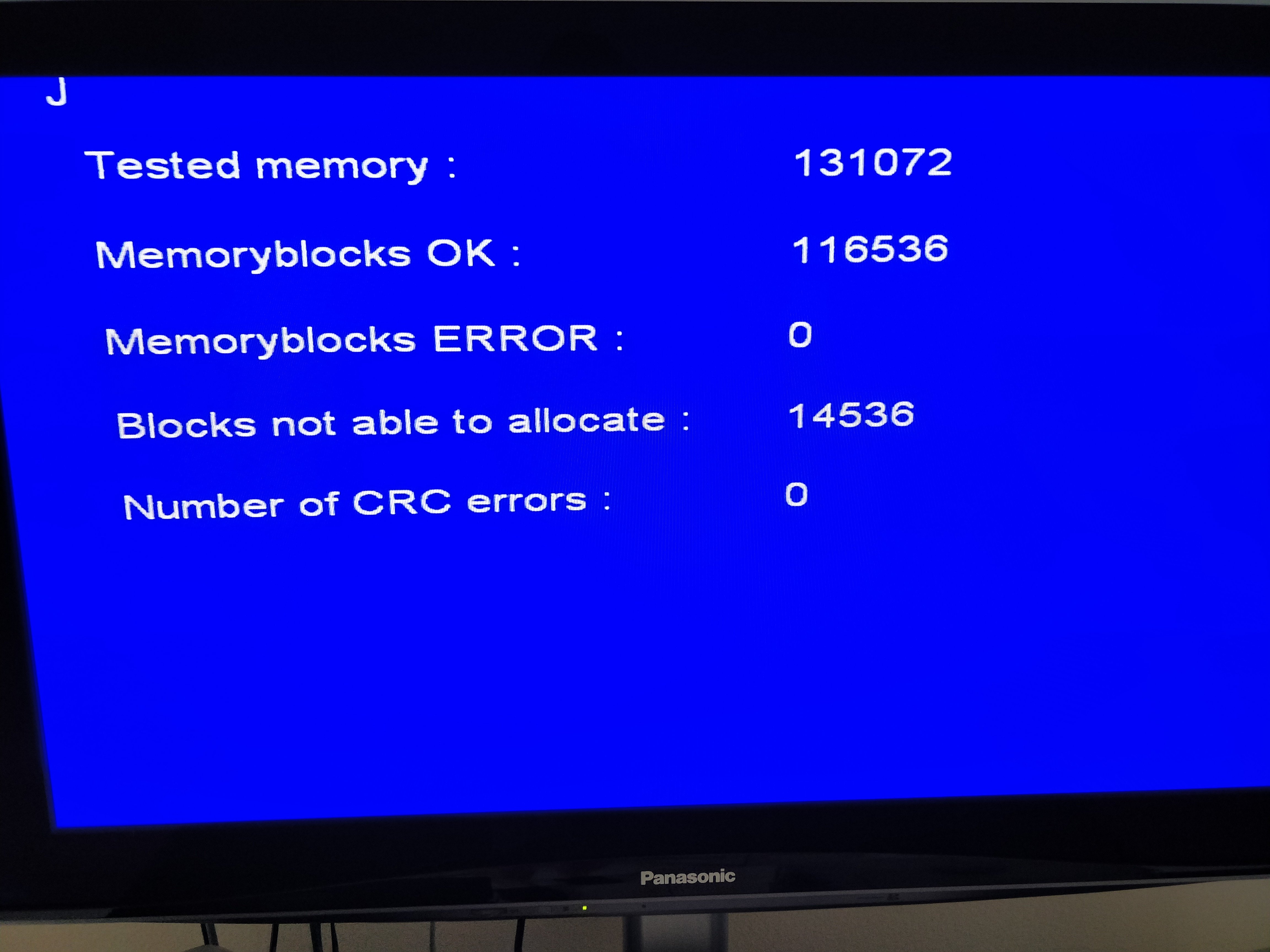
Benur75
Members-
Posts
148 -
Joined
-
Last visited
-
Days Won
2
Content Type
Profiles
Forums
Calendar
Store
Everything posted by Benur75
-
I don't have any problem with this one, but I always change capacitors by panasonic caps, and check twice all solders. This adapter only use 5V even if the 12V is conected bye
-
Hello, I dont think you will find a Xbox One solution here. We are only a Xbox original forum. bye
-
Hello, I think after a few posts someone will ask you to take a photo inside and show us clock cap and cpu/gpu caps. So I think, unscrew your box and show us all caps. It seems you have a power problem, coming from caps. Remain to know which ones. bye
-
If you want a perfect home print protection, use this one if you have a 3D printer. This is the one I use, that's perfect, that don't move anymore: https://www.thingiverse.com/thing:2875749 For your caps, please buy only panasonic or high quality caps, low esr, respecting the µF value and at least the power value, for easy install, keep the same diameter. In which country are you ? bye
-
Hello, on the last photo. I see a capacitor that is starting to blow! Just under CPU. Your IDE 2 SATA adapter seems to be very low quality. When I buy these, I start to replace the 2 caps by panasonic caps. Then it works, but your seems to have been repaired, saddly repaired ! Is it a new adapter ? bye
-
This is a good question. Very often we change th emost used caps, lke the cpoou/gpu caps because they suffer more. But you are irgh, sometimes, it hap^pens to me to replace the two caps on the rear, the ones used to filter power on video chipset. As this is difficult to check a non blown cap, we change them if we can see they are destroyed, or when we check that a power valmue somewhere on the pcb is not good. The best solution would be to use an oscilloscope in order to see in power value are stable or not. bye
-
The Og XBox Community Is Still Alive
Benur75 replied to paulmyers00's topic in New Member Introductions
Hello, welcome in the forum. bye -
Whatever you repair the drive or not, keep the dvd board as you will be able to use it in a softmoded install, because without dvd board you have an error. You can keep it for a slim xbox project. bye
-
Here is a small paper (not from me, but it can help). I will try to do a tutorial this week-end. bye XBOX_philips.pdf
-
Hello, you can calibrate it. Remoce the drive from the Xbox. Remove the 4 screws. Remove bottom case. Then, unplug ribbon on the righ side on the board. Remove the 3 or 4 screews that maintain board. You can then see the 2 lens pot. With a multimeter, in ohm meter mode, you will read a value between 300 and 2000 ohm. Look at this for the image : https://www.amazon.fr/Link-Lentille-remplacement-génération-compatible/dp/B01EJIW31W The is the pot nearest the lens ribbon. First read the value, write it on your paper, if you read a value of 800 ohm, try 600 ohm (use a very tiny screwdriver, and mode not more than 5 minutes by 5 minutes, if you imaggine a clock, turn clockwise) The last one I had in a broken Xbox had only 600 ohm on dvd, and after a full lens cleaning (Isopropilic alcohool), I put first 800, becasue I though it was dangerous a so low value. Then It did not anything more ! So I put back to 400 ohm, and now it is working well. This is why, you will have first to test with your own original media and with burned media. bye
-
Console Frag'ing After a Repaste and Dvd Rive Cleaning.
Benur75 replied to bulkchart32's topic in Repair
Hello, did you replace both cpu and gpu thermal paste ? If yes, did you think to warm gpu heatsink in order to remove it ? If yes, did you perfectly clean previous thermal adhesiv paste on the cpu ? If you did everything perfectly, do you use a conductive thermal paste and you could have put too much paste that would have overrun on components ? What is your board revision ? 1.0-1.1 (AT style PSU connector) 1.2-->1.5 ATX connector 1.6 ATX Connector with no ram extension and Xcalibur chipset ? Did you remove the capacitor clock if this is a 1.0 to 1.5 version ? Do you see some caps that seem to be bulged ? Send a photo of the top and bottom of your motherboard. bye -
Hello, so you changed eeprom as we told in your previous post ? So If you have installed an openxenium, in the chip menu, you can lock hdd, but you dont neeed as you have a moddchip, except if you remove modchip, you need to lock hdd before booting from onboard bios. bye
-
Hello, it exists some 5volts leds like the one I use on dreamcast led mod, but very often you will find leds that works between 2.0 and 2.8 volts. So, for example, if you want to add leds to pad connector (inside), it is easier to find 5V leds as joypad connector are USB-Like 5V. Else, using a multimeter, you can find some caps pads in front of the motherboard that deliver 2.5 volts. Don't forget that U (Voltage) = R (resistance ohm) * I ( current) Very often led max amp is around 20 mA, but 15 mA is enough. So If you know U and I, you can calculate the resistor value, not to burned your led. U / I (divided by ) = R Example: 5V divided by 0.015A = 333 ohm bye
-
Ok, I am in France, not far. Did you try another power supply ? You can do a last test, as soon as you press the power button, quickly unplug front panel connector from motherboard.
-
Good job, it has to be done ! We could ask some help to SS_DAVE. Maybe, it could be a corrupted eeprom, or a corrupted bios. Do you have a modchip to try a bios corruption ? Else do you have an eeprom reader ? Do you have a computer with a serial port ?
Board Life Status
Board startup date: April 23, 2017 12:45:48
