
madmon
-
Posts
56 -
Joined
-
Last visited
Content Type
Profiles
Forums
Calendar
Store
Posts posted by madmon
-
-
15 hours ago, SS_Dave said:
The way I read this is you plan on connecting the red from the fan to the 12 volt and the black from the fan to the 5 volt to get your 7 volt. If the fan ever shorted out you would be putting 12 volt on the 5 volt supply and that would be BAD. Plus you are going to passably be introducing interference on the 5 volt supply.
By the time you get a variable resistor that can handle the current of the fan under load you might as well just get a voltage regulator.
Cheers
SS Dave
Soft modding is like masturbating, It gets the job done but it's nothing like the real thing.Thank you very much for all your help. You really went above and beyond for me. Even though it didn't workout I still appreciate you spending all that time.
-
1 hour ago, SS_Dave said:
No
Did you test for 0 ohm from the yellow to the base of the transistor.
Alost what bios is it using? The fan speed is not set to 0 is it?
Other wise you could get a 6 volt reg (7806) and run the fan off that or possibly a 9 volt reg (7809) and run it off the 12 volt for the GPU or HDD supply.
That way the fan is not running full speed.
Cheers
SS Dave
Soft modding is like masturbating, It gets the job done but it's nothing like the real thing.X2 bios, fan isn't set to zero it's set to the standard speed. I did test and get 0 ohm.
Why isn't it okay to use the 12v and 5v on the molex? Alot of people used to do it on older PCs. Just asking so I know. I was thinking just to wire in a pot and adjust the fan manually.
-
39 minutes ago, SS_Dave said:
Yup 100ohms
Can I just splice the fan into the 12v and 5v SATA converter and run it at 7v safely. Or are we getting close to fixing this.
-
25 minutes ago, SS_Dave said:
4-6 = 0.3ohm
1-3 = 0.1ohm
1-2 = 0.0ohm
2-3 = 0.0ohm
3-4 = 0.3ohm
Across cap c3n2 = OL
Edit didn't see the black arrows
Black arrow to black arrow - 0.0ohm
-
2 hours ago, SS_Dave said:
Can you test across capacitor C3N2
It that reeds 0 ohm then remove it and then test pin1/3 to ground again.
Cheers
SS Dave
Soft modding is like masturbating, It gets the job done but it's nothing like the real thing.Testing across the cap I got no reading. Testing grounds to to ground I get 0.1ohm(ground pad of c3n2). The cap is reading 1.1uf.
-
-
3 hours ago, SS_Dave said:
Is that with the Xbox powered off?
Cheers
SS Dave
Soft modding is like masturbating, It gets the job done but it's nothing like the real thing.Checked the supply voltage while it was on and the neg leads while it was off since I needed the board flipped upside down. Should I be testing while it's live?
-
9 hours ago, SS_Dave said:
Did you do the tests I posted?
The fan speed is controlled by varying the ground so when the Xbox is off there will be no ground
The pins 1 and 3 on the fan connector will not go directly to ground even at 100% fan speed.
Cheers
SS Dave
Soft modding is like masturbating, It gets the job done but it's nothing like the real thing.Testing the transistor (removed the replacement I put in and putboth the original and one in from another dead 1.0 board) 1&3 pins are 0ohm and pin 2 has 12v going to it. Seems as if I am not getting a signal to pin 1&3.
-
4 hours ago, SS_Dave said:
The fan driver is a NPN transistor rated at 1amp.
I would get your multimeter in to action and test the center pin it should have 12 volt (10.9 - 12.2)
Then flip the board and test the the emitter to ground it should read close to 0 ohm (0 - 1 ohm)
The collector should read close to 0 ohm to pin 1 and 3 of the fan connector
The base goes to a 450k ohm resistor on the top of the board between the fan connector and the edge of the PCB
Cheers
SS Dave
Soft modding is like masturbating, It gets the job done but it's nothing like the real thing.Thanks for this Dave. The old transistor wasn't working and the ground on the fan header had no connection, I jumps a wire to test it and the fan ramped up to full speed. I ended up pulling a transistor from a dead motherboard I have and now the fan speed is locked at 12v, I removed the ground jumper I had. So there's something else going on just not sure where to start looking, the Xbox reads temps just fine.
-
Is the dvd drive Philips? For what ever reason in my Xbox I can select the theme or led lights how with the Philips drive, if you close the menu and open it (might need to repeat it once or twice) they should show up. My brothers Xbox with a Samsung works fine on.
-
4 hours ago, SS_Dave said:
I personally have never had the fan driver fail.
Are you sure the fan is working, you could try plugging it on the GPU fan socket and see if it works as that's straight from the 12 volt supply.
SS Dave
Soft modding is like masturbating, It gets the job done but it's nothing like the real thing.Yup when I opened the Xbox up the fan was spliced into the GPU fan cable. I figured someone was just doing a 12v mod, after unsoldering it and crimping a new female fan connector I realized the header wasnt working. I even tested the fan out side of the case and tried a different fan, no luck it's definitely the fan header.
-
Hey so I have a 1.0 and the main fan header isn't working. Can I just replace the mosfet or is there a greater issue?
-
36 minutes ago, KaosEngineer said:
Wait, you soldered the pin header on the wrong side of the PCB, removed it and soldered it from the bottom side and installed the modchip and it works now. Or, did you have to add the wire that @madmon's picture shows?
I think he just flipped the header. That facebook post is a bit older so it might have been an older pcb design
-
7 hours ago, Nextria said:
@KaosEngineer sorry yes you right, thanks @madmon
I haven't had any luck with flashing Aladdin's to xblast. This is from one of the Facebook groups, maybe you printed the version without the fix?
-
Use IPA 90-99% to clean the pad and the conductive pad on rubber.
-
6 hours ago, SS_Dave said:
This is where a Xblast or a Xenium type of modchips can help as they have their own OS
Green/Red Flashing
Problem: The Xbox will restart twice, and then flash red and green. This is known as the FRAG and can be caused by many reasons. Typically when you receive this error you will not have any video. Possible reasons you may get this is a bad bios image, a bad bios chip, the Nvidia MCPX chip is damaged, broken/damaged traces or solder splashes on the mother board.Fix: If you were doing any kind of soldering work (adding a Modchip or other type of mod) on or around your motherboard, make sure there are no solder splashes or that there are not solder bridges connecting any traces. If there are, desolder them. If you have not done any kind of modding to the unit, then its likely to be caused from a bad tsop image, or a bad chip. Try installing a Modchip to see if you can get the unit to boot. If the Xbox still gives a FRAG then it means another major component is bad and the motherboard needs to be replaced.
So based on this as long as you have soldered the modchip in correctly then you maybe wasting your time.
Cheers
SS Dave
Soft modding is like masturbating, It gets the job done but it's nothing like the real thing.Yup I was using an open Xenium. Guess the box is dead, I might try to use my hotair station and reflow the nvidia chip before I Start to strip parts from it.
-
I did try to boot without modchip, HDD, DVD and d0 was disconnect. Still just fragged with no errors. One thing I did notice was once it would frag I could hear the HDD spin up.
Green and red is 50/50
The Xbox did have a Microsoft sticker over top of the factory sticker. I guess it was sent back in for service at some point.
-
I have a xbox 1.0 here that fragged the day I got it. I thought "oh HDD probably died I'll just install a modchip". Well after installing said modchip I'm still met with 3 power cycles and the red and green lights with no error codes. Ive checked my soldering, checked that D0 is grounded, checked all caps, I cleaned the board after removing the clock cap, inspected traces for any signs of trace rot. Are there any caps that could go that just wouldn't show any sign of swelling or leaking that could cause issues?
-
On 10/12/2020 at 1:48 PM, KaosEngineer said:
How big is your hard drive?
If a larger HDD has been installed, what size are the F and/or G partitions?
Is the DVD drive connected?
1tb HDD.
F takes up all the space G is not present.
DVD drive is connected.
-
-
11 hours ago, KaosEngineer said:
How big is your hard drive?
If a larger HDD has been installed, what size are the F and/or G partitions?
Is the DVD drive connected
Jesus. Okay clearly I forgot how to English in my original post. So in xenium os I'll select a wallpaper and when I reboot it reverts back to the stock wallpaper. When I go to select the wallpaper again I will have to select the wallpaper option, back out, reselect and then it will appear. The same thing happens when I am flashing bios to the banks. This doesn't seem to happen with my brothers 1.6 and only on my 1.0.
-
6 hours ago, SS_Dave said:
What Bios are you using?
Cheers
SS Dave
Soft modding is like masturbating, It gets the job done but it's nothing like the real thing.X2 mostly but have Ind and evox loaded as well.
-
2 hours ago, Nextria said:
Hey @KaosEngineer Its also up on OSH park :
https://oshpark.com/profiles/gothkar
I am not 100% the same but i have to check tonight if is still have the original.
Do you have a copy of the xblast sfv maybe my got corupted, last time i also had a problem with other files on my drive
bing corrupt.-
 1
1
-
-
I built myself a few open xeniums mainly to run a LCD on my 1.0. Everything does work but I'm having a strange issue with xenium os holding the wallpaper I selected and taking a few extra seconds to load my c or e partition when adding my .bins after reboot. It doesn't do it when the LCD is connected. Is this just the cpld being bogged down? Also noticed sometimes the LCD goes blank when playing games or navigating the menus.
Board Life Status
Board startup date: April 23, 2017 12:45:48

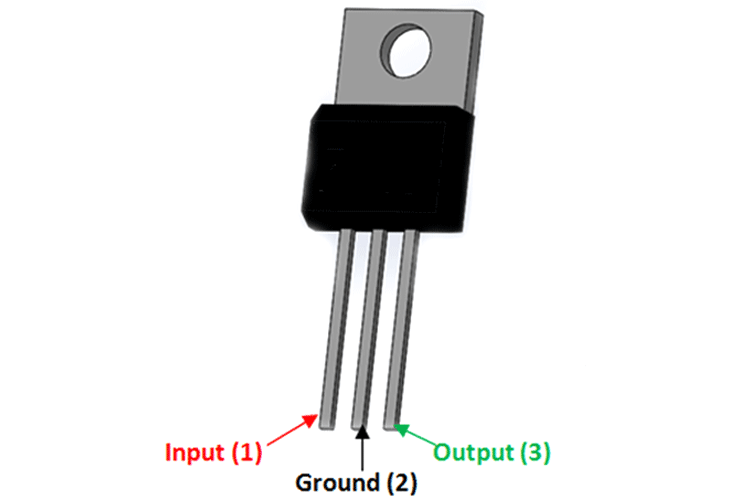


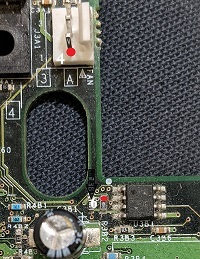


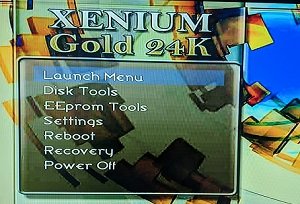
spi2par and lcd screen going blank
in Repair
Posted
Hey guy, I've been having an on going issue with my xbox's lcd screen. I've had the screen installed for atleast 6 months and im happy with it. But it seems it constantly blanks out mid game and sometimes will come back after a few minutes, there is a few times where the screen will actually dim(more than what I have it set to) then blank out shortly after. I've also notice after booting if I go into settings and switch it on and off it will not go blank. I've gone through the lcd.mxl and revamped it to removed most scrolling texts or any character that isn't supposed by the 2004a lcd, reflowed my solder, reprogramer my arduino, reflashed my openxenium but still no luck. It also does the exact same thing in xbmc4gamers. Any help would be great.
Xbmc4xbox
Origins skin + ui update
Openxenium
Spi2par backpack + smbus wires
1.0 xbox